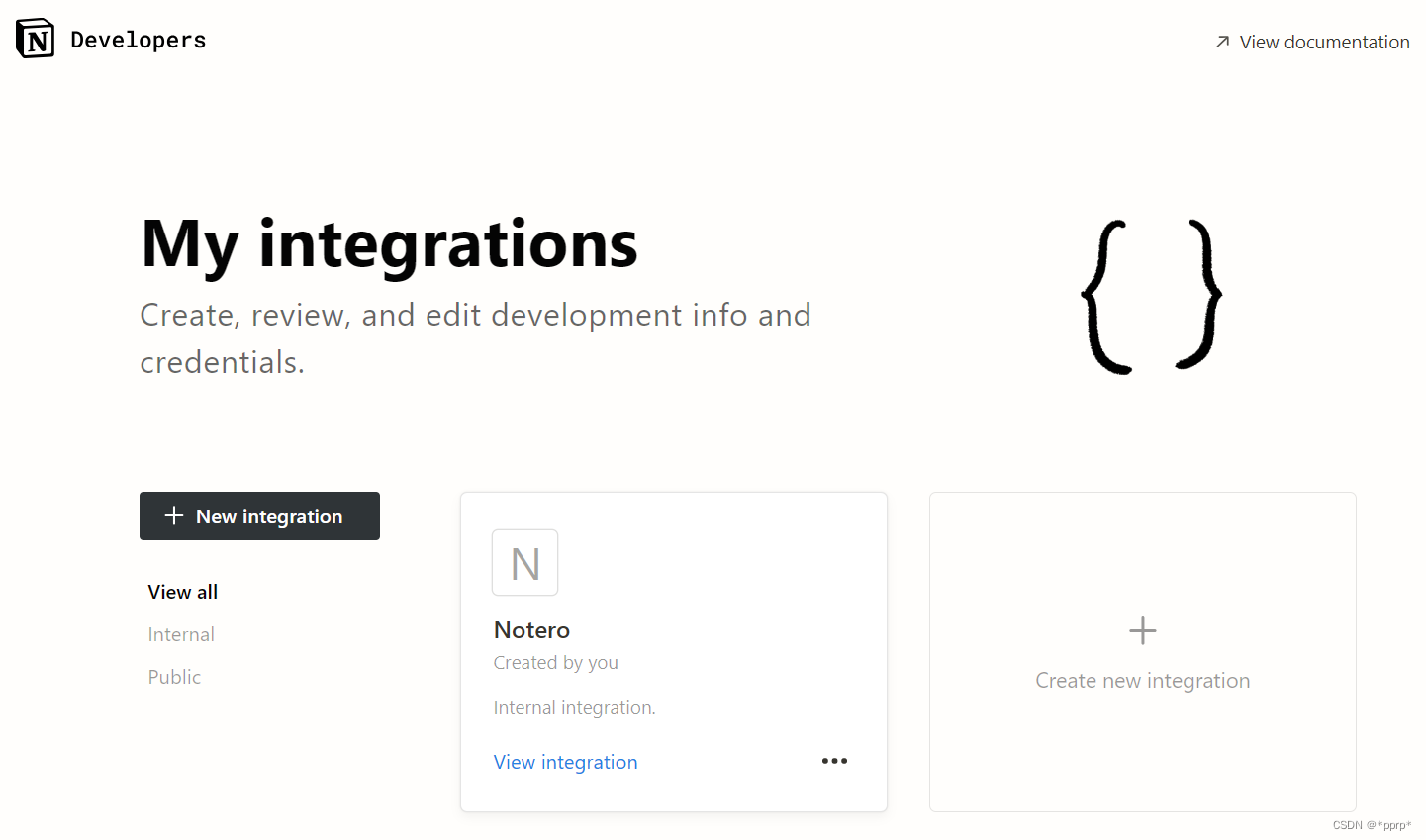
Notion+Zotero+Notero 联动教程(23年9月更新版)
下载Zotero Connector at https://www.zotero.org/download/connectors。https://arxiv.org/abs/1706.03762 以这篇文章为例,点击右上角插件,保存到资料库。下载Notero at https://github.com/dvanoni/notero/releases。下载Notion at https://www.
准备
下载Zotero at https://www.zotero.org/
下载Zotero Connector at https://www.zotero.org/download/connectors
下载Notion at https://www.notion.so/desktop
下载Notero at https://github.com/dvanoni/notero/releases
关系说明
Notion中的 database 与 Zotero 链接 需要借助 Notero 这个 integration集成,Notero通过插件的方式加入Zotero。
- 创建Notero integration之后会生成密钥,需要提供给Zotero;
- 创建Database也需要提供给 Zotero才能确定连接对象
具体做法
- 创建notion integration at
https://www.notion.so/my-integrations
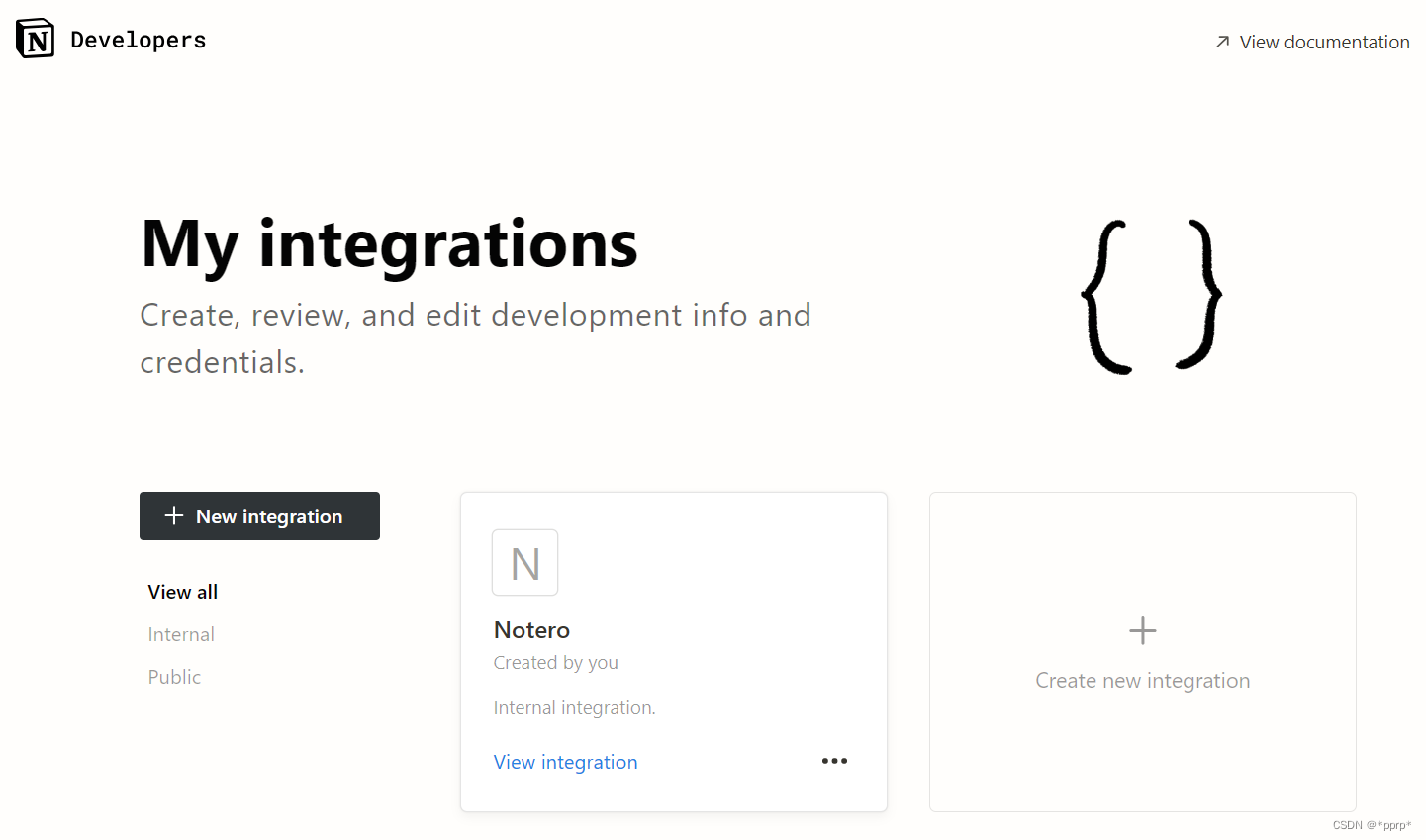
点击create new integration 得到密钥:
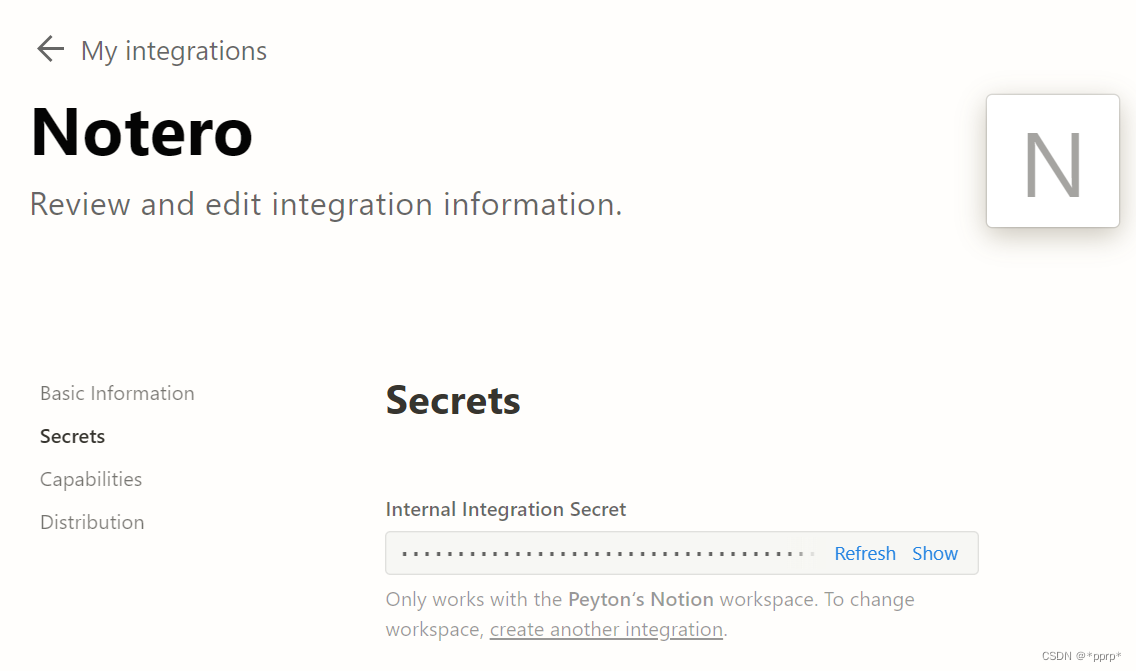
- Notero插件加入Zotero
点击Add-ons 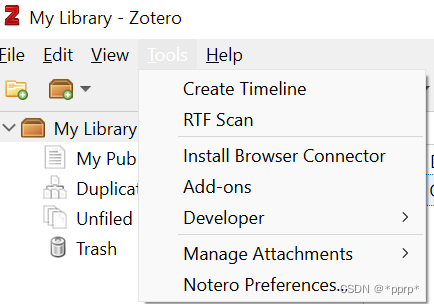
然后点击install add-ons from file, 将下载的插件选中,即可安装。
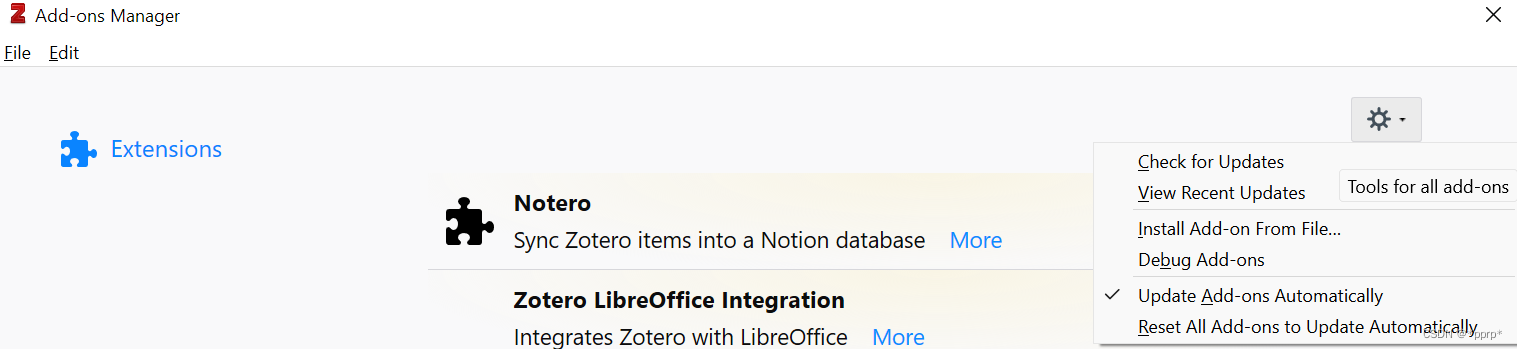
3. 在notion 创建模板
https://slash-gem-e5d.notion.site/e629fd800387440b9e406b198b1520bd?v=f7e40abd4f2b4600a8510218efd9ed4f
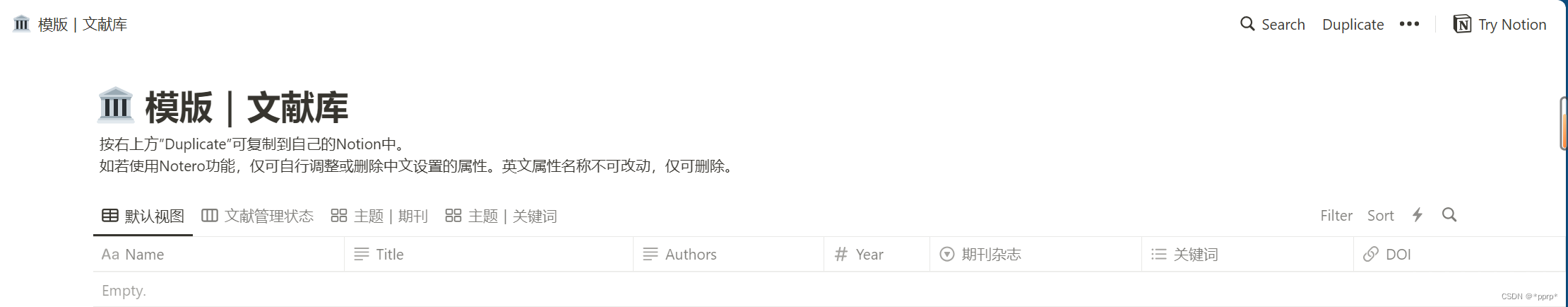
点击右上角duplicate进行复制到自己的空间中。
- 生成对应database_id
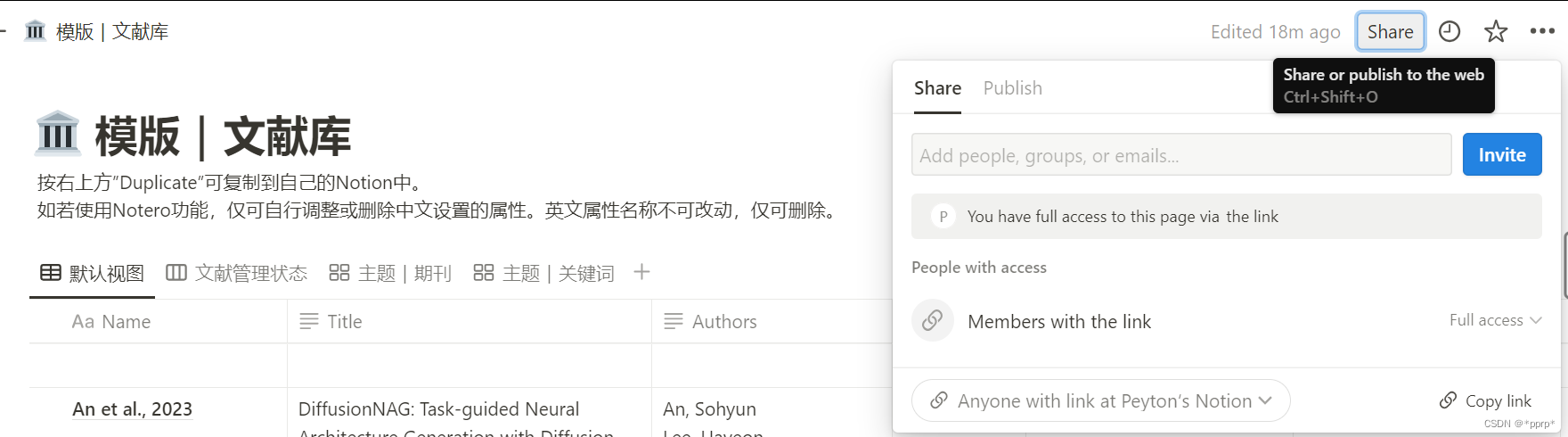
点击share通过设置权限以后点击copy link,比如:https://www.notion.so/b7cbxbf3fb45s54efda64f0272254cf2de?v=c266fa6549004a45869b53c697bcedc5&pvs=4
那么这里database_id就是:b7cbxbf3fb45s54efda64f0272254cf2de
- 在Zotero的 Notero Preference中同时填上database_id和密钥:
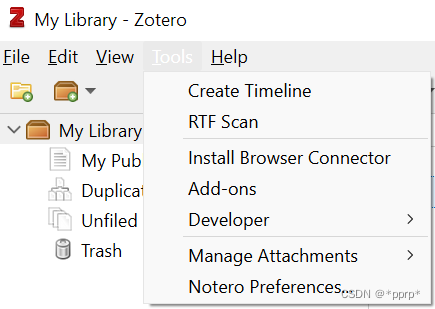
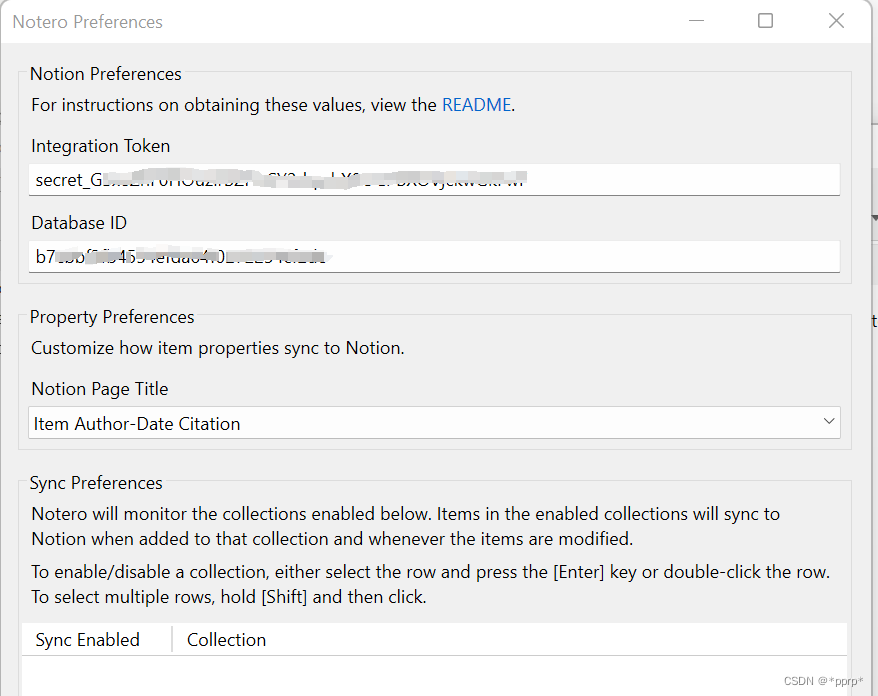
- 使用connector添加到zotero:
https://arxiv.org/abs/1706.03762 以这篇文章为例,点击右上角插件,保存到资料库
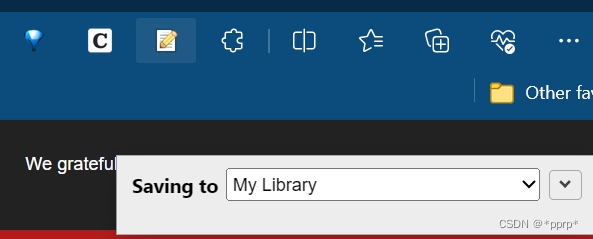
可以发现已经添加到zotero软件中了:
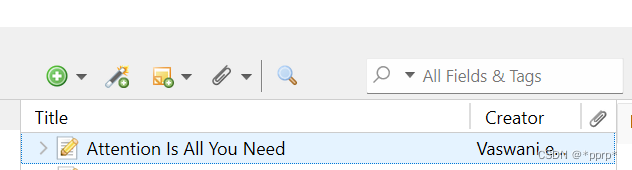
- 点击同步到notion即可使用
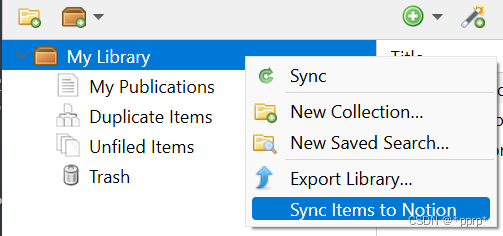
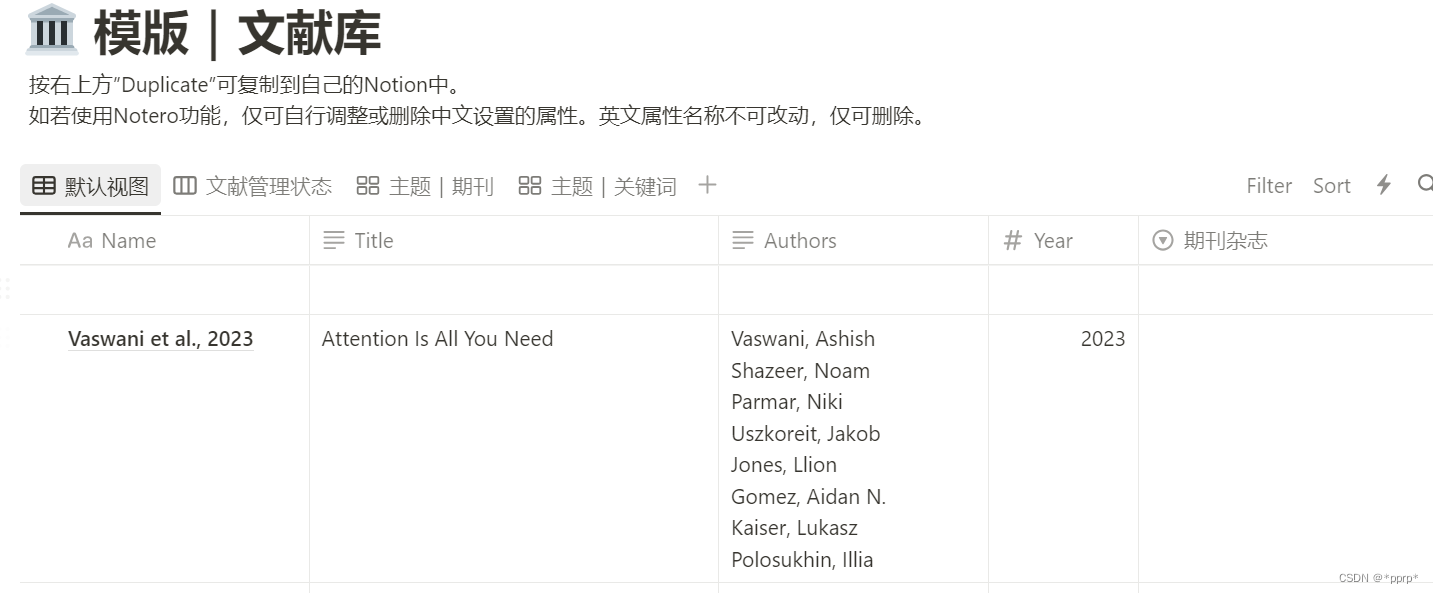
Reference
https://www.redgregory.com/notion/2022/10/14/how-to-connect-zotero-to-notion-with-notero
更多推荐
 已为社区贡献2条内容
已为社区贡献2条内容










所有评论(0)