
Ubuntu 安装 jenkins
Jenkins是开源CI&CD软件领导者, 提供超过1000个插件来支持构建、部署、自动化, 满足任何项目的需要。
Jenkins 简介
Jenkins是开源CI&CD软件领导者, 提供超过1000个插件来支持构建、部署、自动化, 满足任何项目的需要。

项目地址:https://github.com/jenkinsci/jenkins
Ubuntu安装 jenkins
OS版本: ubuntu 22.04 LTS
官方文档:https://pkg.jenkins.io/debian/
配置Jenkins 的 Debian 软件包存储库,用于自动安装和升级。要使用此存储库,请首先将密钥添加到您的系统中:
curl -fsSL https://pkg.jenkins.io/debian/jenkins.io-2023.key | sudo tee \
/usr/share/keyrings/jenkins-keyring.asc > /dev/null
然后添加 Jenkins apt 存储库条目:
echo deb [signed-by=/usr/share/keyrings/jenkins-keyring.asc] \
https://pkg.jenkins.io/debian binary/ | sudo tee \
/etc/apt/sources.list.d/jenkins.list > /dev/null
需要显式安装受支持的 Java 运行时环境 (JRE),无论是您的发行版(如上所述)还是其他 Java 供应商(例如Adoptium)。
sudo apt-get update
sudo apt-get install -y fontconfig openjdk-17-jre
更新本地包索引,然后最后安装 Jenkins:
sudo apt-get install -y jenkins
查看jenkins运行状态
systemctl status jenkins
注意:当我们在安装完 **jenkins** 的时候,别着急登录web进行初始化操作,先按照以下流程设置下国内update-center源。
配置国内update-center
原文地址: https://lework.github.io/2020/03/05/jenkins-update-center/
项目地址:https://github.com/lework/jenkins-update-center
国内已经有几家站点都同步了 jenkins 仓库和插件仓库,当你设置了清华大学的 update-center.json 时,在满怀欣喜的等待飙升的下载速度,得到的确实一动不动的进度条,那是因为国内镜像源是原封不动的同步 jenkins仓库的,其 update-center.json 里的插件下载地址还是 jenkins 的地址,当然加速不了。需要把这个文件里的下载路径更改为国内镜像源地址,才能享受飙升的下载速度。
为此,这里针对国内的镜像站点一一生成了 update-center.json 下面就介绍如何使用!
测试速度
在使用国内镜像站点的时候,不妨先测试下哪个站点下载速度最快的。镜像站点清单如下
使用脚本进行测速
# curl -sSL https://cdn.jsdelivr.net/gh/lework/jenkins-update-center/speed-test.sh | bash
Jenkins mirror update center speed test
[Mirror Site]
ustc : https://mirrors.ustc.edu.cn/jenkins/
aliyun : https://mirrors.aliyun.com/jenkins/
bit : https://mirrors.bit.edu.cn/jenkins/
huawei : https://mirrors.huaweicloud.com/jenkins/
tencent : https://mirrors.cloud.tencent.com/jenkins/
tsinghua : https://mirrors.tuna.tsinghua.edu.cn/jenkins/
[Test]
Test File : updates/current/plugin-versions.json
Site Name IPv4 address File Size Download Time Download Speed
ustc 16M 0.3s 51.4MB/s
aliyun 16M 0.7s 22.6MB/s
bit 16M 0.4s 35.6MB/s
huawei 16M 0.5s 30.2MB/s
tencent 16M 3.4s 4.63MB/s
tsinghua 16M 0.5s 34.5MB/s
使用国内镜像
上传自定义的 ca 证书
[ ! -d /var/lib/jenkins/update-center-rootCAs ] && mkdir /var/lib/jenkins/update-center-rootCAs
wget https://cdn.jsdelivr.net/gh/lework/jenkins-update-center/rootCA/update-center.crt -O /var/lib/jenkins/update-center-rootCAs/update-center.crt
chown jenkins.jenkins -R /var/lib/jenkins/update-center-rootCAs
注意: 如果在上述操作后,还是出现证书校验不通过的错误信息,可以试试下面的操作。
# centos/redhat
sudo wget https://cdn.jsdelivr.net/gh/lework/jenkins-update-center/rootCA/update-center.crt -O /etc/pki/catrust/source/anchors/update-center.crt
sudo update-ca-trust extract
sudo update-ca-trust enable
# debian/ubuntu
sudo https://cdn.jsdelivr.net/gh/lework/jenkins-update-center/rootCA/update-center.crt -O /usr/share/ca-certificates/update-center.crt
sudo update-ca-certificates
更改插件更新中心的 url 地址,这里在命令行终端里进行更改
sed -i 's#https://updates.jenkins.io/update-center.json#https://cdn.jsdelivr.net/gh/lework/jenkins-update-center/updates/huawei/update-center.json#' /var/lib/jenkins/hudson.model.UpdateCenter.xml
[ -f /var/lib/jenkins/updates/default.json ] && rm -fv /var/lib/jenkins/updates/default.json
systemctl restart jenkins
当然也可以通过web 来更改:Go to Jenkins → Manage Jenkins → Manage Plugins → Advanced → Update Site and submit URL to your https://cdn.jsdelivr.net/gh/lework/jenkins-update-center/updates/huawei/update-center.json
然后再去 web 页面初始化你的 jenkins,享受速度飙升的快感吧。
update-center.json
文件会在每天utc时间1点钟更新
初始化jenkins
登录jenkins管理界面
http://192.168.72.51:8080
初始化界面如下:

获取默认用户admin的密码,并填写
root@ubuntu:~# cat /var/lib/jenkins/secrets/initialAdminPassword
0c18a09249b44a20881ba11142b5bba7
安装推荐的插件

忽略安装失败的插件,点击继续
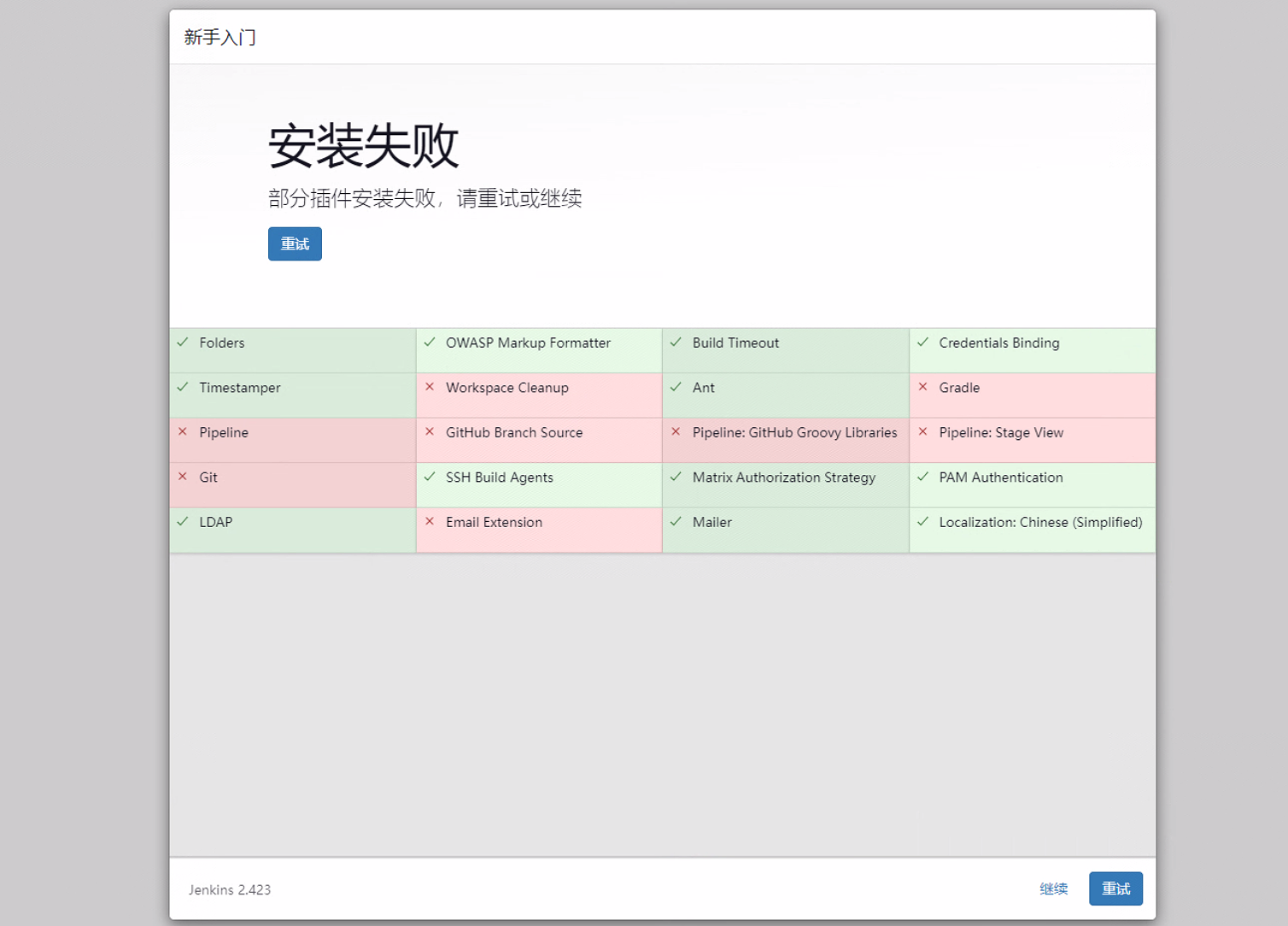
创建管理员用户
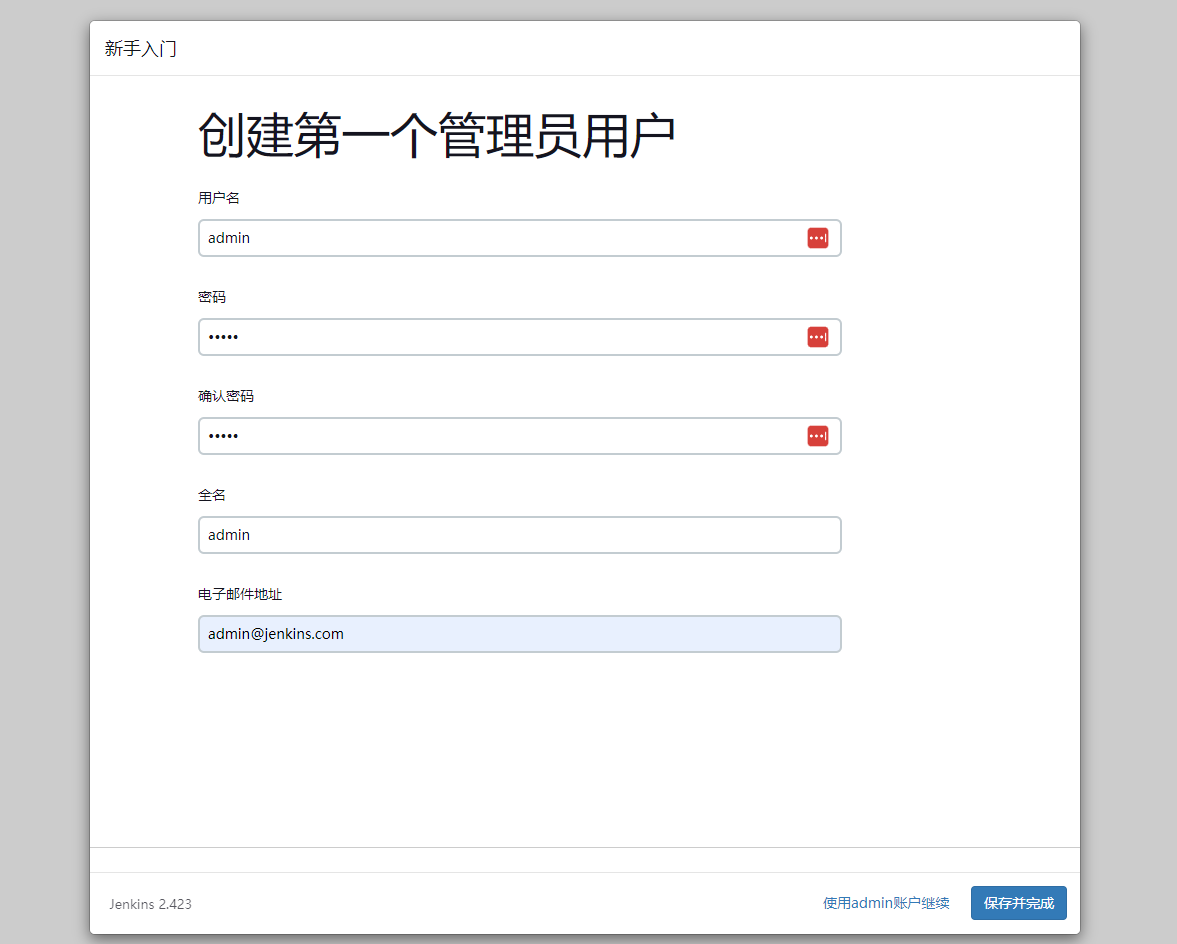
配置Jenkins URL地址

Jenkins安装完成
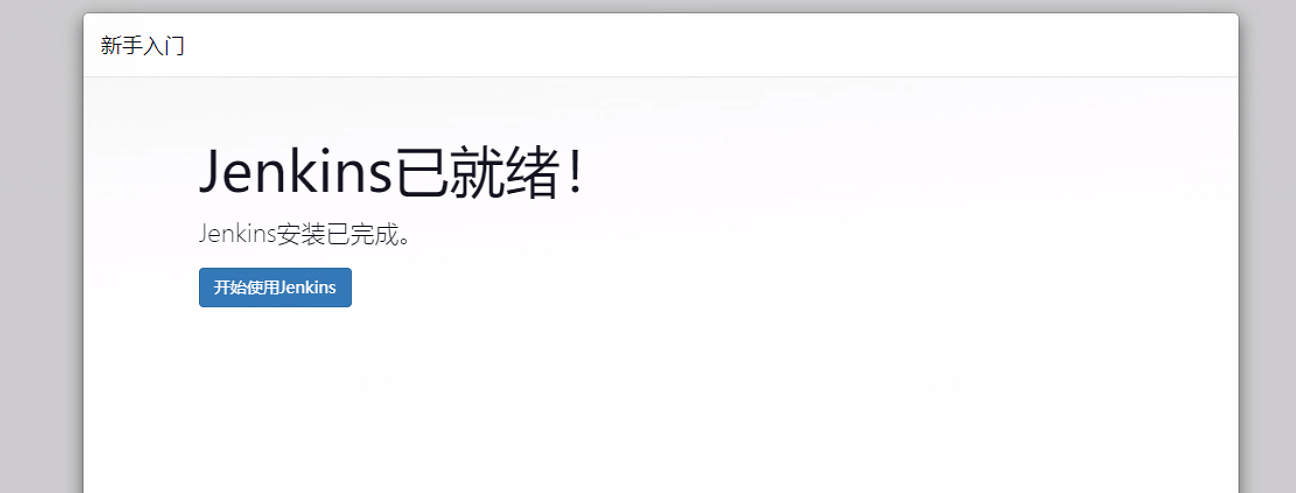
进入管理界面
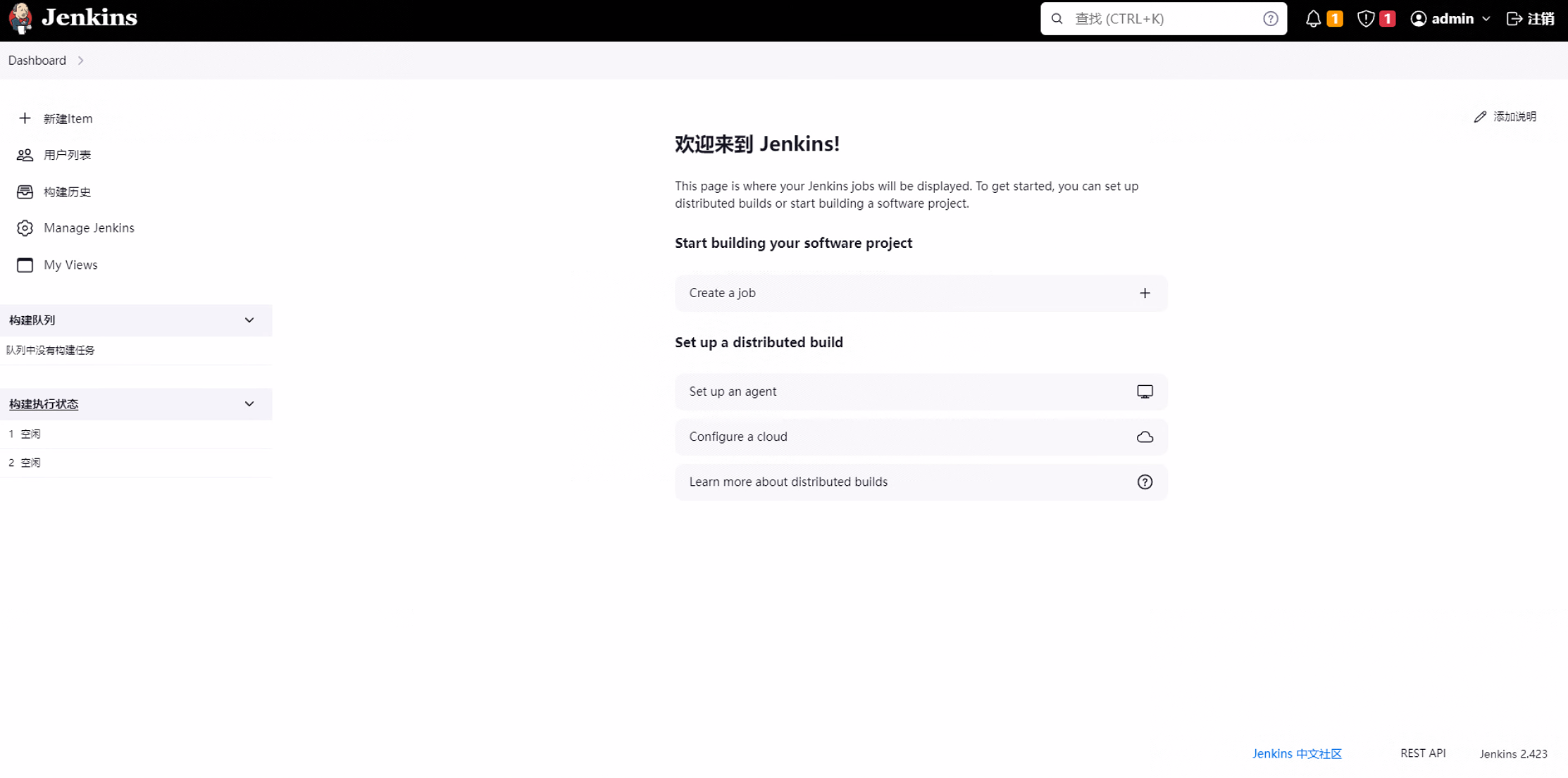
参考文章: https://lework.github.io/2020/03/05/jenkins-update-center/
更多推荐
 已为社区贡献13条内容
已为社区贡献13条内容










所有评论(0)