
java使用itext生成pdf
【代码】java使用itext生成pdf。
·
效果:
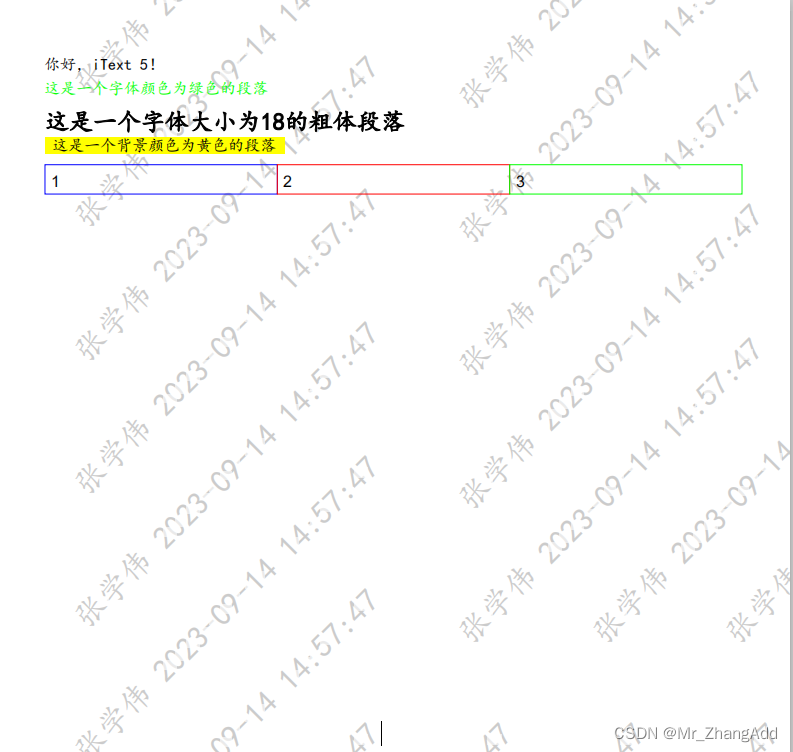
maven依赖
<!--PDF处理-->
<!-- https://mvnrepository.com/artifact/com.itextpdf/itextpdf -->
<dependency>
<groupId>com.itextpdf</groupId>
<artifactId>itextpdf</artifactId>
<version>5.5.13.3</version>
</dependency>代码:
import cn.hutool.core.date.DateUtil;
import com.itextpdf.text.*;
import com.itextpdf.text.pdf.*;
import lombok.SneakyThrows;
import org.springframework.web.bind.annotation.GetMapping;
import org.springframework.web.bind.annotation.RequestMapping;
import org.springframework.web.bind.annotation.RestController;
import javax.servlet.http.HttpServletResponse;
import java.io.IOException;
/**
* @projectName: util-cloud
* @package: com.zxw.controller
* @className: PDFController
* @author: zhangxuewei
* @description: TODO
* @date: 2023/9/8 9:52
* @version: 1.0
*/
@RestController
@RequestMapping("/pdf")
public class PDFController {
@GetMapping("/generate-pdf3")
public void generatePdf3(HttpServletResponse response) throws IOException, DocumentException {
// 设置响应内容类型为PDF
response.setContentType("application/pdf");
response.setHeader("Content-Disposition", "attachment; filename=sample.pdf");
// 设置中文字体,这里使用了 楷体常规
BaseFont bf = BaseFont.createFont("c://windows//fonts//simkai.ttf", BaseFont.IDENTITY_H, BaseFont.NOT_EMBEDDED);
Font font = new Font(bf, 12);
// 创建PDF文档
Document document = new Document();
PdfWriter pdfWriter = PdfWriter.getInstance(document, response.getOutputStream());
// 添加水印
pdfWriter.setPageEvent(new WatermarkPageEvent());
// 打开文档
document.open();
// 添加中文内容
Paragraph paragraph = new Paragraph("你好,iText 5!", font);
document.add(paragraph);
font.setColor(BaseColor.GREEN);
Paragraph paragraphc = new Paragraph("这是一个字体颜色为绿色的段落", font);
document.add(paragraphc);
Font font2 = new Font(bf, 18, Font.BOLD);
Paragraph paragraph2 = new Paragraph("这是一个字体大小为18的粗体段落", font2);
document.add(paragraph2);
Font fontb = new Font(bf, 12);
Chunk yellowChunk = new Chunk(" 这是一个背景颜色为黄色的段落 ", fontb);
yellowChunk.setBackground(BaseColor.YELLOW);
Paragraph paragraphcb = new Paragraph();
paragraphcb.add(yellowChunk);
document.add(paragraphcb);
// 创建表格
PdfPTable table = new PdfPTable(3); // 3列的表格
table.setWidthPercentage(100);
table.setSpacingBefore(10f);
table.setSpacingAfter(10f);
// 第一行数据
PdfPCell cell1 = new PdfPCell(new Paragraph("列1"));
cell1.setBorderColor(BaseColor.BLUE);
cell1.setPadding(5);
PdfPCell cell2 = new PdfPCell(new Paragraph("列2"));
cell2.setBorderColor(BaseColor.RED);
cell2.setPadding(5);
PdfPCell cell3 = new PdfPCell(new Paragraph("列3"));
cell3.setBorderColor(BaseColor.GREEN);
cell3.setPadding(5);
table.addCell(cell1);
table.addCell(cell2);
table.addCell(cell3);
document.add(table);
// 关闭文档
document.close();
}
// 自定义页面事件类来添加水印
static class WatermarkPageEvent extends PdfPageEventHelper {
@SneakyThrows
@Override
public void onEndPage(PdfWriter writer, Document document) {
BaseFont bf = BaseFont.createFont("c://windows//fonts//simkai.ttf", BaseFont.IDENTITY_H, BaseFont.NOT_EMBEDDED);
Font font = new Font(bf, 24, Font.NORMAL, new BaseColor(128, 128, 128));
// 获取页面大小
Rectangle pageSize = document.getPageSize();
String now = DateUtil.now();
String info = " 张学伟 " + now;
for (int i = 0; i < 5; i++) {
info += info;
}
// 创建水印文本
PdfContentByte content = writer.getDirectContentUnder();
PdfGState gs = new PdfGState();
gs.setFillOpacity(0.4f); // 设置透明度
content.setGState(gs);
float xInterval = 100; // 水印之间的水平间隔
float yInterval = 100; // 水印之间的垂直间隔
// Y坐标为0,沿X轴每间隔100生成水印信息
for (float x = 0; x < pageSize.getWidth(); x = x + xInterval) {
ColumnText.showTextAligned(content,
Element.ALIGN_CENTER, new Phrase(info, font),
x, 0, 45);
}
// X坐标为0,沿Y轴每间隔100生成水印信息
for (float y = 100; y < pageSize.getHeight(); y = y + xInterval) {
ColumnText.showTextAligned(content,
Element.ALIGN_CENTER, new Phrase(info, font),
0, y, 45);
}
}
}
}已完善导出PDF的util请移步
java生成PDF的Util_Mr_ZhangAdd的博客-CSDN博客
查看效果

更多推荐
 已为社区贡献1条内容
已为社区贡献1条内容









所有评论(0)