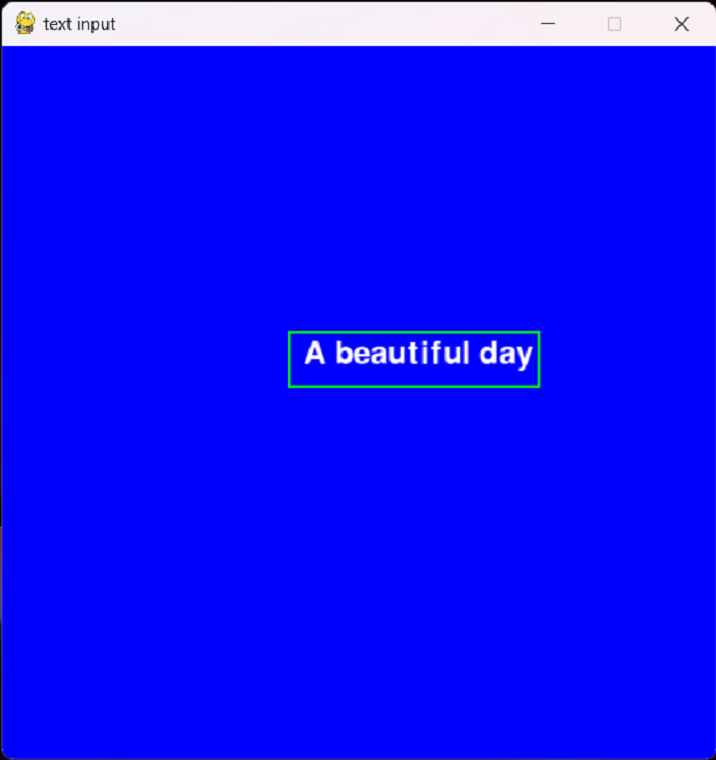
如何使用 Pygame 创建文本输入框?
是一个免费的开源库,用于开发多媒体应用程序,如使用的视频游戏。它包括图形和声音库,这在设计视频游戏时非常有用。建立在库之上,该库提供对硬件和输入设备的低级访问。由于 Pygame 建立在因此它为图形、声音和输入处理提供了一个独立于平台的接口。这意味着您可以编写一次游戏或多媒体应用程序,然后在多个平台上运行它,包括Windows,Mac OS和Linux。要使用应该对语言有基本的了解。在本教程结束时
Pygame是一个免费的开源库,用于开发多媒体应用程序,如使用Python的视频游戏。它包括图形和声音库,这在设计视频游戏时非常有用。Pygame建立在Simple DirectMedia Layer(SDL)库之上,该库提供对硬件和输入设备的低级访问。由于 Pygame 建立在 SDL 之上,因此它为图形、声音和输入处理提供了一个独立于平台的接口。这意味着您可以编写一次游戏或多媒体应用程序,然后在多个平台上运行它,包括Windows,Mac OS和Linux。
要使用pygame,应该对Python语言有基本的了解。在本教程结束时,我们将能够了解 Pygame 的工作原理。它包括制作视频游戏和图形的几个功能。在安装 Pygame 之前,应该在系统中安装 Python。
例 1
在这个例子中,我们首先导入了 Pygame 和 sys,然后使用 'pygame.init()' 初始化所有导入的模块,并定义了 'clock' 以在给定秒内刷新帧。之后,我们按照字体和文本设置屏幕显示模式和标题,然后我们创建一个矩形并设置颜色参数。接下来,我们使用几个函数设置输入框的工作流程。最后,我们使用'pygame.display.flip()'函数显示它。
import pygame,sys pygame.init() clock = pygame.time.Clock() screen= pygame.display.set_mode((500,500)) pygame.display.set_caption('text input') user_text= ' ' font = pygame.font.SysFont('frenchscript',32) input_rect = pygame.Rect(200,200,140,40) active=False color_ac=pygame.Color('green') color_pc=pygame.Color('red') color=color_pc active=False while True: for events in pygame.event.get(): if events.type==pygame.QUIT: pygame.quit() sys.exit() if events.type==pygame.MOUSEBUTTONDOWN: if input_rect.collidepoint(events.pos): active = True if events.type == pygame.KEYDOWN: if active == True: if events.key == pygame.K_BACKSPACE: user_text = user_text[:-1] else: user_text+=events.unicode screen.fill('blue') if active: color=color_ac else: color=color_pc pygame.draw.rect(screen,color,input_rect,2) text_surface = font.render(user_text,True,(255,255,255)) screen.blit(text_surface,(input_rect.x + 5, input_rect.y +5)) input_rect.w=max(100,text_surface.get_width() + 10) pygame.display.flip() clock.tick(60)
输出
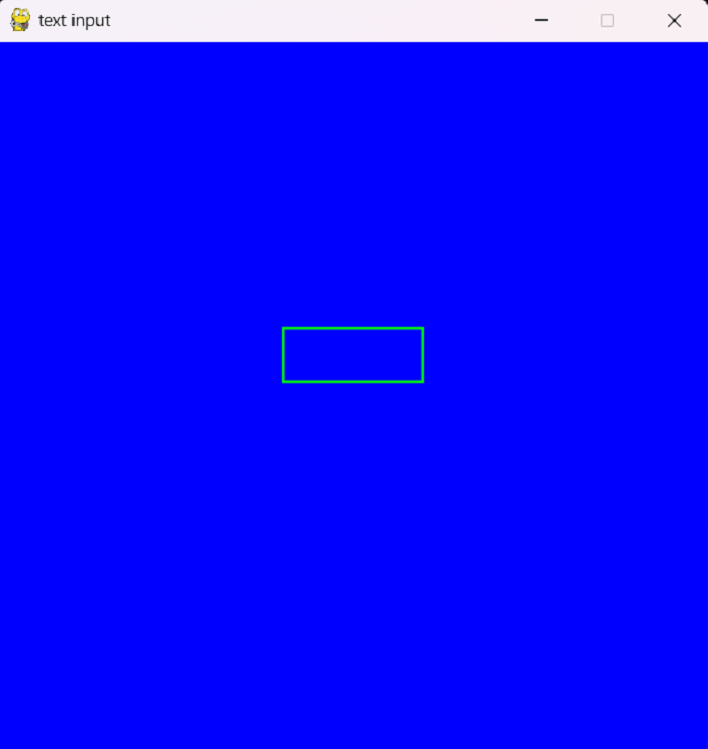
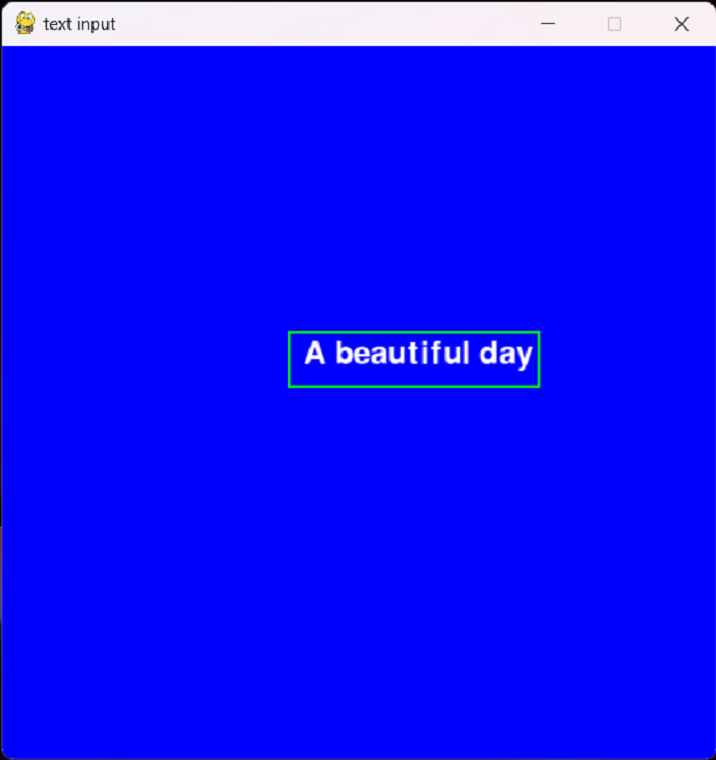
例 2
这是另一个类似的例子,我们仅使用 pygame 模块创建了一个文本输入框,然后我们定义了其他方法来创建文本框。最后,我们使用'pygame.display()'函数显示它。
import pygame pygame.init() screen = pygame.display.set_mode((700, 200)) clock = pygame.time.Clock() font = pygame.font.SysFont(None, 50) text = "" input_active = True run = True while run: clock.tick(60) for event in pygame.event.get(): if event.type == pygame.QUIT: run = False elif event.type == pygame.MOUSEBUTTONDOWN: input_active = True text = "" elif event.type == pygame.KEYDOWN and input_active: if event.key == pygame.K_RETURN: input_active = False elif event.key == pygame.K_BACKSPACE: text = text[:-1] else: text += event.unicode screen.fill('purple') text_surf = font.render(text, True, (255, 0, 0)) screen.blit(text_surf, text_surf.get_rect(center = screen.get_rect().center)) pygame.display.flip() pygame.quit() exit()
输出


结论
我们了解到 Pygame 是一个流行的库,用于创建视频游戏和多媒体应用程序。开发人员可以使用这个著名的库创建多个游戏。它提供了一个易于使用的界面,用于创建和操作图形。任何人都可以使用它在屏幕上绘制形状、图像和动画。您还可以使用它来创建视觉效果,例如粒子系统和滚动背景。总体而言,Pygame是一个功能强大且用途广泛的库,可用于各种应用程序。
通过学习 Pygame,每个人都可以发展图形编程、声音编程、输入处理、游戏开发和跨平台开发的技能。凭借其易于使用的界面和广泛的功能,Pygame是任何有兴趣使用Python创建游戏或多媒体应用程序的人的绝佳选择。
更多推荐
 已为社区贡献22条内容
已为社区贡献22条内容










所有评论(0)