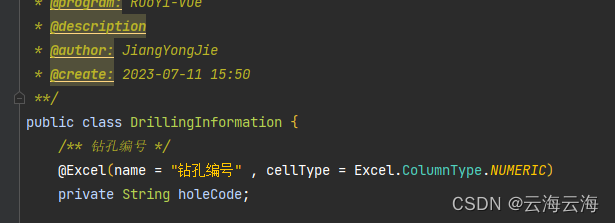
使用若依框架的导入功能
三、实现类方法,因为我的业务问题并没有往数据库插入数据,而是在前端回显数据,如果需要往数据库里面插入数据直接调用你的插入方法即可。一、创建需要导入的数据实体类,并给要导入的数据加上@Excel注解。这样导入操作就做完了,点击下载模板按钮可以下载你规定的格式。四、在Controller层我去除了对数据库的操作。二、在service层写导入方法。五,前端页面也需要进行修改。把这四个方法加进去就可以了。
·
一、创建需要导入的数据实体类,并给要导入的数据加上@Excel注解
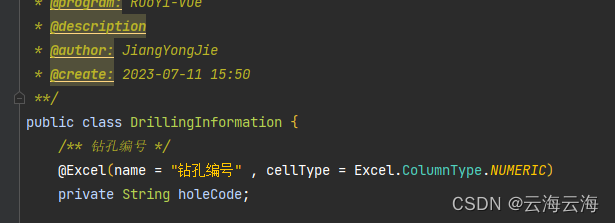
二、在service层写导入方法
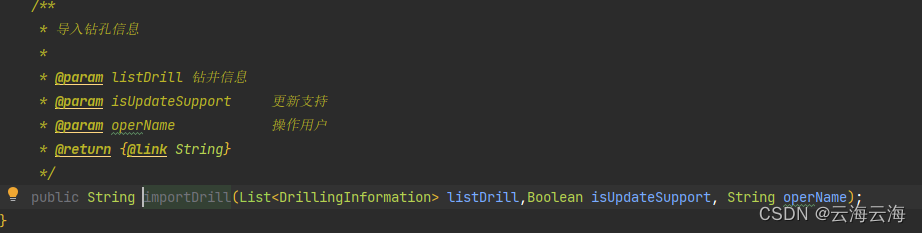
三、实现类方法,因为我的业务问题并没有往数据库插入数据,而是在前端回显数据,如果需要往数据库里面插入数据直接调用你的插入方法即可。
@Override
public String importDrill(List<DrillingInformation> listDrill, Boolean isUpdateSupport, String operName) {
if (StringUtils.isNull(listDrill) || listDrill.size() == 0)
{
throw new ServiceException("导入钻孔数据不能为空!");
}
int successNum = 0;
int failureNum = 0;
StringBuilder successMsg = new StringBuilder();
StringBuilder failureMsg = new StringBuilder();
for (DrillingInformation ldi : listDrill)
{
try
{
if (isUpdateSupport)
{
BeanValidators.validateWithException(validator, ldi);
ldi.setCreateBy(operName);
successNum++;
}
else
{
failureNum++;
}
}
catch (Exception e)
{
failureNum++;
String msg = " 导入失败:";
failureMsg.append(msg + e.getMessage());
}
TaskDetailInfo taskDetailInfo = new TaskDetailInfo();
BeanUtils.copyProperties(ldi,taskDetailInfo);
}
if (failureNum > 0)
{
failureMsg.insert(0, "很抱歉,导入失败!共 " + failureNum + " 条数据格式不正确,错误如下:");
throw new ServiceException(failureMsg.toString());
}
else
{
successMsg.insert(0, "恭喜您,数据已全部导入成功!共 " + successNum + " 条,数据如下:");
}
return successMsg.toString();
}
四、在Controller层我去除了对数据库的操作
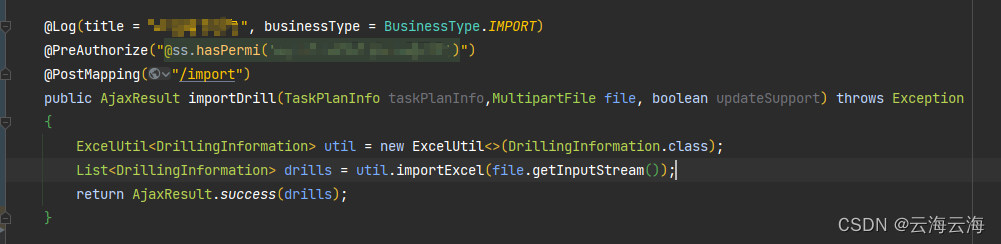
五,前端页面也需要进行修改
导入按钮代码
<el-col :span="1.5">
<el-button
type="info"
plain
icon="el-icon-upload2"
size="mini"
@click="handleImport"
v-hasPermi="['']"
>导入</el-button>
</el-col>
六、导入方法代码
把这四个方法加进去就可以了
/** 导入按钮操作 */
handleImport() {
this.upload.title = "钻孔信息导入"; // todo
this.upload.open = true;
},
/** 下载模板操作 */
importTemplate() {
this.download('drill/taskPlan/importTemplate', {
}, `drill_template_${new Date().getTime()}.xlsx`) // todo
},
// 文件上传中处理
handleFileUploadProgress(event, file, fileList) {
this.upload.isUploading = true;
},
// 文件上传成功处理
handleFileSuccess(response, file, fileList) {
debugger
this.taskDetailInfoList= response.data
this.upload.open = false;
this.upload.isUploading = false;
this.$refs.upload.clearFiles();
this.$alert("<div style='overflow: auto;overflow-x: hidden;max-height: 70vh;padding: 10px 20px 0;'>" + response.msg + "</div>", "导入结果", { dangerouslyUseHTMLString: true });
this.getList();
},
这样导入操作就做完了,点击下载模板按钮可以下载你规定的格式
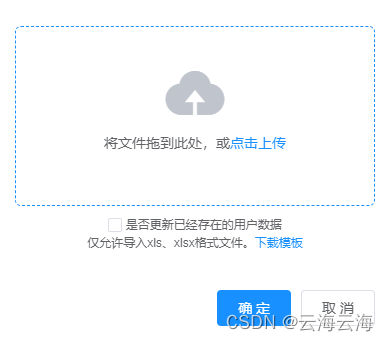
更多推荐
 已为社区贡献5条内容
已为社区贡献5条内容







所有评论(0)