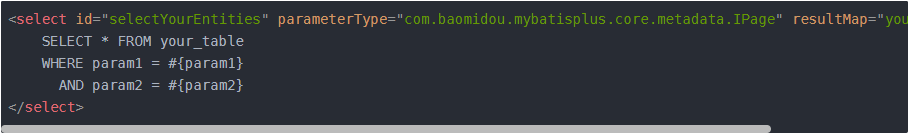
深入解析MyBatisPlus:手动编写mapper和mapper.xml层实现IPage<YourEntity>返回类型
通过上述方法,我们可以方便地手动定义mapper和mapper.xml层,以支持返回类型为的分页查询。需要注意的是,当使用作为参数类型时,请将mapper.xml中的设置为,并将查询语句中的#{current}和#{size}修改为和。
前言
在使用MyBatisPlus进行数据访问时,通常会涉及到编写mapper接口和mapper.xml文件来定义CRUD操作。在一些场景中,我们需要进行分页查询,并返回一个包含分页信息的数据集合。在这种情况下,我们可以使用MyBatisPlus提供的IPage接口来实现分页查询,并将其返回类型设置为IPage<YourEntity>。
示例
以下是一个示例,演示了如何手动写mapper和mapper.xml层来支持分页查询。
首先,我们需要创建一个mapper接口,例如YourMapper。在接口中定义我们所需要的分页查询方法:
public interface YourMapper extends BaseMapper<YourEntity> {
IPage<YourEntity> selectYourEntities(com.baomidou.mybatisplus.core.metadata.IPage<YourEntity> page, @Param("param1") String param1, @Param("param2") String param2);
}
在上述代码中,我们继承了MyBatisPlus的BaseMapper接口,并传入了我们的实体类YourEntity作为泛型参数。然后,我们定义了一个名为selectYourEntities的方法,该方法接收一个com.baomidou.mybatisplus.core.metadata.IPage<YourEntity>对象和两个查询参数,用于进行分页查询。
接下来,我们需要在对应的mapper.xml文件中编写SQL语句,完成具体的分页查询逻辑。请注意,需要与mapper接口中的方法名保持一致,并且使用<select>标签来定义查询语句,并将返回类型设置为IPage<YourEntity>。
<select id="selectYourEntities" parameterType="com.baomidou.mybatisplus.core.metadata.IPage" resultMap="yourEntityResultMap">
SELECT * FROM your_table
WHERE field1 = #{param1}
AND field2 = #{param2}
</select>
在上述代码中,我们编写了具体的查询语句,并将结果映射到我们的实体类YourEntity。
现在,我们已经完成了mapper接口和mapper.xml文件的编写工作。在我们的业务代码中,可以直接调用selectYourEntities方法来进行分页查询了:
IPage<YourEntity> page = new Page<>(1, 10); // 第一页,每页10条记录
IPage<YourEntity> yourEntitiesPage = yourMapper.selectYourEntities(page, "param1", "param2");
List<YourEntity> yourEntities = yourEntitiesPage.getRecords();
// 其他操作...
在上述代码中,我们创建了一个com.baomidou.mybatisplus.core.metadata.IPage对象来指定分页查询的页码和每页记录数。然后,我们调用selectYourEntities方法进行分页查询,并将结果存储在IPage<YourEntity>对象中。最后,我们可以通过getRecords方法获取具体的数据集合。
总结
通过上述方法,我们可以方便地手动定义mapper和mapper.xml层,以支持返回类型为IPage<YourEntity>的分页查询。
在mapper接口层方法带上Ipage参数,在mapper.xml中添加参数类型 parameterType="com.baomidou.mybatisplus.core.metadata.IPage" 即可
更多推荐
 已为社区贡献1条内容
已为社区贡献1条内容









所有评论(0)