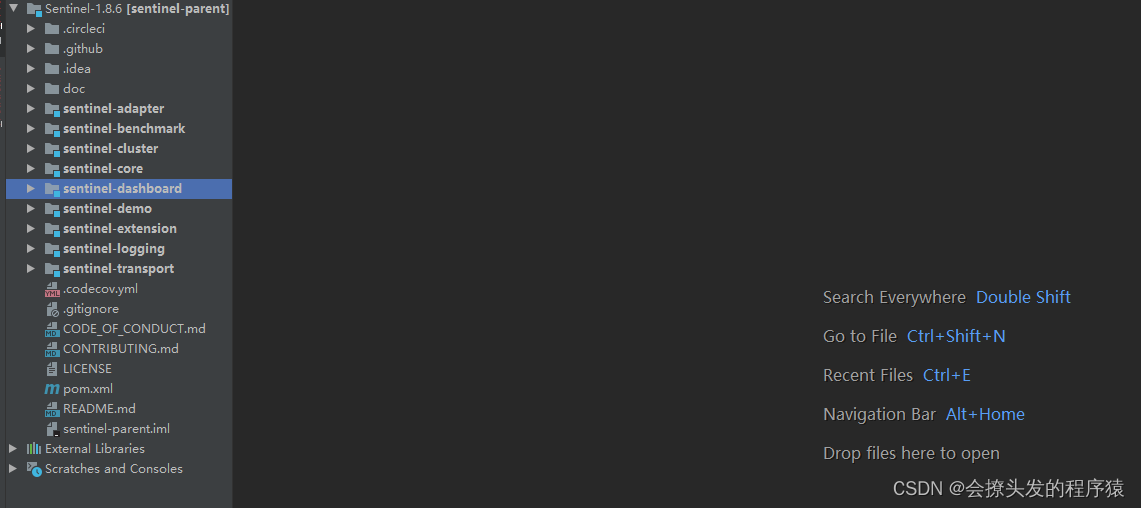
Sentinel1.8.6 Gateway网关流控+动态Nacos数据源双向持久化
大家也知道,SpringCloud架构的微服务项目—可以说网关是必不可少的,其中SpringCloud gateway最受欢迎,无缝集成,所有请求都会先进入Gateway,由Gateway进行路由转发。你想想,sentinel默认配置的流控规则都是存储在dashboard服务内存中的,项目一重启,那么你之前配置的流控规则都没了!注意,重点就是在Publisher(Nacos发布者)和Provide
最近在研究微服务限流功能,脑子第一想法就是用阿里的组件—sentinel,先不管线上访问量大不大,主要我就想用阿里的组件框架,哈哈!!!
好了闲话我们不说,直接进入正题。
大家也知道,SpringCloud架构的微服务项目—可以说网关是必不可少的,其中SpringCloud gateway最受欢迎,无缝集成,所有请求都会先进入Gateway,由Gateway进行路由转发。所以我们的目标,就是在Gateway进行流控。
为什么要流控规则持久化?
你想想,sentinel默认配置的流控规则都是存储在dashboard服务内存中的,项目一重启,那么你之前配置的流控规则都没了!!!这里主要讲解Nacos双向持久化,既可以读,又可以写。sentinel还支持Apollo、Zookeeper。
1、先把源码下载下来再说:
地址:https://github.com/alibaba/Sentinel/releases
这边下载是1.8.6版本。

2、动态数据源是需要修改源码的:
① 修改pom.xml文件依赖,注释scope。

② 修改代码,复制代码到main文件夹下com.alibaba.csp.sentinel.dashboard.rule


注意,重点就是在Publisher(Nacos发布者)和Provider(Nacos发布者)这两个类,需要重写,Sentinel是支持网关流控控台的,所以我们需要重写。
新建gateway文件夹:

注意,网关流控是有限制的,可以看看官网:
从 1.6.0 版本开始,Sentinel 提供了 Spring Cloud Gateway 的适配模块,可以提供两种资源维度的限流:
- route 维度:即在 Spring 配置文件中配置的路由条目,资源名为对应的 routeId
- 自定义 API 维度:用户可以利用 Sentinel 提供的 API 来自定义一些 API 分组
③实现DynamicRulePublisher和DynamicRuleProvider接口’
GatewayApiNacosProvider:
@Component("gatewayApiNacosProvider")
public class GatewayApiNacosProvider implements DynamicRuleProvider<List<ApiDefinitionEntity>> {
@Autowired
private ConfigService configService;
@Autowired
private Converter<String, List<ApiDefinitionEntity>> converter;
@Override
public List<ApiDefinitionEntity> getRules(String appName) throws Exception {
String rules = configService.getConfig(appName+ NacosConfigUtil.GATEWAY_API_DATA_ID_POSTFIX, NacosConfigUtil.GROUP_ID, 3000);
if (StringUtil.isEmpty(rules)) {
return new ArrayList<>();
}
return converter.convert(rules);
}
}
GatewayApiNacosPublisher:
@Component("gatewayApiNacosPublisher")
public class GatewayApiNacosPublisher implements DynamicRulePublisher<List<ApiDefinitionEntity>> {
@Autowired
private ConfigService configService;
@Autowired
private Converter<List<ApiDefinitionEntity>, String> converter;
@Override
public void publish(String app, List<ApiDefinitionEntity> rules) throws Exception {
AssertUtil.notEmpty(app, "app name cannot be empty");
if (rules == null) {
return;
}
configService.publishConfig(app+ NacosConfigUtil.GATEWAY_API_DATA_ID_POSTFIX,
NacosConfigUtil.GROUP_ID,converter.convert(rules));
}
}
GatewayFlowRuleNacosProvider:
@Component("gatewayFlowRuleNacosProvider")
public class GatewayFlowRuleNacosProvider implements DynamicRuleProvider<List<GatewayFlowRuleEntity>> {
@Autowired
private ConfigService configService;
/**
*规则对象的转换器,获取到的数据根据使用的数据类型的不同,需要用不同的转换器转化后使用
*/
@Autowired
private Converter<String, List<GatewayFlowRuleEntity>> converter;
@Override
public List<GatewayFlowRuleEntity> getRules(String appName) throws Exception {
String rules = configService.getConfig(appName + NacosConfigUtil.GATEWAY_FLOW_DATA_ID_POSTFIX,
NacosConfigUtil.GROUP_ID, 3000);
if (StringUtil.isEmpty(rules)) {
return new ArrayList<>();
}
return converter.convert(rules);
}
}
GatewayFlowRuleNacosPublisher:
@Component("gatewayFlowRuleNacosPublisher")
public class GatewayFlowRuleNacosPublisher implements DynamicRulePublisher<List<GatewayFlowRuleEntity>> {
@Autowired
private ConfigService configService;
/**
* 数据通信的转换器。
* 在config包下的NacosConfig类中声明的Spring Bean对象。
* 负责将实体对象转换为json格式的字符串
*/
@Autowired
private Converter<List<GatewayFlowRuleEntity>, String> converter;
@Override
public void publish(String app, List<GatewayFlowRuleEntity> rules) throws Exception {
AssertUtil.notEmpty(app, "app name cannot be empty");
if (rules == null) {
return;
}
/**
* 将规则发布到动态数据源作持久化,第一个参数是app+后缀(nacos的文件名称),app就是服务的名称,后缀可自行命名;
* 第二个参数是nacos分组id,这个用默认提供的sentinel预留项即可;最后一个参数是数据转换
* 器,要将对象转换成统一的格式后,网络传输到nacos。
*/
configService.publishConfig(app + NacosConfigUtil.GATEWAY_FLOW_DATA_ID_POSTFIX,
NacosConfigUtil.GROUP_ID, converter.convert(rules));
}
}
可能很多同学不知道为什么要实现这两个接口,我们可以看源码注释
public interface DynamicRulePublisher<T> {
/**
* Publish rules to remote rule configuration center for given application name.
* 意思就是说:将给定应用程序名称的规则发布到远程规则配置中心,也就是把你的规则写入到数据源
*
* @param app app name
* @param rules list of rules to push
* @throws Exception if some error occurs
*/
void publish(String app, T rules) throws Exception;
}
public interface DynamicRuleProvider<T> {
/**
* 没有注释,但是点击实现那你就会知道,用来读取数据源配置的
*/
T getRules(String appName) throws Exception;
}
我们看到,接口是实现了,数据源的配置呢?同学们也看到了注入了一个ConfigService,进入com.alibaba.csp.sentinel.dashboard.rule.nacos目录下,有一个类:NacosConfig配置类,这里就是用来配置Nacos数据源的。还有一个NacosConfigUtil放常量类的。
④请看配置:
@Configuration
public class NacosConfig {
//这里我是写了一个类读取nacos配置的
@Resource
private NacosConfigProperties nacosConfigProperties;
//普通服务限流
@Bean
public Converter<List<FlowRuleEntity>, String> flowRuleEntityEncoder() {
return JSON::toJSONString;
}
//普通服务限流
@Bean
public Converter<String, List<FlowRuleEntity>> flowRuleEntityDecoder() {
return s -> JSON.parseArray(s, FlowRuleEntity.class);
}
@Bean
public ConfigService nacosConfigService() throws Exception {
//return ConfigFactory.createConfigService("localhost"); 注释这行代码,读取你所配置nacos参数
Properties properties = new Properties();
properties.put(PropertyKeyConst.SERVER_ADDR,nacosConfigProperties.getServerAddr());
properties.put(PropertyKeyConst.USERNAME,nacosConfigProperties.getUsername());
properties.put(PropertyKeyConst.PASSWORD,nacosConfigProperties.getPassword());
properties.put(PropertyKeyConst.NAMESPACE,nacosConfigProperties.getNamespace());
return ConfigFactory.createConfigService(properties);
}
/** 需要初始化网关流控规则数据源 **/
@Bean
public Converter<List<GatewayFlowRuleEntity>, String> gatewayFlowRuleEntityEncoder() {
return JSON::toJSONString;
}
@Bean
public Converter<String, List<GatewayFlowRuleEntity>> gatewayFlowRuleEntityDecoder() {
return s -> JSON.parseArray(s, GatewayFlowRuleEntity.class);
}
@Bean
public Converter<List<ApiDefinitionEntity>, String> gatewayApiEntityEncoder() {
return JSON::toJSONString;
}
@Bean
public Converter<String, List<ApiDefinitionEntity>> gatewayApiEntityDecoder() {
return s -> JSON.parseArray(s, ApiDefinitionEntity.class);
}
}
贴出NacosConfigProperties类代码
@Configuration
@ConfigurationProperties(prefix = "sentinel.nacos")
public class NacosConfigProperties {
//nacos服务地址
@Value("${sentinel.nacos.serverAddr}")
private String serverAddr;
//nacos登录名
@Value("${sentinel.nacos.username}")
private String username;
//nacos登录密码
@Value("${sentinel.nacos.password}")
private String password;
//nacos命名空间
@Value("${sentinel.nacos.namespace}")
private String namespace;
}
对应配置:resources文件下的properties文件
#Nacos数据源配置
sentinel.nacos.serverAddr=xxx
sentinel.nacos.username=xxx
sentinel.nacos.password=xxx
sentinel.nacos.namespace=xxx
3、ok,Nacos数据源配置改造已经完成,接下来就是修改Controller代码,
进入com.alibaba.csp.sentinel.dashboard.controller.gateway目录:

GatewayApiController类
注入对象:
@RestController
@RequestMapping(value = "/gateway/api")
public class GatewayApiController {
private final Logger logger = LoggerFactory.getLogger(GatewayApiController.class);
@Autowired
private InMemApiDefinitionStore repository;
//实现的DynamicRuleProvider类
@Autowired
@Qualifier("gatewayApiNacosProvider")
private DynamicRuleProvider<List<ApiDefinitionEntity>> apiProvider;
//实现的DynamicRulePublisher类
@Autowired
@Qualifier("gatewayApiNacosPublisher")
private DynamicRulePublisher<List<ApiDefinitionEntity>> apiPublisher;
}
改造代码:publishApis方法,由pushlisher推送至配置中心
private void publishApis(String app, String ip, Integer port) throws Exception {
List<ApiDefinitionEntity> apis = repository.findAllByMachine(MachineInfo.of(app, ip, port));
apiPublisher.publish(app, apis);
}
注意,调用这个方法的,需要进行修改下:
//注释原先代码,修改、删除、添加
//if (!publishApis(oldEntity.getApp(), oldEntity.getIp(), oldEntity.getPort())) {
// logger.warn("publish gateway apis fail after delete");
//}
try {
publishApis(oldEntity.getApp(), oldEntity.getIp(), oldEntity.getPort());
} catch (Exception e) {
e.printStackTrace();
logger.warn("publish gateway apis fail after delete");
}
//查询代码修改,@GetMapping("/list.json")
try {
//使用Provider实现类获取规则配置
List<ApiDefinitionEntity> apis = apiProvider.getRules(app);
repository.saveAll(apis);
return Result.ofSuccess(apis);
} catch (Throwable throwable) {
logger.error("queryApis error:", throwable);
return Result.ofThrowable(-1, throwable);
}
至此,Sentinel控制台改造完成。
Gateway集成Sentinel:
引入依赖:
<!--sentinel-->
<dependency>
<groupId>com.alibaba.cloud</groupId>
<artifactId>spring-cloud-starter-alibaba-sentinel</artifactId>
<version>2.2.3.RELEASE</version>
</dependency>
<!-- https://mvnrepository.com/artifact/com.alibaba.cloud/spring-cloud-alibaba-sentinel-gateway entinel gateway依赖包-->
<dependency>
<groupId>com.alibaba.cloud</groupId>
<artifactId>spring-cloud-alibaba-sentinel-gateway</artifactId>
<version>2.2.3.RELEASE</version>
</dependency>
<!-- https://mvnrepository.com/artifact/org.springframework.cloud/spring-cloud-starter-gateway sentilen用 nacos做持久化-->
<dependency>
<groupId>com.alibaba.csp</groupId>
<artifactId>sentinel-datasource-nacos</artifactId>
<version>1.8.2</version>
</dependency>
<!--sentinel end-->
创建GatewayConfiguration配置类,这里我们不自定义默认API分组规则配置,我们直接与Nacos交互。
@Configuration
public class GatewayConfiguration {
private final List<ViewResolver> viewResolvers;
private final ServerCodecConfigurer serverCodecConfigurer;
public GatewayConfiguration(ObjectProvider<List<ViewResolver>> viewResolversProvider,
ServerCodecConfigurer serverCodecConfigurer) {
this.viewResolvers = viewResolversProvider.getIfAvailable(Collections::emptyList);
this.serverCodecConfigurer = serverCodecConfigurer;
}
@Bean
@Order(Ordered.HIGHEST_PRECEDENCE)
public SentinelGatewayBlockExceptionHandler sentinelGatewayBlockExceptionHandler() {
// Register the block exception handler for Spring Cloud Gateway.
return new SentinelGatewayBlockExceptionHandler(viewResolvers, serverCodecConfigurer);
}
@Bean
@Order(Ordered.HIGHEST_PRECEDENCE)
public GlobalFilter sentinelGatewayFilter() {
return new SentinelGatewayFilter();
}
}
修改yaml文件,在spring.cloud下配置
sentinel:
# 支持链路限流
web-context-unify: false
## 关闭官方默认收敛所有context
filter:
enabled: true
# 取消控制台懒加载
eager: true
scg: #配置限流之后,响应内容
fallback:
mode: response
response-status: 200
response-body: "{\"resultCode\": 5005,\"description\": \"The system is currently experiencing network congestion. Please try again later!\"}" #限流响应内容
content-type: "application/json"
#控制台地址
transport:
dashboard: ip:port #控制台路径
datasource:
# 名称随意
gw-flow:
nacos:
server-addr: ${spring.cloud.nacos.config.server-addr} #nacos地址
dataId: ${spring.application.name}-gw-flow # 在修改的sentinel 源码中定义的规则名
namespace: xxxxx #nacos 命名空间
groupId: SENTINEL
rule-type: gw-flow #枚举类型
gw-api-group:
nacos:
server-addr: ${spring.cloud.nacos.config.server-addr} #nacos地址
dataId: ${spring.application.name}-gw-api # 在修改的sentinel 源码中定义的规则名
namespace: xxxxx #nacos 命名空间
groupId: SENTINEL
rule-type: gw-api-group #枚举类型
dataId:就是文件名,后缀就是在控制台实现数据源的后缀名,一一对应即可
rule-typey一定要使用网关type,否则不生效

至此,网关Gateway改造已经完毕,接下来进行测试:
启动控制台:

自定义分组:

点击新增我们看nacos是什么样的:

查看 GATEWAY-gw-api文件:

直接定义流控规则,我们看效果:

具体操作我就不说了,控制台起来,自己摸索一番就行了,也非常好理解~
我还是会撩头发的程序猿~
更多推荐
 已为社区贡献1条内容
已为社区贡献1条内容







所有评论(0)