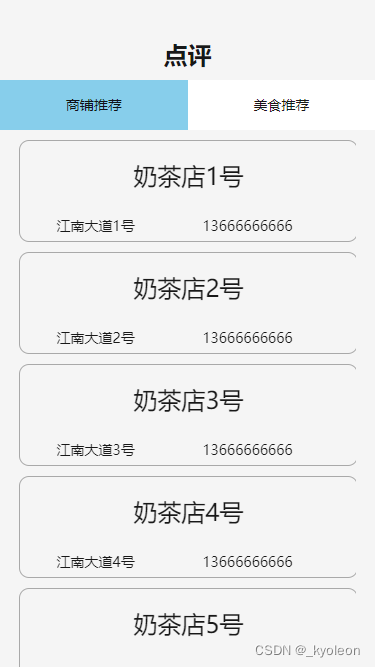
Uni-app在scroll-view中实现分页加载数据
Uni-app在scroll-view中实现分页加载数据
·
Uni-app在scroll-view中实现分页加载数据
业务场景:
在scroller-view中显示数据,分页加载数据,当屏幕滑动到当页的最下面的时候分页加载数据,每次将数据追加渲染。
实现效果:
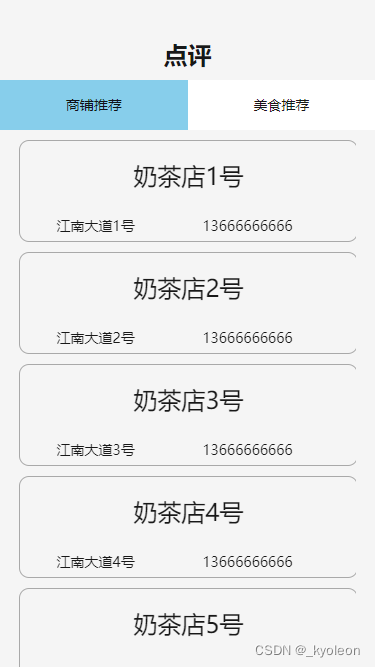
代码
主页
通过引入自定义组件、实现显示子页面
几个参数:@loadMoreData="getNewList()"监听子组件的分页请求、:loading="hasMore"判断是否还有数据、:dataList="dataList"向子组件传递请求结果
<template>
<view style="width: 100%;height: 100%;">
<view style="width: 100%;height: 30px;"></view>
<view class="header center" style="height: 50px;" >
<span class="headerFont">点评</span>
</view>
<view class="tbar" style="height: 50px;" >
<view class="tbarPage" @click="changePage(1)" :class="[showPage === 1?'selected':'normal']">
<span>商铺推荐</span>
</view>
<view class="tbarPage" @click="changePage(2)" :class="[showPage === 2?'selected':'normal']">
<span>美食推荐</span>
</view>
</view>
<!-- calc(100%-130px)计算并固定剩余组件高度 -->
<index-page1 @loadMoreData="getNewList()" :loading="hasMore" :dataList="dataList" style="width: 100%;height: calc(100% - 130px);" v-show="showPage === 1"></index-page1>
<index-page2 style="height: calc(100% - 130px);" v-show="showPage === 2"></index-page2>
</view>
</template>
<script>
import indexPage1 from '../../components/index/indexPage1.vue';
import indexPage2 from '../../components/index/indexPage2.vue';
export default {
data() {
return {
currentPage: 0,// 当前分页起点
pageSize: 20,// 分页大小
showPage: 1, //默认显示页面1
dataList: [],
len: 0,
hasMore: true
}
},
components: {
indexPage1,indexPage2
},
mounted() {
this.getList()
}
,
methods: {
changePage(page){
this.showPage = page//将响应参数传回,从而选择page
},
// 向后端发送请求
getList(){
uni.request({
url: 'http://localhost:8080/shop/getShop',
method: 'POST',
data: {
iCurrentPage: this.currentPage,
iPageSize: this.pageSize
},
success: (res)=> {
this.dataList = res.data
this.len = res.data.length
},
fail: function(res) {
console.log('请求失败', res);
}
});
},
// 请求新数据
getNewList(){
this.currentPage = this.pageSize + this.currentPage
console.log(this.len)
// 请求结果数据的条数小于页面大小,表示后面没有数据了
if(this.len < this.pageSize){
this.hasMore = false
console.log("没有更多数据")
}
this.getList()
}
}
}
</script>
<style>
.header{
width: 100%;
height: 50px;
}
.headerFont{
font-size: x-large;
font-weight: bold;
}
.tbar{
width: 100%;
height: 50px;
display: flex;
background-color: white;
}
.tbarPage{
width: 50%;
align-items: center;
justify-content: center;
display: flex;
}
.selected{
background-color: skyblue;
}
.container {
padding: 20px;
font-size: 14px;
line-height: 24px;
}
.center {
align-items: center;
display: flex;
justify-content: center;
}
</style>
数据显示子页面
在scroll-view中设置@scrollertolower监听是否滑动到当页的底部,并且在滑动到底部时调用getNewData方法,通过this.$emit(‘loadMoreData’);向父组件发送请求新页面消息
<template>
<view style="width: 100%;height: 100%;" class="center">
<scroll-view scroll-y="true" style="width: 90%;height: 100%;" @scrolltolower="getNewsData()">
<view v-for="item in showData" style="height: 100px;width: 100%;
background-color: whitesmoke;border: 1px darkgray solid;border-radius: 10px;
margin-top: 10px;">
<view style="width: 100%;height: 100%;">
<view style="width: 100 %;height: 70%;" class="center">
<span style="font-size: x-large;">{{item.sshopName}}</span>
</view>
<view style="width: 90%;height: 30%;display: flex;">
<view style="width: 100%;height: 100%;" class="center">
<span>{{item.sshopAddress}}</span>
</view>
<view style="width: 100%;height: 100%;" class="center">
<span>{{item.sshopPhone}}</span>
</view>
</view>
</view>
<!-- 加载中组件-->
<uni-load-more :status="loading ? 'loading' : 'nomore'" />
</scroll-view>
</view>
</template>
<script>
export default {
data() {
return {
showData: [],
}
},
// 保存父页面 :dataList、:loading发送的数据
props:{
dataList:{
type: Array,
default: () => []
},
loading:{
type: Boolean,
default: true
}
},
// 监听父组件发送的数据
watch:{
dataList:function(newVal, oldVal){
// this.addDataToShow(newVal)
this.addDataToShow(newVal)
}
},
mounted() {
},
methods: {
// 触发到底请求新数据的方法
getNewsData () {
this.$emit('loadMoreData');
console.log('上拉刷新更多数据')
},
// 将新请求的数据追加到渲染数据中
addDataToShow(data){
var len = data.length
for(var i = 0;i < len;i++){
this.showData.push(data[i])
}
}
}
}
</script>
<style>
.center {
align-items: center;
display: flex;
justify-content: center;
}
</style>
其他设置
在app.vue中添加样式
uni-page-body,html,body{
width: 100%;
height: 100%;
}
在pages.json中设置不可页面滑动(只允许scroller-view滑动)
"path": "pages/sales/Homepage",
"style": {
"navigationBarTextStyle": "black",
"navigationBarTitleText": "home-page",
"disableScroll": true
}
height: 100%;
}
在pages.json中设置不可页面滑动(只允许scroller-view滑动)
```json
"path": "pages/sales/Homepage",
"style": {
"navigationBarTextStyle": "black",
"navigationBarTitleText": "home-page",
"disableScroll": true
}
更多推荐
 已为社区贡献1条内容
已为社区贡献1条内容









所有评论(0)