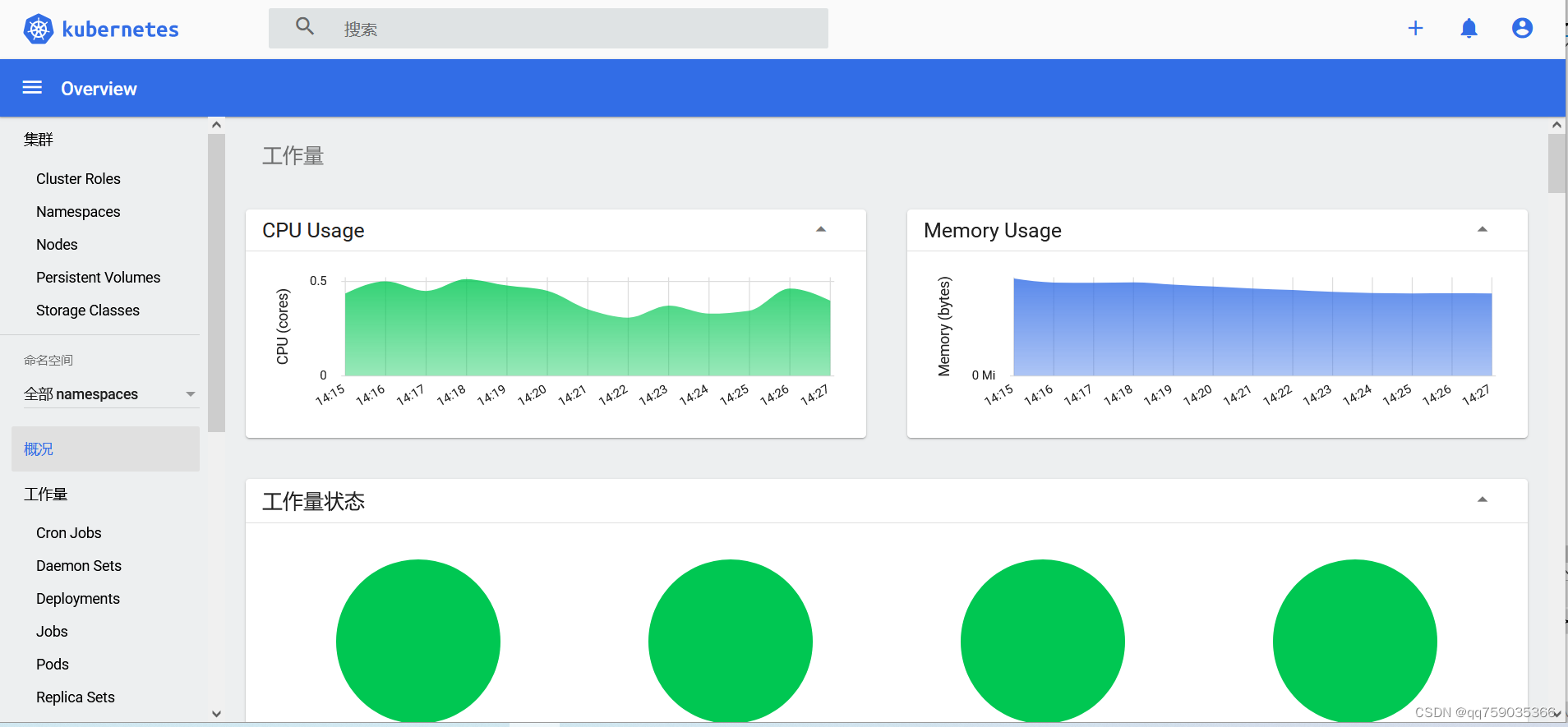
离线安装k8sv1.20.5版本并部署服务
离线安装K8S集群安装包是V1.20.5的,单安装一个master节点并部署服务,保证可以使用。
·
注意:我这里的离线安装包是V1.20.5的,单安装一个master节点并部署服务,保证可以使用。如果安装集群也是可以的,但是需要把离线包上传到所有的node节点,导入,最后把node节点接入到K8S集群即可,本人都亲测过。
K8SV1.20.5离线安装包下载:
链接:https://pan.baidu.com/s/1gjp8gta8SLAbdLrc8e-zJA?pwd=MAQQ
提取码:MAQQ
–来自百度网盘的分享
1.系统性能优化
hostnamectl set-hostname k8s-master && bash
cat >> /etc/hosts << EOF
192.168.243.215 k8s-master
EOF
systemctl stop firewalld
systemctl disable firewalld
sed -i 's/enforcing/disabled/' /etc/selinux/config # 永久
setenforce 0 # 临时
swapoff -a # 临时
sed -i 's/.*swap.*/#&/' /etc/fstab # 永久
cat > /etc/sysctl.d/k8s.conf << EOF
net.bridge.bridge-nf-call-ip6tables = 1
net.bridge.bridge-nf-call-iptables = 1
EOF
sysctl --system # 生效
2.离线安装docker
3.安装kubeadm,kubelet 和kubectl
[root@k8s-master qq]# ls
0f2a2afd740d476ad77c508847bad1f559afc2425816c1f2ce4432a62dfe0b9d-kubernetes-cni-1.2.0-0.x86_64.rpm libnetfilter_cthelper-1.0.0-11.el7.x86_64.rpm
356e511f8963b4b68fdf41593e64e92f03f0b58c72aae0613aeff3e770078cf7-kubelet-1.20.5-0.x86_64.rpm libnetfilter_cttimeout-1.0.0-7.el7.x86_64.rpm
3f5ba2b53701ac9102ea7c7ab2ca6616a8cd5966591a77577585fde1c434ef74-cri-tools-1.26.0-0.x86_64.rpm libnetfilter_queue-1.0.2-2.el7_2.x86_64.rpm
8593f28d972a6818131c1a6cd34f52b22a6acd0c4c7dcf3d7447ad53a9f24cc3-kubectl-1.20.5-0.x86_64.rpm socat-1.7.3.2-2.el7.x86_64.rpm
c2634321e0d8ebe24ba7c6f025df171f5d1707c75a90e3bdd08199ab47aac565-kubeadm-1.20.5-0.x86_64.rpm 安装说明.txt
conntrack-tools-1.4.4-7.el7.x86_64.rpm
[root@k8s-master qq]# rpm -ivh *.rpm #直接安装
4.部署Kubernetes Master
kubeadm init --apiserver-advertise-address=192.168.243.215 --image-repository registry.aliyuncs.com/google_containers --kubernetes-version v1.20.5 --service-cidr=10.96.0.0/12 --pod-network-cidr=10.244.0.0/16 --ignore-preflight-errors=all
mkdir -p $HOME/.kube
sudo cp -i /etc/kubernetes/admin.conf $HOME/.kube/config
sudo chown $(id -u):$(id -g) $HOME/.kube/config
[root@k8s-master mqq]# kubectl get nodes #安装后看到状态是NotReady
NAME STATUS ROLES AGE VERSION
k8s-master NotReady control-plane,master 33m v1.20.5
5.安装Pod 网络插件(CNI)
cat > calico.yaml << EOF
---
# Source: calico/templates/calico-config.yaml
# This ConfigMap is used to configure a self-hosted Calico installation.
kind: ConfigMap
apiVersion: v1
metadata:
name: calico-config
namespace: kube-system
data:
# Typha is disabled.
typha_service_name: "none"
# Configure the backend to use.
calico_backend: "bird"
# Configure the MTU to use
veth_mtu: "1440"
# The CNI network configuration to install on each node. The special
# values in this config will be automatically populated.
cni_network_config: |-
{
"name": "k8s-pod-network",
"cniVersion": "0.3.1",
"plugins": [
{
"type": "calico",
"log_level": "info",
"datastore_type": "kubernetes",
"nodename": "__KUBERNETES_NODE_NAME__",
"mtu": __CNI_MTU__,
"ipam": {
"type": "calico-ipam"
},
"policy": {
"type": "k8s"
},
"kubernetes": {
"kubeconfig": "__KUBECONFIG_FILEPATH__"
}
},
{
"type": "portmap",
"snat": true,
"capabilities": {"portMappings": true}
}
]
}
---
# Source: calico/templates/kdd-crds.yaml
apiVersion: apiextensions.k8s.io/v1beta1
kind: CustomResourceDefinition
metadata:
name: felixconfigurations.crd.projectcalico.org
spec:
scope: Cluster
group: crd.projectcalico.org
version: v1
names:
kind: FelixConfiguration
plural: felixconfigurations
singular: felixconfiguration
---
apiVersion: apiextensions.k8s.io/v1beta1
kind: CustomResourceDefinition
metadata:
name: ipamblocks.crd.projectcalico.org
spec:
scope: Cluster
group: crd.projectcalico.org
version: v1
names:
kind: IPAMBlock
plural: ipamblocks
singular: ipamblock
---
apiVersion: apiextensions.k8s.io/v1beta1
kind: CustomResourceDefinition
metadata:
name: blockaffinities.crd.projectcalico.org
spec:
scope: Cluster
group: crd.projectcalico.org
version: v1
names:
kind: BlockAffinity
plural: blockaffinities
singular: blockaffinity
---
apiVersion: apiextensions.k8s.io/v1beta1
kind: CustomResourceDefinition
metadata:
name: ipamhandles.crd.projectcalico.org
spec:
scope: Cluster
group: crd.projectcalico.org
version: v1
names:
kind: IPAMHandle
plural: ipamhandles
singular: ipamhandle
---
apiVersion: apiextensions.k8s.io/v1beta1
kind: CustomResourceDefinition
metadata:
name: ipamconfigs.crd.projectcalico.org
spec:
scope: Cluster
group: crd.projectcalico.org
version: v1
names:
kind: IPAMConfig
plural: ipamconfigs
singular: ipamconfig
---
apiVersion: apiextensions.k8s.io/v1beta1
kind: CustomResourceDefinition
metadata:
name: bgppeers.crd.projectcalico.org
spec:
scope: Cluster
group: crd.projectcalico.org
version: v1
names:
kind: BGPPeer
plural: bgppeers
singular: bgppeer
---
apiVersion: apiextensions.k8s.io/v1beta1
kind: CustomResourceDefinition
metadata:
name: bgpconfigurations.crd.projectcalico.org
spec:
scope: Cluster
group: crd.projectcalico.org
version: v1
names:
kind: BGPConfiguration
plural: bgpconfigurations
singular: bgpconfiguration
---
apiVersion: apiextensions.k8s.io/v1beta1
kind: CustomResourceDefinition
metadata:
name: ippools.crd.projectcalico.org
spec:
scope: Cluster
group: crd.projectcalico.org
version: v1
names:
kind: IPPool
plural: ippools
singular: ippool
---
apiVersion: apiextensions.k8s.io/v1beta1
kind: CustomResourceDefinition
metadata:
name: hostendpoints.crd.projectcalico.org
spec:
scope: Cluster
group: crd.projectcalico.org
version: v1
names:
kind: HostEndpoint
plural: hostendpoints
singular: hostendpoint
---
apiVersion: apiextensions.k8s.io/v1beta1
kind: CustomResourceDefinition
metadata:
name: clusterinformations.crd.projectcalico.org
spec:
scope: Cluster
group: crd.projectcalico.org
version: v1
names:
kind: ClusterInformation
plural: clusterinformations
singular: clusterinformation
---
apiVersion: apiextensions.k8s.io/v1beta1
kind: CustomResourceDefinition
metadata:
name: globalnetworkpolicies.crd.projectcalico.org
spec:
scope: Cluster
group: crd.projectcalico.org
version: v1
names:
kind: GlobalNetworkPolicy
plural: globalnetworkpolicies
singular: globalnetworkpolicy
---
apiVersion: apiextensions.k8s.io/v1beta1
kind: CustomResourceDefinition
metadata:
name: globalnetworksets.crd.projectcalico.org
spec:
scope: Cluster
group: crd.projectcalico.org
version: v1
names:
kind: GlobalNetworkSet
plural: globalnetworksets
singular: globalnetworkset
---
apiVersion: apiextensions.k8s.io/v1beta1
kind: CustomResourceDefinition
metadata:
name: networkpolicies.crd.projectcalico.org
spec:
scope: Namespaced
group: crd.projectcalico.org
version: v1
names:
kind: NetworkPolicy
plural: networkpolicies
singular: networkpolicy
---
apiVersion: apiextensions.k8s.io/v1beta1
kind: CustomResourceDefinition
metadata:
name: networksets.crd.projectcalico.org
spec:
scope: Namespaced
group: crd.projectcalico.org
version: v1
names:
kind: NetworkSet
plural: networksets
singular: networkset
---
# Source: calico/templates/rbac.yaml
# Include a clusterrole for the kube-controllers component,
# and bind it to the calico-kube-controllers serviceaccount.
kind: ClusterRole
apiVersion: rbac.authorization.k8s.io/v1
metadata:
name: calico-kube-controllers
rules:
# Nodes are watched to monitor for deletions.
- apiGroups: [""]
resources:
- nodes
verbs:
- watch
- list
- get
# Pods are queried to check for existence.
- apiGroups: [""]
resources:
- pods
verbs:
- get
# IPAM resources are manipulated when nodes are deleted.
- apiGroups: ["crd.projectcalico.org"]
resources:
- ippools
verbs:
- list
- apiGroups: ["crd.projectcalico.org"]
resources:
- blockaffinities
- ipamblocks
- ipamhandles
verbs:
- get
- list
- create
- update
- delete
# Needs access to update clusterinformations.
- apiGroups: ["crd.projectcalico.org"]
resources:
- clusterinformations
verbs:
- get
- create
- update
---
kind: ClusterRoleBinding
apiVersion: rbac.authorization.k8s.io/v1
metadata:
name: calico-kube-controllers
roleRef:
apiGroup: rbac.authorization.k8s.io
kind: ClusterRole
name: calico-kube-controllers
subjects:
- kind: ServiceAccount
name: calico-kube-controllers
namespace: kube-system
---
# Include a clusterrole for the calico-node DaemonSet,
# and bind it to the calico-node serviceaccount.
kind: ClusterRole
apiVersion: rbac.authorization.k8s.io/v1
metadata:
name: calico-node
rules:
# The CNI plugin needs to get pods, nodes, and namespaces.
- apiGroups: [""]
resources:
- pods
- nodes
- namespaces
verbs:
- get
- apiGroups: [""]
resources:
- endpoints
- services
verbs:
# Used to discover service IPs for advertisement.
- watch
- list
# Used to discover Typhas.
- get
- apiGroups: [""]
resources:
- nodes/status
verbs:
# Needed for clearing NodeNetworkUnavailable flag.
- patch
# Calico stores some configuration information in node annotations.
- update
# Watch for changes to Kubernetes NetworkPolicies.
- apiGroups: ["networking.k8s.io"]
resources:
- networkpolicies
verbs:
- watch
- list
# Used by Calico for policy information.
- apiGroups: [""]
resources:
- pods
- namespaces
- serviceaccounts
verbs:
- list
- watch
# The CNI plugin patches pods/status.
- apiGroups: [""]
resources:
- pods/status
verbs:
- patch
# Calico monitors various CRDs for config.
- apiGroups: ["crd.projectcalico.org"]
resources:
- globalfelixconfigs
- felixconfigurations
- bgppeers
- globalbgpconfigs
- bgpconfigurations
- ippools
- ipamblocks
- globalnetworkpolicies
- globalnetworksets
- networkpolicies
- networksets
- clusterinformations
- hostendpoints
- blockaffinities
verbs:
- get
- list
- watch
# Calico must create and update some CRDs on startup.
- apiGroups: ["crd.projectcalico.org"]
resources:
- ippools
- felixconfigurations
- clusterinformations
verbs:
- create
- update
# Calico stores some configuration information on the node.
- apiGroups: [""]
resources:
- nodes
verbs:
- get
- list
- watch
# These permissions are only requried for upgrade from v2.6, and can
# be removed after upgrade or on fresh installations.
- apiGroups: ["crd.projectcalico.org"]
resources:
- bgpconfigurations
- bgppeers
verbs:
- create
- update
# These permissions are required for Calico CNI to perform IPAM allocations.
- apiGroups: ["crd.projectcalico.org"]
resources:
- blockaffinities
- ipamblocks
- ipamhandles
verbs:
- get
- list
- create
- update
- delete
- apiGroups: ["crd.projectcalico.org"]
resources:
- ipamconfigs
verbs:
- get
# Block affinities must also be watchable by confd for route aggregation.
- apiGroups: ["crd.projectcalico.org"]
resources:
- blockaffinities
verbs:
- watch
# The Calico IPAM migration needs to get daemonsets. These permissions can be
# removed if not upgrading from an installation using host-local IPAM.
- apiGroups: ["apps"]
resources:
- daemonsets
verbs:
- get
---
apiVersion: rbac.authorization.k8s.io/v1
kind: ClusterRoleBinding
metadata:
name: calico-node
roleRef:
apiGroup: rbac.authorization.k8s.io
kind: ClusterRole
name: calico-node
subjects:
- kind: ServiceAccount
name: calico-node
namespace: kube-system
---
# Source: calico/templates/calico-node.yaml
# This manifest installs the calico-node container, as well
# as the CNI plugins and network config on
# each master and worker node in a Kubernetes cluster.
kind: DaemonSet
apiVersion: apps/v1
metadata:
name: calico-node
namespace: kube-system
labels:
k8s-app: calico-node
spec:
selector:
matchLabels:
k8s-app: calico-node
updateStrategy:
type: RollingUpdate
rollingUpdate:
maxUnavailable: 1
template:
metadata:
labels:
k8s-app: calico-node
annotations:
# This, along with the CriticalAddonsOnly toleration below,
# marks the pod as a critical add-on, ensuring it gets
# priority scheduling and that its resources are reserved
# if it ever gets evicted.
scheduler.alpha.kubernetes.io/critical-pod: ''
spec:
nodeSelector:
beta.kubernetes.io/os: linux
hostNetwork: true
tolerations:
# Make sure calico-node gets scheduled on all nodes.
- effect: NoSchedule
operator: Exists
# Mark the pod as a critical add-on for rescheduling.
- key: CriticalAddonsOnly
operator: Exists
- effect: NoExecute
operator: Exists
serviceAccountName: calico-node
# Minimize downtime during a rolling upgrade or deletion; tell Kubernetes to do a "force
# deletion": https://kubernetes.io/docs/concepts/workloads/pods/pod/#termination-of-pods.
terminationGracePeriodSeconds: 0
priorityClassName: system-node-critical
initContainers:
# This container performs upgrade from host-local IPAM to calico-ipam.
# It can be deleted if this is a fresh installation, or if you have already
# upgraded to use calico-ipam.
- name: upgrade-ipam
image: calico/cni:v3.11.3
command: ["/opt/cni/bin/calico-ipam", "-upgrade"]
env:
- name: KUBERNETES_NODE_NAME
valueFrom:
fieldRef:
fieldPath: spec.nodeName
- name: CALICO_NETWORKING_BACKEND
valueFrom:
configMapKeyRef:
name: calico-config
key: calico_backend
volumeMounts:
- mountPath: /var/lib/cni/networks
name: host-local-net-dir
- mountPath: /host/opt/cni/bin
name: cni-bin-dir
securityContext:
privileged: true
# This container installs the CNI binaries
# and CNI network config file on each node.
- name: install-cni
image: calico/cni:v3.11.3
command: ["/install-cni.sh"]
env:
# Name of the CNI config file to create.
- name: CNI_CONF_NAME
value: "10-calico.conflist"
# The CNI network config to install on each node.
- name: CNI_NETWORK_CONFIG
valueFrom:
configMapKeyRef:
name: calico-config
key: cni_network_config
# Set the hostname based on the k8s node name.
- name: KUBERNETES_NODE_NAME
valueFrom:
fieldRef:
fieldPath: spec.nodeName
# CNI MTU Config variable
- name: CNI_MTU
valueFrom:
configMapKeyRef:
name: calico-config
key: veth_mtu
# Prevents the container from sleeping forever.
- name: SLEEP
value: "false"
volumeMounts:
- mountPath: /host/opt/cni/bin
name: cni-bin-dir
- mountPath: /host/etc/cni/net.d
name: cni-net-dir
securityContext:
privileged: true
# Adds a Flex Volume Driver that creates a per-pod Unix Domain Socket to allow Dikastes
# to communicate with Felix over the Policy Sync API.
- name: flexvol-driver
image: calico/pod2daemon-flexvol:v3.11.3
volumeMounts:
- name: flexvol-driver-host
mountPath: /host/driver
securityContext:
privileged: true
containers:
# Runs calico-node container on each Kubernetes node. This
# container programs network policy and routes on each
# host.
- name: calico-node
image: calico/node:v3.11.3
env:
# Use Kubernetes API as the backing datastore.
- name: DATASTORE_TYPE
value: "kubernetes"
# Wait for the datastore.
- name: WAIT_FOR_DATASTORE
value: "true"
# Set based on the k8s node name.
- name: NODENAME
valueFrom:
fieldRef:
fieldPath: spec.nodeName
# Choose the backend to use.
- name: CALICO_NETWORKING_BACKEND
valueFrom:
configMapKeyRef:
name: calico-config
key: calico_backend
# Cluster type to identify the deployment type
- name: CLUSTER_TYPE
value: "k8s,bgp"
# Auto-detect the BGP IP address.
- name: IP
value: "autodetect"
# Enable IPIP
- name: CALICO_IPV4POOL_IPIP
value: "Always"
# Set MTU for tunnel device used if ipip is enabled
- name: FELIX_IPINIPMTU
valueFrom:
configMapKeyRef:
name: calico-config
key: veth_mtu
# The default IPv4 pool to create on startup if none exists. Pod IPs will be
# chosen from this range. Changing this value after installation will have
# no effect. This should fall within `--cluster-cidr`.
- name: CALICO_IPV4POOL_CIDR
value: "10.244.0.0/16"
# Disable file logging so `kubectl logs` works.
- name: CALICO_DISABLE_FILE_LOGGING
value: "true"
# Set Felix endpoint to host default action to ACCEPT.
- name: FELIX_DEFAULTENDPOINTTOHOSTACTION
value: "ACCEPT"
# Disable IPv6 on Kubernetes.
- name: FELIX_IPV6SUPPORT
value: "false"
# Set Felix logging to "info"
- name: FELIX_LOGSEVERITYSCREEN
value: "info"
- name: FELIX_HEALTHENABLED
value: "true"
securityContext:
privileged: true
resources:
requests:
cpu: 250m
livenessProbe:
exec:
command:
- /bin/calico-node
- -felix-live
- -bird-live
periodSeconds: 10
initialDelaySeconds: 10
failureThreshold: 6
readinessProbe:
exec:
command:
- /bin/calico-node
- -felix-ready
- -bird-ready
periodSeconds: 10
volumeMounts:
- mountPath: /lib/modules
name: lib-modules
readOnly: true
- mountPath: /run/xtables.lock
name: xtables-lock
readOnly: false
- mountPath: /var/run/calico
name: var-run-calico
readOnly: false
- mountPath: /var/lib/calico
name: var-lib-calico
readOnly: false
- name: policysync
mountPath: /var/run/nodeagent
volumes:
# Used by calico-node.
- name: lib-modules
hostPath:
path: /lib/modules
- name: var-run-calico
hostPath:
path: /var/run/calico
- name: var-lib-calico
hostPath:
path: /var/lib/calico
- name: xtables-lock
hostPath:
path: /run/xtables.lock
type: FileOrCreate
# Used to install CNI.
- name: cni-bin-dir
hostPath:
path: /opt/cni/bin
- name: cni-net-dir
hostPath:
path: /etc/cni/net.d
# Mount in the directory for host-local IPAM allocations. This is
# used when upgrading from host-local to calico-ipam, and can be removed
# if not using the upgrade-ipam init container.
- name: host-local-net-dir
hostPath:
path: /var/lib/cni/networks
# Used to create per-pod Unix Domain Sockets
- name: policysync
hostPath:
type: DirectoryOrCreate
path: /var/run/nodeagent
# Used to install Flex Volume Driver
- name: flexvol-driver-host
hostPath:
type: DirectoryOrCreate
path: /usr/libexec/kubernetes/kubelet-plugins/volume/exec/nodeagent~uds
---
apiVersion: v1
kind: ServiceAccount
metadata:
name: calico-node
namespace: kube-system
---
# Source: calico/templates/calico-kube-controllers.yaml
# See https://github.com/projectcalico/kube-controllers
apiVersion: apps/v1
kind: Deployment
metadata:
name: calico-kube-controllers
namespace: kube-system
labels:
k8s-app: calico-kube-controllers
spec:
# The controllers can only have a single active instance.
replicas: 1
selector:
matchLabels:
k8s-app: calico-kube-controllers
strategy:
type: Recreate
template:
metadata:
name: calico-kube-controllers
namespace: kube-system
labels:
k8s-app: calico-kube-controllers
annotations:
scheduler.alpha.kubernetes.io/critical-pod: ''
spec:
nodeSelector:
beta.kubernetes.io/os: linux
tolerations:
# Mark the pod as a critical add-on for rescheduling.
- key: CriticalAddonsOnly
operator: Exists
- key: node-role.kubernetes.io/master
effect: NoSchedule
serviceAccountName: calico-kube-controllers
priorityClassName: system-cluster-critical
containers:
- name: calico-kube-controllers
image: calico/kube-controllers:v3.11.3
env:
# Choose which controllers to run.
- name: ENABLED_CONTROLLERS
value: node
- name: DATASTORE_TYPE
value: kubernetes
readinessProbe:
exec:
command:
- /usr/bin/check-status
- -r
---
apiVersion: v1
kind: ServiceAccount
metadata:
name: calico-kube-controllers
namespace: kube-system
---
# Source: calico/templates/calico-etcd-secrets.yaml
---
# Source: calico/templates/calico-typha.yaml
---
# Source: calico/templates/configure-canal.yaml
EOF
kubectl apply -f calico.yaml
[root@k8s-master manifests]# kubectl get nodes #现在看到状态是Ready就OK
NAME STATUS ROLES AGE VERSION
k8s-master Ready control-plane,master 40m v1.20.5
[root@k8s-master manifests]#
[root@k8s-master manifests]# kubectl get pods -n kube-system #全部状态是Running就OK
NAME READY STATUS RESTARTS AGE
calico-kube-controllers-6b8f6f78dc-qrw2g 1/1 Running 0 2m39s
calico-node-s5ddr 1/1 Running 0 2m39s
coredns-7f89b7bc75-b49sr 1/1 Running 0 40m
coredns-7f89b7bc75-gtft5 1/1 Running 0 40m
etcd-k8s-master 1/1 Running 0 40m
kube-apiserver-k8s-master 1/1 Running 0 40m
kube-controller-manager-k8s-master 1/1 Running 0 40m
kube-proxy-grkw8 1/1 Running 0 40m
kube-scheduler-k8s-master 1/1 Running 0 40m
[root@k8s-master manifests]#
6.单集版的k8s安装后, 无法部署服务
因为默认master不能部署pod,有污点, 需要去掉污点或者新增一个node,我这里是去除污点.
kubectl get node -o yaml | grep taint -A 5
kubectl taint nodes --all node-role.kubernetes.io/master- #执行这句就行,就是取消污点
kubectl get node -o yaml | grep taint -A 5 #什么查不到就OK拉
7.部署metrics服务
cat > metrics-server.yaml << EOF
---
apiVersion: rbac.authorization.k8s.io/v1
kind: ClusterRole
metadata:
name: system:aggregated-metrics-reader
labels:
rbac.authorization.k8s.io/aggregate-to-view: "true"
rbac.authorization.k8s.io/aggregate-to-edit: "true"
rbac.authorization.k8s.io/aggregate-to-admin: "true"
rules:
- apiGroups: ["metrics.k8s.io"]
resources: ["pods", "nodes"]
verbs: ["get", "list", "watch"]
---
apiVersion: rbac.authorization.k8s.io/v1
kind: ClusterRoleBinding
metadata:
name: metrics-server:system:auth-delegator
roleRef:
apiGroup: rbac.authorization.k8s.io
kind: ClusterRole
name: system:auth-delegator
subjects:
- kind: ServiceAccount
name: metrics-server
namespace: kube-system
---
apiVersion: rbac.authorization.k8s.io/v1
kind: RoleBinding
metadata:
name: metrics-server-auth-reader
namespace: kube-system
roleRef:
apiGroup: rbac.authorization.k8s.io
kind: Role
name: extension-apiserver-authentication-reader
subjects:
- kind: ServiceAccount
name: metrics-server
namespace: kube-system
---
apiVersion: apiregistration.k8s.io/v1
kind: APIService
metadata:
name: v1beta1.metrics.k8s.io
spec:
service:
name: metrics-server
namespace: kube-system
group: metrics.k8s.io
version: v1beta1
insecureSkipTLSVerify: true
groupPriorityMinimum: 100
versionPriority: 100
---
apiVersion: v1
kind: ServiceAccount
metadata:
name: metrics-server
namespace: kube-system
---
apiVersion: apps/v1
kind: Deployment
metadata:
name: metrics-server
namespace: kube-system
labels:
k8s-app: metrics-server
spec:
selector:
matchLabels:
k8s-app: metrics-server
template:
metadata:
name: metrics-server
labels:
k8s-app: metrics-server
spec:
serviceAccountName: metrics-server
volumes:
# mount in tmp so we can safely use from-scratch images and/or read-only containers
- name: tmp-dir
emptyDir: {}
containers:
- name: metrics-server
image: lizhenliang/metrics-server:v0.3.7
imagePullPolicy: IfNotPresent
args:
- --cert-dir=/tmp
- --secure-port=4443
- --kubelet-insecure-tls
- --kubelet-preferred-address-types=InternalIP
ports:
- name: main-port
containerPort: 4443
protocol: TCP
securityContext:
readOnlyRootFilesystem: true
runAsNonRoot: true
runAsUser: 1000
volumeMounts:
- name: tmp-dir
mountPath: /tmp
nodeSelector:
kubernetes.io/os: linux
kubernetes.io/arch: "amd64"
---
apiVersion: v1
kind: Service
metadata:
name: metrics-server
namespace: kube-system
labels:
kubernetes.io/name: "Metrics-server"
kubernetes.io/cluster-service: "true"
spec:
selector:
k8s-app: metrics-server
ports:
- port: 443
protocol: TCP
targetPort: main-port
---
apiVersion: rbac.authorization.k8s.io/v1
kind: ClusterRole
metadata:
name: system:metrics-server
rules:
- apiGroups:
- ""
resources:
- pods
- nodes
- nodes/stats
- namespaces
- configmaps
verbs:
- get
- list
- watch
---
apiVersion: rbac.authorization.k8s.io/v1
kind: ClusterRoleBinding
metadata:
name: system:metrics-server
roleRef:
apiGroup: rbac.authorization.k8s.io
kind: ClusterRole
name: system:metrics-server
subjects:
- kind: ServiceAccount
name: metrics-server
namespace: kube-system
EOF
kubectl apply -f metrics-server.yaml
kubectl top nodes
[root@k8s-master manifests]# kubectl top nodes #看到CUP的%出来就OK
NAME CPU(cores) CPU% MEMORY(bytes) MEMORY%
k8s-master 531m 17% 2035Mi 55%
[root@k8s-master manifests]#
8.部署Dashboard
cat > recommended.yaml << EOF
# Copyright 2017 The Kubernetes Authors.
#
# Licensed under the Apache License, Version 2.0 (the "License");
# you may not use this file except in compliance with the License.
# You may obtain a copy of the License at
#
# http://www.apache.org/licenses/LICENSE-2.0
#
# Unless required by applicable law or agreed to in writing, software
# distributed under the License is distributed on an "AS IS" BASIS,
# WITHOUT WARRANTIES OR CONDITIONS OF ANY KIND, either express or implied.
# See the License for the specific language governing permissions and
# limitations under the License.
apiVersion: v1
kind: Namespace
metadata:
name: kubernetes-dashboard
---
apiVersion: v1
kind: ServiceAccount
metadata:
labels:
k8s-app: kubernetes-dashboard
name: kubernetes-dashboard
namespace: kubernetes-dashboard
---
kind: Service
apiVersion: v1
metadata:
labels:
k8s-app: kubernetes-dashboard
name: kubernetes-dashboard
namespace: kubernetes-dashboard
spec:
type: NodePort #新添加的,下面有一个删除了,注意缩进了2个空格
ports:
- port: 443
targetPort: 8443
nodePort: 30001 #新添加的
selector:
k8s-app: kubernetes-dashboard
---
apiVersion: v1
kind: Secret
metadata:
labels:
k8s-app: kubernetes-dashboard
name: kubernetes-dashboard-certs
namespace: kubernetes-dashboard
type: Opaque
---
apiVersion: v1
kind: Secret
metadata:
labels:
k8s-app: kubernetes-dashboard
name: kubernetes-dashboard-csrf
namespace: kubernetes-dashboard
type: Opaque
data:
csrf: ""
---
apiVersion: v1
kind: Secret
metadata:
labels:
k8s-app: kubernetes-dashboard
name: kubernetes-dashboard-key-holder
namespace: kubernetes-dashboard
type: Opaque
---
kind: ConfigMap
apiVersion: v1
metadata:
labels:
k8s-app: kubernetes-dashboard
name: kubernetes-dashboard-settings
namespace: kubernetes-dashboard
---
kind: Role
apiVersion: rbac.authorization.k8s.io/v1
metadata:
labels:
k8s-app: kubernetes-dashboard
name: kubernetes-dashboard
namespace: kubernetes-dashboard
rules:
# Allow Dashboard to get, update and delete Dashboard exclusive secrets.
- apiGroups: [""]
resources: ["secrets"]
resourceNames: ["kubernetes-dashboard-key-holder", "kubernetes-dashboard-certs", "kubernetes-dashboard-csrf"]
verbs: ["get", "update", "delete"]
# Allow Dashboard to get and update 'kubernetes-dashboard-settings' config map.
- apiGroups: [""]
resources: ["configmaps"]
resourceNames: ["kubernetes-dashboard-settings"]
verbs: ["get", "update"]
# Allow Dashboard to get metrics.
- apiGroups: [""]
resources: ["services"]
resourceNames: ["heapster", "dashboard-metrics-scraper"]
verbs: ["proxy"]
- apiGroups: [""]
resources: ["services/proxy"]
resourceNames: ["heapster", "http:heapster:", "https:heapster:", "dashboard-metrics-scraper", "http:dashboard-metrics-scraper"]
verbs: ["get"]
---
kind: ClusterRole
apiVersion: rbac.authorization.k8s.io/v1
metadata:
labels:
k8s-app: kubernetes-dashboard
name: kubernetes-dashboard
rules:
# Allow Metrics Scraper to get metrics from the Metrics server
- apiGroups: ["metrics.k8s.io"]
resources: ["pods", "nodes"]
verbs: ["get", "list", "watch"]
---
apiVersion: rbac.authorization.k8s.io/v1
kind: RoleBinding
metadata:
labels:
k8s-app: kubernetes-dashboard
name: kubernetes-dashboard
namespace: kubernetes-dashboard
roleRef:
apiGroup: rbac.authorization.k8s.io
kind: Role
name: kubernetes-dashboard
subjects:
- kind: ServiceAccount
name: kubernetes-dashboard
namespace: kubernetes-dashboard
---
apiVersion: rbac.authorization.k8s.io/v1
kind: ClusterRoleBinding
metadata:
name: kubernetes-dashboard
roleRef:
apiGroup: rbac.authorization.k8s.io
kind: ClusterRole
name: kubernetes-dashboard
subjects:
- kind: ServiceAccount
name: kubernetes-dashboard
namespace: kubernetes-dashboard
---
kind: Deployment
apiVersion: apps/v1
metadata:
labels:
k8s-app: kubernetes-dashboard
name: kubernetes-dashboard
namespace: kubernetes-dashboard
spec:
replicas: 1
revisionHistoryLimit: 10
selector:
matchLabels:
k8s-app: kubernetes-dashboard
template:
metadata:
labels:
k8s-app: kubernetes-dashboard
spec:
containers:
- name: kubernetes-dashboard
image: kubernetesui/dashboard:v2.0.0
imagePullPolicy: Always
ports:
- containerPort: 8443
protocol: TCP
args:
- --auto-generate-certificates
- --namespace=kubernetes-dashboard
# Uncomment the following line to manually specify Kubernetes API server Host
# If not specified, Dashboard will attempt to auto discover the API server and connect
# to it. Uncomment only if the default does not work.
# - --apiserver-host=http://my-address:port
volumeMounts:
- name: kubernetes-dashboard-certs
mountPath: /certs
# Create on-disk volume to store exec logs
- mountPath: /tmp
name: tmp-volume
livenessProbe:
httpGet:
scheme: HTTPS
path: /
port: 8443
initialDelaySeconds: 30
timeoutSeconds: 30
securityContext:
allowPrivilegeEscalation: false
readOnlyRootFilesystem: true
runAsUser: 1001
runAsGroup: 2001
volumes:
- name: kubernetes-dashboard-certs
secret:
secretName: kubernetes-dashboard-certs
- name: tmp-volume
emptyDir: {}
serviceAccountName: kubernetes-dashboard
nodeSelector:
"kubernetes.io/os": linux
# Comment the following tolerations if Dashboard must not be deployed on master
tolerations:
- key: node-role.kubernetes.io/master
effect: NoSchedule
---
kind: Service
apiVersion: v1
metadata:
labels:
k8s-app: dashboard-metrics-scraper
name: dashboard-metrics-scraper
namespace: kubernetes-dashboard
spec:
ports:
- port: 8000
targetPort: 8000
selector:
k8s-app: dashboard-metrics-scraper
---
kind: Deployment
apiVersion: apps/v1
metadata:
labels:
k8s-app: dashboard-metrics-scraper
name: dashboard-metrics-scraper
namespace: kubernetes-dashboard
spec:
replicas: 1
revisionHistoryLimit: 10
selector:
matchLabels:
k8s-app: dashboard-metrics-scraper
template:
metadata:
labels:
k8s-app: dashboard-metrics-scraper
annotations:
seccomp.security.alpha.kubernetes.io/pod: 'runtime/default'
spec:
containers:
- name: dashboard-metrics-scraper
image: kubernetesui/metrics-scraper:v1.0.4
ports:
- containerPort: 8000
protocol: TCP
livenessProbe:
httpGet:
scheme: HTTP
path: /
port: 8000
initialDelaySeconds: 30
timeoutSeconds: 30
volumeMounts:
- mountPath: /tmp
name: tmp-volume
securityContext:
allowPrivilegeEscalation: false
readOnlyRootFilesystem: true
runAsUser: 1001
runAsGroup: 2001
serviceAccountName: kubernetes-dashboard
nodeSelector:
"kubernetes.io/os": linux
# Comment the following tolerations if Dashboard must not be deployed on master
tolerations:
- key: node-role.kubernetes.io/master
effect: NoSchedule
volumes:
- name: tmp-volume
emptyDir: {}
EOF
kubectl apply -f recommended.yaml
[root@k8s-master manifests]# kubectl get pods -n kubernetes-dashboard #状态全部是 Running就OK
NAME READY STATUS RESTARTS AGE
dashboard-metrics-scraper-7b59f7d4df-5n42w 1/1 Running 0 50s
kubernetes-dashboard-74d688b6bc-rdw9r 1/1 Running 0 50s
[root@k8s-master manifests]#
访问地址:https://192.168.0.134:30001/ #必须要用https://

创建service account并绑定默认cluster-admin管理员群集角色
使用输出的token登录Dashboard
kubectl create serviceaccount dashboard-admin -n kube-system #创建用户
kubectl create clusterrolebinding dashboard-admin --clusterrole=cluster-admin --serviceaccount=kube-system:dashboard-admin #用户授权
kubectl describe secrets -n kube-system $(kubectl -n kube-system get secret | awk '/dashboard-admin/{print $1}') #获取用户Token,用于页面登录

9.测试kubernetes是否正常
cat > nginx.yaml << EOF
apiVersion: apps/v1
kind: Deployment
metadata:
labels:
app: nginx
name: nginx
spec:
replicas: 1
selector:
matchLabels:
app: nginx
template:
metadata:
labels:
app: nginx
spec:
containers:
- image: nginx
name: nginx
imagePullPolicy: IfNotPresent
---
apiVersion: v1
kind: Service
metadata:
labels:
app: nginx
name: nginx
spec:
type: NodePort
ports:
- port: 80
protocol: TCP
targetPort: 80
selector:
app: nginx
EOF
kubectl apply -f nginx.yaml
kubectl get pods,svc
[root@k8s-master mqq]# kubectl get pods,svc
NAME READY STATUS RESTARTS AGE
pod/nginx-7cf7d6dbc8-8lrzb 1/1 Running 0 46s
NAME TYPE CLUSTER-IP EXTERNAL-IP PORT(S) AGE
service/kubernetes ClusterIP 10.96.0.1 <none> 443/TCP 76m
service/nginx NodePort 10.98.34.181 <none> 80:30762/TCP 46s
[root@k8s-master mqq]# ip:30762 去页面访问,能访问就OK

10.安装k8s补全命令
#上传安装包bash-completion-2.1-8.el7.noarch.rpm
rpm -ivh bash-completion-2.1-8.el7.noarch.rpm
kubectl completion bash
source /usr/share/bash-completion/bash_completion
kubectl completion bash >/etc/profile.d/kubectl.sh
source /etc/profile.d/kubectl.sh
cat >> /root/.bashrc << EOF
source /etc/profile.d/kubectl.sh
EOF
更多推荐
 已为社区贡献47条内容
已为社区贡献47条内容






所有评论(0)