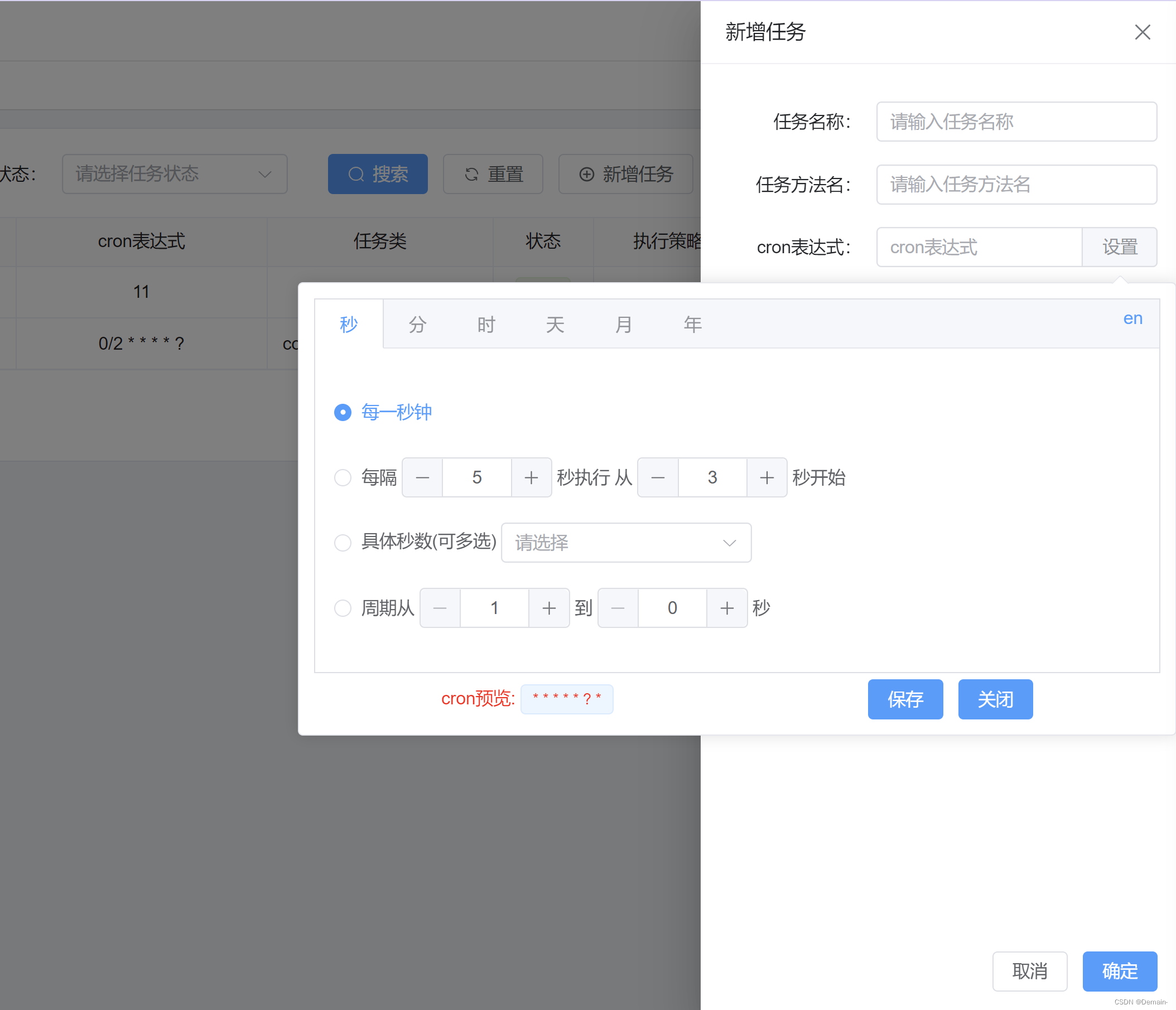
VUE3+TS和Element-plus实现的Cron表达式组件no-vue3-cron
VUE3+TS和Element-plus实现的Cron表达式组件no-vue3-cron。
·
项目地址
安装方式 :
pnpm install no-vue3-cron && npm install no-vue3-cron引入方式:
//当前使用的页面引入
import { noVue3Cron } from 'no-vue3-cron'
import 'no-vue3-cron/lib/noVue3Cron.css' // 引入样式
示例:
<template>
<div class="cron">
<h1>no-vue3-cron</h1>
<el-input v-model="state.cron" placeholder="cron表达式...">
<template #append>
<el-popover v-model:visible="state.cronPopover" width="700px" trigger="manual">
<noVue3Cron
:cron-value="state.cron"
@change="changeCron"
@close="state.cronPopover=false"
max-height="400px"
i18n="cn"
></noVue3Cron>
<template #reference>
<el-button @click="state.cronPopover = !state.cronPopover">设置</el-button>
</template>
</el-popover>
</template>
</el-input>
</div>
</template>
<script>
import { reactive,defineComponent } from 'vue'
import { noVue3Cron } from 'no-vue3-cron'
import 'no-vue3-cron/lib/noVue3Cron.css'
export default defineComponent ({
name: "App",
setup(){
const state = reactive({
cronPopover: false,
cron: ''
})
const changeCron = (val) => {
if(typeof(val) !== 'string') return false
state.cron = val
}
return {
state,
changeCron,
}
}
});
</script>
<style lang="scss" scoped>
.cron {
width: 700px;
margin: 0 auto;
margin-top: 100px;
h1 {
font-size: 50px;
text-align: center;
}
}
</style>
效果:

更多推荐
 已为社区贡献1条内容
已为社区贡献1条内容







所有评论(0)