iOS】AVPlayer 播放音视频
在使用 AVPlayer 时需要注意的是,由于播放状态、缓冲状态等是通过 KVO 监控 AVPlayerItem 的 status、loadedTimeRanges 等属性来获得的,在使用 - (void)replaceCurrentItemWithPlayerItem:(AVPlayerItem *)item 切换视频后,当前的 AVPlayerItem 实际上已经被释放掉了,所以一定要及时移除
1、常见的音视频播放器
iOS开发中不可避免地会遇到音视频播放方面的需求。
常用的音频播放器有 AVAudioPlayer、AVPlayer 等。不同的是,AVAudioPlayer 只支持本地音频的播放,而 AVPlayer 既支持本地音频播放,也支持网络音频播放。
常用的视频播放器有 MPMoviePlayerController、AVPlayer 等。不同的是,MPMoviePlayerController 内部做了高度封装,包含了播放控件,几乎不用写几行代码就能完成一个播放器,但是正是由于它的高度封装使得要自定义这个播放器变得很复杂,甚至是不可能完成。而 AVPlayer 更加接近于底层,所以灵活性也更强,更加方便自定义。
今天我们要介绍的主角就是强大的 AVPlayer。
2、AVPlayer
AVPlayer 存在于 AVFoundation 框架中,所以要使用 AVPlayer,要先在工程中导入 AVFoundation 框架。
AVPlayer 播放界面中不带播放控件,想要播放视频,必须要加入 AVPlayerLayer 中,并添加到其他能显示的 layer 当中。
AVPlayer 中音视频的播放、暂停功能对应着两个方法 play、pause 来实现。
大多播放器都是通过通知来获取播放器的播放状态、加载状态等,而 AVPlayer 中对于获得播放状态和加载状态有用的通知只有一个:AVPlayerItemDidPlayToEndTimeNotification(播放完成通知) 。播放器的播放状态判断可以通过播放器的播放速度 rate 来获得,如果 rate 为0说明是停止状态,为1时则是正常播放状态。想要获取视频播放情况、缓冲情况等的实时变化,可以通过 KVO 监控 AVPlayerItem 的 status、loadedTimeRanges 等属性来获得。当 AVPlayerItem 的 status 属性为 AVPlayerStatusReadyToPlay 时说明可以开始播放,只有处于这个状态时才能获得视频时长等信息;当 loadedTimeRanges 改变时(每缓冲一部分数据就会更新此属性),可以获得本次缓冲加载的视频范围(包含起始时间、本次加载时长),这样一来就可以实时获得缓冲情况。
AVPlayer 中播放进度的获取通常是通过:- (id)addPeriodicTimeObserverForInterval:(CMTime)interval queue:(dispatch_queue_t)queue usingBlock:(void (^)(CMTime time))block 方法。这个方法会在设定的时间间隔内定时更新播放进度,通过 time 参数通知客户端。至于播放进度的跳转则是依靠 - (void)seekToTime:(CMTime)time 方法。
AVPlayer 还提供了 - (void)replaceCurrentItemWithPlayerItem:(AVPlayerItem *)item 方法用于在不同视频之间的切换(事实上在AVFoundation内部还有一个AVQueuePlayer专门处理播放列表切换,有兴趣的朋友可以自行研究,这里不再赘述)。
3、自定义AVPlayer
下面是我自己在项目中封装的音视频播放器,贴上代码,大家可以参考一下。
#import <UIKit/UIKit.h>
#import <Foundation/Foundation.h>
#import <AVFoundation/AVFoundation.h>
/**
播放器开始播放的通知
当存在多个播放器,可使用该通知在其他播放器播放时暂停当前播放器
*/
extern NSString * const YDPlayerDidStartPlayNotification;
/**
enum 播放器状态
- YDPlayerStatusUnknown: 未知
- YDPlayerStatusPlaying: 播放中
- YDPlayerStatusLoading: 加载中
- YDPlayerStatusPausing: 暂停中
- YDPlayerStatusFailed: 播放失败
- YDPlayerStatusFinished: 播放完成
*/
typedef NS_ENUM(NSInteger, YDPlayerStatus) {
YDPlayerStatusUnknown,
YDPlayerStatusPlaying,
YDPlayerStatusLoading,
YDPlayerStatusPausing,
YDPlayerStatusFailed,
YDPlayerStatusFinished
};
@interface YDPlayerMananger : NSObject
/**
播放器
*/
@property (nonatomic, strong) AVPlayer *player;
/**
播放器layer层
*/
@property (nonatomic, strong) AVPlayerLayer *playerLayer;
/**
当前PlayerItem
*/
@property (nonatomic, strong) AVPlayerItem *currentItem;
/**
播放器状态
*/
@property (nonatomic, assign) YDPlayerStatus playStatus;
/**
Item总时长回调
*/
@property (nonatomic, copy) void(^currentItemDurationCallBack)(AVPlayer *player, CGFloat duration);
/**
Item播放进度回调
*/
@property (nonatomic, copy) void(^currentPlayTimeCallBack)(AVPlayer *player, CGFloat time);
/**
Item缓冲进度回调
*/
@property (nonatomic, copy) void(^currentLoadedTimeCallBack)(AVPlayer *player, CGFloat time);
/**
Player状态改变回调
*/
@property (nonatomic, copy) void(^playStatusChangeCallBack)(AVPlayer *player, YDPlayerStatus status);
/**
初始化方法
@param url 播放链接
@return YDPlayerMananger对象
*/
- (instancetype)initWithURL:(NSURL *)url;
/**
创建单例对象
@return YDPlayerMananger单例对象
*/
+ (instancetype)shareManager;
/**
将播放器展示在某个View
@param view 展示播放器的View
*/
- (void)showPlayerInView:(UIView *)view withFrame:(CGRect)frame;
/**
替换PlayerItem
@param url 需要播放的链接
*/
- (void)replaceCurrentItemWithURL:(NSURL *)url;
/**
播放某个链接
@param urlStr 需要播放的链接
*/
- (void)playWithUrl:(NSString *)urlStr;
/**
开始播放
*/
- (void)play;
/**
暂停播放
*/
- (void)pause;
/**
停止播放
*/
- (void)stop;
/**
跳转到指定时间
@param time 指定的时间
*/
- (void)seekToTime:(CGFloat)time;
@end
#import "YDPlayerMananger.h"
NSString * const YDPlayerDidStartPlayNotification = @"YDPlayerDidStartPlayNotification";
@interface YDPlayerMananger ()
@property (nonatomic, strong) id timeObserver; // 监控播放进度的观察者
@end
@implementation YDPlayerMananger
#pragma mark - 生命周期
- (instancetype)init
{
if (self = [super init]) {
AVAudioSession *audioSession = [AVAudioSession sharedInstance];
[audioSession setCategory:AVAudioSessionCategoryPlayback error:nil];
[audioSession setActive:YES error:nil];
self.player = [[AVPlayer alloc] init];
[self addNotificationAndObserver];
}
return self;
}
- (instancetype)initWithURL:(NSURL *)url
{
if (self = [self init]) {
[self replaceCurrentItemWithURL:url];
}
return self;
}
+ (instancetype)shareManager
{
static YDPlayerMananger *manager = nil;
static dispatch_once_t onceToken;
dispatch_once(&onceToken, ^{
manager = [[self alloc] init];
});
return manager;
}
- (void)dealloc
{
[self removeNotificationAndObserver];
}
#pragma mark - 公开方法
- (void)showPlayerInView:(UIView *)view withFrame:(CGRect)frame
{
self.playerLayer = [AVPlayerLayer playerLayerWithPlayer:self.player];
_playerLayer.frame = frame;
_playerLayer.backgroundColor = [UIColor blackColor].CGColor;
_playerLayer.videoGravity = AVLayerVideoGravityResizeAspect;
[view.layer addSublayer:_playerLayer];
}
- (void)replaceCurrentItemWithURL:(NSURL *)url
{
// 移除当前观察者
if (_currentItem) {
[_currentItem removeObserver:self forKeyPath:@"status"];
[_currentItem removeObserver:self forKeyPath:@"loadedTimeRanges"];
}
_currentItem = [[AVPlayerItem alloc] initWithURL:url];
[self.player replaceCurrentItemWithPlayerItem:_currentItem];
// 重新添加观察者
[_currentItem addObserver:self forKeyPath:@"status" options:NSKeyValueObservingOptionNew context:nil];
[_currentItem addObserver:self forKeyPath:@"loadedTimeRanges" options:NSKeyValueObservingOptionNew context:nil];
}
- (void)playWithUrl:(NSString *)urlStr
{
[self replaceCurrentItemWithURL:[NSURL URLWithString:urlStr]];
[self play];
}
- (void)play
{
[self.player play];
self.playStatus = YDPlayerStatusPlaying;
// 发起开始播放的通知
[[NSNotificationCenter defaultCenter] postNotificationName:YDPlayerDidStartPlayNotification object:_player];
}
- (void)pause
{
[self.player pause];
self.playStatus = YDPlayerStatusPausing;
}
- (void)stop
{
[self.player pause];
[_currentItem cancelPendingSeeks];
self.playStatus = YDPlayerStatusFinished;
}
- (void)seekToTime:(CGFloat)time
{
[_currentItem seekToTime:CMTimeMakeWithSeconds(time, 1.0) toleranceBefore:kCMTimeZero toleranceAfter:kCMTimeZero];
}
#pragma mark - 私有方法
// 添加通知、观察者
- (void)addNotificationAndObserver
{
// 添加播放完成通知
[[NSNotificationCenter defaultCenter] addObserver:self selector:@selector(playbackFinished:) name:AVPlayerItemDidPlayToEndTimeNotification object:nil];
// 添加打断播放的通知
[[NSNotificationCenter defaultCenter] addObserver:self selector:@selector(interruptionComing:) name:AVAudioSessionInterruptionNotification object:nil];
// 添加插拔耳机的通知
[[NSNotificationCenter defaultCenter] addObserver:self selector:@selector(routeChanged:) name:AVAudioSessionRouteChangeNotification object:nil];
// 添加观察者监控播放器状态
[self addObserver:self forKeyPath:@"playStatus" options:NSKeyValueObservingOptionNew context:nil];
// 添加观察者监控进度
__weak typeof(self) weakSelf = self;
_timeObserver = [_player addPeriodicTimeObserverForInterval:CMTimeMake(1, 1.0) queue:dispatch_get_main_queue() usingBlock:^(CMTime time) {
__strong typeof(self) strongSelf = weakSelf;
if (strongSelf.currentPlayTimeCallBack) {
float currentPlayTime = (double)strongSelf.currentItem.currentTime.value / strongSelf.currentItem.currentTime.timescale;
strongSelf.currentPlayTimeCallBack(strongSelf.player, currentPlayTime);
}
}];
}
// 移除通知、观察者
- (void)removeNotificationAndObserver
{
[[NSNotificationCenter defaultCenter] removeObserver:self];
[self removeObserver:self forKeyPath:@"playStatus"];
[_player removeTimeObserver:_timeObserver];
if (_currentItem) {
[_currentItem removeObserver:self forKeyPath:@"status"];
[_currentItem removeObserver:self forKeyPath:@"loadedTimeRanges"];
}
}
#pragma mark - 观察者
// 观察者
- (void)observeValueForKeyPath:(NSString *)keyPath ofObject:(id)object change:(NSDictionary *)change context:(void *)context
{
if ([keyPath isEqualToString:@"status"]) {
AVPlayerStatus status = [[change objectForKey:@"new"] intValue];
if (status == AVPlayerStatusReadyToPlay) {
// 获取视频长度
if (self.currentItemDurationCallBack) {
CGFloat duration = CMTimeGetSeconds(_currentItem.duration);
self.currentItemDurationCallBack(_player, duration);
}
} else if (status == AVPlayerStatusFailed) {
self.playStatus = YDPlayerStatusFailed;
} else {
self.playStatus = YDPlayerStatusUnknown;
}
} else if ([keyPath isEqualToString:@"playStatus"]) {
if (self.playStatusChangeCallBack) {
self.playStatusChangeCallBack(_player, _playStatus);
}
} else if ([keyPath isEqualToString:@"loadedTimeRanges"]) {
// 计算缓冲总进度
NSArray *loadedTimeRanges = [_currentItem loadedTimeRanges];
CMTimeRange timeRange = [loadedTimeRanges.firstObject CMTimeRangeValue];
float startSeconds = CMTimeGetSeconds(timeRange.start);
float durationSeconds = CMTimeGetSeconds(timeRange.duration);
NSTimeInterval loadedTime = startSeconds + durationSeconds;
if (self.playStatus == YDPlayerStatusPlaying && self.player.rate <= 0) {
self.playStatus = YDPlayerStatusLoading;
}
// 卡顿时缓冲完成后自动播放
if (self.playStatus == YDPlayerStatusLoading) {
NSTimeInterval currentTime = self.player.currentTime.value / self.player.currentTime.timescale;
if (loadedTime > currentTime + 5) {
[self play];
}
}
if (self.currentLoadedTimeCallBack) {
self.currentLoadedTimeCallBack(_player, loadedTime);
}
}
}
#pragma mark - 通知
// 播放完成通知
- (void)playbackFinished:(NSNotification *)notification
{
AVPlayerItem *playerItem = (AVPlayerItem *)notification.object;
if (playerItem == _currentItem) {
self.playStatus = YDPlayerStatusFinished;
}
}
// 插拔耳机通知
- (void)routeChanged:(NSNotification *)notification
{
NSDictionary *dic = notification.userInfo;
int changeReason = [dic[AVAudioSessionRouteChangeReasonKey] intValue];
// 旧输出不可用
if (changeReason == AVAudioSessionRouteChangeReasonOldDeviceUnavailable) {
AVAudioSessionRouteDescription *routeDescription = dic[AVAudioSessionRouteChangePreviousRouteKey];
AVAudioSessionPortDescription *portDescription = [routeDescription.outputs firstObject];
// 原设备为耳机则暂停
if ([portDescription.portType isEqualToString:@"Headphones"]) {
[self pause];
}
}
}
// 来电、闹铃打断播放通知
- (void)interruptionComing:(NSNotification *)notification
{
NSDictionary *userInfo = notification.userInfo;
AVAudioSessionInterruptionType type = [userInfo[AVAudioSessionInterruptionTypeKey] intValue];
if (type == AVAudioSessionInterruptionTypeBegan) {
[self pause];
}
}
@end
4、注意点
在使用 AVPlayer 时需要注意的是,由于播放状态、缓冲状态等是通过 KVO 监控 AVPlayerItem 的 status、loadedTimeRanges 等属性来获得的,在使用 - (void)replaceCurrentItemWithPlayerItem:(AVPlayerItem *)item 切换视频后,当前的 AVPlayerItem 实际上已经被释放掉了,所以一定要及时移除观察者并重新添加,否则会引起崩溃。
如果有大神发现文章中的错误,欢迎指正。有兴趣下载文中 Demo 的朋友,可以前往我的GitHub:GitHud地址
原文链接:https://juejin.cn/post/68449041
★文末名片可以免费领取音视频开发学习资料,内容包括(FFmpeg ,webRTC ,rtmp ,hls ,rtsp ,ffplay ,srs)以及音视频学习路线图等等。
见下方!↓↓↓↓↓↓↓↓↓↓↓↓↓↓↓↓↓↓↓↓↓↓↓↓↓↓↓↓↓↓↓↓↓↓↓↓↓
更多推荐
 已为社区贡献5条内容
已为社区贡献5条内容



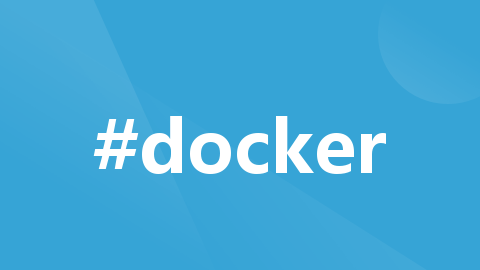





所有评论(0)