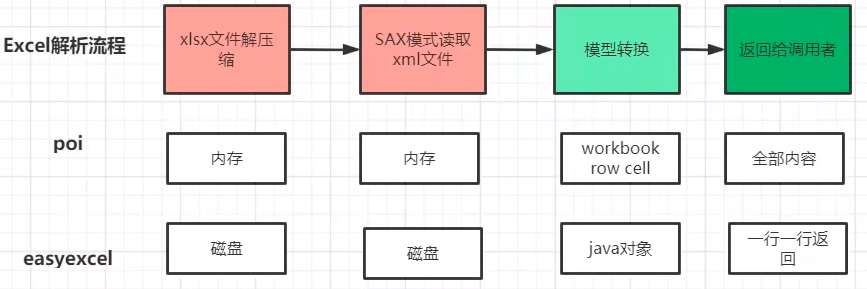
SpringBoot项目使用EasyExcel读取上传Excel
在后端开发当中会遇到需要上传和读取excel文件的操作,而EasyExcel是一个基于Java的简单、省内存的读写Excel的开源项目。在尽可能节约内存的情况下支持读写百M的Excel。
一键AI生成摘要,助你高效阅读
问答
·
SpringBoot项目使用EasyExcel读取上传Excel
1、EasyExcel简介
EasyExcel是一个基于Java的简单、省内存的读写Excel的开源项目。在尽可能节约内存的情况下支持读写百M的Excel。
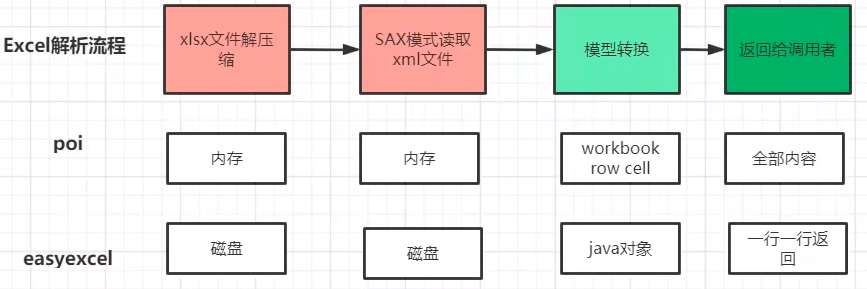
EasyExcel读取Excel的解析原理:
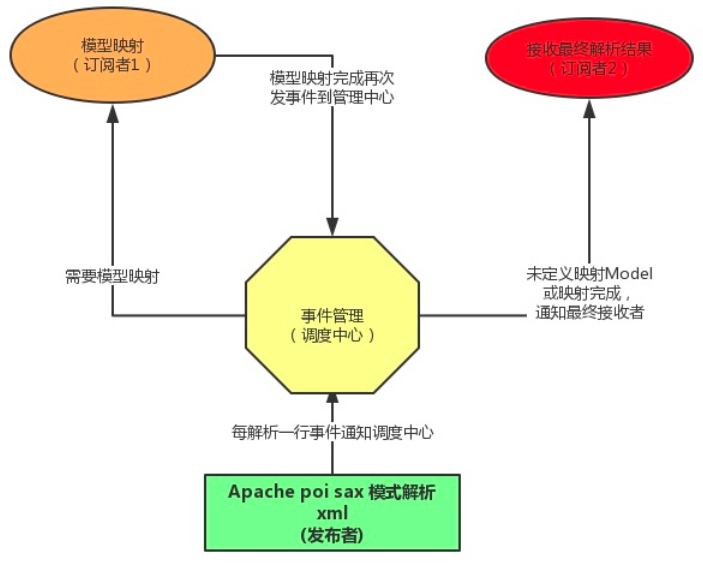
2、导入相应的依赖文件
<dependency>
<groupId>com.alibaba</groupId>
<artifactId>easyexcel</artifactId>
<version>2.2.3</version>
</dependency>
3、编写对应数据库字段的pojo类,使用注解注入
package com.ec.wlfxxt.db.po;
import com.alibaba.excel.annotation.ExcelProperty;
import lombok.Data;
import javax.persistence.Id;
import javax.persistence.Table;
@Table(name = "t_test_user")
@Data
public class TestUser {
//主键
/**
* ExcelProperty注解 index参数是指第几列,0为第一列,1为第二列 ,value是对应的内容列
*/
@ExcelProperty(index = 0)
@Id
private String userSid;
@ExcelProperty(index = 1)
private String userAccount;
@ExcelProperty(index = 2)
// @ExcelProperty(value = "用户姓名")
private String userName;
@ExcelProperty(index = 3)
private Integer userSexSid;
}
4、编写对应下载的接口文件
(这里为固定的模版,不需要可以的去记录,大概了解执行流程即可,取即可用)
UserController层
@PostMapping("/uploadLocal") //本地测试 @RequestParam("files")参数key名字
public JsonResult uploadLocal(@RequestParam("files") MultipartFile[] excelFiles) throws IOException {
// System.out.println("excelFile:"+excelFiles);
if (excelFiles.length != 0) {
if (userService.testExcelLocal( excelFiles) == 0){
return new JsonResult(Constant.SUCCESS_CODE, "上传成功",null);
}
else {
return new JsonResult(Constant.ERROR1_CODE, "文件保存失败",null);
}
}else {
return new JsonResult(Constant.ERROR1_CODE, "文件不能为空",null);
}
}
@PostMapping("/uploadServer")//服务器测试 @RequestParam("files")参数key名字
public JsonResult uploadServer(@RequestParam("files") MultipartFile[] excelFiles) throws IOException {
// System.out.println("excelFile:"+excelFiles);
if (excelFiles.length != 0) {
if (userService.testExcelServer( excelFiles) == 0){
return new JsonResult(Constant.SUCCESS_CODE, "上传成功",null);
}
else {
return new JsonResult(Constant.ERROR1_CODE, "文件保存失败",null);
}
}else {
return new JsonResult(Constant.ERROR1_CODE, "文件不能为空",null);
}
}
UserServiceImpl层
//将文件存储到后读取
public int testExcelLocal(MultipartFile[] excelFiles){
//将文件存储到当前机器的某个目录
String localPath = "E:\\JavaProject\\wlfxxt\\src\\main\\java\\com\\ec\\wlfxxt\\excelfile";
for (MultipartFile excelFile:excelFiles) {
//获取上传的文件的文件名 (ordersetting_template.xlsx)
String originalFilename = excelFile.getOriginalFilename();
String suffix = originalFilename.substring(originalFilename.lastIndexOf("."));
//生成一个唯一文件名
String uniqueFilename = UUID.randomUUID().toString().replaceAll("-", "") + suffix;
String dirPath = localPath ;
//确保存放文件的目录是存在的
File dirFile = new File(dirPath);
if (!dirFile.exists()){
dirFile.mkdirs();
}
//最终存放文件的文件路径
String filePath = dirPath + "\\" + uniqueFilename;
System.out.println(filePath);
//保存文件
try {
excelFile.transferTo(new File(filePath));
} catch (IOException e) {
e.printStackTrace();
return 1;
}
//读取上传后的文件中的内容,将数据添加/更新到ordersetting表中
/*
参数一File file: 要读取的目标文件
参数二Class head :将目标文件中的行记录封装到java的那个类型对象
参数三ReadListener readListener :读取过程中的回调对象(每读取一行,封装成一个对象后,都会触发这个对象的invoke方法)
*/
List<TestUser> testUsers = new ArrayList<>();
EasyExcel.read(new File(filePath),TestUser.class,new SyncReadListener(){
//读取每一行进行的操作
@Override
public void invoke(Object object, AnalysisContext context) {
testUsers.add((TestUser) object);
}
//读取表头
@Override
public void invokeHeadMap(Map<Integer, String> headMap, AnalysisContext context) {
System.out.println("表头信息:"+headMap);
}
}).headRowNumber(3).doReadAll();//.headRowNumber(3)表示从第几行开始读取,有的文件title不在第一行
System.out.println("===========");
System.out.println(testUsers);
// //更新或者添加
// for (TestUser orderSetting : orderSettings) {
// userMapper.insert(orderSetting);
// }
}
return 0;
}
//将文件存储到后读取
public int testExcelServer(MultipartFile[] excelFiles){
//将文件存储到服务器的某个目录
String localPath = "/usr/local/middleware/GIT_NTP_WLFXXT_Code_Mid/excleFile";
for (MultipartFile excelFile:excelFiles) {
//获取上传的文件的文件名 (ordersetting_template.xlsx)
String originalFilename = excelFile.getOriginalFilename();
String suffix = originalFilename.substring(originalFilename.lastIndexOf("."));
//生成一个唯一文件名
String uniqueFilename = UUID.randomUUID().toString().replaceAll("-", "") + suffix;
String dirPath = localPath;
//确保存放文件的目录是存在的
File dirFile = new File(dirPath);
if (!dirFile.exists()){
dirFile.mkdirs();
}
//最终存放文件的文件路径
String filePath = dirPath + "/" + uniqueFilename;
System.out.println(filePath);
//保存文件
try {
excelFile.transferTo(new File(filePath));
} catch (IOException e) {
e.printStackTrace();
return 1;
}
//读取上传后的文件中的内容,将数据添加/更新到ordersetting表中
/*
参数一File file: 要读取的目标文件
参数二Class head :将目标文件中的行记录封装到java的那个类型对象
参数三ReadListener readListener :读取过程中的回调对象(每读取一行,封装成一个对象后,都会触发这个对象的invoke方法)
*/
List<TestUser> testUsers = new ArrayList<>();
EasyExcel.read(new File(filePath),TestUser.class,new SyncReadListener(){
//读取每一行进行的操作
@Override
public void invoke(Object object, AnalysisContext context) {
testUsers.add((TestUser) object);
}
//读取表头
@Override
public void invokeHeadMap(Map<Integer, String> headMap, AnalysisContext context) {
System.out.println("表头信息:"+headMap);
}
}).headRowNumber(3).doReadAll();//.headRowNumber(3)表示从第几行开始读取,有的文件title不在第一行
System.out.println("===========");
System.out.println(testUsers);
// //更新或者添加
// for (TestUser orderSetting : orderSettings) {
// userMapper.insert(orderSetting);
// }
}
return 0;
}
5、postman测试接口
单个和多个文件都可
key 的名字要和controller代码RequestParam里面的一致
public JsonResult uploadLocal(@RequestParam(“files”) MultipartFile[] excelFiles) throws IOException {
}
}
return 0;
}
## 5、postman测试接口
**单个和多个文件都可**
key 的名字要和controller代码RequestParam里面的一致
public JsonResult uploadLocal(**@RequestParam("files")** MultipartFile[] excelFiles) throws IOException {

更多推荐
 已为社区贡献1条内容
已为社区贡献1条内容










所有评论(0)