【vue3仿网易云音乐app】主页代码解析之导航栏轮播图
实际运行时,轮播图需要从后台网易云音乐api获取。使用axios来进行异步请求。在api/index.js中。一般来说js实现轮播图的原理是设置定时器实现轮播,为了方便使用swiper插件。通过getBanner获取到网易云实时轮播图数据并赋值给imgs数组。其中使用$router.push给。首先是topNav顶部导航栏组件。在script中指定预设图片。接下来是轮播图的实现。界面主页引入各个组
·
界面主页引入各个组件
<template>
<div class="home">
<top-nav></top-nav>
<swiper-com></swiper-com>
<icon-List></icon-List>
<music-list></music-list>
</div>
</template>
首先是topNav顶部导航栏组件
效果图:
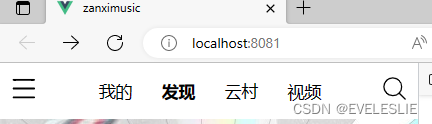
其中使用$router.push给我的和搜索绑定了页面路由跳转
<template>
<div class="topNav">
<div class="topLeft">
<svg class="icon" aria-hidden="true">
<use xlink:href="#icon-31liebiao"></use>
</svg>
</div>
<div class="topCenter">
<span class="navBtn" @click="$router.push('/me')">我的</span>
<span class="navBtn active">发现</span>
<span class="navBtn">云村</span>
<span class="navBtn">视频</span>
</div>
<div class="topRight">
<svg class="icon search" aria-hidden="true" @click="$router.push('/searchview')">
<use xlink:href="#icon-sousuo"></use>
</svg>
</div>
</div>
</template>
样式:
.topNav{
width: 7.5rem;
height: 1rem;
display: flex;
justify-content: space-between;
align-items: center;
padding:0 0.2rem;
.icon{
width: 0.5rem;
height: 0.5rem;
}
.search{
width: 0.45rem;
height: 0.45rem;
}
.topCenter{
width: 4.5rem;
display: flex;
justify-content: space-around;
.active{
font-weight: 900;
}
}
}
</style>
接下来是轮播图的实现。

一般来说js实现轮播图的原理是设置定时器实现轮播,为了方便使用swiper插件
在script中指定预设图片
data:function(){
return{
imgs:[
{pic: require('../assets/img/swiper1.jpg')},
{pic: require('../assets/img/swiper2.jpg')},
{pic: require('../assets/img/swiper3.png')},
]}
实际运行时,轮播图需要从后台网易云音乐api获取。使用axios来进行异步请求。在api/index.js中
import axios from 'axios';
let baseUrl = 'http://music.cpengx.cn'
// let baseUrl = 'http://localhost:8080'
// const baseUrl = axios.create({
// baseURL: 'http://localhost:8080',
// timeout: 5000,
// withCredentials:true
// })
// 获取轮播图的api,type:资源类型,对应以下类型,默认为 0 即PC
// 1: android;2: iphone;3: ipad
export function getBanner(type=0){
return axios.get(`${baseUrl}/banner?type=${type}`)
}
// 获取推荐歌单,可选参数 : limit: 取出数量 , 默认为 10
export function getMusicList(limit=10){
return axios.get(`${baseUrl}/personalized?limit=${limit}`)
}
// 获取歌单的详情
export function getPlaylistDetail(id){
return axios.get(`${baseUrl}/playlist/detail?id=${id}`)
}
// 获取歌词
export function getLyric(id){
return axios.get(`${baseUrl}/lyric?id=${id}`)
}
// 搜索歌曲
export function searchMusic(keyword){
return axios.get(`${baseUrl}/search?keywords=${keyword}`)
}
// 手机登录
export function phoneLogin(phone,password){
console.log();
return axios.get(`${baseUrl}/login/cellphone?phone=${phone}&password=${password}`)
}
// 获取用户的详情
export function userDetail(uid){
return axios.get(`${baseUrl}/user/detail?uid=${uid}`)
}
export default {
getBanner,getMusicList,getPlaylistDetail,getLyric,searchMusic,phoneLogin,
userDetail
}
通过getBanner获取到网易云实时轮播图数据并赋值给imgs数组
let res = await getBanner(1);
this.imgs = res.data.banners;
更多推荐
 已为社区贡献2条内容
已为社区贡献2条内容









所有评论(0)