create-react-app创建17.0.2版本的demo
如何使用create-react-app创建17.0.2的项目
·
如何使用create-react-app创建17.0.2版本的项目
版权声明:本文为转载博主原创文章,遵循 CC 4.0 BY-SA 版权协议,转载请附上原文出处链接和本声明。
文章转载出处:https://blog.csdn.net/assokoo123/article/details/127858583
目前,使用create-react-app创建的项目是18版本的,如果想使用17.0.2版本的,该如何创建呢?
- 创建项目
create-react-app my-demo - 更改package.json文件
- 首先将react和react-dom的版本降级,从18降到17
"dependencies": {
"@testing-library/jest-dom": "^5.16.5",
"@testing-library/react": "^13.4.0", //将13.4.0改为12.1.5
"@testing-library/user-event": "^13.5.0",
"react": "^18.2.0", //将18.2.0改为17.0.2
"react-dom": "^18.2.0", //将18.2.0改为17.0.2
"react-scripts": "5.0.1",
"web-vitals": "^2.1.4"
},
- 删除node_modules文件夹
- 重新安装依赖
npm i- 此时,终端警告:
Could not resolve dependency: npm WARN peer react@"^18.0.0" from @testing-library/react@13.4.0 - 然后再次降级package.json文件中的
@testing-library/react的版本
- 此时,终端警告:
"dependencies": {
"@testing-library/jest-dom": "^5.16.5",
"@testing-library/react": "^12.1.5",
"@testing-library/user-event": "^13.5.0",
"react": "^17.0.2", //将18.2.0改为17.0.2
"react-dom": "^17.0.2", //将18.2.0改为17.0.2
"react-scripts": "5.0.1",
"web-vitals": "^2.1.4"
},
- 删除node_modules文件夹并重新安装依赖
- 然后运行项目
npm start,报错:Module not found: Error: Can't resolve 'react-dom/client'- 修改
src/index.js文件
import React from 'react'; //使用此方式声明ReactDom import ReactDom from 'react-dom'; // import ReactDOM from 'react-dom/client'; import './index.css'; import App from './App'; import reportWebVitals from './reportWebVitals'; //修改渲染路由的方式 ReactDom.render( <App />,document.getElementById('root') ); // const root = ReactDOM.createRoot(document.getElementById('root')); // root.render( // <React.StrictMode> // <App /> // </React.StrictMode> // ); // If you want to start measuring performance in your app, pass a function // to log results (for example: reportWebVitals(console.log)) // or send to an analytics endpoint. Learn more: https://bit.ly/CRA-vitals reportWebVitals(); - 修改
- 至此页面就运行起来了。
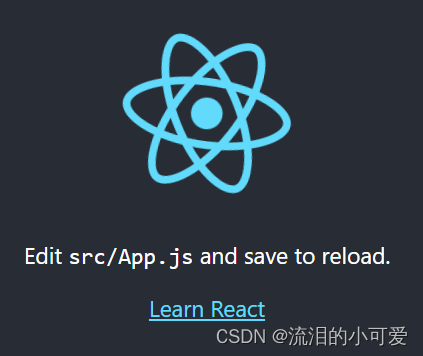
更多推荐
 已为社区贡献2条内容
已为社区贡献2条内容









所有评论(0)