单行文本域,多行文本域隐藏问题,uniapp解决在循环中调接口数据顺序混口问题,Cannot read property ‘bottom‘ of null的解决方法,for循环ref后利用ref变量
单行文本域,多行文本域隐藏问题,uniapp解决在循环中调接口数据顺序混口问题,Cannot read property 'bottom' of null的解决方法,for循环ref后利用ref变量
多行文本域隐藏问题
overflow: hidden; 首先是溢出隐藏,不可或缺
display: -webkit-box; 以弹性盒模型显示
-webkit-box-orient: vertical; 盒模型元素的排列方式
-webkit-line-clamp: 3; 显示行数
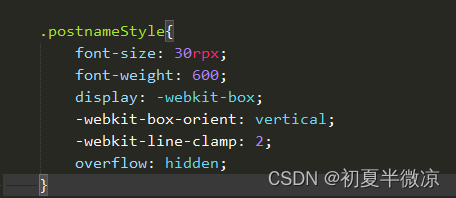
<style>
.postnameStyle{
font-size: 30rpx;
font-weight: 600;
display: -webkit-box;
-webkit-box-orient: vertical;
-webkit-line-clamp: 2;
overflow: hidden;
}
</style>
这样就成功隐藏了溢出文本
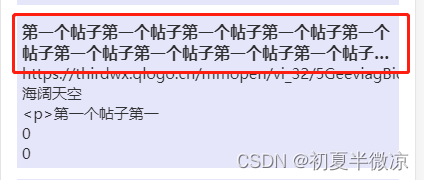
单行文本域隐藏问题
overflow: hidden;溢出隐藏
white-space: nowrap;文字不能转行
text-overflow:ellipsis;隐藏的部分用…表示
单行文本域的隐藏就比较简单
<style>
.postnameStyle{
font-size: 30rpx;
font-weight: 600;
text-overflow:ellipsis;
white-space: nowrap;
overflow: hidden;
}
</style>
这样成功隐藏啦
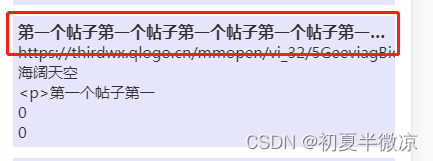
uniapp解决在循环中调接口数据顺序混口问题
今天在做uni-app的调接口时,遇到这样的情况,在forEach循环里,调用一个异步请求时,返回来的值顺序是乱的
因此,在以下的代码里,push到数组里的值,每次的顺序可能都是不一样的
而造成这样一个原因,是forEach循环是单线程的,异步请求是多线程的,往往在forEach循环结束了,异步请求还没有结束
async getAllPostDetailsInfo(articleId: number) {
await getPostComment(articleId, this.page, 10).then((res:any) => {
res.list.forEach (async (i: any) => {
// 这里就会往往在循环结束了,异步请求还没有结束,造成数据混乱
await getPostCommentReply(i.commentId, 1, 2).then((resCommentReply:any)=>{
this.articleTwoCommentReply.push(resCommentReply);
});
});
});
}
修改后
async getAllPostDetailsInfo(articleId: number) {
await getPostComment(articleId, this.page, 10).then((res:any) => {
// 利于 i 去做条件判断,从而达到循环的目的
let i = 0;
// 我这里的 res.list.length == 2 所以只会执行两此 isEnd 函数
let isEnd = () => {
if(i >= res.list.length){
return;
}
this.articleAllComment.push(res.list[i]);
getPostCommentReply(res.list[i].commentId, 1, 2).then((resCommentReply:any)=>{
this.articleTwoCommentReply.push(resCommentReply);
this.childComments.push(childComments);
// 更改判断条件
i++;
isEnd();
});
}
isEnd();
});
}
修改过后的就不会出现数据混乱了
Cannot read property ‘bottom’ of null的解决方法
-
在uniapp中用u-lazy-load懒加载图片组件,图片数据来源于vuex中时,如果上一次vuex中数据没有清除会导致报这个错误
具体原因是因为懒加载的速度在vuex写入数据之前,当图片取数据时,vuex把数据重置为空数据,这时候就会报错
可以在离开该组件时清空本次的vuex数据,下次vuex数据为空时懒加载不会触发
// vuex中设置清除数据
clear(state){
state.goodsListSearch = []
}
// 在页面离开的时候调用就可以了
onUnload(){
this.clear()
}
因为我这里是用的假数据,所以清除我假数据里的数据就可以了
// 将假数据里的图片置空就可以了
onUnload(){
this.product.detailWeApp = [];
}
原文链接:https://blog.csdn.net/cc_66666/article/details/126260378
- uViewUI在H5下报错’bottom’ of null,产生的原因是:吸顶组件u-sticky和底部导航栏tabbar切换页面时产生冲突,sticky组件创建了Observer监听,当切换页面且页面没有销毁时,导致组件仍然保持监听,所以出现Cannot read property ‘bottom’ of null报错
<template>
<view>
<u-sticky :enable="enable"></u-sticky>
</view>
</template>
<script>
export default {
data() {
return {
enable: true
}
},
// 在对应的show和hide页面生命周期中打开或关闭监听
onShow() {
this.enable= true
},
onHide() {
this.enable= false
}
}
</script>
原文链接:https://blog.csdn.net/qq_41732757/article/details/114932746
for循环ref后,利用ref变量取值
当使用for循环,来循环出不同的 ref 的值,每一个循环出来的DOM节点就由一个唯一的ref值,我们需要哪一个就可以去取哪一个,但是取值时不能直接用 this.$refs.变量这样是取不出来了,而是应该用this.$refs[`变量`]这样才可以取,需要用 `` 来取变量
<template>
<view>
<view v-for="(item,index) in product.skus" >
<view :ref="'ref'+index" class="skuStyle" @click="a(index)"></view>
</view>
</view>
</template>
<script>
export default {
a(index:any){
this.$refs[`ref${index}`][0].$el.style.backgroundColor = '';
}
}
</script>
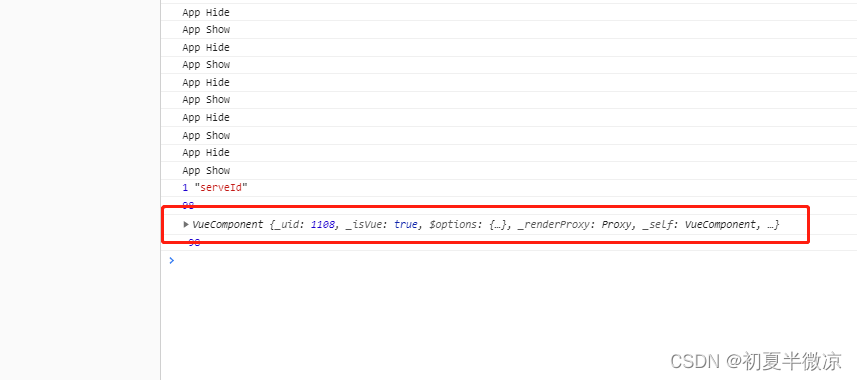
更多推荐
 已为社区贡献3条内容
已为社区贡献3条内容









所有评论(0)