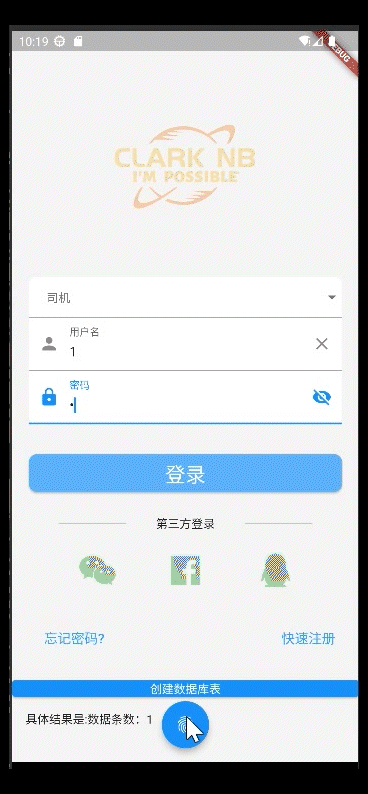
Flutter移动应用开发 - 个人简介界面(图片轮播,Card布局)
项目想法脱胎于2023年服务外包大赛A18题 随手买(详情整个APP思路如下:这篇博客主要服务于个人简介界面,在登录界面点击指纹解锁按钮后进入本界面。本界面主要是在 Card widget 中加入图片轮播,主要涉及 FloatingActionButton 和 Text
·
0. 项目简介
项目想法脱胎于2023年服务外包大赛A18题 随手买(详情)
整个APP思路如下:
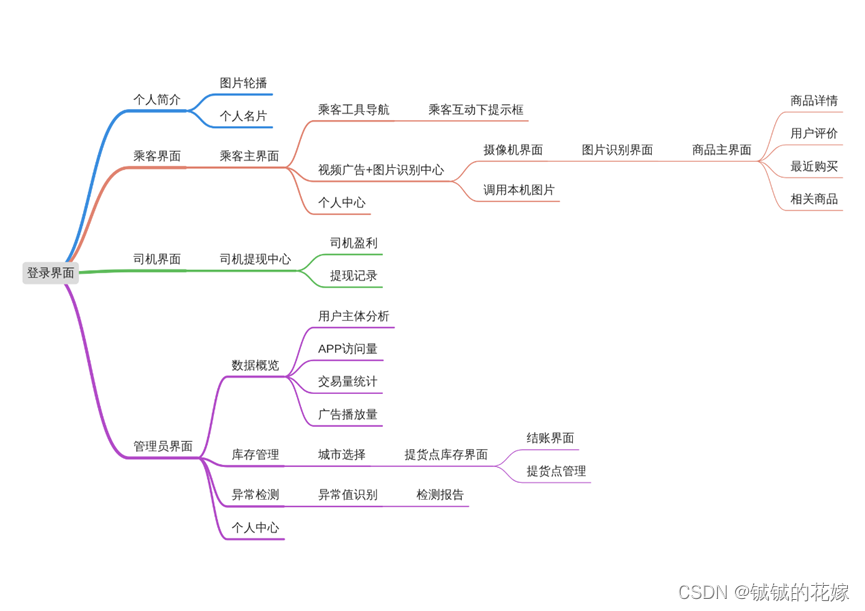
这篇博客主要服务于个人简介界面,在登录界面点击指纹解锁按钮后进入本界面。
1. 效果展示
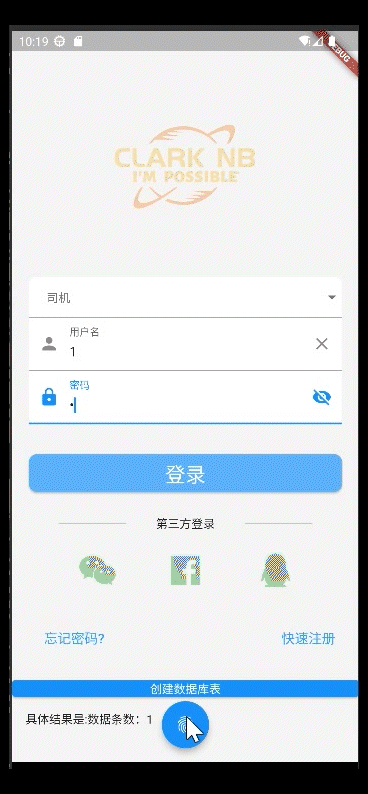
2. 代码
依赖如下
dev_dependencies:
flutter_test:
sdk: flutter
# The "flutter_lints" package below contains a set of recommended lints to
# encourage good coding practices. The lint set provided by the package is
# activated in the `analysis_options.yaml` file located at the root of your
# package. See that file for information about deactivating specific lint
# rules and activating additional ones.
# 配置轮播图插件
flutter_swiper: ^1.1.6
相关文件如下
myself.dart
myself.dart
import 'package:flutter/material.dart';
import 'package:flutter_swiper/flutter_swiper.dart';
class myself extends StatefulWidget {
const myself({Key? key}) : super(key: key);
State<myself> createState() => _myselfState();
}
class _myselfState extends State<myself> {
Widget build(BuildContext context) {
List<Map> imageList = [
{
"asset":"assets/images/hjh1.jpg"
},
{
"asset":"assets/images/hjh2.jpg"
},
{
"asset":"assets/images/hjh3.jpg"
},
{
"asset":"assets/images/hjh4.jpg"
},
{
"asset":"assets/images/hjh5.jpg"
}
];
Widget myselfListView = Center(
child: Card(
shape: RoundedRectangleBorder(//设置圆角
borderRadius: BorderRadius.circular(20),
),
elevation: 5,
child: SizedBox(
height: 750,
width: 380,
child: Column(
children: <Widget>[
Padding(
padding: EdgeInsets.fromLTRB(15, 15, 15, 0),
child: Container(
width: 370,
height: 300,
// child: Image.asset("assets/images/3.jpg"),
child: Container(
decoration: const BoxDecoration(
color: Colors.transparent,
borderRadius: BorderRadius.only(
topLeft: Radius.circular(5), topRight: Radius.circular(5)),
),
child: Swiper(
itemBuilder: (BuildContext context, int index){
return Image.asset(imageList[index]["asset"], fit: BoxFit.cover,);
},
itemCount: imageList.length,
pagination: SwiperPagination(),
control: SwiperControl(),
loop: true,
autoplay: true,
),
),
),
),
Column(
mainAxisAlignment: MainAxisAlignment.start,
crossAxisAlignment: CrossAxisAlignment.start,
children: [
Padding(
padding: EdgeInsets.fromLTRB(20, 20, 6, 0),
child: ListTile(
title: Text("胡家赫", style: TextStyle(fontSize: Theme.of(context).textTheme.headline4!.fontSize)),
)
),
Padding(
padding: EdgeInsets.fromLTRB(30, 10, 6, 0),
child: Text("ClarkHu NB 随车买", style: TextStyle(fontSize: Theme.of(context).textTheme.headline5!.fontSize))
),
Padding(
padding: EdgeInsets.fromLTRB(30, 10, 6, 0),
child:
Text("版本号:v1.2.9\n班级:20人工智能2班\n学号:200110900307\nWeChat:1906008151\n", style: TextStyle(fontSize: Theme.of(context).textTheme.headline6!.fontSize, color: Colors.black, height: 2.2)),
),
// SizedBox(
// height: 30,
// ),
Align(
alignment: Alignment.bottomRight,
child:
ButtonBar(
children: <Widget>[
FloatingActionButton.extended(
onPressed: () {},
backgroundColor: Colors.purple.shade100,
icon: const Icon(Icons.star),
label: const Text("勉勉强强98分~~"),
),
FloatingActionButton.extended(
onPressed: () {},
backgroundColor: Colors.purple.shade100,
icon: const Icon(Icons.score),
label: const Text("必须100分!!"),
)
]
)
)
],
),
],
),
)
),
);
return Scaffold(
appBar: AppBar(
title: const Text('个人简介'),
),
body: myselfListView,
);
}
}
更多推荐
 已为社区贡献2条内容
已为社区贡献2条内容









所有评论(0)