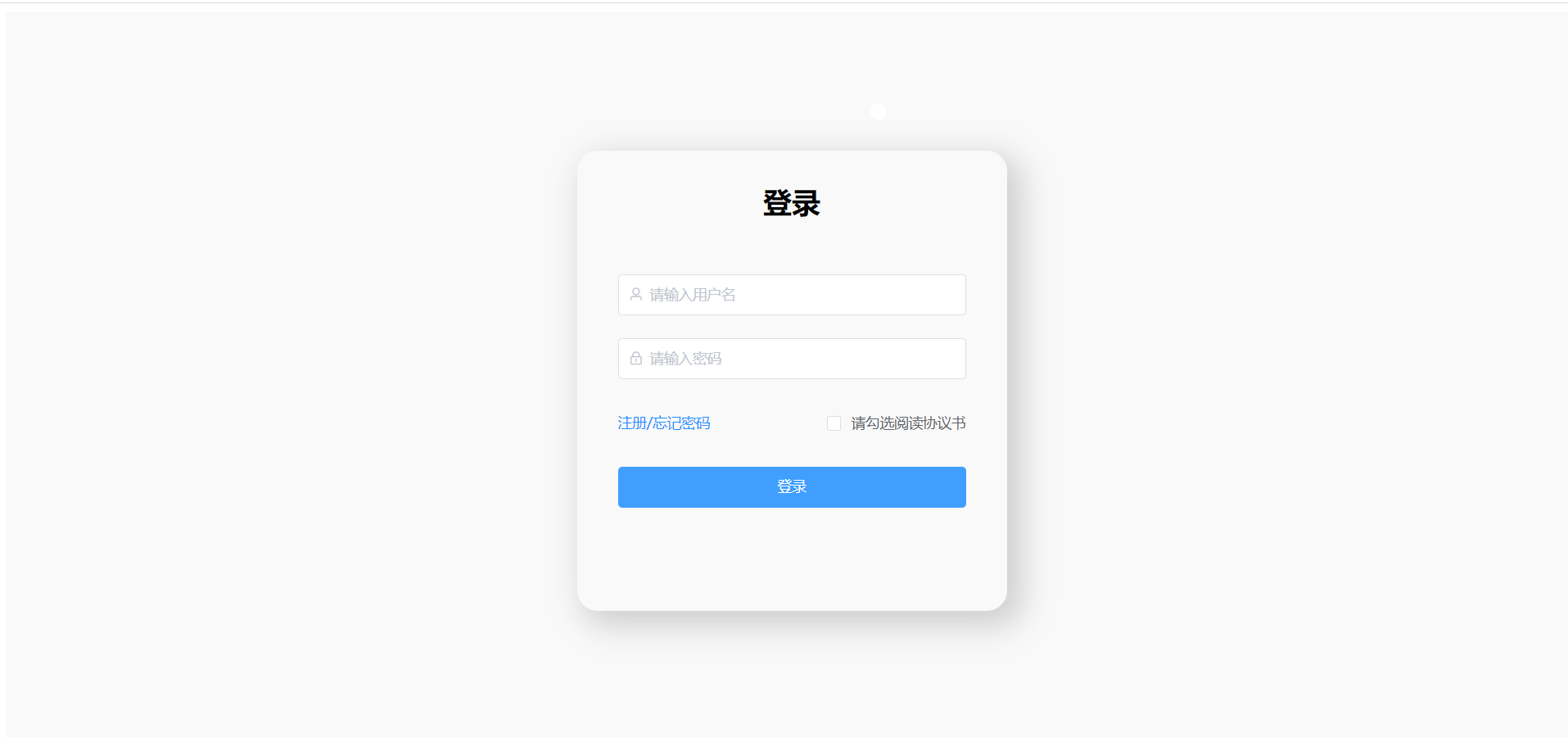
vue2+element-ui 登录页面(包含axios请求交互代码)编码不易,拿走代码麻烦给一个三连
简单的登录页面vue2+element-ui
一个简单的登录页面,加了一个需要点击阅读才可以登录的小功能,里面我把aixos请求的后端接口地址没有填写,需要改成自己需要的地址。
<template>
<div class="card">
<div class="login">
<div id="logintwo">
<div style="display: flex; width: 100%; height: 100%; overflow: hidden">
<div class="login-modal">
<div class="title">登录</div>
<el-alert
v-show="error"
title="账号或密码错误"
type="error"
:closable="false"
></el-alert>
<el-form class="login-form" ref="loginForm" label-width="0">
<el-form-item
prop="username"
style="border-radius: 13px 13px 13px 13px"
>
<el-input
style="border-radius: 13px 13px 13px 13px"
placeholder="请输入用户名"
prefix-icon="el-icon-user"
v-model="user.username"
>
</el-input>
</el-form-item>
<el-form-item prop="password">
<el-input
type="password"
style="border-radius: 13px 13px 13px 13px"
show-password
placeholder="请输入密码"
prefix-icon="el-icon-lock"
v-model="user.password"
>
</el-input>
</el-form-item>
<el-form-item>
<el-row :span="24">
<el-col :span="12" width="300">
<span
style="color: #1890ff; cursor: pointer"
@click="signup"
>注册/</span
>
<span
style="color: #1890ff; cursor: pointer"
@click="dialogVisible = true"
>忘记密码</span
>
</el-col>
<el-col :span="12">
<el-popover
placement="top-start"
title=""
width="50"
trigger="hover"
content="点击阅读协议书"
>
<el-checkbox
slot="reference"
v-model="checkedBut"
@click="checked"
style="float: right; font-size: 14px"
>
<a @click="read">请勾选阅读协议书</a>
</el-checkbox>
</el-popover>
</el-col>
</el-row>
</el-form-item>
<el-form-item>
<el-button
type="primary"
style="width: 100%"
@click="login"
class="login-submit"
>
登录
</el-button>
</el-form-item>
</el-form>
</div>
</div>
</div>
</div>
<el-dialog
title="找回密码"
:visible.sync="dialogVisible"
width="30%"
:before-close="handleClose"
>
<span>请输入您的账号和身份证号找回密码</span>
<el-form
:model="findPassword"
status-icon
ref="ruleForm"
label-width="100px"
class="demo-ruleForm"
style="margin-top: 30px"
>
<el-form-item label="输入账号" style="width: 350px">
<el-input
type="text"
v-model="findPassword.username"
autocomplete="off"
></el-input>
</el-form-item>
<el-form-item label="输入身份证号" style="width: 350px">
<el-input
type="text"
v-model="findPassword.idcard"
autocomplete="off"
></el-input>
</el-form-item>
</el-form>
<span slot="footer" class="dialog-footer">
<el-button @click="dialogVisible = false">取 消</el-button>
<el-button type="primary" @click="find">确 定</el-button>
</span>
</el-dialog>
</div>
</template>
<script>
export default {
name: "Login",
data() {
return {
checkedBut: false,
dialogVisible: false,
user: {
username: "",
password: "",
rememberPwd: "",
},
findPassword: {
username: "",
idcard: "",
},
loading: true,
error: false,
};
},
methods: {
login() {
if (this.checkedBut == true) {
this.errorcheak = false;
var axios = require("axios");
let data = {
username: this.user.username,
password: this.user.password,
};
let url = {
method: "post",
url: "",
data: data,
};
axios(url).then(
(response) => {
console.log(response);
if (response.data.code == 0) {
this.$session.set("userMessage", response.data.data);
console.log(this.$session.get("userMessage"));
this.$router.push({
name: "Works",
});
} else {
this.error = true;
}
},
(error) => {}
);
} else {
alert("请阅读协议书");
}
},
read() {
window.open(
"https://shop447273813.taobao.com/?spm=a1z10.1-c.0.0.8b2f706eT5EENp"
);
},
checked() {
console.log(this.checkedBut);
},
find() {
var axios = require("axios");
let data = {
username: this.findPassword.username,
Idcard: this.findPassword.idcard,
};
let url = {
method: "post",
// 填写自己请求的地址接口
url: "",
data: data,
};
axios(url).then((response) => {
this.$confirm(
"密码已经找回,为: " + response.data.data.password + " 请您记住",
"提示",
{
confirmButtonText: "确定",
cancelButtonText: "取消",
}
).then(() => {});
console.log(response.data.data);
});
},
loginForm() {},
rememberPwd() {},
signup() {
this.$router.push({
path: "signup",
});
},
handleClose(done) {
this.$confirm("确认关闭?")
.then((_) => {
done();
})
.catch((_) => {});
},
},
};
</script>
<style scoped>
.el-input__inner {
border-radius: 13px 13px 13px 13px !important;
}
#logintwo {
width: 100%;
height: 100%;
background-size: 100% 100%;
background-repeat: no-repeat;
/* background-image:url('../login/like2.png'); */
/* background-image: url("../login/888.png"); */
background-position: center center;
overflow: auto;
position: fixed;
line-height: 100%;
background-color: #f9f9f9;
}
.logo {
width: auto;
height: 60px;
display: flex;
overflow: hidden;
background-color: #1fb494;
}
.logo img {
width: 32px;
height: 32px;
margin: 14px 10px 0 15px;
}
.logo .title {
font-size: 16px;
text-overflow: ellipsis;
color: white;
line-height: 61px;
}
.top-box {
height: 60px;
display: flex;
background-color: #1fb494;
}
.top-box-i {
width: 32px;
height: 32px;
font-size: 24px;
margin: 16px 10px 0 15px;
/* color: #ffffff; */
}
.avue-home {
/*background-color: #303133;*/
background-color: rgba(39, 51, 59, 1);
height: 100%;
display: flex;
flex-direction: column;
}
.avue-home__main {
user-select: none;
width: 100%;
flex-grow: 1;
display: flex;
justify-content: center;
align-items: center;
flex-direction: column;
}
.avue-home__footer {
width: 100%;
flex-grow: 0;
text-align: center;
padding: 1em 0;
}
.avue-home__footer > a {
font-size: 12px;
color: #ababab;
text-decoration: none;
}
.avue-home__loading {
height: 32px;
width: 32px;
margin-bottom: 20px;
}
.avue-home__title {
color: #fff;
font-size: 14px;
margin-bottom: 10px;
}
.avue-home__sub-title {
color: #ababab;
font-size: 12px;
}
::-webkit-scrollbar {
width: 7px;
height: 7px;
display: none;
background-color: transparent;
}
::-webkit-scrollbar-thumb {
border-radius: 5px;
background-color: rgba(39, 51, 59, 1);
}
::-webkit-scrollbar-track-piece {
background-color: transparent;
}
a {
/* color: #ffffff; */
text-decoration: none;
}
.name {
line-height: 50px;
font-size: 30px;
font-weight: 700;
color: #ffffff;
margin-left: 10px;
}
.login-modal {
box-shadow: rgb(206, 206, 206) 10px 10px 30px 5px;
position: relative;
width: 420px;
height: 450px;
margin: 0 auto;
top: 50%;
margin-top: -225px;
/* background-color:#ffc2cc; */
border-radius: 20px 20px 20px 20px;
}
.title {
height: 100px;
line-height: 100px;
font-weight: 650;
text-align: center;
font-size: 28px;
}
.login-form {
margin: 20px 40px;
}
</style>
更多推荐
 已为社区贡献2条内容
已为社区贡献2条内容









所有评论(0)