failed to authenticate user [elastic] 问题解决
进入elasitcsearch的config目录,找到elasticsearch.yml配置文件,vim打开,注释掉下面两项配置。)可以将es密码重新设置,使其恢复正常,但是我是单节点部署的,数据最后有点问题,最后删除索引了,重建索引。用netstat -ntlp 查询es启动进程,用kill 744449 干掉对应的es进程。在bin目录下执行如下命令,设置es密码,设置完成后即可正常使用带用户
1. 问题
elasticsearch 突然出现问题
Authentication of [elastic] was terminated by realm [reserved] -
failed to authenticate user [elastic]
2. 网上找答案
在网上找解决方案,根据如下操作(可行方案的网址 https://elasticsearch.cn/question/11517)可以将es密码重新设置,使其恢复正常,但是我是单节点部署的,数据最后有点问题,最后删除索引了,重建索引
***重点生成新的证书
***重点生成新的证书
***重点生成新的证书 问题处理流程:
- 停止es
- xpack取消
- 启动,以无密码形式登录
- 删除.security
- 停es
- xpack开启
- 删除elasticsearch/config目录下elasticsearch.keystore、elastic-certificates.p12
- bin目录下执行 ./elasticsearch-certutil cert -out config/elastic-certificates.p12 -pass “”
如果是集群,需要把config/elastic-certificates.p12拷贝到其他节点的config目录下- es节点依次启动
- 设置密码,等待cluster health is currently RED.变为green在下一步
3.执行步骤细化
3.1 停止es
用netstat -ntlp 查询es启动进程,用kill 744449 干掉对应的es进程
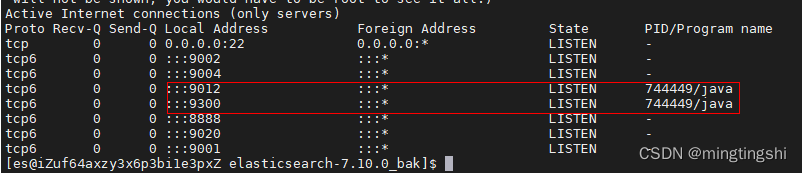
3.2 注释xpack密码设置的配置信息
进入elasitcsearch的config目录,找到elasticsearch.yml配置文件,vim打开,注释掉下面两项配置
,配置注释后,es就不需要密码也可以登录
xpack.security.enabled: true
xpack.security.transport.ssl.enabled: true
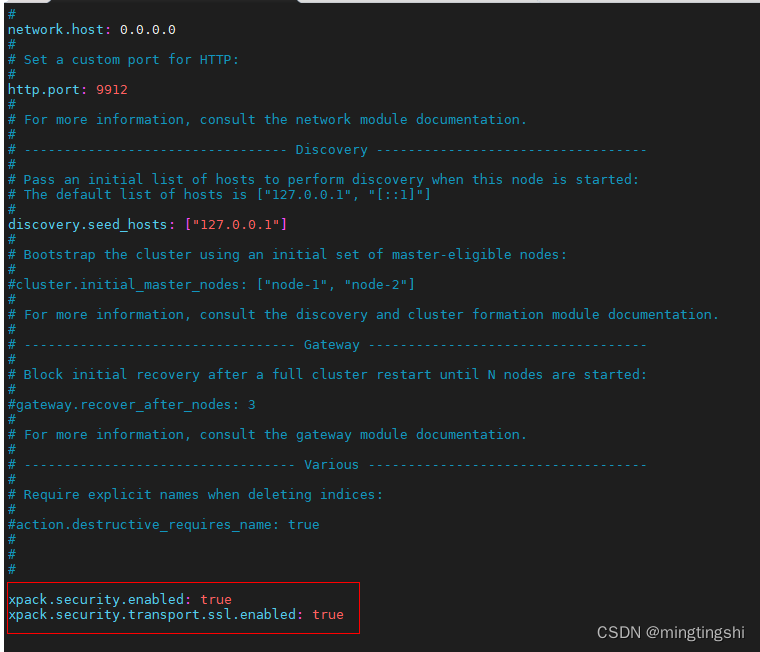
3.3 启动es
./bin/elasticsearch -d 启动es
./bin/elasticsearch -d
3.4 删除.security索引

3.5 重新停止es
同步骤3.1
3.6 打开注释xpack密码设置的配置信息
将elasticsearch.yml配置文件中两项注释掉的配置重新打开注释
xpack.security.enabled: true
xpack.security.transport.ssl.enabled: true
3.7 删除elasticsearch/config目录下elasticsearch.keystore、elastic-certificates.p12
如标题描述
3.8 bin目录下执行 ./elasticsearch-certutil cert -out config/elastic-certificates.p12 -pass “”
如标题描述
3.9 es启动
同步骤3.3
3.10 重新设置密码
在bin目录下执行如下命令,设置es密码,设置完成后即可正常使用带用户名和密码的es
./elasticsearch-setup-passwords interactive
更多推荐
 已为社区贡献1条内容
已为社区贡献1条内容










所有评论(0)