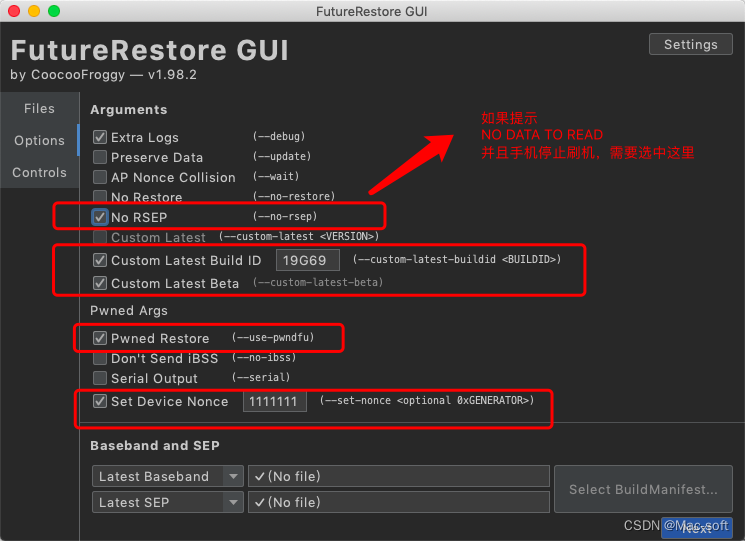
ios15.6RC-15.7.1系统降级iOS14,适用于checkm8机型
ios15.6RC-15.7.1系统降级iOS14,适用于checkm8机型
1、进入DFU模式
把你的手机进入到 DFU mode.如果不会,自行百度。
安装Python 3.8
如果没有安装过python3 ,在终端输入一下命令
brew install python3
安装完Python3之后再执行以下命令
python3 -m pip install --user --force-reinstall https://github.com/hack-different/ipwndfu/archive/main.zip
执行完之后再执行以下命令:
cd "$(python3 -m site --user-base)/bin"; ./ipwndfu -p; ./ipwndfu --patch-sigchecks; ./ipwndfu --repair-heap
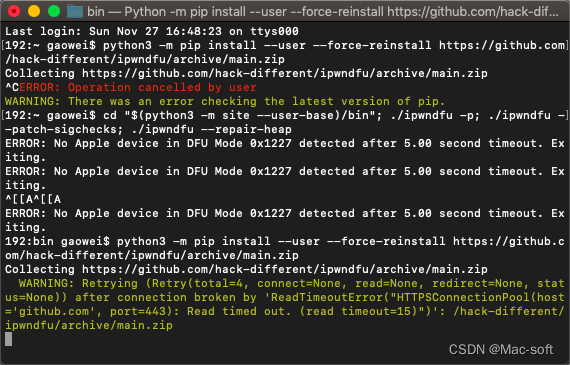
此处会提示成功进入(success!)
Part 2/4: Setting nonce(固定G值,checkm8设备都可以通过这话总进行固定G值)
下载并打开 FutureRestore GUI.
打开设置(setting)选中"FutureRestore Beta", 点击保存(save)
点击 “Download FutureRestore”.
下载你要降级大 IPSW 从 https://ipsw.me/ ,在BLOB处选中你的降级系统对应的shsh2文件.
Click “Next”, enable “Pwned Restore” and “Set Nonce”.
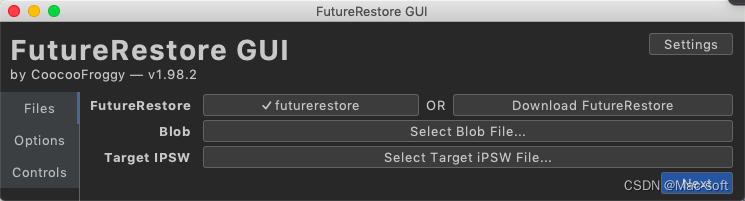
以下是重点!!!!
选中 “Custom Latest Beta” 和 “Custom Latest Build ID” 并且在后边写上 19G69.(这是现在开放验证大15.6RC的系统版本号)
Click “Next”, and then “Start FutureRestore”.
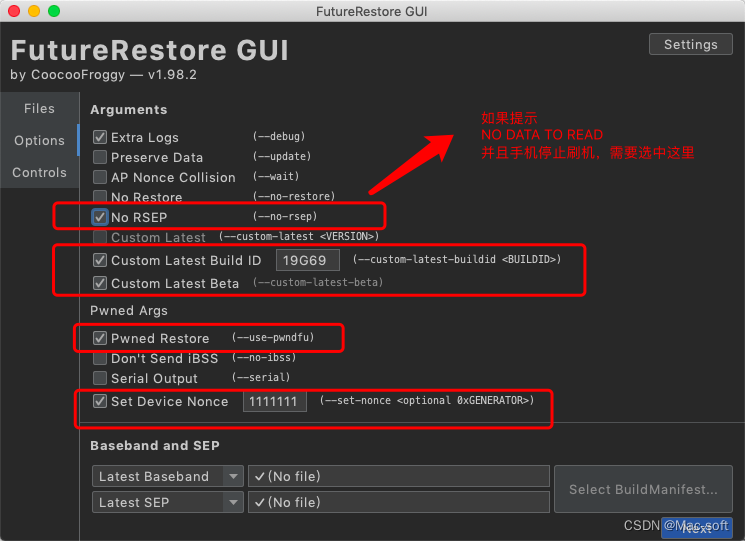
Part 3/4: Restoring
Your device should now be in recovery mode.
If not, enter it manually.
手机如果不出意外,会进入恢复模式,并且软件提示已经成功固定G值。
Go back to the previous tab in FutureRestore GUI and uncheck both “Pwned Restore” and “Set Nonce”.
返回软件,把软件大以下两个选中的框去掉,并且点击继续(next),和Start FutureRestore。
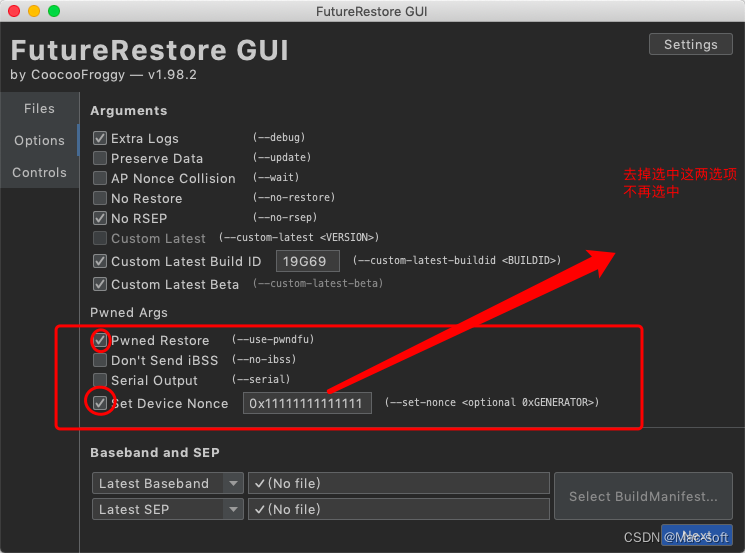
Part 4/4:
然后就等着刷机完成,一般不会出错
自己刷机需要有mac或者黑果,黑果出不出问题我不知道。
更多推荐
 已为社区贡献1条内容
已为社区贡献1条内容









所有评论(0)