
uniapp保存截图的方法
留着以后用
// 保存截图
downloadFile() {
let $this = this;
uni.showLoading({ //加载框
title: '保存中...',
mask: true
})
var pages = getCurrentPages(); //获取当前页面信息
var page = pages[pages.length - 1];
var bitmap = null;
// $this.$nextTick(()=> {
var currentWebview = page.$getAppWebview();
bitmap = new plus.nativeObj.Bitmap('amway_img');
// 将webview内容绘制到Bitmap对象中
currentWebview.draw(bitmap, function() {
// console.log('截屏绘制图片成功');
//这里我将文件名用四位随机数拼接了,不然会出现当前图片替换上一张图片只能保存一张图片的问题
let rand = Math.floor(Math.random() * 10000)
let saveUrl = '_doc/' + rand + 'a.jpg'
bitmap.save(saveUrl, {}, function(i) {
console.log('保存图片成功:' + JSON.stringify(i));
uni.saveImageToPhotosAlbum({
filePath: i.target,
success: function() {
// bitmap.clear(); //销毁Bitmap图片
uni.showToast({
title: '截图成功',
duration: 1500
});
},
complete() {
uni.hideLoading();
}
});
}, function(e) {
console.log('保存图片失败:' + JSON.stringify(e));
});
}, function(e) {
console.log('保存图片失败:' + JSON.stringify(e));
});
// })
},
更多推荐
 已为社区贡献1条内容
已为社区贡献1条内容

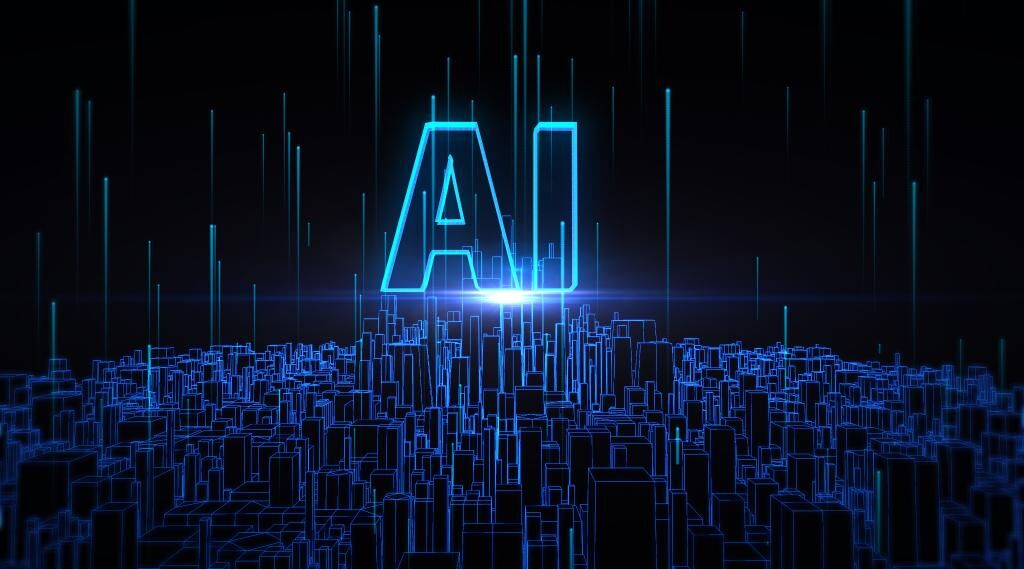







所有评论(0)