13-Axios请求
13-Axios请求
·
1、特点
- 支持浏览器和node.js
- 支持promise
- 能拦截请求和响应
- 能转换请求和响应数据
- 能取消请求
- 自动转换JSON数据
- 浏览器端支持防止CSRF(跨站请求伪造)
用npm:
npm install axios
用 bower:
bower install axios
用cdn:
<script src="https://unpkg.com/axios/dist/axios.min.js"></script>
3、使用
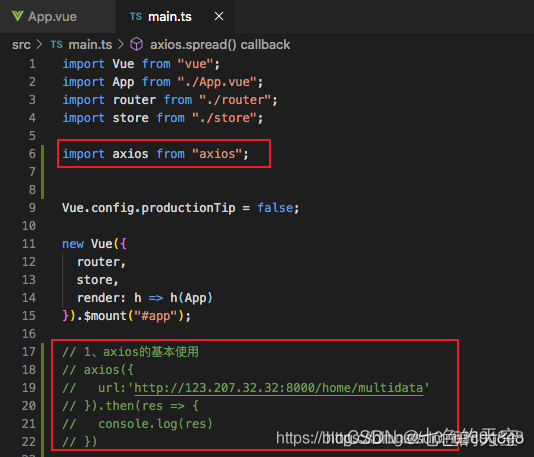
<script>
// 1、axios的基本使用(默认请求是get)
axios({
url:'http://127.0.0.1:8000/home/muitls/',
// method: 'get',
}).then(res => {
console.log(res.data)
})
// 请求的参数拼接
axios({
url: 'http://127.0.0.1:8000/home/?gid=' + this.god_id
}).then(res => {
console.log(res.data)
})
// 写法一
axios({
url: 'http://127.0.0.1:8000/home/data/',
// 专门针对get请求的参数拼接
params:{
'type': pop,
'page': 1
}
}).then(res => {
console.log(res.data)
})
//写法二
axios.get("http://127.0.0.1:8000/home/multidata",{
params:{
type: 'pop',
page: 1
}
}).then(res => {
console.log(Res.data)
}).catch(err => {
console.log(err)
})
// post请求
axios.post("http://127.0.0.1:8000/home/multidate",{
firstName: 'Fred',
lastName: 'Flintstone'
}).then(res => {
console.log(res)
})
axios({
url: '/adv/login/',
method:'post', // 需要指定请求参数
data: { // 注意get请求是params
username: 'lan',
password: '123'
}
}).then(res => {
console.log(res)
}).catch(err => {
console.log(err)
})
// 3、axios发送并发请求
axios.all([axios({
url: 'http://127.0.0.1:8000/home/multidata'
}),axios({
url: 'http://127.0.0.1:8000/home/data',
params:{
type: 'sell',
page: 5
}
})]).then(res => {
console.log(res)
})
//展示结果 axios.spread()
axios.all([axios({
url: 'http://127.0.0.1:8000/home/multidata'
}),axios({
url: 'http://127.0.0.1:8000/home/data',
params:{
type: 'sell',
page: 5
}
})]).then(axios.spread((res1,res2) => {
console.log(res1);
console.log(res2)
}))
</script>4、配置信息相关
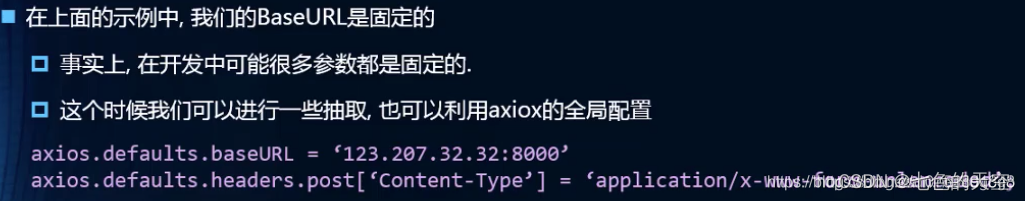
<script>
// 使用全局的axios和对应的配置进行网络请求
axios.defaults.baseURL = 'http://127.0.0.1:8000/'
axios.defaults.timeout = 5000
axios.all([axios({
url:'home/multidata'
}),axios({
url:'home/data',
params:{
type:'sell',
page:5
}
})]).then(axios.spread((res1,res2) => {
console.log(res1);
console.log(res2);
}))
</script>5、常见的配置选项
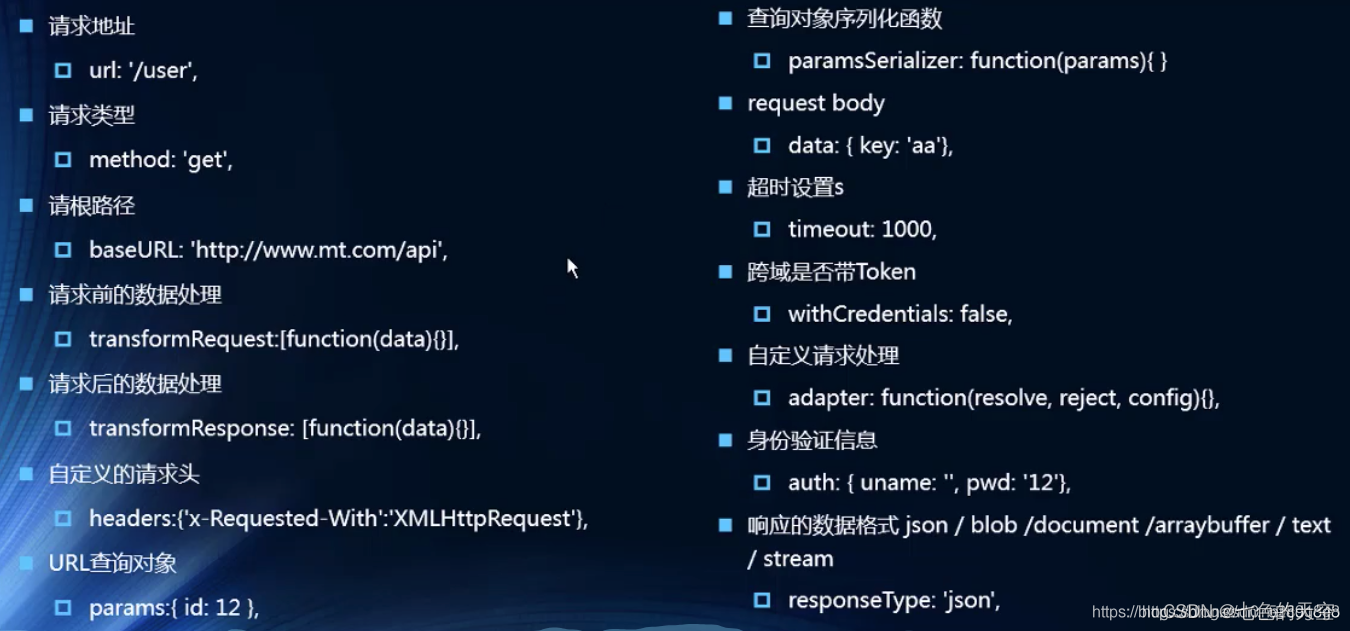
项目前景(模块化封装):在项目开发中,当我们在不同的页面中需要请求数据时可能会这样做,但是这样的话,每个请求的页面都需要引入axios框架,当axios框架不在维护或者有重大bug时,需要修改替换成例外的框架。这时会发现需要在每个页面都修改,这样太费劲了。

6、封装request模块
在src目录下新建network文件夹,然后在该文件夹里新建一个request.js
(注:页面中不需要在引入axios框架啦!)


7、axios请求拦截器和响应拦截器
axios里面可以设置拦截器 ,在请求发送之前做一些事情;
拦截器分【请求拦截器】和【响应拦截器】
参考地址:https://www.jb51.net/article/150014.htm
参考的地址:https://www.jianshu.com/p/7bc7654d4574
请求拦截器的实际应用场景
在进行鉴权的时候;我们每个接口都需要携带token;
难道每次我们都需要手动拼接token;
这个时候拦截器就很有用了;
这时候就可以用拦截器来使token自动增加
// 首先我们看下请求拦截器的写法;在请求或响应被 then 或 catch 处理前拦截它们。
<script>
axios.interceptors.request.use((config)=>{
console.log("--",config);
config.baseURL="http://127.0.0.1:8000/";
if (token) { // 判断是否存在token,如果存在的话,
//则每个http header都加上token
config.headers.myAuthorization = mytoken;
// config.headers['Authorization'] = token;
}
if(!config.hasOwnProperty('showError')){
config.showError = true
}
return config;
},(err)=>{
console.log(error)
// 发生错误做的一些事情
return Promise.reject(error);
})
// 添加响应拦截器
axios.interceptors.response.use(function (res) {
// 对响应数据做点什么
if (res&&res.data&&res.data.success) {
return res.data
}else{
if(res.config.showError) {
//如何请求失败,开启了错误提示;进行提示
window.$toast(res.data.msg)
}
return Promise.reject(res.data)
}}, function (error) {
// 对响应错误做点什么;没有权限401,去登录界面
if(error.response.status === 401) {
window.$toast('登录超时')
setTimeout(() => {
uni.switchTab({
url: '/pages/home/home'
})
},1000)
}else if(error.response.status === 403) {
window.$toast('暂无权限')
}else {
window.$toast('网络错误')
}
return Promise.reject(error);
});
export default axios
</script>8、使用
<script>
import request from './common'
/**
{请求参数} data
@param {
showError: 是否隐藏错误提醒
} utils
*/
export function getUserInfo(data, utils) {
return request({
url: 'xxx/xx/user',
method: 'get',
data,
...utils
})
}
</script>更多推荐
 已为社区贡献1条内容
已为社区贡献1条内容









所有评论(0)