Ubuntu 20.04安装gitlab-ee
Ubuntu 20.04安装gitlab-ee
·
1、安装依赖
sudo apt-get update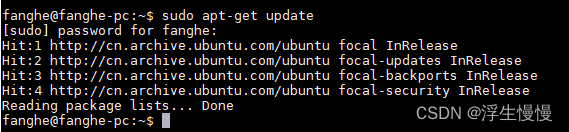
sudo apt-get install -y curl openssh-server ca-certificates tzdata perl 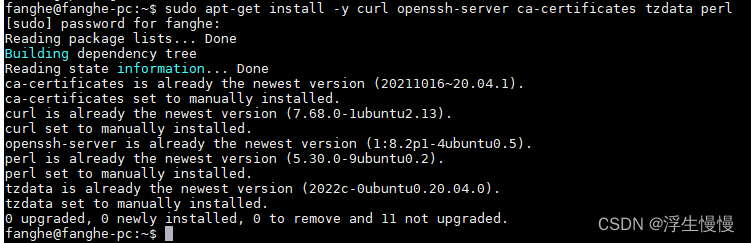
2、邮件服务器
sudo apt-get install -y postfix3、安装gitlab
curl -s https://packages.gitlab.com/install/repositories/gitlab/gitlab-ee/script.deb.sh | sudo bash
sudo EXTERNAL_URL="http://192.168.85.129" apt-get install gitlab-ee
4、访问登录
默认账户名是root,密码存放在配置文件 /etc/gitlab/initial_root_password
5、自定义设置
更改初始密码、首选项等。
6、安装ruby
sudo apt-get install ruby7、生成许可证
sudo gem install gitlab-license
#创建rb文件
cd /etc/gitlab
sudo vi license.rb
内容如下(注意尾部不要换行):
require "openssl"
require "gitlab/license"
key_pair = OpenSSL::PKey::RSA.generate(2048)
File.open("license_key", "w") { |f| f.write(key_pair.to_pem) }
public_key = key_pair.public_key
File.open("license_key.pub", "w") { |f| f.write(public_key.to_pem) }
private_key = OpenSSL::PKey::RSA.new File.read("license_key")
Gitlab::License.encryption_key = private_key
license = Gitlab::License.new
license.licensee = {
"Name" => "none",
"Company" => "none",
"Email" => "example@test.com",
}
license.starts_at = Date.new(2020, 1, 1) # 开始时间
license.expires_at = Date.new(2050, 1, 1) # 结束时间
license.notify_admins_at = Date.new(2049, 12, 1)
license.notify_users_at = Date.new(2049, 12, 1)
license.block_changes_at = Date.new(2050, 1, 1)
license.restrictions = {
active_user_count: 10000,
}
puts "License:"
puts license
data = license.export
puts "Exported license:"
puts data
File.open("GitLabBV.gitlab-license", "w") { |f| f.write(data) }
public_key = OpenSSL::PKey::RSA.new File.read("license_key.pub")
Gitlab::License.encryption_key = public_key
data = File.read("GitLabBV.gitlab-license")
$license = Gitlab::License.import(data)
puts "Imported license:"
puts $license
unless $license
raise "The license is invalid."
end
if $license.restricted?(:active_user_count)
active_user_count = 10000
if active_user_count > $license.restrictions[:active_user_count]
raise "The active user count exceeds the allowed amount!"
end
end
if $license.notify_admins?
puts "The license is due to expire on #{$license.expires_at}."
end
if $license.notify_users?
puts "The license is due to expire on #{$license.expires_at}."
end
module Gitlab
class GitAccess
def check(cmd, changes = nil)
if $license.block_changes?
return build_status_object(false, "License expired")
end
end
end
end
puts "This instance of GitLab Enterprise Edition is licensed to:"
$license.licensee.each do |key, value|
puts "#{key}: #{value}"
end
if $license.expired?
puts "The license expired on #{$license.expires_at}"
elsif $license.will_expire?
puts "The license will expire on #{$license.expires_at}"
else
puts "The license will never expire."
end生成许可证
sudo ruby /etc/gitlab/license.rb生成 GitLabBV.gitlab-license license_key license_key.pub 这三个文件
8、使用许可证
用 license_key.pub 文件内容替换至 /opt/gitlab/embedded/service/gitlab-rails/.license_encryption_key.pub文件中
cd /opt/gitlab/embedded/service/gitlab-rails/
#替换文件内容
sudo vi .license_encryption_key.pub9、重启gitlab
sudo gitlab-restart
sudo gitlab-start10、访问git,输入许可
http://192.168.85.129
菜单--管理员--设置--通用--添加证
上传GitLabBV.gitlab-license文件


更多推荐
 已为社区贡献1条内容
已为社区贡献1条内容








所有评论(0)