
使用Python获取地震网数据并存入MySQL数据库
python环境,我使用的是python3.9.2,pycharm工具,以及MySQL5.7。大家可以自行搜索安装下载教程。使用的第三方库pymsql,requests_html打开win+r输入以下命令安装。中国地震台网——历史查询http://www.ceic.ac.cn/history具体代码如下...
·
1.所需环境
python环境,我使用的是python3.9.2,pycharm工具,以及MySQL5.7。大家可以自行搜索安装下载教程。
使用的第三方库pymsql,requests_html打开win+r输入以下命令安装。
pip install pymysql
pip install requests_html
中国地震台网——历史查询 http://www.ceic.ac.cn/history
http://www.ceic.ac.cn/history
具体代码如下
from requests_html import HTMLSession
from lxml import etree
import pymysql
import json
class Myspider():
def __init__(self):
self.url = 'http://www.ceic.ac.cn/ajax/search?page={}&&start=1950-01-01&&end=2022-02-28&&jingdu1=&&jingdu2=&&weidu1=&&weidu2=&&height1=&&height2=&&zhenji1=&&zhenji2=&'
self.session = HTMLSession()
self.headers = {
'User - Agent': 'Mozilla/5.0 (Windows NT 10.0; Win64; x64) AppleWebKit/537.36 (KHTML, like Gecko) Chrome/98.0.4758.102 Safari/537.36',
'Cookie': 'PHPSESSID = c5c60a38a7bf98c06236f6bc55a0146c',
'Host': 'www.ceic.ac.cn',
'Referer': 'http: // www.ceic.ac.cn / history',
'X-Requested-With': 'XMLHttpRequest'
}
host = "localhost"
port = 3306
db = '你自己的数据库名'
user = '数据库账号'
password = "数据库密码"
self.conn = pymysql.connect(host=host, port=port, db=db, user=user, password=password)
self.cursor = self.conn.cursor()
def parse(self):
for page in range(1, 21):
response = self.session.get(self.url.format(page), headers=self.headers)
response.encoding = 'utf-8'
data = eval(response.text)
for a in data['shuju']:
magitude = a['M']
time = a['SAVE_TIME']
latitude = a['EPI_LAT']
longitude = a['EPI_LON']
depth = a['EPI_DEPTH']
location = a['LOCATION_C']
data1 = (magitude, time, latitude, longitude, depth, location)
self.saveMySql(data1)
def saveMySql(self, data1):
self.cursor.execute(
"INSERT INTO test VALUES ('%s', '%s', '%s', '%s', '%s', '%s')" % (
data1[0], data1[1], data1[2], data1[3], data1[4], data1[5]))
self.conn.commit()
def run(self):
self.parse()
self.cursor.close()
self.conn.close()
if __name__ == '__main__':
spider = Myspider()
spider.run()
点击阅读全文
更多推荐








 已为社区贡献1条内容
已为社区贡献1条内容





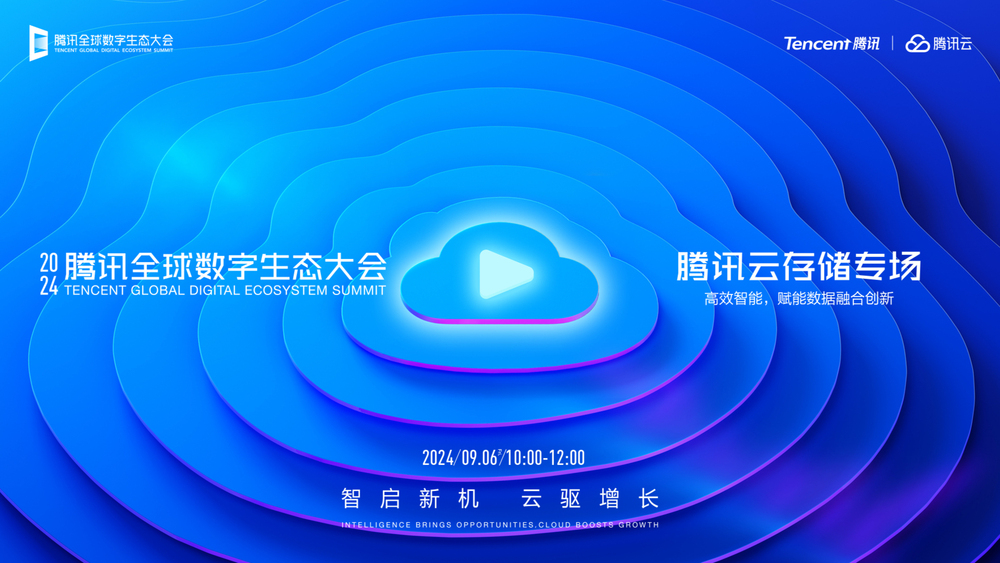
 服务器0元试用
服务器0元试用
所有评论(0)