vue 获取元素宽高
vue 获取元素宽高
·
vue 获取元素宽高
vue 中获取组件宽高分两种情况:
1、获取普通组件宽高,直接使用$refs即可
2、获取子组件宽高,需使用$refs.$el
子组件
<template>
<div class="div_box">这是一个子组件</div>
</template>
<script>
export default {
name: 'ChileHeight'
}
</script>
<style lang="scss" scoped>
.div_box {
padding: 20px;
border: 20px solid red;
}
</style>
父组件
<template>
<div class="home">
<div class="div_card" ref="attrRef">获取元素高度</div>
<child-height ref="childRef"></child-height>
</div>
</template>
<script>
import ChildHeight from './note/child-height.vue'
export default {
name: 'Home',
components: {
ChildHeight
},
mounted() {
// 获取元素宽高
const w = this.$refs.attrRef.offsetWidth
const h = this.$refs.attrRef.offsetHeight
console.log('获取元素宽高', w, h)
// 获取子组件元素宽高
const w_child = this.$refs.childRef.$el.offsetWidth
const h_child = this.$refs.childRef.$el.offsetHeight
console.log('获取子组件元素宽高', w_child, h_child)
}
}
</script>
<style scoped>
.div_card {
padding: 20px;
border: 10px solid yellow;
}
</style>
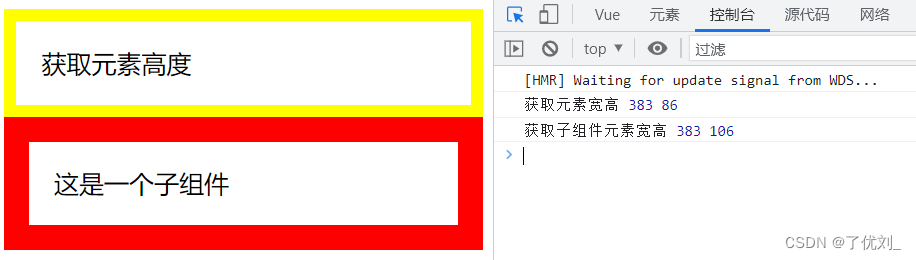
clientHeight 和 offsetHeight 区别
clientHeight:包括padding但不包括border、水平滚动条、margin的元素的高度
offsetHeight:包括padding、border、水平滚动条,但不包括margin的元素的高度

更多推荐
 已为社区贡献1条内容
已为社区贡献1条内容









所有评论(0)