Vue-若依后台管理系统-treeselect多级获取
Vue-若依后台管理系统-treeselect多级获取
·
关键词:vue;前端;treeselect
需求
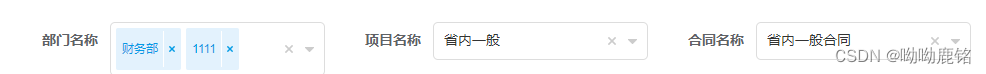
就是选中部门名称后,会查找项目,选了项目之后,会找合同
引入treeselect
// 引入treeSelect组件和style
import Treeselect from "@riophae/vue-treeselect";
import "@riophae/vue-treeselect/dist/vue-treeselect.css";
import {STATUS} from "common/src/constant/constants";
components: {
Treeselect, // 在组件中添加treeSelect
},
<style>
.vue-treeselect{
height: 30px;
}
</style>
代码
<el-form :model="queryParams" ref="queryForm" :inline="true" label-width="98px">
<el-form-item label="部门名称" prop="params.deptIds">
<treeselect :disable-branch-nodes="false" :show-count="true" :clearOnSelect="true" :style="{width: '215px'}" :multiple="true" placeholder="请选择机构"
ref="deptPost"
v-model="queryParams.params.deptIds"
:options="deptPostOptions"
@input="selectProData"
:normalizer="normalizer"
@keyup.enter.native="handleQuery"/>
</el-form-item>
<el-form-item label="项目名称" prop="invoiceProjectId">
<treeselect :disable-branch-nodes="true" :show-count="true" :clearOnSelect="true" :style="{width: '215px'}" :multiple="false" placeholder="请选择项目名称" noOptionsText="未搜索到匹配项..."
v-model="queryParams.invoiceProjectId"
:options="proPostOptions"
@input="selectContractaData"
:normalizer="normalizer1"
@keyup.enter.native="handleQuery"/>
</el-form-item>
<el-form-item label="合同名称" prop="invoiceContractaId">
<treeselect :disable-branch-nodes="true" :show-count="true" :clearOnSelect="true" :style="{width: '215px'}" :multiple="false" placeholder="请选择合同名称" noOptionsText="未搜索到匹配项..."
v-model="queryParams.invoiceContractaId"
:options="conPostOptions"
:normalizer="normalizer2"
@keyup.enter.native="handleQuery"/>
</el-form-item>
</el-form>
解释
- :multiple=“false”:是否可以多级勾选(true:可以)
- noOptionsText=“未搜索到匹配项…” 如果没有搜索到,提示信息
- :options=“proPostOptions”:这个框里面的数据,类似这样:
- @keyup.enter.native=“handleQuery”:这个方法意思就是按了回车就执行这个方法,我若依生成的有,就不讲了。没用的可以删掉
{
"msg": "操作成功",
"code": 200,
"data": [
{
"label": "省外",
"value": "29"
},
{
"label": "省内一般",
"value": "30"
},
{
"label": "省内简易",
"value": "31"
},
{
"label": "省内销售",
"value": "32"
},
{
"label": "233",
"value": "34"
}
]
}
- @input=“selectContractaData”:如果选中了,执行这个方法,也就是用来获取下个框的数据
- :normalizer=“normalizer1”:将数据格式化
data
data{
depts: [], // 部门数据
pros: [], // 项目数据
deptPostOptions: [], // 部门选项列表
proPostOptions: [], // 项目选项列表
conPostOptions: [], // 合同选项列表
queryParams: {
pageNum: 1,
pageSize: 10,
invoiceProjectId: null, // 项目id
invoiceContractaId: null, // 合同id
params:{
deptId: [],
deptIds: []
}
},
// 表单参数
form: {
params:{
deptId: [],
deptIds: []
}
},
}
methods
/** 数据格式化 */
normalizer(node) {
if (node.children && !node.children.length) {
delete node.children
}
return {
id: node.id,
label: node.label,
children: node.children,
isDisabled: node.status === STATUS.DISABLE
}
},
normalizer1(node) {
if (node.children && !node.children.length) {
delete node.children
}
return {
id: node.value,
label: node.label,
}
},
normalizer2(node) {
if (node.children && !node.children.length) {
delete node.children
}
return {
id: node.invoiceContractaId,
label: node.contractaName,
}
},
// 岗位下拉树结构
getTreeSelect() {
treeSelect().then(response => {
this.deptPostOptions = response.data
})
},
// 项目下拉列表
selectProData(value, instanceId) {
this.depts = [];
//机构ID
this.$refs.deptPost.selectedNodes.forEach(dept => {
this.depts.push(dept.id)
})
this.queryParams.params.deptId = this.depts;
// form中部门数据
this.form.params.deptId = this.depts;//因为我form也用了一套,所以就有了它,没用的可以删掉
if (this.depts.length !== 0) {
selectProjectName(this.depts).then(response => {
this.proPostOptions = response.data; //获取项目列表
})
} else {
this.proPostOptions = [];
this.queryParams.invoiceProjectId = null
this.form.invoiceProjectId = null//因为我form也用了一套,所以就有了它,没用的可以删掉
}
},
// 合同下拉列表
selectContractaData(value, instanceId) {
if (value != null || value !== undefined) {
selectContractaName(value).then(response => {
this.conPostOptions = response.data;
if (this.conPostOptions.length === 0) {
this.conPostOptions = [];
this.queryParams.invoiceContractaId = null;
this.form.invoiceContractaId = null;//因为我form也用了一套,所以就有了它,没用的可以删掉
}
})
} else {
this.conPostOptions = [];
this.queryParams.invoiceContractaId = null
this.form.invoiceContractaId = null//因为我form也用了一套,所以就有了它,没用的可以删掉
}
},
created
created() {
this.getTreeSelect(); // 获取部门数据
},
数据格式化对应json
normalizer格式化对应的json
{
"msg": "操作成功",
"code": 200,
"data": [
{
"id": "-4",
"label": "xx科技",
"status": "0",
"children": [
{
"id": "1513830904076881920",
"label": "1111",
"status": "0"
},
{
"id": "1475726928416845824",
"label": "财务部",
"status": "0"
},
{
"id": "1475727022549528576",
"label": "人事部",
"status": "0"
}
]
}
]
}
normalizer1格式化对应的json
{
"msg": "操作成功",
"code": 200,
"data": [
{
"label": "省外",
"value": "29"
},
{
"label": "省内一般",
"value": "30"
},
{
"label": "省内简易",
"value": "31"
},
{
"label": "省内销售",
"value": "32"
},
{
"label": "233",
"value": "34"
}
]
}
normalizer2格式化对应的json
{
"deptId": "1513830904076881920",
"invoiceProjectId": "30",
"contractaName": "省内一般合同",
}
更多推荐
 已为社区贡献1条内容
已为社区贡献1条内容









所有评论(0)