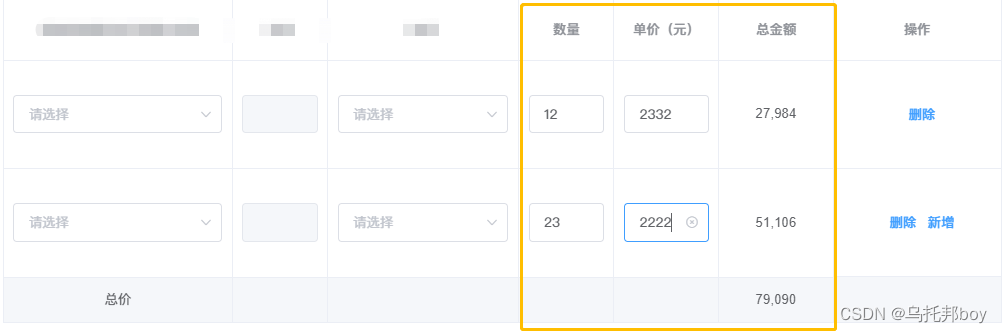
element-ui table最后一列计算总金额和使用show-summary :和summary-method=“getSummaries“方法进行计算和对结果进行千分位显示
实现需求:对一行进行计算和总价计算并千分位显示1.设置show-summary :和summary-method="getSummaries"方法<el-table :data="form.items" show-summary :summary-method="getSummaries" border :header-cell-style="{ textAlign: 'center' }"
·
实现需求:对一行进行计算和总价计算并千分位显示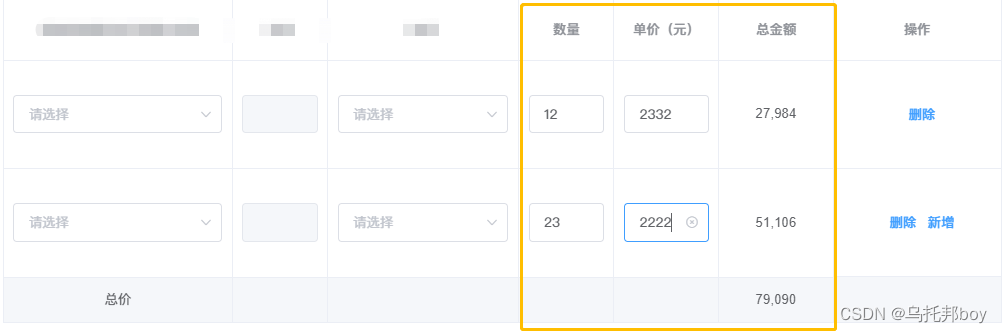
1.设置show-summary :和summary-method="getSummaries"方法
<el-table :data="form.items" show-summary :summary-method="getSummaries" border :header-cell-style="{ textAlign: 'center' }" :cell-style="{ textAlign: 'center' }">2.总金额计算总和
<el-table-column prop="quantity" :label="'数量'" align="center" width="100px">
<template slot-scope="scope">
<el-form-item label-width="0px" style="margin:22px 0px" :prop="'items.' + scope.$index + '.quantity'" :rules="invoiceRules.quantity">
<el-input v-model.number="scope.row.quantity " oninput="this.value = this.value.replace(/[^0-9]/g, '')" />
</el-form-item>
</template>
</el-table-column>
<el-table-column prop="price" :label="'单价(元)'" align="center" width="110px">
<template slot-scope="scope">
<el-form-item label-width="0px" style="margin:22px 0px" :prop="'items.' + scope.$index + '.price'" :rules="invoiceRules.price">
<el-input v-model.number="scope.row.price" oninput="this.value = this.value.replace(/[^0-9]/g, '')" />
</el-form-item>
</template>
</el-table-column>
<el-table-column prop="priceSum" :label="'总金额'" align="center" width="120px">
<template slot-scope="scope">
{{ scope.row.priceSum = scope.row.price && scope.row.quantity ? scope.row.price * scope.row.quantity : 0 | priceSumFormat}}
</template>
</el-table-column>3.设置getSummaries方法
getSummaries(param) {
const { columns, data } = param
const sums = []
columns.forEach((column, index) => {
if (index === 0) {
sums[index] = '总价'
return
}
if (column.property === 'quantity') { // 判断当前prop绑定的ID
const values = data.map(item => (item[column.property]))// 把对应一列中的之全部取出,放到一个数组中
sums[index] = values.reduce((prev, curr) => {
const value = Number(curr)// 将values中的每个值转换为number类型
if (!isNaN(value)) {
return prev + curr
} else {
return prev
}
}, 0)
sums[index] = '' // 对数量不进行计算显示
} else if (column.property === 'price') {
const values = data.map(item => (item[column.property]))// 把对应一列中的之全部取出,放到一个数组中
sums[index] = values.reduce((prev, curr) => {
const value = Number(curr)// 将values中的每个值转换为number类型
if (!isNaN(value)) {
return prev + curr
} else {
return prev
}
}, 0)
sums[index] = ''// 对单价不进行计算显示
} else if (column.property === 'priceSum') {
const values = data.map(item => (item[column.property]))// 把对应一列中的之全部取出,放到一个数组中
sums[index] = values.reduce((prev, curr) => {
const value = Number(curr)// 将values中的每个值转换为number类型
if (!isNaN(value)) {
return prev + curr
} else {
return prev
}
}, 0)
sums[index] = this.moneyFormat(sums[index])// !!重点 要对结果进行转换
}
})
return sums
},4.千分位格式方法
moneyFormat(num) {
num = String(num)
const len = num.length
return len <= 3 ? num : num.substr(0, len - 3) + ',' + num.substr(len - 3, 3)
},5.总价千分位实现了,table单行还没有进行千分位转换 要在scope里写设置方法 priceSumFormat
{{ scope.row.priceSum = scope.row.price && scope.row.quantity ? scope.row.price * scope.row.quantity : 0 | priceSumFormat}}filters: {
priceSumFormat(num) {
num = String(num)
const len = num.length
return len <= 3 ? num : num.substr(0, len - 3) + ',' + num.substr(len - 3, 3)
}
},6.最后实现需求,整了一上午才弄好 真不容易!!!
更多推荐
 已为社区贡献2条内容
已为社区贡献2条内容









所有评论(0)