uni-app自定义搜索框-自定义按钮及搜索图标
效果图:布局代码:<!-- 搜索框 --><view class="search-bar"><view class="search-bar-box"><image class="search-span" src="../../static/image/searchSpan.png"/><input type="text" value=""pla
·
效果图:
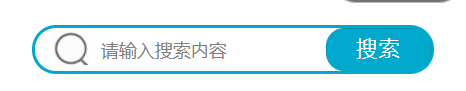
布局代码:
<!-- 搜索框 -->
<view class="search-bar">
<view class="search-bar-box">
<image class="search-span" src="../../static/image/searchSpan.png"/>
<input type="text" value="" placeholder="请输入搜索内容" class="search-text" maxlength="10" focus/>
<button class="search-btn">搜索</button>
</view>
</view>
样式代码
// 搜索框
.search-bar{
width: 100%;
height: 100rpx;
margin-top: 2%;
}
.search-bar-box{
display: flex;
margin: 0 auto;
width: 620rpx;
height: 70rpx;
border:5rpx solid #00a8cc;
border-radius: 50rpx;
}
.search-span{
width: 100rpx;
height: 56rpx;
margin-top: 6rpx;
margin-left: 30rpx;
}
.search-text{
width: 100%;
margin-top: 10rpx;
margin-left: 20rpx;
font-size: 30rpx;
color: #7f7f81;
}
.search-btn{
background-color: #00a8cc; /* Green */
color: white;
text-align: center;
display: inline-block;
font-size: 35rpx;
width: 240rpx;
height: 70rpx;
line-height: 65rpx;
border-radius: 30rpx;
letter-spacing: 3rpx;
}
*搜索图标来自阿里巴巴矢量图
样式实现如上,有经验的小伙伴可以在评论区分享一下还有什么更优雅的实现方法
更多推荐
 已为社区贡献2条内容
已为社区贡献2条内容









所有评论(0)