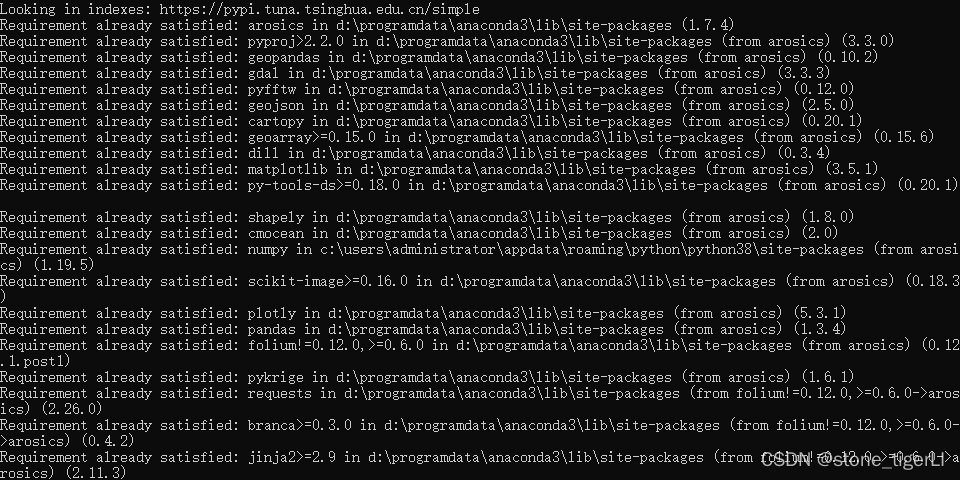
python pip安装出错合集
1. 解决Python安装库时出现的Requirement already satisfied问题解决办法:pip install --target=包路径 包名示例pip install --target=D:\ProgramData\Anaconda3\Lib\site-packages numpy
1. 解决Python安装库时出现的Requirement already satisfied问题
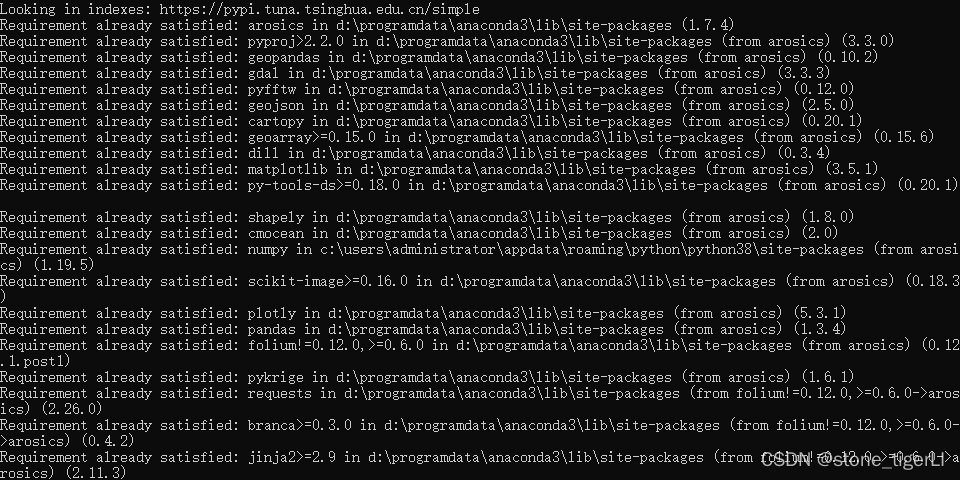
解决办法:
pip install --target=包路径 包名
示例
pip install --target=D:\ProgramData\Anaconda3\Lib\site-packages numpy
2.ERROR: Cannot uninstall ‘***’. It is a distutils installed project and thus we cannot
升级某些包时,用 pip install --upgrade ***命令更新,但出现无法卸载的情况:
ERROR: Cannot uninstall 'TBB'. It is a distutils installed project and thus we cannot accurately determine which files belong to it which would lead to only a partial uninstall.
手动也无法删除

解决办法
找到要更新的python包存放地址:X:\ProgramData\Anaconda3\Lib\site-packages`,然后删除所有与这个包相关的文件和文件夹,再次更新即可成功。
3. ERROR: pip’s dependency resolver does not currently take into account all the packages that are installed. This behaviour is the source of the following dependency conflicts.
报错:pip’s dependency resolver does not currently take into account all the packages that are installed. This behaviour is the source of the following dependency conflicts.
pip 的依赖项解析器当前未考虑安装的所有包。此行为是以下依赖项冲突的根源。
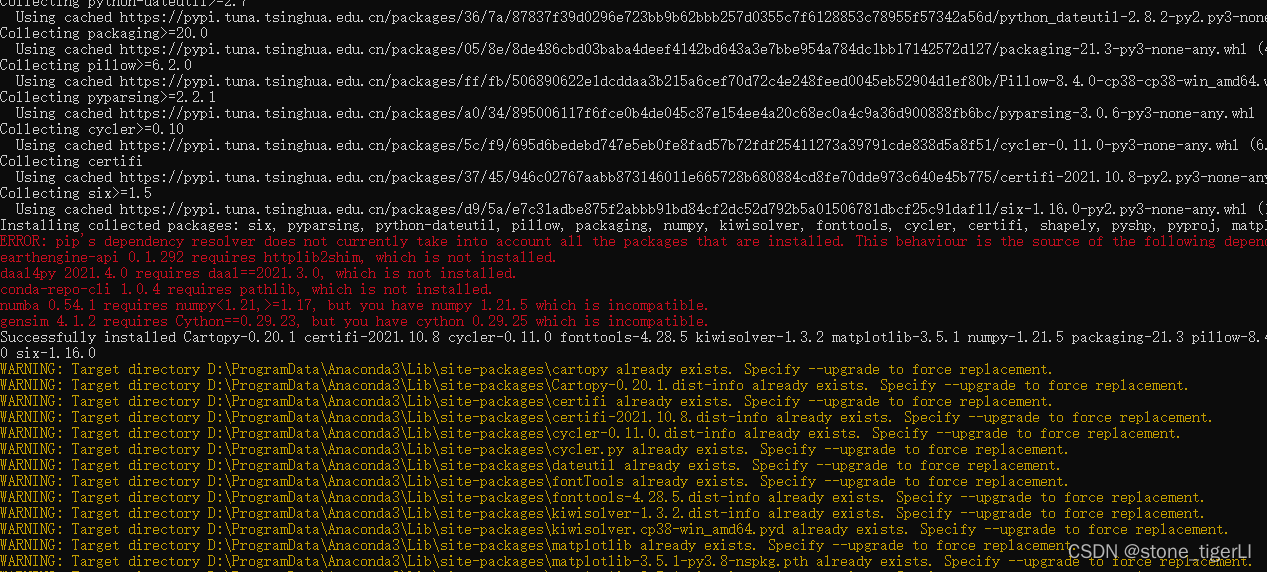
解决办法
重新安装更新ERROR下面提示的包到指定版本即可解决
4. python setup.py install无反应
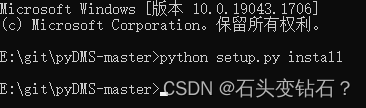
解决办法
你可以先在终端中输入“python”,如果打开了应用商店,就说明环境变量有问题,这时要找到python的安装路径,如“C:\Python27\python.exe”,找到完整的路径后,再切换到setup.py所在目录,输入“python路径 setup.py install”。
原始回答链接:https://ask.csdn.net/questions/1053206
补充:如果使用anaconda,可以直接打开Anaconda Powershell Prompt,然后cd到setup.py目录下,再次使用python setup.py install安装即可。
5.error: Setup script exited with error: Microsoft Visual C++ 14.0 or greater is required. Get it with “Microsoft C++ Build Tools”: https://visualstudio.microsoft.com/visual-cpp-build-tools/
使用python setup.py install时出现报错,看网上还有使用pip安装出现这样报错的。
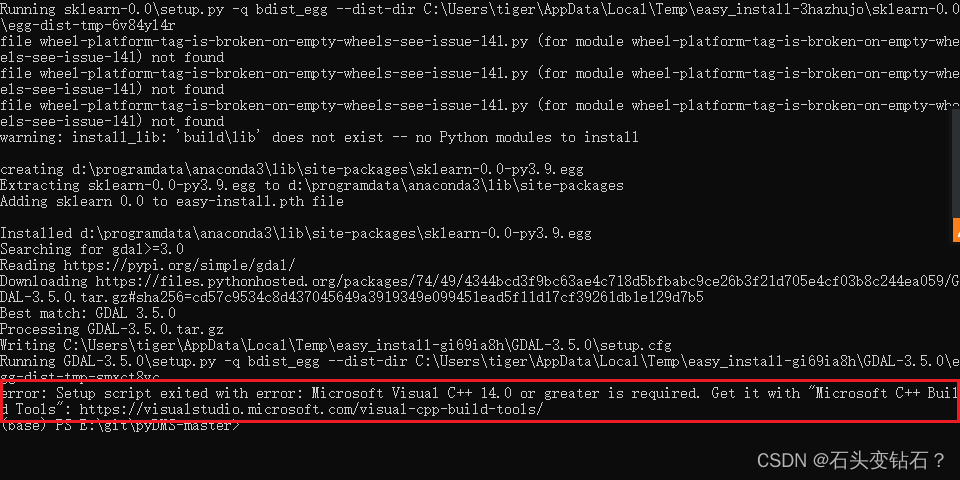
解决办法
1、尝试先安装所需的依赖环境库,然后通过https://www.lfd.uci.edu/~gohlke/pythonlibs/ 下载再次安装,如果 whl没有,继续使用python setup.py install安装。如果不行见第二种方法。
2、通过https://visualstudio.microsoft.com/visual-cpp-build-tools/下载vs_BuildTools.exe,选择C++桌面开发,右侧选择如图,其中MSVC最好勾选提示版本(我上面提示的是C++ 14.0),然后点击下载安装。安装完成后再次使用python setup.py install安装。(不要问为什么,我也不知道,只是这样做成功了)
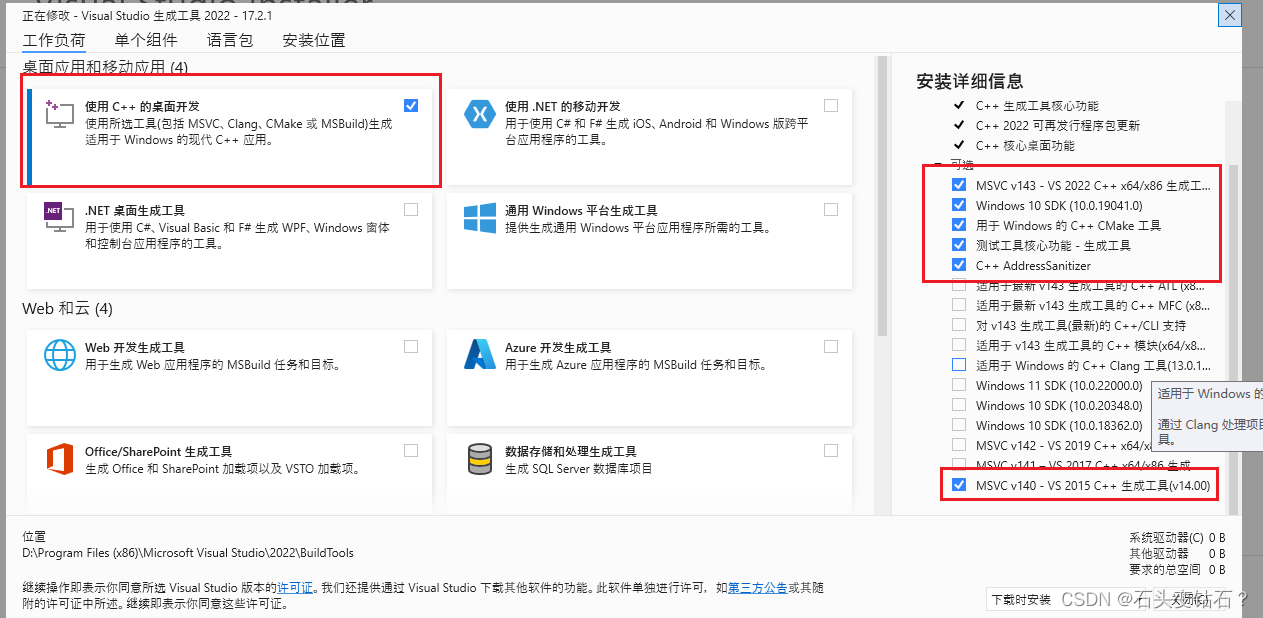
6.error: Setup script exited with error: command ‘D:\Program Files (x86)\Microsoft Visual Studio\2022\BuildTools\VC\Tools\MSVC\14.32.31326\bin\HostX86\x64\cl.exe’ failed with exit code 2
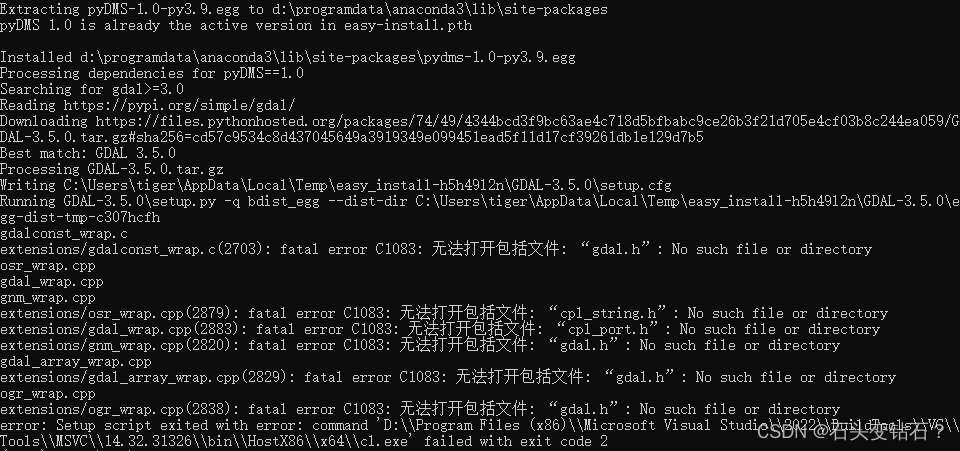
缺少安装包依赖的环境库
解决办法
先安装所需环境的依赖库,再次安装Python包即可。
7. python setup.py install 报错合集
7.1 ImportError: cannot import name ‘xxx‘ from partially initialized module ‘xxxx‘
一是检查路径,同一个包中子文件夹的不需要文件夹名称,不同文件夹的需要【文件夹名称.包名】
二是检查包名是否与保留字符、一些函数名或者变量名重复?重复出现会导致这种情况;
三是环状导入(循环引用),A导入了B,B也导入了A。示例
7.2 AttributeError: module ‘xxx’ has no attribute ‘xxx’
一是包内容缺失,重新安装。
二是导入的包名和脚本名、变量名等重名,修改自己文件名称即可。
***7.3 自己写的包封装没有问题,导入也没有问题,但包中函数缺无法导入使用
这个问题很复杂。需要全面检查项目中的文件。
一是排查检查项目工程目录,对应写的setup.py,查看packages、package_dir、package_data,这里可以使用find_packages函数来检查。package_dir={"a": "b"}我也没搞懂,这些可以详细参考官方教程。
二是检查setup.py中是否有语法问题,classifiers是否有问题,官方classifiershttps://pypi.org/classifiers/
三是排查检查工程文件,你的每一个脚本是否存在7.1、7.2中的问题。
8.error: command ‘D:\Program Files\Microsoft Visual Studio\2022\Community\VC\Tools\MSVC\14.34.31933\bin\HostX86\x64\cl.exe’ failed with exit code 2
类型1:
./common/maskApi.c(8): fatal error C1083: 无法打开包括文件: “math.h”: No such file or di
rectory
C:\Users\Administrator\AppData\Local\Temp\pip-build-env-ui37wv3g\overlay\Lib\site-packag
es\Cython\Compiler\Main.py:369: FutureWarning: Cython directive 'language_level' not set,
using 2 for now (Py2). This will change in a later release! File: C:\Users\Administrator\A
ppData\Local\Temp\pip-install-k97x7lqd\pycocotools_5fefa6c8ae604cdb8a94dcecd5860a3d\pycoco
tools\_mask.pyx
tree = Parsing.p_module(s, pxd, full_module_name)
error: command 'D:\\Program Files\\Microsoft Visual Studio\\2022\\Community\\VC\\Tools\\
MSVC\\14.34.31933\\bin\\HostX86\\x64\\cl.exe' failed with exit code 2
error: subprocess-exited-with-error
× Building wheel for pycocotools (pyproject.toml) did not run successfully.
│ exit code: 1
╰─> See above for output.
note: This error originates from a subprocess, and is likely not a problem with pip.
full command: 'C:\Users\Administrator\.conda\envs\mmlab\python.exe' 'C:\Users\Administra
tor\.conda\envs\mmlab\lib\site-packages\pip\_vendor\pep517\in_process\_in_process.py' buil
d_wheel 'C:\Users\ADMINI~1\AppData\Local\Temp\tmpe6pz6bez'
cwd: C:\Users\Administrator\AppData\Local\Temp\pip-install-k97x7lqd\pycocotools_5fefa6c8
ae604cdb8a94dcecd5860a3d
Building wheel for pycocotools (pyproject.toml) ... error
ERROR: Failed building wheel for pycocotools
Failed to build pycocotools
ERROR: Could not build wheels for pycocotools, which is required to install pyproject.toml
-based projects
类型2:
Building wheel for pycocotools (pyproject.toml) ... error
error: subprocess-exited-with-error
× Building wheel for pycocotools (pyproject.toml) did not run successfully.
│ exit code: 1
running build
running build_py
creating build
creating build\lib.win-amd64-cpython-38
creating build\lib.win-amd64-cpython-38\pycocotools
copying pycocotools\coco.py -> build\lib.win-amd64-cpython-38\pycocotools
copying pycocotools\cocoeval.py -> build\lib.win-amd64-cpython-38\pycocotools
copying pycocotools\mask.py -> build\lib.win-amd64-cpython-38\pycocotools
copying pycocotools\__init__.py -> build\lib.win-amd64-cpython-38\pycocotools
running build_ext
cythoning pycocotools/_mask.pyx to pycocotools\_mask.c
building 'pycocotools._mask' extension
creating build\temp.win-amd64-cpython-38
creating build\temp.win-amd64-cpython-38\Release
creating build\temp.win-amd64-cpython-38\Release\common
in\HostX86\x64\cl.exe" /c /nologo /O2 /W3 /GL /DNDEBUG /MD -IC:\Users\Administrator\AppDat
n -IC:\Users\Administrator\.conda\envs\mmlab\include -IC:\Users\Administrator\.conda\envs\
mmlab\Include "-ID:\Program Files\Microsoft Visual Studio\2022\Community\VC\Tools\MSVC\14.
34.31933\include" "-ID:\Program Files\Microsoft Visual Studio\2022\Community\VC\Tools\MSVC
\14.34.31933\ATLMFC\include" "-ID:\Program Files\Microsoft Visual Studio\2022\Community\VC
\Auxiliary\VS\include" /Tc./common/maskApi.c /Fobuild\temp.win-amd64-cpython-38\Release\./
common/maskApi.obj
maskApi.c
./common/maskApi.c(8): fatal error C1083: 无法打开包括文件: “math.h”: No such file o
r directory
C:\Users\Administrator\AppData\Local\Temp\pip-build-env-lu2hq_w0\overlay\Lib\site-pa
ckages\Cython\Compiler\Main.py:369: FutureWarning: Cython directive 'language_level' not s
et, using 2 for now (Py2). This will change in a later release! File: C:\Users\Administrat
or\AppData\Local\Temp\pip-install-pqejrlig\pycocotools_ee168b37b0a54dc8b5dc1f8c6fa9cdcf\py
cocotools\_mask.pyx
tree = Parsing.p_module(s, pxd, full_module_name)
error: command 'D:\\Program Files\\Microsoft Visual Studio\\2022\\Community\\VC\\Too
ls\\MSVC\\14.34.31933\\bin\\HostX86\\x64\\cl.exe' failed with exit code 2
[end of output]
note: This error originates from a subprocess, and is likely not a problem with pip.
ERROR: Failed building wheel for pycocotools
Failed to build pycocotools
ERROR: Could not build wheels for pycocotools, which is required to install pyproject.toml
-based projects
类型3:
Building wheel for pycocotools (setup.py) ... error
error: subprocess-exited-with-error
× python setup.py bdist_wheel did not run successfully.
│ exit code: 1
╰─> [25 lines of output]
D:\ProgramData\Anaconda3\envs\SAM\lib\site-packages\setuptools\installer.py:27: SetuptoolsDeprecationWarning: setuptools.installer is deprecated. Requirements should be satisfied by a PEP 517 installer.
warnings.warn(
running bdist_wheel
running build
running build_py
creating build
creating build\lib.win-amd64-cpython-38
creating build\lib.win-amd64-cpython-38\pycocotools
copying pycocotools\coco.py -> build\lib.win-amd64-cpython-38\pycocotools
copying pycocotools\cocoeval.py -> build\lib.win-amd64-cpython-38\pycocotools
copying pycocotools\mask.py -> build\lib.win-amd64-cpython-38\pycocotools
copying pycocotools\__init__.py -> build\lib.win-amd64-cpython-38\pycocotools
running build_ext
cythoning pycocotools/_mask.pyx to pycocotools\_mask.c
c:\users\administrator\appdata\local\temp\pip-install-xu9m0v5o\pycocotools_ebd8446859f146b7a43e6969b6449559\.eggs\cython-0.29.34-py3.8.egg\Cython\Compiler\Main.py:369: FutureWarning: Cython directive 'language_level' not set, using 2 for now (Py2). This will change in a later release! File: C:\Users\Administrator\AppData\Local\Temp\pip-install-xu9m0v5o\pycocotools_ebd8446859f146b7a43e6969b6449559\pycocotools\_mask.pyx
tree = Parsing.p_module(s, pxd, full_module_name)
building 'pycocotools._mask' extension
creating build\temp.win-amd64-cpython-38
creating build\temp.win-amd64-cpython-38\Release
creating build\temp.win-amd64-cpython-38\Release\common
creating build\temp.win-amd64-cpython-38\Release\pycocotools
"D:\Program Files\Microsoft Visual Studio\2022\Community\VC\Tools\MSVC\14.34.31933\bin\HostX86\x64\cl.exe" /c /nologo /O2 /W3 /GL /DNDEBUG /MD -ID:\ProgramData\Anaconda3\envs\SAM\lib\site-packages\numpy\core\include -I./common -ID:\ProgramData\Anaconda3\envs\SAM\include -ID:\ProgramData\Anaconda3\envs\SAM\Include "-ID:\Program Files\Microsoft Visual Studio\2022\Community\VC\Tools\MSVC\14.34.31933\include" "-ID:\Program Files\Microsoft Visual Studio\2022\Community\VC\Tools\MSVC\14.34.31933\ATLMFC\include" "-ID:\Program Files\Microsoft Visual Studio\2022\Community\VC\Auxiliary\VS\include" /Tc./common/maskApi.c /Fobuild\temp.win-amd64-cpython-38\Release\./common/maskApi.obj
maskApi.c
./common/maskApi.c(8): fatal error C1083: 无法打开包括文件: “math.h”: No such file or directory
error: command 'D:\\Program Files\\Microsoft Visual Studio\\2022\\Community\\VC\\Tools\\MSVC\\14.34.31933\\bin\\HostX86\\x64\\cl.exe' failed with exit code 2
[end of output]
note: This error originates from a subprocess, and is likely not a problem with pip.
ERROR: Failed building wheel for pycocotools
Running setup.py clean for pycocotools
Failed to build pycocotools
Installing collected packages: zipp, six, pyparsing, packaging, kiwisolver, fonttools, cython, cycler, contourpy, python-dateutil, importlib-resources, matplotlib, pycocotools
Running setup.py install for pycocotools ... error
error: subprocess-exited-with-error
× Running setup.py install for pycocotools did not run successfully.
│ exit code: 1
╰─> [23 lines of output]
running install
D:\ProgramData\Anaconda3\envs\SAM\lib\site-packages\setuptools\command\install.py:34: SetuptoolsDeprecationWarning: setup.py install is deprecated. Use build and pip and other standards-based tools.
warnings.warn(
running build
running build_py
creating build
creating build\lib.win-amd64-cpython-38
creating build\lib.win-amd64-cpython-38\pycocotools
copying pycocotools\coco.py -> build\lib.win-amd64-cpython-38\pycocotools
copying pycocotools\cocoeval.py -> build\lib.win-amd64-cpython-38\pycocotools
copying pycocotools\mask.py -> build\lib.win-amd64-cpython-38\pycocotools
copying pycocotools\__init__.py -> build\lib.win-amd64-cpython-38\pycocotools
running build_ext
skipping 'pycocotools\_mask.c' Cython extension (up-to-date)
building 'pycocotools._mask' extension
creating build\temp.win-amd64-cpython-38
creating build\temp.win-amd64-cpython-38\Release
creating build\temp.win-amd64-cpython-38\Release\common
creating build\temp.win-amd64-cpython-38\Release\pycocotools
"D:\Program Files\Microsoft Visual Studio\2022\Community\VC\Tools\MSVC\14.34.31933\bin\HostX86\x64\cl.exe" /c /nologo /O2 /W3 /GL /DNDEBUG /MD -ID:\ProgramData\Anaconda3\envs\SAM\lib\site-packages\numpy\core\include -I./common -ID:\ProgramData\Anaconda3\envs\SAM\include -ID:\ProgramData\Anaconda3\envs\SAM\Include "-ID:\Program Files\Microsoft Visual Studio\2022\Community\VC\Tools\MSVC\14.34.31933\include" "-ID:\Program Files\Microsoft Visual Studio\2022\Community\VC\Tools\MSVC\14.34.31933\ATLMFC\include" "-ID:\Program Files\Microsoft Visual Studio\2022\Community\VC\Auxiliary\VS\include" /Tc./common/maskApi.c /Fobuild\temp.win-amd64-cpython-38\Release\./common/maskApi.obj
maskApi.c
./common/maskApi.c(8): fatal error C1083: 无法打开包括文件: “math.h”: No such file or directory
error: command 'D:\\Program Files\\Microsoft Visual Studio\\2022\\Community\\VC\\Tools\\MSVC\\14.34.31933\\bin\\HostX86\\x64\\cl.exe' failed with exit code 2
[end of output]
note: This error originates from a subprocess, and is likely not a problem with pip.
error: legacy-install-failure
× Encountered error while trying to install package.
╰─> pycocotools
note: This is an issue with the package mentioned above, not pip.
hint: See above for output from the failure.
问题描述
使用pip安装和源码编译都不行,报错显示pycocotools这个包无法build,并且应该不是pip的问题。
原因分析
如果报错是error: Microsoft Visual C++ 14.0 is required.,那和MVC是有一定关系的,最好安装MVC完再尝试是否报错。我这里显示和MVC无关,主要是pycocotools的问题,网上查到pycocotools的windows版本已经停止维护了,因此需要找一个合适的pycocotools版本包。
解决办法
1、 使用pip install pycocotools==2.0.2解决问题。
2、pip install pycocotools-windows -i https://pypi.tuna.tsinghua.edu.cn/simple
3、使用conda install -c conda-forge pycocotools安装,如果使用的是conda环境,强烈建议使用该方法!!!!
注:我是因为其它问题导致的,使用pycocotools-windows安装完后没有解决问题,所以在某些包中pycocotools-windows是不能替代pycocotools的。
安装完成后可以测试一下,在命令行输入:python -c 'import pycocotools._mask as mask'如果没有报错,说明可以导入。
更多推荐
 已为社区贡献7条内容
已为社区贡献7条内容









所有评论(0)