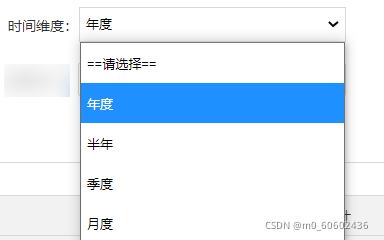
vue 根据select的下拉框选中数据,请求时多个分别展示不同的表格结构动态 渲染
需要展示的4种表格结构4种表格形态:年度 半年度 季度 月度数据展示结构:<el-table :border="true" key="table1" :data="tableList"><el-table-columnv-if="deptShow"prop="deptName"align="center"label="部门"width="14.
·
需要展示的4种表格结构
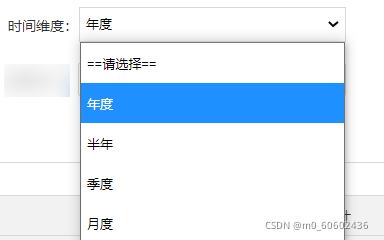
4种表格形态:年度 半年度 季度 月度数据展示
结构:
<el-table :border="true" key="table1" :data="tableList">
<el-table-column
v-if="deptShow"
prop="deptName"
align="center"
label="部门"
width="140"
/>
<el-table-column
v-if="costCentShow"
prop="costCenterName"
align="center"
label="成本中心"
width="140"
/>
<el-table-column
v-if="projecShow"
prop="projectName"
align="center"
label="项目"
width="140"
/>
<el-table-column
align="center"
:label="handelLabel(index)"
v-for="(item, index) in cellLen"
:key="index"
min-width="200"
>
<el-table-column
align="center"
label="预算/冻结/消费/可用"
min-width="200"
>
<template #default="scope">
<span>{{ scope.row.infoList[index].budgetPrice || 0 }}</span
>/<span style="color:red">{{
scope.row.infoList[index].freezePrice || 0
}}</span
>/<span style="color:blue">{{
scope.row.infoList[index].executedPrice || 0
}}</span
>/<span style="color:green">{{
scope.row.infoList[index].availablePrice || 0
}}</span>
</template>
</el-table-column>
</el-table-column>
<el-table-column align="center" label="合计" width="240">
<el-table-column
align="center"
label="预算/冻结/消费/可用"
width="240"
>
<template #default="scope">
<span>{{ scope.row.budgetPrice }}</span
>/<span style="color:red">{{ scope.row.freezePrice }}</span
>/<span style="color:blue">{{ scope.row.executedPrice }}</span
>/<span style="color:green">{{ scope.row.availablePrice }}</span>
</template>
</el-table-column>
</el-table-column>
</el-table>计算属性里面:
computed: {
cellLen() {
if (this.tableShow === "1") {
return new Array(1).fill(1);
} else if (this.tableShow === "2") {
return new Array(2).fill(1);
} else if (this.tableShow === "3") {
return new Array(4).fill(1);
} else {
return new Array(12).fill(1);
}
}
},方法里面:
handelLabel(index) {
if (this.tableShow === "1") {
return `${this.currentYear}年`;
} else if (this.tableShow === "2") {
return `${this.currentYear}年${index === 0 ? "上" : "下"}半年`;
} else if (this.tableShow === "3") {
return `${this.currentYear}年第${
index === 0 ? "一" : index === 1 ? "二" : index === 2 ? "三" : "四"
}季度`;
} else {
return `${this.currentYear}-${
index + 1 > 9 ? index + 1 : "0" + (index + 1)
}`;
}
},( tips: 结构循环的 cellLen 在计算属性中发生变化,那么结构会随之而变化,进而触发方法:handelLabel)
最终效果图:

更多推荐
 已为社区贡献1条内容
已为社区贡献1条内容









所有评论(0)