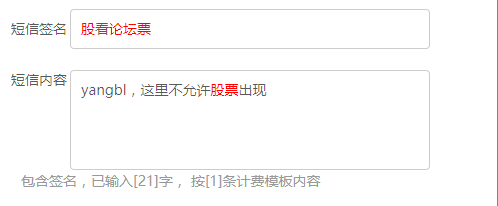
JS实现敏感字标红,根据具体位置将敏感字替换成红色+VUE
根据具体位置将敏感字替换成红色,敏感字标红敏感字标红根据具体位置将敏感字替换成红色,敏感字标红☕敏感字标红逻辑:☕敏感字标红实例:☕前端的页面样式:☕得到敏感字位置:☕敏感字标红替换:☕敏感字标红逻辑:因为在输入框input中的value没有办法改变其中某些字的颜色,要么只能通过style样式全部换成红色。所以这里采用的是用一个div直接覆盖在input输入框上面,条件判断,是否存在敏感字。如果存
·
根据具体位置将敏感字替换成红色,敏感字标红
☕敏感字标红逻辑:
因为在输入框input中的value没有办法改变其中某些字的颜色,要么只能通过style样式全部换成红色。
所以这里采用的是用一个div直接覆盖在input输入框上面,条件判断,是否存在敏感字。
如果存在敏感字,就将对应位置的敏感字标红,并将其赋到div里面,然后让div显示在input上面。input隐藏
如果不存在,就直接通过审核。
☕敏感字标红实例:
⚡输入文本:提交审核检测

⚡提交审核检测,敏感字标红

☕前端的页面样式:
<div class="mt15" style="margin-left: 29px;">
<label class="fl SMScontent">短信内容 </label>
<span class="ml20">
<a-textarea
class="mr15 text-area"
:subfield="false"
:autofocus="false"
v-model="SMScontent"
ref="md"
@input="riseInput"
v-show="errorcontent"
></a-textarea>
</span>
<div>
<div v-show="!errorcontent"
@click="errtexteare()"
style="border: 1px solid #ccc;
border-radius: 4px;
width: 360px;height: 100px;
margin-left: 20px;
margin-top: -20px;">
<p v-html="errorconten1" style="margin-top: 8px;margin-left: 10px;font-size: 14px;"></p>
</div>
<div class="mt20" style="text-align: left">
<a-form label="短信签名" style="margin-left: -10px;">
<label>短信签名 </label>
<a-input
v-show="erroradd"
v-model="messagesign"
style="width: 360px;height: 40px; margin-left: -9px; "
placeholder="只能中文,不超过6个汉字"
></a-input>
<div v-show="!erroradd"
@click="errinput()"
style="position:absolute;
border: 1px solid #ccc;
border-radius: 4px;
width: 360px;height: 40px;
margin-left: 59px;
margin-top: -30px;">
<p v-html="errorconten" style="margin-top: 8px;margin-left: 10px;font-size: 14px;"></p>
</div>
<p v-show="!erroradd" style="padding-top: 15px;"></p>
</a-form>
</div>
☕得到敏感字位置:

☕敏感字标红替换:
var newHtml = this.messagesign
var newContent = this.SMScontent
console.log(res.data)
if(res.data.sign!=null){
this.erroradd = false
//循环遍历获取sign里面的敏感字位置
res.data.sign.forEach(item=>{
//slice从某个已有的数组返回选定的元素
let seaSign = this.messagesign.slice(item.start,item.end+1);
let regSign = new RegExp(seaSign,'g');//这里的g表示全局替换
newHtml = newHtml.replace(regSign,"<span style='color: red;' >"+seaSign+"</span>");
})
//这里的this.errorconten就是已经替换完成的文本
this.errorconten = newHtml
}
console.log(newHtml)
if(res.data.template!=null){
this.errorcontent = false
res.data.template.forEach(item1=>{
let sea = this.SMScontent.slice(item1.start,item1.end+1)
let reg = new RegExp(sea,'g')
newContent = newContent.replace(reg,"<span style='color: red;' >"+sea+"</span>")
})
//这里的this.errorconten1就是已经替换完成的文本
this.errorconten1 = newContent
}
console.log(newContent)
更多推荐
 已为社区贡献1条内容
已为社区贡献1条内容







所有评论(0)