
还在动手画棋盘 ?20分钟带你用Java写一个井字棋!
还在动手画棋盘 ?20分钟带你用Java写一个井字棋!文章目录还在动手画棋盘 ?20分钟带你用Java写一个井字棋!前言设计过程1.创建窗体类MyGameWindow2.创建窗体的构造器3.创建棋盘4.编写下棋方法5.编写寻找下棋位置的方法完善事件监听器增加限制,一个位置只能下一颗棋子编写胜利方法编写清楚数据方法最终源代码前言上课无聊的时候,肯定会有很多人拿出一张白纸,老师在上面讲的津津有味,我和
还在动手画棋盘 ?20分钟带你用Java写一个井字棋!
文章目录
前言
上课无聊的时候,肯定会有很多人拿出一张白纸,老师在上面讲的津津有味,我和同桌已经开始下起了井字棋,老师课也讲完了,我也画满了一张白纸。无聊想要玩井字棋,不仅浪费纸张,还要自己动手画棋。,今天小编带着你,用Java编写一个井字棋小游戏。
设计过程
1.创建窗体类MyGameWindow
创建MyGameWindow类使其继承JFrame类成为窗体类并实现ActionListener接口,并实现ActionListener接口中的actionPerformed(ActionEvent e)方法。
public class MyGameWindow extends JFrame implements ActionListener {
@Override
public void actionPerformed(ActionEvent e) {
}
}
2.创建窗体的构造器
创建窗体的构造器,进行一些基础的设置,并在主方法中进行实例化。
public class MyGameWindow extends JFrame implements ActionListener {
public MyGameWindow(){
//设置窗口的标题
setTitle("井字棋");
//设置窗体的位置和大小
setBounds(100,100,600,600);
//设置窗体的布局方式
setLayout(new GridLayout(3,3));
//设置窗体的关闭方式
setDefaultCloseOperation(EXIT_ON_CLOSE);
//设置窗体可见
setVisible(true);
}
@Override
public void actionPerformed(ActionEvent e) {
}
public static void main(String[] args) {
new MyGameWindow();
}
}
此时,我们已经造出了一个空的窗口。

3.创建棋盘
创建一个三行三列的按钮数组表示棋盘,并将按钮数组实例化添加到窗体中,并为各按钮设置事件监听器。
public class MyGameWindow extends JFrame implements ActionListener {
//以3行3列数组的形式创建表盘
private JButton[][] boards = new JButton[3][3];
public MyGameWindow(){
//设置窗口的标题
setTitle("井字棋");
//设置窗体的位置和大小
setBounds(100,100,600,600);
//设置窗体的布局方式
setLayout(new GridLayout(3,3));
//将按钮数组添加到窗体中去并为按钮添加事件监听方法
for (int i = 0; i < 3; i++) {
for (int j = 0; j < 3; j++) {
//实例化按钮
boards[i][j] = new JButton();
//将按钮添加到窗体中去
add(boards[i][j]);
//为按钮添加时间监听方法
boards[i][j].addActionListener(this);
}
}
//设置窗体的关闭方式
setDefaultCloseOperation(EXIT_ON_CLOSE);
//设置窗体可见
setVisible(true);
}
@Override
public void actionPerformed(ActionEvent e) {
}
public static void main(String[] args) {
new MyGameWindow();
}
}
此时,我们已经可以看到我们造好的棋盘了。

4.编写下棋方法
棋盘有了,那该怎么下呢。接下来就需要编写下棋的方法。
首先我们需要添加一个标志flag,这个标志将表明此时是谁在下棋。
当flag=0时,表示此时下棋的是执X的玩家,当flag=1时,表示此时下棋的是执O的玩家。我们将标志变量初始化为0,这表明每一局都将是由执X的玩家先手。
接着我们就可以编写下棋方法了。当flag=0时,下X,将flag赋值为1,表示此时该执O的玩家下棋了。同理,当flag=1,时,下O,将flag赋值为0,表示此时该执X的玩家下棋了。
//下棋方法
private void play(JButton clickBtn,int i,int j){
if(flag == 0){
clickBtn.setText(“X”);
flag = 1;
}else if(flag == 1){
clickBtn.setText(“O”);
flag = 0;
}
}
public class MyGameWindow extends JFrame implements ActionListener {
//以3行3列数组的形式创建表盘
private JButton[][] boards = new JButton[3][3];
//X先手
private int flag = 0;//flag = 0 表示落子X flag = 1表示落子O
public MyGameWindow(){
//设置窗口的标题
setTitle("井字棋");
//设置窗体的位置和大小
setBounds(100,100,600,600);
//设置窗体的布局方式
setLayout(new GridLayout(3,3));
//将按钮数组添加到窗体中去并为按钮添加事件监听方法
for (int i = 0; i < 3; i++) {
for (int j = 0; j < 3; j++) {
//实例化按钮
boards[i][j] = new JButton();
//将按钮添加到窗体中去
add(boards[i][j]);
//为按钮添加时间监听方法
boards[i][j].addActionListener(this);
}
}
//设置窗体的关闭方式
setDefaultCloseOperation(EXIT_ON_CLOSE);
//设置窗体可见
setVisible(true);
}
@Override
public void actionPerformed(ActionEvent e) {
}
//下棋方法
private void play(JButton clickBtn,int i,int j){
if(flag == 0){
clickBtn.setText("X");
flag = 1;
}else if(flag == 1){
clickBtn.setText("O");
flag = 0;
}
}
public static void main(String[] args) {
new MyGameWindow();
}
}
5.编写寻找下棋位置的方法
编写完了下棋的方法之后,我们需要准确的知道玩家在棋盘的哪一个位置下了棋。因此需要编写一个寻找下棋位置的方法。
这个方法返回一个长度为2的location数组,location[0]记录玩家下棋位置的行数,location[1]记录玩家下棋位置的列数。
这样我们就能够在棋盘中准确的找到玩家下棋的位置了。
//寻找按钮位置
private int[] location(JButton clickBtn){
int[] location = new int[2];//location[0]表示第i行,location[1]表示第j列
for (int i = 0; i < 3; i++) {
for (int j = 0; j < 3; j++) {
if(boards[i][j] == clickBtn){
location[0] = i;
location[1] = j;
}
}
}
return location;
}
public class MyGameWindow extends JFrame implements ActionListener {
//以3行3列数组的形式创建表盘
private JButton[][] boards = new JButton[3][3];
//X先手
private int flag = 0;//flag = 0 表示落子X flag = 1表示落子O
public MyGameWindow(){
//设置窗口的标题
setTitle("井字棋");
//设置窗体的位置和大小
setBounds(100,100,600,600);
//设置窗体的布局方式
setLayout(new GridLayout(3,3));
//将按钮数组添加到窗体中去并为按钮添加事件监听方法
for (int i = 0; i < 3; i++) {
for (int j = 0; j < 3; j++) {
//实例化按钮
boards[i][j] = new JButton();
//将按钮添加到窗体中去
add(boards[i][j]);
//为按钮添加时间监听方法
boards[i][j].addActionListener(this);
}
}
//设置窗体的关闭方式
setDefaultCloseOperation(EXIT_ON_CLOSE);
//设置窗体可见
setVisible(true);
}
@Override
public void actionPerformed(ActionEvent e) {
}
//下棋方法
private void play(JButton clickBtn,int i,int j){
if(flag == 0){
clickBtn.setText("X");
flag = 1;
}else if(flag == 1){
clickBtn.setText("O");
flag = 0;
}
}
//寻找按钮位置
private int[] location(JButton clickBtn){
int[] location = new int[2];//location[0]表示第i行,location[1]表示第j列
for (int i = 0; i < 3; i++) {
for (int j = 0; j < 3; j++) {
if(boards[i][j] == clickBtn){
location[0] = i;
location[1] = j;
}
}
}
return location;
}
public static void main(String[] args) {
new MyGameWindow();
}
}
完善事件监听器
前期的准备工作基本上已经完成。想要让棋子跑到棋盘上去,我们还需要完善按钮的事件监听器。
首先我们需要获取玩家点击的到底是哪一个按钮,然后记录下这个按钮的行数和列数。然后我们就可以在棋盘上落下棋子啦。
@Override
public void actionPerformed(ActionEvent e) {
//获取点击的按钮
JButton clickBtn = (JButton) e.getSource();
//找到落子的位置
int[] places = location(clickBtn);
int i = places[0];
int j = places[1];
//下棋
play(clickBtn, i, j);
}
public class MyGameWindow extends JFrame implements ActionListener {
//以3行3列数组的形式创建表盘
private JButton[][] boards = new JButton[3][3];
//X先手
private int flag = 0;//flag = 0 表示落子X flag = 1表示落子O
public MyGameWindow(){
//设置窗口的标题
setTitle("井字棋");
//设置窗体的位置和大小
setBounds(100,100,600,600);
//设置窗体的布局方式
setLayout(new GridLayout(3,3));
//将按钮数组添加到窗体中去并为按钮添加事件监听方法
for (int i = 0; i < 3; i++) {
for (int j = 0; j < 3; j++) {
//实例化按钮
boards[i][j] = new JButton();
//将按钮添加到窗体中去
add(boards[i][j]);
//为按钮添加时间监听方法
boards[i][j].addActionListener(this);
}
}
//设置窗体的关闭方式
setDefaultCloseOperation(EXIT_ON_CLOSE);
//设置窗体可见
setVisible(true);
}
@Override
public void actionPerformed(ActionEvent e) {
//获取点击的按钮
JButton clickBtn = (JButton) e.getSource();
//找到落子的位置
int[] places = location(clickBtn);
int i = places[0];
int j = places[1];
//下棋
play(clickBtn, i, j);
}
//下棋方法
private void play(JButton clickBtn,int i,int j){
if(flag == 0){
clickBtn.setText("X");
flag = 1;
}else if(flag == 1){
clickBtn.setText("O");
flag = 0;
}
}
//寻找按钮位置
private int[] location(JButton clickBtn){
int[] location = new int[2];//location[0]表示第i行,location[1]表示第j列
for (int i = 0; i < 3; i++) {
for (int j = 0; j < 3; j++) {
if(boards[i][j] == clickBtn){
location[0] = i;
location[1] = j;
}
}
}
return location;
}
public static void main(String[] args) {
new MyGameWindow();
}
}
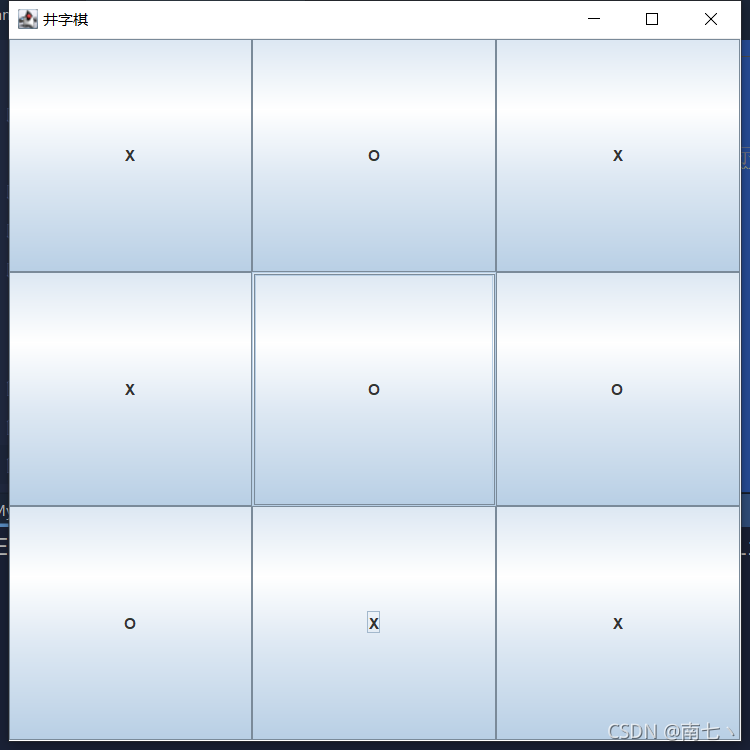
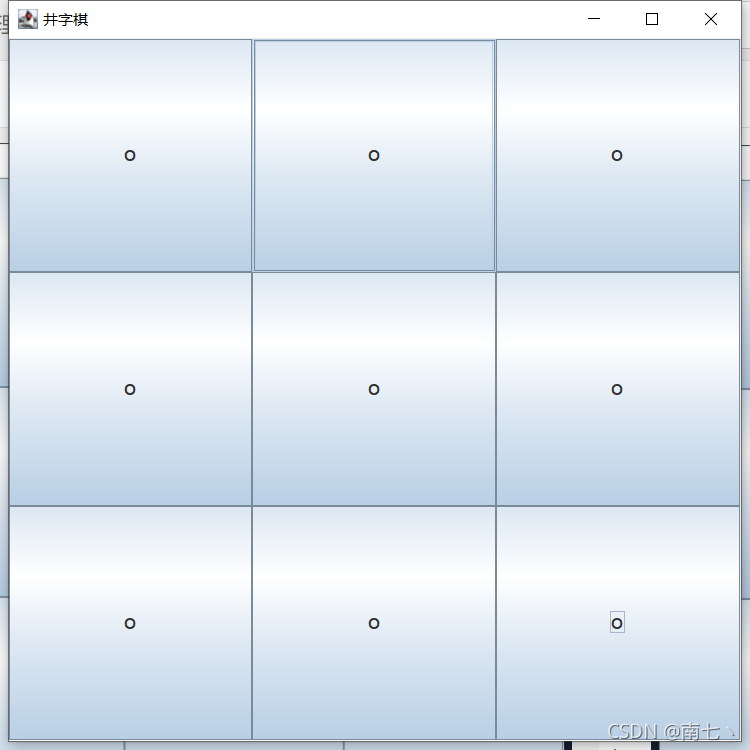
6.增加限制,一个位置只能下一颗棋子
看看上面的两张图片没有,有没有发现什么问题。
第一张图片是正常的,此时棋盘已满,但是我们仍然可以在棋盘的任意位置下棋,这就导致了第二幅图的情况。满屏的O,执X的玩家表示这不公平!

这不合理。那么怎么解决呢?
我们定义一个二维数组place,存储棋盘上棋子的情况。
当place[i][j]=1时,表示此位置有棋子X
当place[i][j]=-1时,表示此位置有棋子O
当place[i][j]=0时,表示此位置没有棋子
当玩家想要在已经有棋子的位置下棋时,我们应该给出提示,提醒他不能下在这里。
既然已经做出了规定,我们就需要在玩家下棋的时候记录下棋盘的情况,所以我们对下棋的方法稍作更改,让其及时记录棋盘的情况。
//下棋方法
private void play(JButton clickBtn,int i,int j){
if(flag == 0){
clickBtn.setText(“X”);
flag = 1;
place[i][j] = 1;
}else if(flag == 1){
clickBtn.setText(“O”);
flag = 0;
place[i][j] = -1;
}
}
//判断当前位置是否落子
if(place[i][j] == 1 || place[i][j] == -1){
JOptionPane.showMessageDialog(this, “该处已经落子,请选择其他位置!”);
return ;
}
public class MyGameWindow extends JFrame implements ActionListener {
//以3行3列数组的形式创建表盘
private JButton[][] boards = new JButton[3][3];
//X先手
private int flag = 0;//flag = 0 表示落子X flag = 1表示落子O
private int[][] place = new int[3][3];//落子X将对应的place设置为1,落子O设置为-1
public MyGameWindow(){
//设置窗口的标题
setTitle("井字棋");
//设置窗体的位置和大小
setBounds(100,100,600,600);
//设置窗体的布局方式
setLayout(new GridLayout(3,3));
//将按钮数组添加到窗体中去并为按钮添加事件监听方法
for (int i = 0; i < 3; i++) {
for (int j = 0; j < 3; j++) {
//实例化按钮
boards[i][j] = new JButton();
//将按钮添加到窗体中去
add(boards[i][j]);
//为按钮添加时间监听方法
boards[i][j].addActionListener(this);
}
}
//设置窗体的关闭方式
setDefaultCloseOperation(EXIT_ON_CLOSE);
//设置窗体可见
setVisible(true);
}
@Override
public void actionPerformed(ActionEvent e) {
//获取点击的按钮
JButton clickBtn = (JButton) e.getSource();
//找到落子的位置
int[] places = location(clickBtn);
int i = places[0];
int j = places[1];
//判断当前位置是否落子
if(place[i][j] == 1 || place[i][j] == -1){
JOptionPane.showMessageDialog(this, "该处已经落子,请选择其他位置!");
return ;
}
//下棋
play(clickBtn, i, j);
}
//下棋方法
private void play(JButton clickBtn,int i,int j){
if(flag == 0){
clickBtn.setText("X");
flag = 1;
place[i][j] = 1;
}else if(flag == 1){
clickBtn.setText("O");
flag = 0;
place[i][j] = -1;
}
}
//寻找按钮位置
private int[] location(JButton clickBtn){
int[] location = new int[2];//location[0]表示第i行,location[1]表示第j列
for (int i = 0; i < 3; i++) {
for (int j = 0; j < 3; j++) {
if(boards[i][j] == clickBtn){
location[0] = i;
location[1] = j;
}
}
}
return location;
}
public static void main(String[] args) {
new MyGameWindow();
}
}

7.编写胜利方法
通过上面的运行结果我们又发现了什么问题?对,就是明明X已经赢了,可是游戏仍然在继续。这就需要我们编写胜利方法来判断谁是赢家。
胜利的方式有几种?横着的三种,竖着的三种,斜着的两种。那么一共就是八种方法。
int first = place[0][0] + place[0][1] + place[0][2];
int second = place[1][0] + place[1][1] + place[1][2];
int third = place[2][0] + place[2][1] + place[2][2];
int forth = place[0][0] + place[1][0] + place[2][0];
int fifth = place[0][1] + place[1][1] + place[2][1];
int sixth = place[0][2] + place[1][2] + place[2][2];
int seventh = place[0][0] + place[1][1] + place[2][2];
int eighth = place[0][2] + place[1][1] + place[2][0];
那么我们怎么判断是谁赢了呢?前面我们规定,下X的位置places数组的值被设为1,下O的位置places数组的值被设为-1。
当此上八种方法中的一种的值为3,则表明执X的玩家胜利。
当此上八种方法中的一种的值为-3,则表明执O的玩家胜利。
if(first == 3 || second == 3 || third == 3 || forth == 3 ||fifth == 3||sixth == 3||seventh == 3||eighth ==3){
return 1;//X胜利
}
else if(first == -3 || second == -3 || third == -3 || forth == -3 ||fifth == -3||sixth == -3||seventh == -3||eighth ==-3){
return -1;//O胜利
}
若棋盘未满,则继续游戏。
for (int i = 0; i < 3 ; i++) {
for (int j = 0; j < 3; j++) {
if(place[i][j] == 0)
return -2;//表示继续进行
}
}
否则,双方平局。
rerturn 0;
public class MyGameWindow extends JFrame implements ActionListener {
//以3行3列数组的形式创建表盘
private JButton[][] boards = new JButton[3][3];
//X先手
private int flag = 0;//flag = 0 表示落子X flag = 1表示落子O
private int[][] place = new int[3][3];//落子X将对应的place设置为1,落子O设置为-1
public MyGameWindow(){
//设置窗口的标题
setTitle("井字棋");
//设置窗体的位置和大小
setBounds(100,100,600,600);
//设置窗体的布局方式
setLayout(new GridLayout(3,3));
//将按钮数组添加到窗体中去并为按钮添加事件监听方法
for (int i = 0; i < 3; i++) {
for (int j = 0; j < 3; j++) {
//实例化按钮
boards[i][j] = new JButton();
//将按钮添加到窗体中去
add(boards[i][j]);
//为按钮添加时间监听方法
boards[i][j].addActionListener(this);
}
}
//设置窗体的关闭方式
setDefaultCloseOperation(EXIT_ON_CLOSE);
//设置窗体可见
setVisible(true);
}
@Override
public void actionPerformed(ActionEvent e) {
//获取点击的按钮
JButton clickBtn = (JButton) e.getSource();
//找到落子的位置
int[] places = location(clickBtn);
int i = places[0];
int j = places[1];
//判断当前位置是否落子
if(place[i][j] == 1 || place[i][j] == -1){
JOptionPane.showMessageDialog(this, "该处已经落子,请选择其他位置!");
return ;
}
//下棋
play(clickBtn, i, j);
//判断输赢
int judge = judge();
if(judge == 1){
JOptionPane.showMessageDialog(this, "X胜利!");
}else if(judge == -1){
JOptionPane.showMessageDialog(this, "O胜利!");
}else if(judge == -2){
return;
}else{
JOptionPane.showMessageDialog(this, "平局!");
}
}
//判断输赢
private int judge(){
int first = place[0][0] + place[0][1] + place[0][2];
int second = place[1][0] + place[1][1] + place[1][2];
int third = place[2][0] + place[2][1] + place[2][2];
int forth = place[0][0] + place[1][0] + place[2][0];
int fifth = place[0][1] + place[1][1] + place[2][1];
int sixth = place[0][2] + place[1][2] + place[2][2];
int seventh = place[0][0] + place[1][1] + place[2][2];
int eighth = place[0][2] + place[1][1] + place[2][0];
if(first == 3 || second == 3 || third == 3 || forth == 3 ||fifth == 3||sixth == 3||seventh == 3||eighth ==3){
return 1;//X胜利
}
else if(first == -3 || second == -3 || third == -3 || forth == -3 ||fifth == -3||sixth == -3||seventh == -3||eighth ==-3){
return -1;//O胜利
}
for (int i = 0; i < 3 ; i++) {
for (int j = 0; j < 3; j++) {
if(place[i][j] == 0)
return -2;//表示继续进行
}
}
return 0;//表示平局
}
//下棋方法
private void play(JButton clickBtn,int i,int j){
if(flag == 0){
clickBtn.setText("X");
flag = 1;
place[i][j] = 1;
}else if(flag == 1){
clickBtn.setText("O");
flag = 0;
place[i][j] = -1;
}
}
//寻找按钮位置
private int[] location(JButton clickBtn){
int[] location = new int[2];//location[0]表示第i行,location[1]表示第j列
for (int i = 0; i < 3; i++) {
for (int j = 0; j < 3; j++) {
if(boards[i][j] == clickBtn){
location[0] = i;
location[1] = j;
}
}
}
return location;
}
public static void main(String[] args) {
new MyGameWindow();
}
}



8.编写清楚数据方法
以上我们已经基本上实现了井字棋游戏了,但是我们每玩一局都需要重新启动一次程序,这很麻烦,这不是我们想要的。
我们想要每一次游戏结束后,棋盘会自动刷新为最开始的样子,那么我们就可以随心所欲的想下几局就下几局,不想玩的时候直接关闭程序即可。
我们需要清楚两个数据,一个棋盘中的棋子,一个是存储棋子位置的数组。
将其重新初始化,就可以进行下一局游戏了。
//清屏方法
private void clear(){
flag = 0;
for (int i = 0; i < 3; i++) {
for (int j = 0; j < 3; j++) {
boards[i][j].setText("");
place[i][j] = 0;
}
}
}
最终源代码
这样所有的代码都写完了,是不是很简单。

代码整理如下:
package com.zhang.game;
import javax.swing.*;
import java.awt.*;
import java.awt.event.ActionEvent;
import java.awt.event.ActionListener;
/**
* @author nanqi-code
* @create 2021/9/1-23:11
*/
public class MyGameWindow extends JFrame implements ActionListener {
//以3行3列数组的形式创建表盘
private JButton[][] boards = new JButton[3][3];
//X先手
private int flag = 0;//flag = 0 表示落子X flag = 1表示落子O
private int[][] place = new int[3][3];//落子X将对应的place设置为1,落子O设置为-1
public MyGameWindow(){
//设置窗口的标题
setTitle("井字棋");
//设置窗体的位置和大小
setBounds(100,100,600,600);
//设置窗体的布局方式
setLayout(new GridLayout(3,3));
//将按钮数组添加到窗体中去并为按钮添加事件监听方法
for (int i = 0; i < 3; i++) {
for (int j = 0; j < 3; j++) {
//实例化按钮
boards[i][j] = new JButton();
//将按钮添加到窗体中去
add(boards[i][j]);
//为按钮添加时间监听方法
boards[i][j].addActionListener(this);
}
}
//设置窗体的关闭方式
setDefaultCloseOperation(EXIT_ON_CLOSE);
//设置窗体可见
setVisible(true);
}
@Override
public void actionPerformed(ActionEvent e) {
//获取点击的按钮
JButton clickBtn = (JButton) e.getSource();
//找到落子的位置
int[] places = location(clickBtn);
int i = places[0];
int j = places[1];
//判断当前位置是否落子
if(place[i][j] == 1 || place[i][j] == -1){
JOptionPane.showMessageDialog(this, "该处已经落子,请选择其他位置!");
return ;
}
//下棋
play(clickBtn, i, j);
//判断输赢
int judge = judge();
if(judge == 1){
JOptionPane.showMessageDialog(this, "X胜利!");
clear();
}else if(judge == -1){
JOptionPane.showMessageDialog(this, "O胜利!");
clear();
}else if(judge == -2){
return;
}else{
JOptionPane.showMessageDialog(this, "平局!");
clear();
}
}
//判断输赢
private int judge(){
int first = place[0][0] + place[0][1] + place[0][2];
int second = place[1][0] + place[1][1] + place[1][2];
int third = place[2][0] + place[2][1] + place[2][2];
int forth = place[0][0] + place[1][0] + place[2][0];
int fifth = place[0][1] + place[1][1] + place[2][1];
int sixth = place[0][2] + place[1][2] + place[2][2];
int seventh = place[0][0] + place[1][1] + place[2][2];
int eighth = place[0][2] + place[1][1] + place[2][0];
if(first == 3 || second == 3 || third == 3 || forth == 3 ||fifth == 3||sixth == 3||seventh == 3||eighth ==3){
return 1;//X胜利
}
else if(first == -3 || second == -3 || third == -3 || forth == -3 ||fifth == -3||sixth == -3||seventh == -3||eighth ==-3){
return -1;//O胜利
}
for (int i = 0; i < 3 ; i++) {
for (int j = 0; j < 3; j++) {
if(place[i][j] == 0)
return -2;//表示继续进行
}
}
return 0;//表示平局
}
//下棋方法
private void play(JButton clickBtn,int i,int j){
if(flag == 0){
clickBtn.setText("X");
flag = 1;
place[i][j] = 1;
}else if(flag == 1){
clickBtn.setText("O");
flag = 0;
place[i][j] = -1;
}
}
//寻找按钮位置
private int[] location(JButton clickBtn){
int[] location = new int[2];//location[0]表示第i行,location[1]表示第j列
for (int i = 0; i < 3; i++) {
for (int j = 0; j < 3; j++) {
if(boards[i][j] == clickBtn){
location[0] = i;
location[1] = j;
}
}
}
return location;
}
//清屏方法
private void clear(){
flag = 0;
for (int i = 0; i < 3; i++) {
for (int j = 0; j < 3; j++) {
boards[i][j].setText("");
place[i][j] = 0;
}
}
}
public static void main(String[] args) {
new MyGameWindow();
}
}

更多推荐
 已为社区贡献1条内容
已为社区贡献1条内容









所有评论(0)