Servlet---查询、删除、添加
Servlet提前创建好需要用的类,参数们,无参、有参的构造方法,get、set,和toString。package day0810.entity;public class Goods {private int goods_id;private String goods_name;private int goods_number;private int shop_price;public Good
Servlet---查询、删除、添加
Servlet—查询、删除、添加
这是没有进行美化的版本
提前创建好需要用的类,参数们,无参、有参的构造方法,get、set,和toString。
public class Goods {
private int id;
private String name;
private int number;
private int price;
。。。。。。。。。。。。。。。
}
为了防止每写一个功能就要重新建立一个servlet的麻烦,用Switch和方法整合到一起。
查询
- 继承父类;
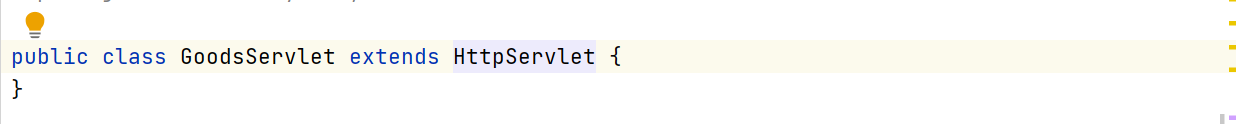
- 重写service方法,要把super一句去掉;

- 设置域名,注意一定不能拉掉 ‘/’号

4.写method = "selectAll"方法,进行正常的jdbc设置
@WebServlet("/goods")
public class goodsServlet extends HttpServlet {
@Override
protected void service(HttpServletRequest req, HttpServletResponse resp) throws ServletException, IOException {
req.setCharacterEncoding("UTF-8");
String method = req.getParameter("method");
if (method == null || method == ""){
method = "selectAll";
}
switch (method){
case "selectAll":
selectAll(req, resp);
break;
case "deleteById":
deleteById(req, resp);
break;
case "insert":
insert(req, resp);
break;
case "selectById":
selectById(req, resp);
break;
}
}
}
此时我们只用得到selectAll,deleteById,和insert
private void selectAll(HttpServletRequest req, HttpServletResponse resp) throws ServletException, IOException {
System.out.println("goodsServlet.selectAll");
Connection connection = null;
PreparedStatement preparedStatement = null;
ResultSet resultSet = null;
ArrayList<Goods> list = new ArrayList<>();
try {
connection = JDBCUtil.getConnection();
String sql = "SELECT id,name,number,price FROM goods";
preparedStatement = connection.prepareStatement(sql);
resultSet = preparedStatement.executeQuery();
while (resultSet.next()){
int id = resultSet.getInt("id");
String name = resultSet.getString("name");
int number = resultSet.getInt("number");
int price = resultSet.getInt("price");
Goods goods = new Goods(id,name,number,price);
list.add(goods);
}
for (Goods goods : list) {
System.out.println(goods);
}
} catch (SQLException throwables) {
throwables.printStackTrace();
}
finally {
JDBCUtil.close(connection,preparedStatement,resultSet);
}
req.setAttribute("list",list);/*键值对*/
req.getRequestDispatcher("/goods_list.jsp").forward(req,resp);
}
删除
-
添加所需要的id,req->request请求,因为我们想从外部得到想要删除的信息的id;
-
sql后是数据库表达,‘?’表示占位符,预留位置给收到的id数据,preparedStatement预编译。
-
加入这句为了使删除完毕后自动跳会显示新数据的页面;
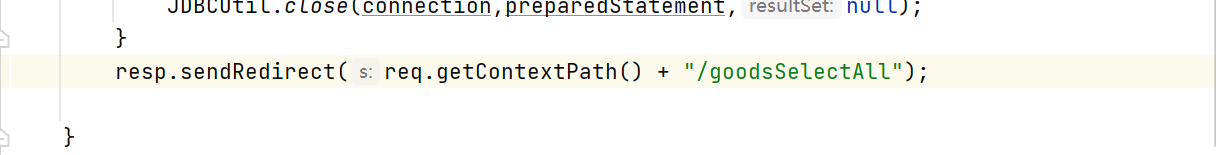
private void deleteById(HttpServletRequest req, HttpServletResponse resp) throws IOException {
// http://localhost:8080/JavaWeb/deleteById?id=1
System.out.println("goodsServlet.deleteById");
int id = Integer.parseInt(req.getParameter("id"));
System.out.println("id = " + id);
Connection connection = null;
PreparedStatement preparedStatement = null;
try {
connection = JDBCUtil.getConnection();
String sql = "delete from goods where id=?";
preparedStatement = connection.prepareStatement(sql);
preparedStatement.setInt(1, id);
System.out.println(preparedStatement);
int count = preparedStatement.executeUpdate();
System.out.println("count: " + count);
} catch (SQLException throwables) {
throwables.printStackTrace();
} finally {
JDBCUtil.close(connection, preparedStatement, null);
}
// 删除完成之后再去查找所有,展示最新的数据
// 重定向 :让浏览器发送这个请求 /JavaWeb/selectAll
// 302
resp.sendRedirect(req.getContextPath() + "/goods?method=selectAll");
}
添加
因为我在数据库设置了id的自动递增,所以在添加时不必再输入和定义id
private void insert(HttpServletRequest req, HttpServletResponse resp) throws IOException {
System.out.println("goodsServlet.insert");
String name = req.getParameter("name");
int number = Integer.parseInt(req.getParameter("number"));
int price = Integer.parseInt(req.getParameter("price"));
Connection connection = null;
PreparedStatement preparedStatement = null;
try {
connection = JDBCUtil.getConnection();
String sql = "insert into goods(name,number,price) value (?,?,?)";
preparedStatement = connection.prepareStatement(sql);
preparedStatement.setString(1,name);
preparedStatement.setInt(2, number);
preparedStatement.setInt(3, price);
System.out.println(preparedStatement);
int count = preparedStatement.executeUpdate();
System.out.println("count" + count);
} catch (SQLException throwables) {
throwables.printStackTrace();
}finally {
JDBCUtil.close(connection,preparedStatement,null);
}
resp.sendRedirect(req.getContextPath() + "/goods?method=selectAll");
}
还要建立一个 jsp 文件用于页面上的显示,因为添加时要跳转到另一个界面进行输入,所以我们用submit和action进行,用submit提交可以将信息转达action提供的连接中。
<%@ page contentType="text/html;charset=UTF-8" language="java" %>
<html>
<head>
<title>Title</title>
</head>
<body>
<form action="<%=request.getContextPath()%>/goods?method=insert" method="post">
商品名称:<input type="text" name="name"/><br />
商品数量:<input type="text" name="number"/><br />
商品价格:<input type="text" name="price"/><br />
<input type="submit" value="添加"/>
</form>
</body>
</html>
还有整体的网页jsp文件
<%@ page import="java.util.ArrayList" %>
<%@ page import="SERVLET.entity.Goods" %><%--
Created by IntelliJ IDEA.
User: 15387
Date: 2021/8/10
Time: 20:54
To change this template use File | Settings | File Templates.
--%>
<%@ page contentType="text/html;charset=UTF-8" language="java" %>
<html>
<head>
<title>Title</title>
</head>
<body>
<a href="<%=request.getContextPath()%>/goods_insert.jsp">添加</a>
<table border="1" cellpadding="0">
<tr>
<td>id</td>
<td>name</td>
<td>number</td>
<td>price</td>
<td>删除</td>
<%-- <td><a href="/deleteById?id=<%=%>"></a></td>--%>
</tr>
<%
/*request:内置对象,这个对象已经创建建好了,名字也起好了就是request*/
ArrayList<Goods> list = (ArrayList<Goods>) request.getAttribute("list");
for (Goods goods : list) {
%>
<tr>
<td><%=goods.getId()%></td>
<td><%=goods.getName()%></td>
<td><%=goods.getNumber()%></td>
<td><%=goods.getPrice()%></td>
<td>
<a href="<%=request.getContextPath()%>/goods?method=deleteById&id=<%=goods.getId()%>"> 删除 </a>
</td>
</tr>
<%
}
%>
</table>
</table>
</body>
</html>
PreparedStatement 和 Statement 的区别
Statement 非预编译
使用范围:当执行相似SQL(结构相同,具体值不同)语句的次数比较少
优点:语法简单
缺点:采用硬编码效率低,安全性较差。
原理:硬编码,每次执行时相似SQL都会进行编译
示例执行过程:
public void exec(Connection conn){
try {
Long beginTime = System.currentTimeMillis();
conn.setAutoCommit(false);//设置手动提交
Statement st = conn.createStatement();
for(int i=0;i<10000;i++){
String sql="insert into t1(id) values ("+i+")";
st.executeUpdate(sql);
}
Long endTime = System.currentTimeMillis();
System.out.println("Statement用时:"+(endTime-beginTime)/1000+"秒");//计算时间
st.close();
conn.close();
} catch (SQLException e) {
e.printStackTrace();
}
}
————————————————
版权声明:本文为CSDN博主「离水的鱼儿」的原创文章,遵循CC 4.0 BY-SA版权协议,转载请附上原文出处链接及本声明。
原文链接:https://blog.csdn.net/xuebing1995/article/details/72235380
PreparedStatement 预编译
使用范围:当执行相似sql语句的次数比较多(例如用户登陆,对表频繁操作…)语句一样,只是具体的值不一样,被称为动态SQL
优点:语句只编译一次,减少编译次数。提高了安全性(阻止了SQL注入)
缺点: 执行非相似SQL语句时,速度较慢。
原理:相似SQL只编译一次,减少编译次数
实例执行过程:
public void exec2(Connection conn){
try {
Long beginTime = System.currentTimeMillis();
conn.setAutoCommit(false);//手动提交
PreparedStatement pst = conn.prepareStatement("insert into t1(id) values (?)");
for(int i=0;i<10000;i++){
pst.setInt(1, i);
pst.execute();
}
conn.commit();
Long endTime = System.currentTimeMillis();
System.out.println("Pst用时:"+(endTime-beginTime)+"秒");//计算时间
pst.close();
conn.close();
} catch (SQLException e) {
e.printStackTrace();
}
}
————————————————
版权声明:本文为CSDN博主「离水的鱼儿」的原创文章,遵循CC 4.0 BY-SA版权协议,转载请附上原文出处链接及本声明。
原文链接:https://blog.csdn.net/xuebing1995/article/details/72235380
更多推荐
 已为社区贡献3条内容
已为社区贡献3条内容








所有评论(0)