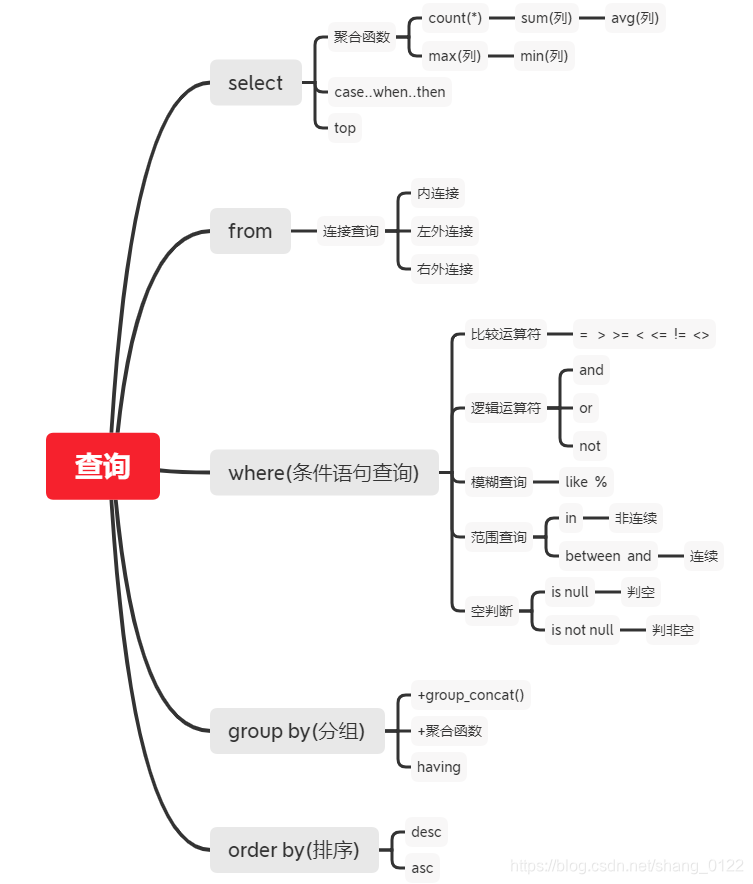
SQL查询语句大全(大佬总结,必看)
前言在一级项目组时,监控服务器的同时,总结了一下SQL关于查询的语句,希望能给大家带来一些帮助推荐两个博客,下面借鉴了这两个菜鸟教程网上大佬的之前的总结这次在之前的基础上扩展一些内容,分别在字句的后面扩展更多的表达式或者函数。下面会用到一级中具体某个表,会有说明SelectSelect+聚合函数总数count(*)表示计算总行数,括号中写星与列名,结果相同例1.查询登录系统学总数select co
目录
前言
在一级项目组时,监控服务器的同时,总结了一下SQL关于查询的语句,希望能给大家带来一些帮助
推荐两个博客,下面借鉴了这两个
菜鸟教程
网上大佬的
之前的总结

这次在之前的基础上扩展一些内容,分别在字句的后面扩展更多的表达式或者函数。
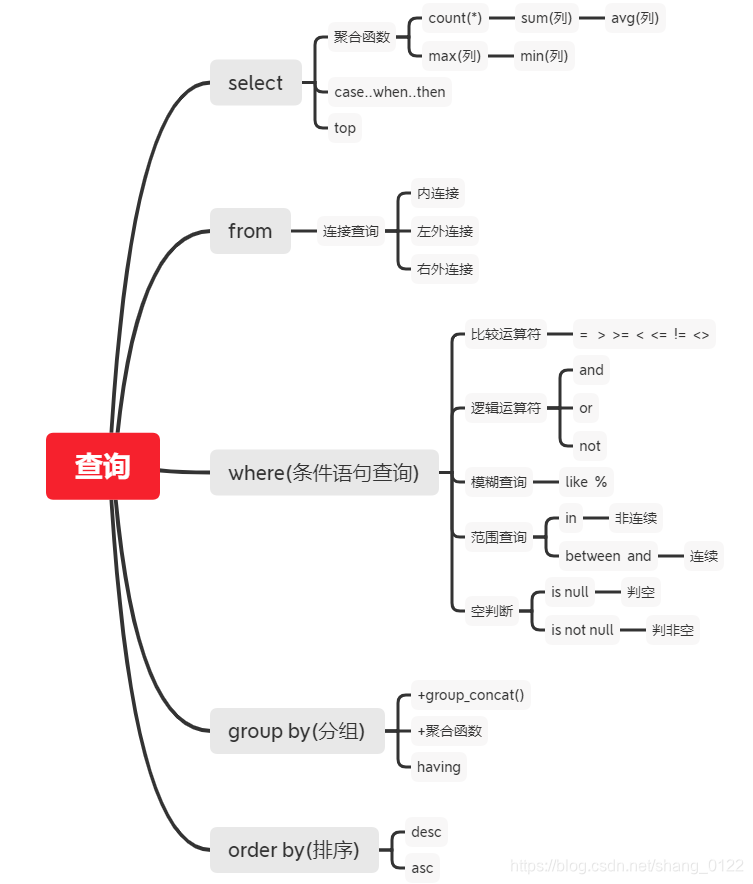
下面会用到一级中具体某个表,会有说明
Select
Select+聚合函数
总数
count(*)表示计算总行数,括号中写星与列名,结果相同
例1.查询登录系统学总数
select count(*) from StudentBindPaperTypeEntity
最大值
max(列)求此列的最大值
例2.求下表的最大编号
select max(StudentID) from StudentBindPaperTypeEntity最小值
min(列)求此列的最小值
例3.求下表编号最小编号
select min(StudentID) from StudentBindPaperTypeEntity求和
sum(列)求此列之和(注:sum运算符与数字类型连用)
例4.查询当前在线的学生(IsUse=0表示未在线,1表示在线)
select SUM(IsUse) from StudentBindPaperTypeEntity平均值
avg(列) 表示求此列的平均值(注:avg运算符与数字类型连用)
例5:查询学生编号的平均数
select avg(StudentID) from StudentBindPaperTypeEntity
Select+case…when…then语句
case…when…then语句,相当于编程语言中if判断
例1根据IsUser字段查询学生是否在线
select a.StudentID,
(case a.IsUse
when '0' then '未在线'
when '1' then '在线' else '未上传' end) as 在线情况
from StudentBindPaperTypeEntity as a显示情况:
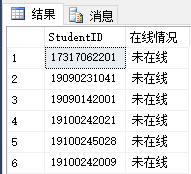
select+top
top:取表中前多少的数据
例1.取出表中第几行数据(如第一行)
select top 1 * from StudentBindPaperTypeEntity
例2.取出表中百分之多少数据
select top 50 percent * from StudentBindPaperTypeEntity
from(表)+连接查询
连接查询
1.内连接:Inner join
2.左连接:Left join
3.右连接:Right join
例子中涉及的表
StudentInfoEntity:全校学生的信息
ScoreEntity:学生考试的成绩(并不全包含全校学生)
from+inner join
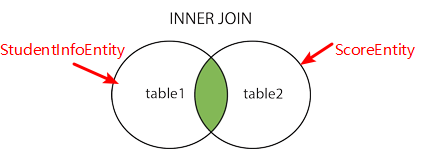
例1.查出这两个表中共有的信息(as为表的别名,方便)
select score.studentID,score.score,s.CollegeID,s.major,s.majorClass
from ScoreEntity as score inner join StudentInfoEntity as s on score.studentID=s.studentID
where score.CollegeID=02显示结果
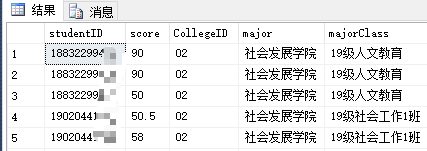
from+left join
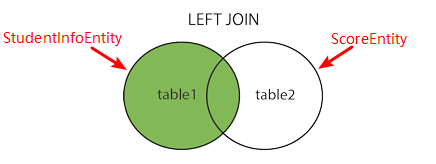
左外连接:左表的值会全部显示出来,右表的值显示on条件搜索的的结果,搜索不到为NULL
例1两个表作左外连接
select score.studentID,score.score,s.CollegeID,s.major,s.majorClass
from StudentInfoEntity as s left join ScoreEntity as score on s.studentID=score.studentID 显示结果:(个别)
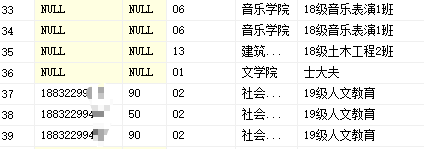
from+right join
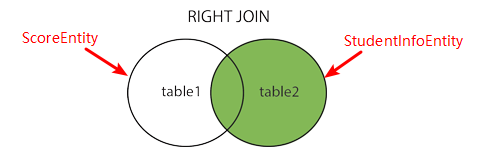
右外连接与左外连接相反(右表的值全部显示出来)
例1两个表做右外连接
select score.studentID,score.score,s.CollegeID,s.major,s.majorClass
from ScoreEntity as score right join StudentInfoEntity as s on s.studentID=score.studentID现在两个表换了位置,结果是一样的
Where(条件语句查询)
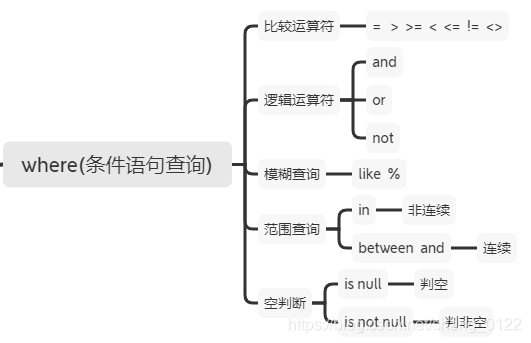
比较运算符
例1.查询学号>18832650890的学生
select * from StudentBindPaperTypeEntity where StudentID>18832650890
例2.查询学号!=18832650890的学生(<>同效)
select * from StudentBindPaperTypeEntity where StudentID!=18832650890
模糊查询
like
%表示任意多个字符
例1.查询1月8号考试的学生
select * from StudentBindPaperTypeEntity where TimeTamp like '2020-01-08%'
例2.查询不是1月8号考试的学生
select * from StudentBindPaperTypeEntity where TimeTamp not like '2020-01-08%'
范围查询
in关键字为非连续查询
例1.查询两个不相邻的学号的学生
select * from StudentBindPaperTypeEntity where StudentID in('19100142001','19100142006')
Between…and…为连续查询(注:sql软件情况不一样,可能不包含and后的值)
例2.查询两个学号之间的学生
select * from StudentBindPaperTypeEntity where StudentID Between 19100142001 and 19100142006
空判断
is null判断为空
例1.查询没有试卷的学生
select * from StudentBindPaperTypeEntity where PaperType is null
is not null 判断非空
例2.查询有试卷的学生
select * from StudentBindPaperTypeEntity where PaperType is not null
优先级
优先级由高到低的顺序为:小括号,not,比较运算符,逻辑运算符
and比or先运算,如果同时出现并希望先算or,需要结合()使用
group by(分组)
作用:将字段间一对多的关系,向一的方向靠拢分组
例1.查出参加考试有几个学院
select CollegeID from StudentBindPaperTypeEntity group by CollegeID
显示结果:
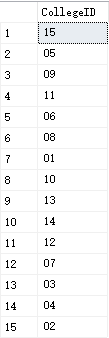
group by+聚合函数
例2.查出各个学院参加考试的人数
select CollegeID, count(StudentID) from StudentBindPaperTypeEntity group by CollegeID
显示结果:
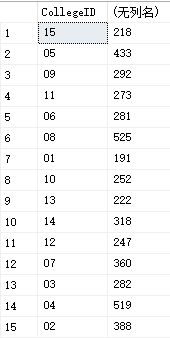
其实group by + 聚合函数是从group by + group_concat()演变过来的,SqlServer不支持这个函数
group by+having
having的作用跟where子句功能一样,只不过having只用在group by
例3.查出学院ID大于10的学院
select CollegeID from StudentBindPaperTypeEntity group by CollegeID having CollegeID>10
显示结果:
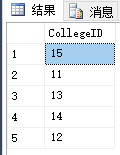
Order by(排序)
排序查询语法:
select * from 表名 order by 列1 asc|desc [,列2 asc|desc,...]
如果列1的值相同,则按照列2排序,以此类推
1.asc从小到大
2.desc从大到小
例1.根据学院分组ID降序(desc)
select CollegeID from StudentBindPaperTypeEntity group by CollegeID order by CollegeID desc
例2.将上表升序(asc)
select CollegeID from StudentBindPaperTypeEntity group by CollegeID order by CollegeID asc
————————————————
版权声明:本文为CSDN博主「商俊帅」的原创文章,遵循CC 4.0 BY-SA版权协议
原文链接:https://blog.csdn.net/shang_0122/article/details/103964475
更多推荐
 已为社区贡献1条内容
已为社区贡献1条内容

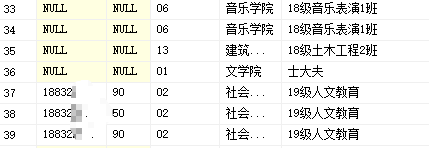








所有评论(0)