http启动(重启)报错:Job for httpd.service failed because the control process exited with error code.
http启动(重启)报错:Job for httpd.service failed because the control process exited with error code. See "systemctl status httpd.service" and "journalctl -xe" for details.【问题】1、http启动(重启)报错【解决方案】1、用systemctl
一键AI生成摘要,助你高效阅读
问答
·
http启动(重启)报错:Job for httpd.service failed because the control process exited with error code. See "systemctl status httpd.service" and "journalctl -xe" for details.
【问题】
1、http启动(重启)报错
systemctl start httpd
Job for httpd.service failed because the control process exited with error code. See "systemctl status httpd.service" and "journalctl -xe" for details.

【解决方案】
1、用systemctl status httpd.service查看,发现80端口被占用
systemctl status httpd.service

2、用netstat -antlp | grep 80查看端口被哪一服务占用
netstat -antlp | grep 80
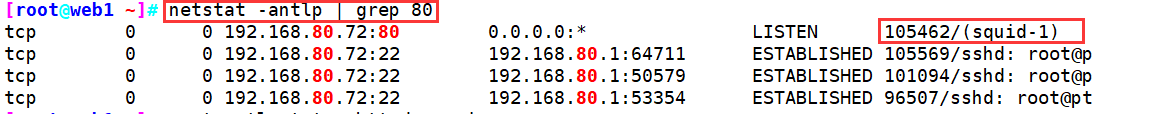
由图看到是squid服务占用了80端口
3、关闭squid服务,再次启动,成功!
[root@web1 ~]# systemctl stop squid.service
[root@web1 ~]# systemctl start httpd
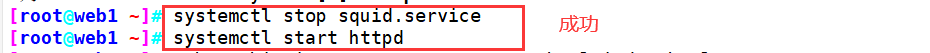
更多推荐
 已为社区贡献4条内容
已为社区贡献4条内容










所有评论(0)