深度学习(1)RGB-D数据集:ScanNet
本文主要介绍相关的RGB-D数据,并完成其搬运工作。目录1. ScanNet数据集1.1 获取数据集1.2 解析数据集1.2.1 2D数据1. ScanNet数据集1513个采集场景数据,21个类别的对象,其中,1201个场景用于训练,312个场景用于测试。 ScanNet is an RGB-D video dataset containing 2.5 million views in mor
本文主要介绍相关的RGB-D数据集,并完成其搬运工作。
目录
1. ScanNet数据集
1513个采集场景数据,21个类别的对象,其中,1201个场景用于训练,312个场景用于测试。
该数据集有四个评测任务:3D语义分割、3D实例分割、2D语义分割和2D实例分割。
ScanNet is an RGB-D video dataset containing 2.5 million views in more than 1500 scans, annotated with 3D camera poses, surface reconstructions, and instance-level semantic segmentations. To collect this data, we designed an easy-to-use and scalable RGB-D capture system that includes automated surface reconstruction and crowdsourced semantic annotation. We show that using this data helps achieve state-of-the-art performance on several 3D scene understanding tasks, including 3D object classification, semantic voxel labeling, and CAD model retrieval. More information can be found in our paper.
1.1 获取数据集
-
申请数据集:ScanNet Terms of Use to scannet@googlegroups.com

-
下载数据集
#-o 保存文件路径 python download_scannet.py -o data由于2DRGB-D帧的数据量特别大,作者提供了下载较小子集的选项scannet_frames_25k(约25,000帧,从完整数据集中大约每100帧进行二次采样)通过ScanNet数据下载,有5.6G,还有基准评估scannet_frames_test。#TODO 更多细节待补
PREPROCESSED_FRAMES_FILE = ['scannet_frames_25k.zip', '5.6GB'] TEST_FRAMES_FILE = ['scannet_frames_test.zip', '610MB']下载scannet_frames_25k
python download-scannet.py -o data --preprocessed_frames一般会出现
urllib.error.HTTPError: HTTP Error 404: Not Found,笔者的解决方法是将下图中马赛克的下的网页链接复制到浏览器,直接用浏览器或迅雷下载。笔者测试的是迅雷不能下载,浏览器需要科学上网,下载速度还是很可观的,8MB/S左右。

1.2 解析数据集
<scanId>
|-- <scanId>.sens
RGB-D传感器流(*sens):压缩二进制格式,
包含每帧的颜色、深度、相机姿势和其他数据。
其中RGB图像大小为1296×968,深度图像大小为640×480
|-- <scanId>_vh_clean.ply
高质量重建后的surface mesh 文件(.ply):
(Updated if had remove annotations)
|-- <scanId>_vh_clean_2.ply
(Updated if had remove annotations)
|-- <scanId>.aggregation.json, <scanId>_vh_clean.aggregation.json
曲面网格分割文件(.segs.json):记录了场景中物体分割的详细信息
Updated aggregated instance-level semantic annotations on lo-res, hi-res meshes, respectively
|-- <scanId>_vh_clean_2.labels.ply
Updated visualization of aggregated semantic segmentation; colored by nyu40 labels (see legend referenced above; ply property 'label' denotes the ScanNet label id)
|-- <scanId>_2d-label.zip
Updated raw 2d projections of aggregated annotation labels as 16-bit pngs with ScanNet label ids
原始16位png标签标注信息,图像大小为1296×968,带有ScanNet的标签id
|-- <scanId>_2d-instance.zip
Updated raw 2d projections of aggregated annotation instances as 8-bit pngs
原始16位png实例标注信息,图像大小为1296×968
|-- <scanId>_2d-label-filt.zip
Updated filtered 2d projections of aggregated annotation labels as 16-bit pngs with ScanNet label ids
经过滤波的8位png标签标注信息,图像大小为1296×968,带有ScanNet的标签id
|-- <scanId>_2d-instance-filt.zip
Updated filtered 2d projections of aggregated annotation instances as 8-bit pngs
经过滤波的8位png实例标注信息,图像大小为1296×968
目前还不清楚,label和instance的区别。
1.2.1 2D数据
包括每一个场景下的N个帧(为了避免帧之间的重叠信息一般取的时候隔50取一帧)2D标签和实例数据提供为.png图像文件。彩色图像以8位RGB的形式提供.jpg,深度图片为16位 .png(除以1000可获得以米为单位的深度)。详细信息见参考资料1.

2D图像数据解析
-
安装依赖包imageio
pip install imageio==1.1Imageio: 'freeimage-3.15.1-win64.dll' was not found on your computer; downloading it now.详细信息见参考资料2.笔者的python2.7环境:
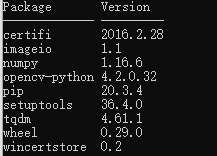
-
解析图像数据,推荐python2.7,python3存在struct.unpack str到bayes转换为题。
python reader.py --filename scene0000_00.sens --output_path image #python reader.py --filename [.sens file to export data from] --output_path [output directory to export data to] #Options: #--export_depth_images: export all depth frames as 16-bit pngs (depth shift 1000) #--export_color_images: export all color frames as 8-bit rgb jpgs #--export_poses: export all camera poses (4x4 matrix, camera to world) #--export_intrinsics: export camera intrinsics (4x4 matrix)为了便于可视化解析进程,建议对SensorData.py文件进行修改,增加进度条部分代码
from tqdm import tqdm #更换71行代码:for i in range(num_frames): 为: for i in tqdm(range(num_frames),ncols=80): #相应的81行、93行 也可以相应更换为: for f in tqdm(range(0, len(self.frames), frame_skip),ncols=80): for f in tqdm(range(0, len(self.frames), frame_skip),ncols=80):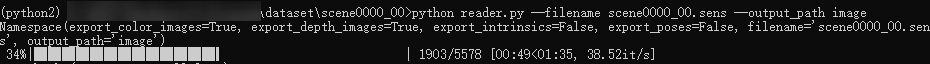
-
解析结果:
row:

filtered :

1.2.2 scannet_frames_25k 数据
数据组成:

color图为每隔100帧进行二次采样的结果,depth、instance、label和pose分别对应其深度图、实例图、标签图和位置信息。# TODO intrinsics_color.txt和intrinsics_depth.txt为相机矩阵。


1.3 数据集分割
还未开始相关工作,详细信息见参考资料3.
2. SUN RGB-D 数据集
该数据集有四个评测任务:场景分类,语义分割,室内布局估计,3D目标检测。
- 包含10,335个 RGB-D 图像,其规模与 PASCAL VOC 相似;
- 是NYU depth v2 , Berkeley B3DO , and SUN3D ,三个数据集的并集;
- 整个数据集都进行了密集注释,其中包括 146,617 个 2D 多边形(平面目标框)和64,595个具有精确物体方向的3D 边界框(三维目标框);
- 具有较高的物体方向的准确性及 3D 空间布局和场景分类。
2.1 获取数据集
Download:http://rgbd.cs.princeton.edu/challenge.html
# see: http://rgbd.cs.princeton.edu/ in section Data and Annotation
DATASET_URL = 'http://rgbd.cs.princeton.edu/data/SUNRGBD.zip'
DATASET_TOOLBOX_URL = 'http://rgbd.cs.princeton.edu/data/SUNRGBDtoolbox.zip'
2.2 解析数据集
README.txt:
********************************************************************************
Data: Image depth and label data are in SUNRGBD.zip
image: rgb image
depth:
depth image to read the depth see the code in SUNRGBDtoolbox/read3dPoints/.
extrinsics: the rotation matrix to align the point could with gravity
fullres: full resolution depth and rgb image
intrinsics.txt : sensor intrinsic
scene.txt : scene type
annotation2Dfinal : 2D segmentation
annotation3Dfinal : 3D bounding box
annotation3Dlayout : 3D room layout bounding box
*********************************************************************************
Label:
In SUNRGBDtoolbox/Metadata
SUNRGBDMeta.mat:
2D,3D bounding box ground truth and image information for each frame.
SUNRGBD2Dseg.mat:
2D segmetation ground truth.
The index in "SUNRGBD2Dseg(imageId).seglabelall"
mapping the name to "seglistall".
The index in "SUNRGBD2Dseg(imageId).seglabel"
are mapping the object name in "seg37list".
********************************************************************************
共有37个类别
wall,floor,cabinet,bed,chair,sofa,
table,door,window,bookshelf,picture,
counter,blinds,desk,shelves,curtain,
dresser,pillow,mirror,floor_mat,clothes,
ceiling,books,fridge,tv,paper,towel,
shower_curtain,box,whiteboard,person,
night_stand,toilet,sink,lamp,bathtub,bag
部分解析代码:
- 直接从SUNRGBDtoolbox/Metadata中解析数据路径
for i, meta in tqdm(enumerate(SUNRGBDMeta)): meta_dir = '/'.join(meta.rgbpath.split('/')[:-2]) real_dir = meta_dir.split('/n/fs/sun3d/data/SUNRGBD/')[1] depth_bfx_path = os.path.join(real_dir, 'depth_bfx/' + meta.depthname) rgb_path = os.path.join(real_dir, 'image/' + meta.rgbname) label_path = os.path.join(real_dir, 'label/label.npy') label_path_full = os.path.join(output_path, 'SUNRGBD', label_path) # save segmentation (label_path) as numpy array if not os.path.exists(label_path_full): os.makedirs(os.path.dirname(label_path_full), exist_ok=True) label = np.array( SUNRGBD2Dseg[seglabel[i][0]][:].transpose(1, 0)).\ astype(np.uint8) np.save(label_path_full, label) if meta_dir in split_train: img_dir_train.append(os.path.join('SUNRGBD', rgb_path)) depth_dir_train.append(os.path.join('SUNRGBD', depth_bfx_path)) label_dir_train.append(os.path.join('SUNRGBD', label_path)) else: img_dir_test.append(os.path.join('SUNRGBD', rgb_path)) depth_dir_test.append(os.path.join('SUNRGBD', depth_bfx_path)) label_dir_test.append(os.path.join('SUNRGBD', label_path)) - 数据可视化

更多信息见参考资料5.
3. NYU-Depth V2数据集
- 自3个城市的64个场景;
- 包含了1449张具有语义标注的RGB和深度图像和407024张没有语义标注的图像;
V2和V1的区别:


3.1 获取数据集
3.2 解析数据集

- accelData-采用Nx4的加速度计值矩阵,当每帧都被取走。这些列包括设备的滚动、偏航、俯仰和倾斜角度。
- depths-HxWxN维度的矩阵深度图,其中H和W分别为高度和宽度,N为图像的个数。深度元素的值是米。
- images-HxWx3xN RGB图像矩阵,其中H和W分别是高度和宽度,N是图像的数量
- labels-HxWxN标签矩阵,其中H和W分别是高度和宽度,N是图像数量。 标签范围从1…C,其中C是类的总数。 标签的范围从1…C是类的总数。如果一个像素的标签值为0,那么这个像素就没有标记。
- names-每个类的英文名称的Cx1单元格数组
- namesTolds-从英文标签名称到ID(使用C键值对)
- rawDepths-HxWxN深度图矩阵,其中H和W分别是高度和宽度,N是图像数量。 这些深度图是kinect的原始输出
- scenes-每个图像拍摄场景名称的Cx1单元阵列
详细信息见参考资料6
4.TUM数据集
- 包含从RGB-D传感器采集到的一些室内的序列图像,
- 同时TUM提供很多数据子集,每个子集中包含了图像序列、相应的轮廓和完整的校准参数。
- 通过数据集可以在不同的纹理下、不同的光照和不同的结构条件下去评估物体重建和SLAM/视觉里程计的性能。
5. SceneNet RGB-D数据集
详细信息见参考资料
参考资料
更多推荐
 已为社区贡献1条内容
已为社区贡献1条内容









所有评论(0)