vue 通过axios 获取文件上传进度条
vue 通过axios 获取上传进度条vue 通过axios 获取上传进度条对接接口示例方法:注意事项使用axios 需要安装 axios并导入如何实现进度条文件信息获取vue 通过axios 获取上传进度条对接接口示例方法:toUploadVideo(file) {// file为文件信息const that = thisconst token = ‘token值’//若后端不需要token验证
·
vue 通过axios 获取文件上传进度条
对接接口示例方法:
{
toUploadVideo(file) {
// file为文件信息
const that = this
const token = 'token值' //若后端不需要token验证,则不需传入
const url = '请求地址'
axios({
method: 'post',
url,
data: file,
headers: { 'Content-Type': 'multipart/form-data', token },
onUploadProgress: function(progressEvent) {
const complete = parseInt((progressEvent.loaded / progressEvent.total * 100 | 0))
// 这里为上传的进度
that.progress = complete
}
}).then(res => {
// 上传成功后续处理
const { data } = res
if (data.success) {
that.$message.success('上传完成!')
}
}).catch(err => {
// 捕获异常并处理
console.log(err)
that.$message.success('上传失败!')
})
}
}
注意事项
使用axios 需要安装 axios并导入
npm install axios --save 或者 cnpm install axios --save(在终端输入)
import axios from 'axios' (在接口方法文件中引入)
如何实现进度条
在data中定义progress,接口中已对progress进行动态修改
将progress 绑定到进度条上即可
代码如下
{
data() {
return {
progress: 0
}
}
}
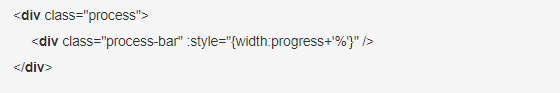
css样式
{
.process{
height: 7px;
color:#ccc;
margin: 10px 70px 0;
border-radius: 100px;
background-color: #CCC;
position: relative;
.process-bar{
height: 7px;
background-color: #1890ff;
border-radius: 100px;
position: absolute;
left: 0;
}
}
}
文件信息获取
{
getFile (e){
const $target = e.target || e.srcElement
const tempFile = $target.files[0]
const file = new FormData()
file.append('file', tempFile) // 上传文件信息
// 文件限制
if (tempFile.size > 1024 * 1024 * 10) {
return this.$message.error('请上传小于10M的视频!')
} else if (['video/mp4', 'video/ogg', 'video/flv', 'video/avi', 'video/wmv', 'video/rmvb'].indexOf(file.type) === '-1') {
return this.$message.error('请上传正确的视频格式')
}
}
}
更多推荐
 已为社区贡献1条内容
已为社区贡献1条内容









所有评论(0)