Axios 设置 responseType:blob 导致后端返回的任意结果都会转换为 blob { }
FileReader 对象允许Web应用程序异步读取存储在用户计算机上的文件(或原始数据缓冲区)的内容,使用 **File** 或 **Blob** 对象指定要读取的文件或数据。#### 属性:- FileReader.error 表示在读取文件时发生的错误- FileReader.readyState- FilerReader.result 读取到的结果(上面用到的)
·
在vue项目中,使用文件下载的时候,后端返回的二进制数据流,需要在axios里面设置responseType:blob,否则会打开无效。
1、当后端接口稳定返回的不是二进制数据流的话。那么设置了 responseType:blob。 也会把后端的返回值解析成为 blob {}
如下图
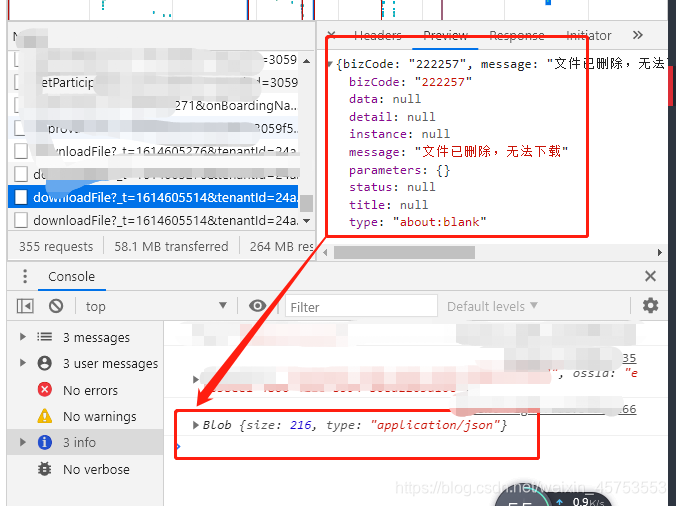
解决方法:
const _this = this
this.GET_DOWNLOAD_FILE(params).then(response => {
const fileReader = new FileReader()
fileReader.onload = function() {
try {
// this.result = 字符串类型的 response
const fileResult = JSON.parse(this.result)
// 如果接口返回的数据,非二进制的话。可以根据response做出响应的判断。
if (fileResult.xxx) { //想干啥你干啥 }
// ps:JSON.parse()是Javascript中一个常用的 JSON 转换方法,JSON.parse()可以把JSON规则的字符串转换为JSONObject 反之就会报错。
// 如果接口内容为二进制数据。那么JSON.parse解析失败, 抛出异常来到catch进行执行下载操作
}
} catch (err) {
// 当前构造函数内的this是指向它的实例对象的。所以在外层声明了一个this用于指向全局
_this.saveFileToLocal(response, fileName) // 调用下载文件的方法
}
}
fileReader.readAsText(response)
}).catch(e => {
console.log('接口报错要执行的代码')
})
文件下载方法 兼容 IE
saveFileToLocal(res, fileName) {
// 兼容 IE
if (window.navigator && window.navigator.msSaveOrOpenBlob) {
window.navigator.msSaveOrOpenBlob(new Blob([res]), fileName)
} else {
// 非IE 浏览器
const url = window.URL.createObjectURL(new Blob([res], { type: res.type }))
const link = document.createElement('a')
link.href = url
link.setAttribute('download', `${fileName}`)
document.body.appendChild(link)
link.click()
}
},
2、什么是 FileReader()
FileReader 对象允许Web应用程序异步读取存储在用户计算机上的文件(或原始数据缓冲区)的内容,使用 File 或 Blob 对象指定要读取的文件或数据。
属性:
- FileReader.error 表示在读取文件时发生的错误
- FileReader.readyState
- FilerReader.result 读取到的结果 (上面用到的)
个人总结: 在文件没有下载之前,通过fileReader对象,访问到当前存储在用户计算机的内容(this.result)利用 try catch 进行区分 result 的结果是否可以下载。
PS:欢迎指出不足之处
你唯一能把握的,是变成更好的自己
更多推荐
 已为社区贡献2条内容
已为社区贡献2条内容









所有评论(0)