Ubuntu更改镜像源两种方式
所谓的镜像源:可以理解为提供下载软件的地方因为使用 apt-get 命令默认是从国外的服务器下载安装软件的,会导致下载安装速度很慢,所以需要更改成国内的镜像源服务器。一、可视化方式更改镜像源1. 打开“软件和更新”设备Ubuntu 将“软件和更新”从“设置”中独立出来了2. 选择“Ubuntu软件/其它站点/选择最佳服务器 ”,自动选择最佳服务器,3.重新载入可用软件列表,完成更新二、手动修改镜像
一键AI生成摘要,助你高效阅读
问答
·
- 所谓的镜像源:可以理解为提供下载软件的地方
- 因为使用 apt-get 命令默认是从国外的服务器下载安装软件的,会导致下载安装速度很慢,所以需要更改成国内的镜像源服务器。
一、可视化方式更改镜像源
1. 打开“软件和更新”设备
- Ubuntu 将“软件和更新”从“设置”中独立出来了

2. 选择 “Ubuntu软件 / 源代码 (需验证,输入密码) / 其它站点 / 选择最佳服务器 ”,自动选择合适的镜像源



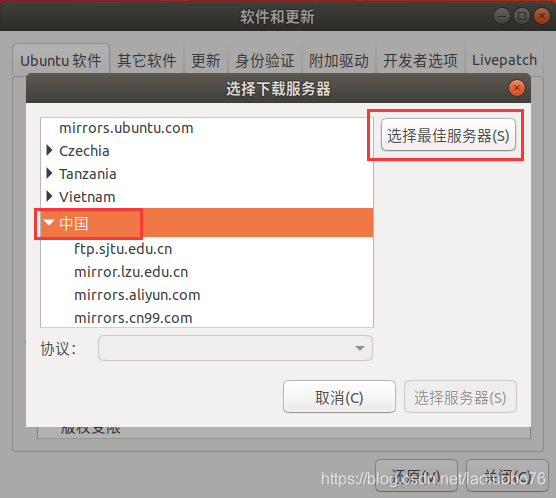


3.重新载入可用软件列表,完成更新

二、手动修改镜像源
如:将镜像源改成清华大学TUNA镜像源:https://mirrors.tuna.tsinghua.edu.cn/
1、百度找到镜像源地址并打开:

2.选择Ubuntu对应版本

3.复制相关内容,覆盖原软件源配置文件( /etc/apt/sources.list ),覆盖前先备份
- 由于/etc/apt/sources.list文件是只读文件,所以正确编辑方式是:sudo vi /etc/apt/sources.list

# 默认注释了源码镜像以提高 apt update 速度,如有需要可自行取消注释
deb https://mirrors.tuna.tsinghua.edu.cn/ubuntu/ bionic main restricted universe multiverse
# deb-src https://mirrors.tuna.tsinghua.edu.cn/ubuntu/ bionic main restricted universe multiverse
deb https://mirrors.tuna.tsinghua.edu.cn/ubuntu/ bionic-updates main restricted universe multiverse
# deb-src https://mirrors.tuna.tsinghua.edu.cn/ubuntu/ bionic-updates main restricted universe multiverse
deb https://mirrors.tuna.tsinghua.edu.cn/ubuntu/ bionic-backports main restricted universe multiverse
# deb-src https://mirrors.tuna.tsinghua.edu.cn/ubuntu/ bionic-backports main restricted universe multiverse
deb https://mirrors.tuna.tsinghua.edu.cn/ubuntu/ bionic-security main restricted universe multiverse
# deb-src https://mirrors.tuna.tsinghua.edu.cn/ubuntu/ bionic-security main restricted universe multiverse
# 预发布软件源,不建议启用
# deb https://mirrors.tuna.tsinghua.edu.cn/ubuntu/ bionic-proposed main restricted universe multiverse
# deb-src https://mirrors.tuna.tsinghua.edu.cn/ubuntu/ bionic-proposed main restricted universe multiverse
4.更换好源之后执行下方命令更新:
sudo apt-get update
sudo apt-get upgrade
注:类似更详细文章详见:https://blog.csdn.net/weixin_41762173/article/details/79480832
更多推荐
 已为社区贡献1条内容
已为社区贡献1条内容










所有评论(0)