android页面布局中,底部的布局被键盘顶起的连环问题解决
android页面布局中,底部的布局被键盘顶起的连环问题解决1. 先说下遇到的几种情况1. 先说下遇到的几种情况(1)activity的布局ps:为了保密,页面不能贴出来,但是也不想写个demo了,那么就展示我拙劣的画图技术吧线性布局使用的android:layout_alignParentBottom="true"这个属性,scrollView中有一个输入框(2)activity的配...
android页面布局中,底部的布局被键盘顶起连环问题解决
1. 先说下遇到的几种情况
(1)activity的布局
ps:为了保密,页面不能贴出来,但是也不想写个demo了,那么就展示我拙劣的画图技术吧
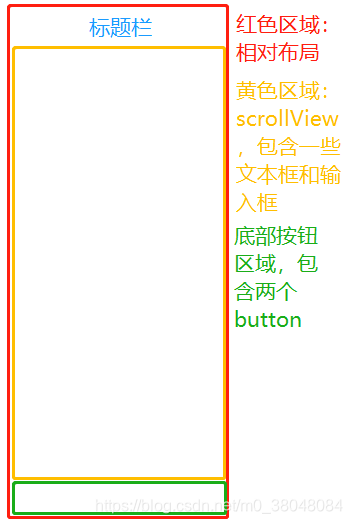
线性布局使用的android:layout_alignParentBottom="true"这个属性
(2)activity的配置
android:windowSoftInputMode="stateAlwaysHidden|adjustResize"
很完美的一个页面,但是当键盘弹起的时候,底部的按钮布局被键盘顶起,就变成了这样,会挡住scrollView中的输入框
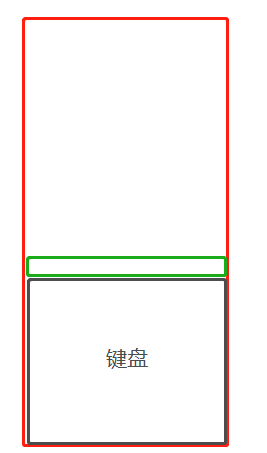
(3)查找方法,把activity的配置改成这样
android:windowSoftInputMode="adjustPan|stateHidden"
这下绿色的底部局消停了,乖乖的呆在下面了,但是当scrollView的内容超出屏幕高度时候,新的问题出现了。
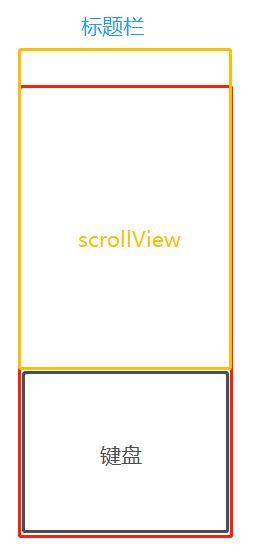
图片可能表达的不太清楚,我解释下,这种情况就是键盘把整个布局顶出去了,没错,标题栏也出去了,话说这个布局还真是直,掰弯很难。
试了剩下的几种|adjustUnspecified|adjustNothing,效果大同小异,看来这条路是走不通了,也试着把主布局换成线性,效果一样,看来和布局没关系。
2.解决方式1(在有些有手机上无效)
后来想到了,监听键盘的弹出和隐藏,然后动态的设置底部局高度来解决。
activity用这种配置
android:windowSoftInputMode="stateAlwaysHidden|adjustResize"
然后,用以下代码来监听键盘的弹出和隐藏状态
RelativeLayout rootView = findViewById(R.id.root_view);
rootView.addOnLayoutChangeListener(new View.OnLayoutChangeListener() {
@Override
public void onLayoutChange(View v, int left, int top, int right, int bottom, int oldLeft, int oldTop, int oldRight, int oldBottom) {
if (bottom - oldBottom < -1) {
//软键盘弹出
RelativeLayout.LayoutParams params = new RelativeLayout.LayoutParams(RelativeLayout.LayoutParams.MATCH_PARENT,
0);//动态设置高度为0
params.addRule(RelativeLayout.ALIGN_PARENT_BOTTOM);
llBottomBtn.setLayoutParams(params);
} else if (bottom - oldBottom > 1) {
//软键盘隐藏
RelativeLayout.LayoutParams params = new RelativeLayout.LayoutParams(RelativeLayout.LayoutParams.MATCH_PARENT,
(int) MeasureUtil.dp2px(mContext, 46));//动态设置高度,恢复原先控件高度
params.addRule(RelativeLayout.ALIGN_PARENT_BOTTOM);
llBottomBtn.setLayoutParams(params);
}
}
});
很开心的解决了,但是在android 9.0的华为手机上测试的时候,又有问题了。断点调试发现bottom - oldBottom == 0。
3.解决方式2
于是就找了另一种键盘监听的方式
final View decorView = activity.getWindow().getDecorView();
decorView.getViewTreeObserver().addOnGlobalLayoutListener(new ViewTreeObserver.OnGlobalLayoutListener() {
@Override
public void onGlobalLayout() {
Rect rect = new Rect();
//获取窗体的可视区域
decorView.getWindowVisibleDisplayFrame(rect);
//获取不可视区域高度,
//在键盘没有弹起时,main.getRootView().getHeight()调节度应该和rect.bottom高度一样
int mainInvisibleHeight = decorView.getRootView().getHeight() - rect.bottom;
int screenHeight = decorView.getRootView().getHeight();//屏幕高度
//不可见区域大于屏幕本身高度的1/4
if (mainInvisibleHeight > screenHeight / 4) {键盘弹起了
if (llBottomBtn.getHeight() != 0) {//因为onGlobalLayout方法会频繁回调,这里要判断下,不重复设置
RelativeLayout.LayoutParams params = new RelativeLayout.LayoutParams(RelativeLayout.LayoutParams.MATCH_PARENT,
0);
params.addRule(RelativeLayout.ALIGN_PARENT_BOTTOM);
llBottomBtn.setLayoutParams(params);
}
} else {
if (llBottomBtn.getHeight() == 0) {//因为onGlobalLayout方法会频繁回调,这里要判断下,不重复设置
RelativeLayout.LayoutParams params = new RelativeLayout.LayoutParams(RelativeLayout.LayoutParams.MATCH_PARENT,
(int) MeasureUtil.dp2px(mContext, 46));
params.addRule(RelativeLayout.ALIGN_PARENT_BOTTOM);
llBottomBtn.setLayoutParams(params);
}
}
}
});
测试了几台手机,没有问题,到此问题解决!
呼,松一口气,致敬这个问题解决,迎接下个问题的到来。
更多推荐
 已为社区贡献3条内容
已为社区贡献3条内容









所有评论(0)