git & github -- 曾经遇到的问题的记录
git 和 github 相信大家都很熟悉,在使用的过程中难免会出现一些问题,更何况我这样的经常换设备以及虚拟机的用户,经常会遇到git的各种问题,下面简单记录一下曾经出现过的问题以及解决的方法,可能部分解决的方法不是很正规,但是不管怎么说在本人的环境下都能回归到正常状态,所以,请不要打击我们小白的学习的劲头^_^。一、在进行git clone的时候,出现如下所示的问题Cloneing ...
git 和 github 相信大家都很熟悉,在使用的过程中难免会出现一些问题,更何况我这样的经常换设备以及虚拟机的用户,经常会遇到git的各种问题,下面简单记录一下曾经出现过的问题以及解决的方法,可能部分解决的方法不是很正规,但是不管怎么说在本人的环境下都能回归到正常状态,所以,请不要打击我们小白的学习的劲头^_^。
一、在进行git clone的时候,出现如下所示的问题
Cloneing into 'xxxx'...
git@github.com: Permission denied (publickey).
fatal: Could not read from remote repository.
Please make sure you have the correct access rights
and the repository exists.解决方案:
1、使用指令测试一下github与ssh是否配置成功, -T不显示终端,只显示连接成功信息
$ ssh -T git@github.com
输出:
git@github.com: Permission denied (publickey).2、配置一下用户名和邮箱
$ git config --global user.name "username"
$ git config --global user.email "email@example.com"3、此时可以尝试一下git clone指令,本人测试实际效果还是和之前的问题是一致的,所以,继续往下操作
$ ssh -v git@github.com
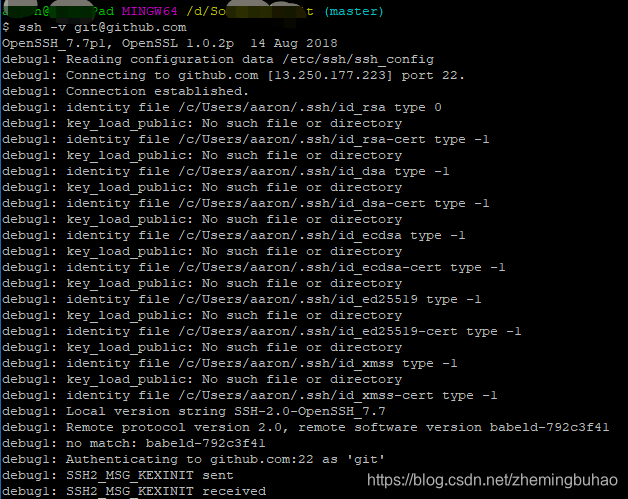
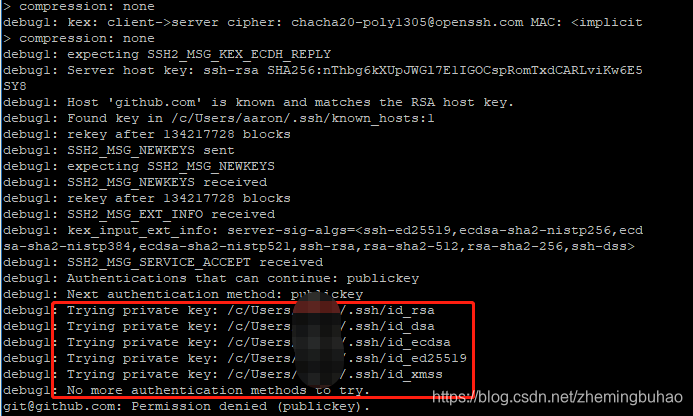
找到他尝试的.ssh的路径是这个路劲,然后好奇看了一下这个文件夹下有什么文件
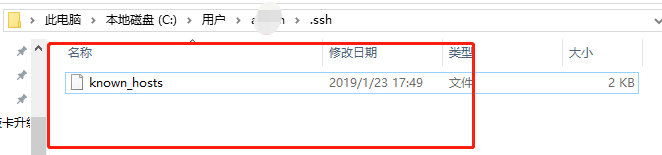
天啦,里面竟然没有id_rsa和id_rsa.pub文件,在查找一下这个文件,用Everything工具查找一下
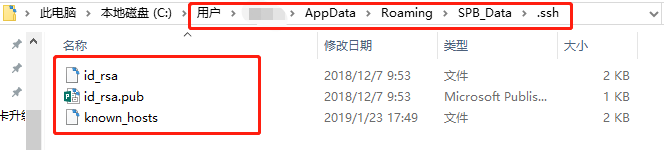
然后将包含id_rsa的这个.ssh的这个文件夹直接替换那个没有id_rsa的文件,然后在测试
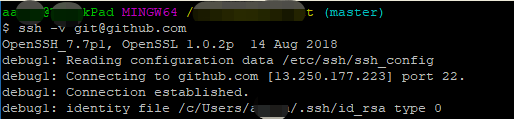
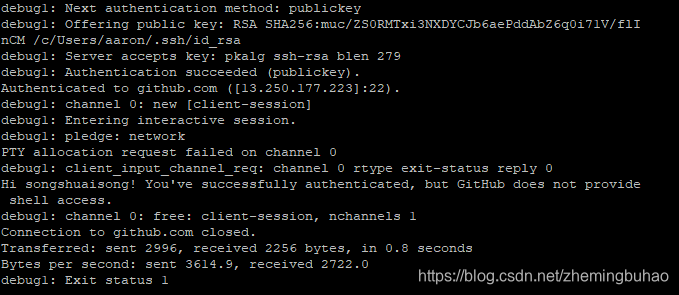
然后再进行clone操作
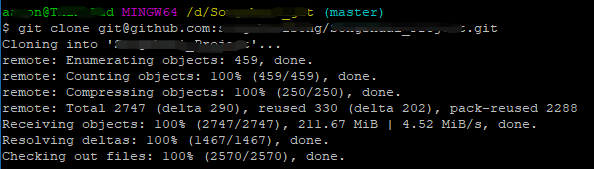
完成,之后的git push pull等操作均可以正常运行。
二、git clone出现下面的问题
Cloneing into 'xxxx'...
sign_and_send_pubkey: signing failed: agent refused operation
Permission denied (publickey).
fatal: Could not read from remote repository.
Please make sure you have the correct access rights
and the repository exists.解决方案:
1、使用指令测试连接
$ ssh -T git@github.com
输出:
sign_and_send_pubkey: signing failed: agent refused operation
Permission denied (publickey).2、设置用户名和邮箱
$ git config --global user.name "username"
$ git config --global user.email "email@example.com"3、将SSH Key添加到ssh-agent
$ ssh-agent -s
输出:
SSH_AUTH_SOCK=/tmp/ssh-5JYIIgdzHvTM/agent.34213; export SSH_AUTH_SOCK;
SSH_AGENT_PID=34214; export SSH_AGENT_PID;
echo Agent pid 34214;4、使用指令 ssh-add 将专用密钥添加到ssh-agent的高速缓存中,默认路劲
$ ssh-add
输出:
Identity added: /home/yourname/.ssh/id_rsa (/home/yourname/.ssh/id_rsa)4、再次测试连接
$ ssh -T git@github.com
输出:
Hi xxx! You've successfully authenticated, but GitHub does not provide shell access.5、然后在进行git clone,即可成功,后续操作也没有任何问题。
三、git clone 出现输入密码,并且然后Permission Denied (publickey)问题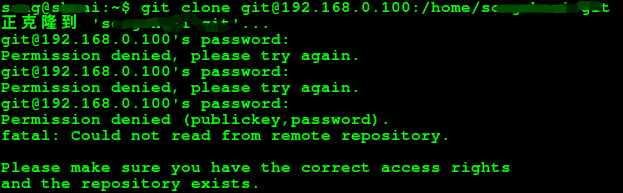
解决方案:
可知先直接使用ssh-add ~/.ssh/id_rsa把专用密钥(private and public keys)添加到 ssh-agent 的高速缓存中
其中 ~/.ssh/id_rsa 的根据个人不同做适当的更改
如果还是不好用,则可以按照下面的步骤继续进行。
1、设置用户名和邮箱
$ git config --global user.name "username"
$ git config --global user.email "email@example.com"2、创建一个 SSH key
ssh-keygen -t rsa -C "email@example.com"如果之前已经存在ssh key,那么会提示是否进行覆盖,此处输入 y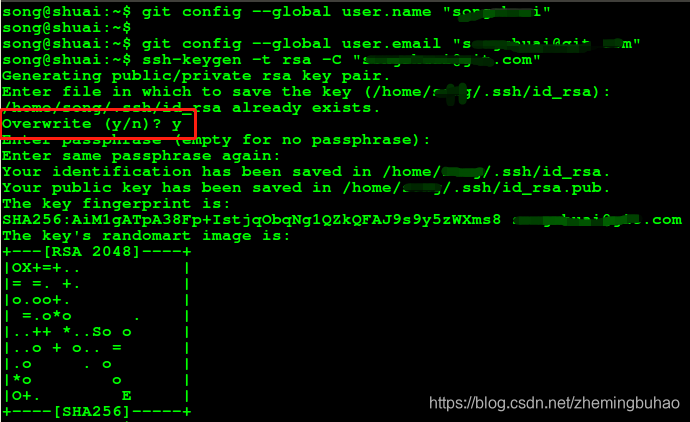
3、把专用密钥(private and public keys)添加到 ssh-agent 的高速缓存中
$ ssh-add ~/.ssh/id_rsa然后即可正常进行clone。
四、git clone 出现
Permission denied (publickey).
fatal: The remote end hung up unexpectedly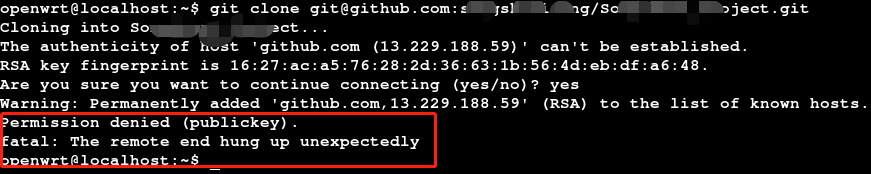
详看大佬博客解决。电梯直达大佬方案
五、git bash 使用出现问题:
WARNING: terminal is not fully functional
- (press RETURN)在关闭终端的时候,出现:
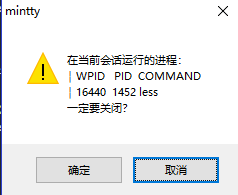
解决方案:
1、创建环境变量,注意大写哦,我就是在没有区分大小写的时候,折腾好久。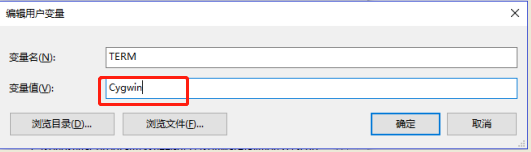
2、在终端选项中设置 终端类型 为 xterm
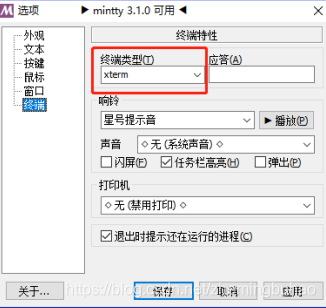
六、在 ssh-add 时候出现 Could not open a connection to your authentication agent.
经查,都在说明是以哦那个指令 ssh-agent bash 即可解决问题,但是本人并未有效。
解决方案:
在使用上面指令没有效果之后,直接重新生成key,由于本地还有其他的ssh key的原因,此时设置的时候没有使用默认的设置
$ ssh-keygen -t rsa -C "songshuai@git.com" # 邮箱使用自己的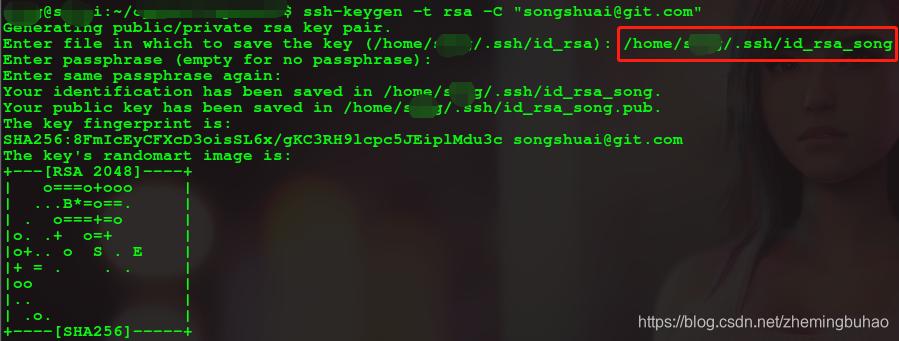
$ ssh-add ~/.ssh/id_rsa_song
Identity added: /home/ma-sai-ke/.ssh/id_rsa_song (/home/ma-sai-ke/.ssh/id_rsa_song)七、在windows中git bsah下进行git clone;然后报错
$ git clone git@github.com:sxxxxxxxg/nxxxxxxxxxc.git
Cloning into 'nxxxxxxxxxc'...
Warning: Permanently added 'github.com,13.229.188.59' (RSA) to the list of known hosts.
解决办法:
在C:\Users\用户名\.ssh\下新建一个文件 config,注意没有后缀,并在文件中写入 LogLevel=quiet,保存退出。再次执行 git clone即可正常。
八、在windows中git bsah下进行git clone;然后报错
$ git clone git@github.com:sxxxxxxxg/Soxxxxxxr.git
Cloning into 'Soxxxxxxr'...
fatal: Could not read from remote repository.
Please make sure you have the correct access rights
and the repository exists.不要慌,这个错误你只需要确保在远程仓库正确的情况下,检查网络然后重试基本就可以了。
九、在windows中git bsah下进行git clone;然后报错
$ git clone git@github.com:sxxxxxxg/Soxxxxxxxer.git
Cloning into 'Soxxxxxxxer'...
remote: Enumerating objects: 4, done.
remote: Counting objects: 100% (4/4), done.
remote: Compressing objects: 100% (2/2), done.
fatal: the remote end hung up unexpectedly | 0 bytes/s
fatal: early EOF
fatal: index-pack failed
对的,还是网络的问题。
持续更新......
更多推荐
 已为社区贡献2条内容
已为社区贡献2条内容








所有评论(0)