Show dev:我用 Tailwind CSS 构建了一组弹出框组件
你好开发者👋 我和我的朋友们使用实用程序优先的 Tailwind CSS 框架类构建了一个弹出组件集合并构建了与 Flowbite 组件库的 JavaScript 集成。 弹出框基本上是一个弹出框,当悬停或单击触发元素时显示,您可以在其中显示其他信息,如段落、用户个人资料信息等。 这是其中一个弹出框组件的预览: 在本文中,我将向您展示弹出框示例的集合以及如何开始在您的项目中使用它们。 入门 首先
你好开发者👋
我和我的朋友们使用实用程序优先的 Tailwind CSS 框架类构建了一个弹出组件集合并构建了与 Flowbite 组件库的 JavaScript 集成。
弹出框基本上是一个弹出框,当悬停或单击触发元素时显示,您可以在其中显示其他信息,如段落、用户个人资料信息等。
这是其中一个弹出框组件的预览:

在本文中,我将向您展示弹出框示例的集合以及如何开始在您的项目中使用它们。
入门
首先,您需要确保在项目中安装了 Tailwind CSS 和 Flowbite。
安装 Tailwind CSS
您可以按照快速入门指南或按照以下步骤安装 Tailwind CSS:
通过 NPM 安装tailwindcss:
npm install -D tailwindcss
npx tailwindcss init
进入全屏模式 退出全屏模式
在tailwind.config.js文件中配置模板路径:
/** @type {import('tailwindcss').Config} */
module.exports = {
content: ["./src/**/*.{html,js}"],
theme: {
extend: {},
},
plugins: [],
}
进入全屏模式 退出全屏模式
新建一个src/input.css文件,添加如下内容:
@tailwind base;
@tailwind components;
@tailwind utilities;
进入全屏模式 退出全屏模式
编译并观察 CSS 的变化:
npx tailwindcss -i ./src/input.css -o ./dist/output.css --watch
进入全屏模式 退出全屏模式
伟大的!现在您已经安装了 Tailwind CSS,我们也可以继续安装 Flowbite。
安装 Flowbite
通过运行以下命令,使用 NPM 将 Flowbite 安装为依赖项:
npm i flowbite
进入全屏模式 退出全屏模式
需要 Flowbite 作为tailwind.config.js文件中的插件:
module.exports = {
plugins: [
require('flowbite/plugin')
]
}
进入全屏模式 退出全屏模式
包含主 JavaScript 文件以使交互元素工作:
<script src="../path/to/flowbite/dist/flowbite.js"></script>
进入全屏模式 退出全屏模式
除了您自己的content数据之外,您还应该添加flowbite以应用tailwind.config.js文件中交互式元素中的类:
module.exports = {
content: [
"./node_modules/flowbite/**/*.js"
]
}
进入全屏模式 退出全屏模式
如果你使用 Webpack 或其他打包工具,你也可以像这样导入它:
import 'flowbite';
进入全屏模式 退出全屏模式
通过 CDN 包含
开始使用 FlowBite 的最快方法是通过 CDN 将 CSS 和 JavaScript 简单地包含到您的项目中。
在head标记内需要以下缩小样式表:
<link rel="stylesheet" href="https://unpkg.com/flowbite@{{< current_version >}}/dist/flowbite.min.css" />
进入全屏模式 退出全屏模式
并在body元素的末尾包含以下 JavaScript 文件:
<script src="https://unpkg.com/flowbite@{{< current_version >}}/dist/flowbite.js"></script>
进入全屏模式 退出全屏模式
惊人的!现在您已经在项目中安装了 Tailwind CSS 和 Flowbite,您可以立即使用Popover 组件集合。
Tailwind CSS 弹出框
通过将data-popover-target="{elementId}"数据属性添加到 trigger 元素来初始化一个新的 popover,其中 elementId 是 popover 组件的 id。

源代码:
<button data-popover-target="popover-default" type="button" class="text-white bg-blue-700 hover:bg-blue-800 focus:ring-4 focus:outline-none focus:ring-blue-300 font-medium rounded-lg text-sm px-5 py-2.5 text-center dark:bg-blue-600 dark:hover:bg-blue-700 dark:focus:ring-blue-800">Default popover</button>
<div id="popover-default" role="tooltip" class="inline-block absolute invisible z-10 w-64 text-sm font-light text-gray-500 bg-white rounded-lg border border-gray-200 shadow-sm opacity-0 transition-opacity duration-300 dark:text-gray-400 dark:border-gray-600 dark:bg-gray-800">
<div class="py-2 px-3 bg-gray-100 rounded-t-lg border-b border-gray-200 dark:border-gray-600 dark:bg-gray-700">
<h3 class="font-semibold text-gray-900 dark:text-white">Popover title</h3>
</div>
<div class="py-2 px-3">
<p>And here's some amazing content. It's very engaging. Right?</p>
</div>
<div data-popper-arrow></div>
</div>
进入全屏模式 退出全屏模式
这是另一个示例,您可以在其中使用有关用户配置文件的信息而不是描述:

源代码:
<button data-popover-target="popover-user-profile" type="button" class="text-white bg-blue-700 hover:bg-blue-800 focus:ring-4 focus:outline-none focus:ring-blue-300 font-medium rounded-lg text-sm px-5 py-2.5 text-center dark:bg-blue-600 dark:hover:bg-blue-700 dark:focus:ring-blue-800">User profile</button>
<div id="popover-user-profile" role="tooltip" class="inline-block absolute invisible z-10 w-64 text-sm font-light text-gray-500 bg-white rounded-lg border border-gray-200 shadow-sm opacity-0 transition-opacity duration-300 dark:text-gray-400 dark:bg-gray-800 dark:border-gray-600">
<div class="p-3">
<div class="flex justify-between items-center mb-2">
<a href="#">
<img class="w-10 h-10 rounded-full" src="/docs/images/people/profile-picture-1.jpg" alt="Jese Leos">
</a>
<div>
<button type="button" class="text-white bg-blue-700 hover:bg-blue-800 focus:ring-4 focus:ring-blue-300 font-medium rounded-lg text-xs px-3 py-1.5 dark:bg-blue-600 dark:hover:bg-blue-700 focus:outline-none dark:focus:ring-blue-800">Follow</button>
</div>
</div>
<p class="text-base font-semibold leading-none text-gray-900 dark:text-white">
<a href="#">Jese Leos</a>
</p>
<p class="mb-3 text-sm font-normal">
<a href="#" class="hover:underline">@jeseleos</a>
</p>
<p class="mb-4 text-sm font-light">Open-source contributor. Building <a href="#" class="text-blue-600 dark:text-blue-500 hover:underline">flowbite.com</a>.</p>
<ul class="flex text-sm font-light">
<li class="mr-2">
<a href="#" class="hover:underline">
<span class="font-semibold text-gray-900 dark:text-white">799</span>
<spa>Following</span>
</a>
</li>
<li>
<a href="#" class="hover:underline">
<span class="font-semibold text-gray-900 dark:text-white">3,758</span>
<span>Followers</span>
</a>
</li>
</ul>
</div>
<div data-popper-arrow></div>
</div>
进入全屏模式 退出全屏模式
这是一个示例,您可以在其中显示类似于 Wikipedia 弹出框的描述和图像:

源代码:
<p class="font-light text-gray-500 dark:text-gray-400">Due to its central geographic location in Southern Europe, <a href="#" class="text-blue-600 underline dark:text-blue-500 hover:no-underline" data-popover-target="popover-image">Italy</a> has historically been home to myriad peoples and cultures. In addition to the various ancient peoples dispersed throughout what is now modern-day Italy, the most predominant being the Indo-European Italic peoples who gave the peninsula its name, beginning from the classical era, Phoenicians and Carthaginians founded colonies mostly in insular Italy</p>
<div id="popover-image" role="tooltip" class="inline-block absolute invisible z-10 w-96 text-sm font-light text-gray-500 bg-white rounded-lg border border-gray-200 shadow-sm opacity-0 transition-opacity duration-300 dark:text-gray-400 dark:bg-gray-800 dark:border-gray-600">
<div class="grid grid-cols-5">
<div class="col-span-3 p-3">
<div class="space-y-2">
<h3 class="font-semibold text-gray-900 dark:text-white">About Italy</h3>
<p>Italy is located in the middle of the Mediterranean Sea, in Southern Europe it is also considered part of Western Europe. A unitary parliamentary republic with Rome as its capital and largest city.</p>
<a href="#" class="flex items-center font-medium text-blue-600 dark:text-blue-500 dark:hover:text-blue-600 hover:text-blue-700">Read more <svg class="ml-1 w-4 h-4" aria-hidden="true" fill="currentColor" viewBox="0 0 20 20" xmlns="http://www.w3.org/2000/svg"><path fill-rule="evenodd" d="M7.293 14.707a1 1 0 010-1.414L10.586 10 7.293 6.707a1 1 0 011.414-1.414l4 4a1 1 0 010 1.414l-4 4a1 1 0 01-1.414 0z" clip-rule="evenodd"></path></svg></a>
</div>
</div>
<img src="/docs/images/popovers/italy.png" class="col-span-2 h-full" alt="Italy map" />
</div>
<div data-popper-arrow></div>
</div>
进入全屏模式 退出全屏模式
放置
您还可以使用data-popover-placement="{top|right|bottom"left}"数据属性及其值来设置弹出框组件相对于触发器元素的位置。
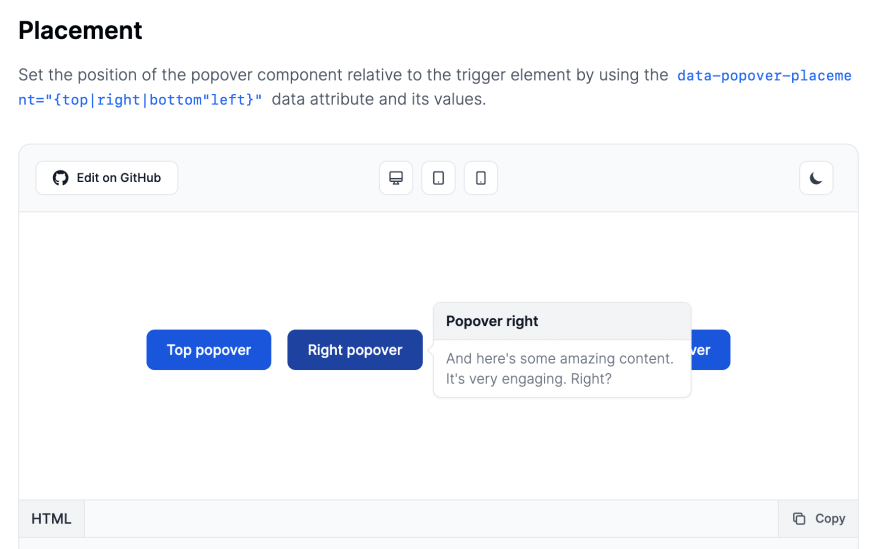
源代码:
<button data-popover-target="popover-top" data-popover-placement="top" type="button" class="text-white mb-3 bg-blue-700 hover:bg-blue-800 focus:ring-4 focus:outline-none focus:ring-blue-300 font-medium rounded-lg text-sm px-5 py-2.5 text-center dark:bg-blue-600 dark:hover:bg-blue-700 dark:focus:ring-blue-800">Top popover</button>
<div id="popover-top" role="tooltip" class="inline-block absolute invisible z-10 w-64 text-sm font-light text-gray-500 bg-white rounded-lg border border-gray-200 shadow-sm opacity-0 transition-opacity duration-300 dark:text-gray-400 dark:border-gray-600 dark:bg-gray-800" data-popper-reference-hidden="" data-popper-escaped="" data-popper-placement="top" style="position: absolute; inset: auto auto 0px 0px; margin: 0px; transform: translate3d(59.5px, 106px, 0px);">
<div class="py-2 px-3 bg-gray-100 rounded-t-lg border-b border-gray-200 dark:border-gray-600 dark:bg-gray-700">
<h3 class="font-semibold text-gray-900 dark:text-white">Popover top</h3>
</div>
<div class="py-2 px-3">
<p>And here's some amazing content. It's very engaging. Right?</p>
</div>
<div data-popper-arrow="" style="position: absolute; left: 0px; transform: translate3d(123px, 0px, 0px);"></div>
</div>
<button data-popover-target="popover-right" data-popover-placement="right" type="button" class="text-white mb-3 bg-blue-700 hover:bg-blue-800 focus:ring-4 focus:outline-none focus:ring-blue-300 font-medium rounded-lg text-sm px-5 py-2.5 text-center dark:bg-blue-600 dark:hover:bg-blue-700 dark:focus:ring-blue-800">Right popover</button>
<div id="popover-right" role="tooltip" class="inline-block absolute invisible z-10 w-64 text-sm font-light text-gray-500 bg-white rounded-lg border border-gray-200 shadow-sm opacity-0 transition-opacity duration-300 dark:text-gray-400 dark:border-gray-600 dark:bg-gray-800" data-popper-reference-hidden="" data-popper-escaped="" data-popper-placement="right" style="position: absolute; inset: 0px auto auto 0px; margin: 0px; transform: translate3d(409.5px, 29px, 0px);">
<div class="py-2 px-3 bg-gray-100 rounded-t-lg border-b border-gray-200 dark:border-gray-600 dark:bg-gray-700">
<h3 class="font-semibold text-gray-900 dark:text-white">Popover right</h3>
</div>
<div class="py-2 px-3">
<p>And here's some amazing content. It's very engaging. Right?</p>
</div>
<div data-popper-arrow="" style="position: absolute; top: 0px; transform: translate3d(0px, 85px, 0px);"></div>
</div>
<button data-popover-target="popover-bottom" data-popover-placement="bottom" type="button" class="text-white mb-3 bg-blue-700 hover:bg-blue-800 focus:ring-4 focus:outline-none focus:ring-blue-300 font-medium rounded-lg text-sm px-5 py-2.5 text-center dark:bg-blue-600 dark:hover:bg-blue-700 dark:focus:ring-blue-800">Bottom popover</button>
<div id="popover-bottom" role="tooltip" class="inline-block absolute invisible z-10 w-64 text-sm font-light text-gray-500 bg-white rounded-lg border border-gray-200 shadow-sm opacity-0 transition-opacity duration-300 dark:text-gray-400 dark:border-gray-600 dark:bg-gray-800" data-popper-reference-hidden="" data-popper-escaped="" data-popper-placement="top" style="position: absolute; inset: auto auto 0px 0px; margin: 0px; transform: translate3d(361px, 106px, 0px);">
<div class="py-2 px-3 bg-gray-100 rounded-t-lg border-b border-gray-200 dark:border-gray-600 dark:bg-gray-700">
<h3 class="font-semibold text-gray-900 dark:text-white">Popover bottom</h3>
</div>
<div class="py-2 px-3">
<p>And here's some amazing content. It's very engaging. Right?</p>
</div>
<div data-popper-arrow="" style="position: absolute; left: 0px; transform: translate3d(123px, 0px, 0px);"></div>
</div>
<button data-popover-target="popover-left" data-popover-placement="left" type="button" class="text-white mb-3 bg-blue-700 hover:bg-blue-800 focus:ring-4 focus:outline-none focus:ring-blue-300 font-medium rounded-lg text-sm px-5 py-2.5 text-center dark:bg-blue-600 dark:hover:bg-blue-700 dark:focus:ring-blue-800">Left popover</button>
<div id="popover-left" role="tooltip" class="inline-block absolute invisible z-10 w-64 text-sm font-light text-gray-500 bg-white rounded-lg border border-gray-200 shadow-sm opacity-0 transition-opacity duration-300 dark:text-gray-400 dark:border-gray-600 dark:bg-gray-800" data-popper-reference-hidden="" data-popper-escaped="" data-popper-placement="left" style="position: absolute; inset: 0px 0px auto auto; margin: 0px; transform: translate3d(-261px, 29px, 0px);">
<div class="py-2 px-3 bg-gray-100 rounded-t-lg border-b border-gray-200 dark:border-gray-600 dark:bg-gray-700">
<h3 class="font-semibold text-gray-900 dark:text-white">Popover left</h3>
</div>
<div class="py-2 px-3">
<p>And here's some amazing content. It's very engaging. Right?</p>
</div>
<div data-popper-arrow="" style="position: absolute; top: 0px; transform: translate3d(0px, 85px, 0px);"></div>
</div>
进入全屏模式 退出全屏模式
结论
您可以从 Flowbite 库本身查看Tailwind CSS Popover 组件的完整文档和示例。

学分:
-
顺风 CSS
-
流咬
更多推荐
 已为社区贡献27140条内容
已为社区贡献27140条内容
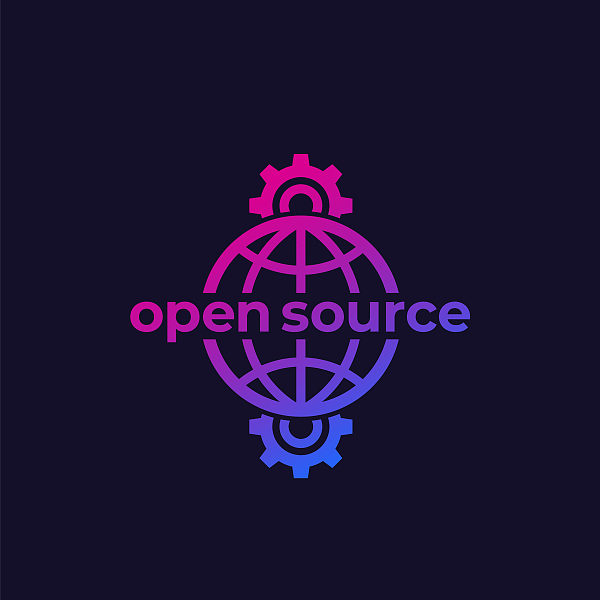







所有评论(0)