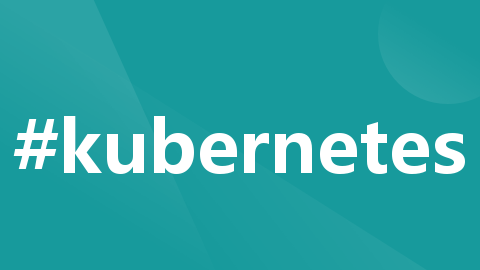
k8s kubectl 启动成功,但执行命令时报错:The connection to the server localhost:8080 was refused - did you specify
node2 systemctl start kubectl 后可以正常启动服务,systemctl ststus kubectl 也显示running。但是执行 kubectl cluster-info 或kubectl get pod 均报错:The connection to the server localhost:8080 was refused - did you specify the
·
问题描述
node2 systemctl start kubectl 后可以正常启动服务,systemctl ststus kubectl 也显示running。但是执行 kubectl cluster-info 或 kubectl get pod 均报错:The connection to the server localhost:8080 was refused - did you specify the right host or port

原因分析:
怀疑是重启服务之前 ~/.kube/config 被测试进行修改后导致报错
解决方案:
首先查看具体的信息是如何导致的错误,按照提示信息执行命令,看起来并没有什么卵用:
kubectl cluster-info
kubectl cluster-info dump 接着查看了端口是否被占用,发现也没有:
接着查看了端口是否被占用,发现也没有:
lsof -i:8080
netstat -anp |grep 8080
最后添加了一下环境变量进项尝试,意外有收获,多了一条报错信息:
echo "export KUBECONFIG=/etc/kubernetes/admin.conf" >> ~/.bash_profile
source ~/.bash_profile
kubectl get pod
###下次可以尝试一下这条命令,看看是否直接会有更详细的信息
kubectl get pod -n kube-system
此时报错显示没有这个文件,查看后发现我的配置文件命名不是admin.conf,因此,从新设置成我的文件名,问题解决:
ls /etc/kubernetes
echo "export KUBECONFIG=/etc/kubernetes/kubelet.kubeconfig" >> ~/.bash_profile
source ~/.bash_profile
 后续:查询过其他文档,大佬们表示出现这个问题的原因是kubectl命令需要使用kubernetes-admin来运行,就是配置文件出现的问题。
后续:查询过其他文档,大佬们表示出现这个问题的原因是kubectl命令需要使用kubernetes-admin来运行,就是配置文件出现的问题。
更多推荐
 已为社区贡献7条内容
已为社区贡献7条内容






所有评论(0)