操作技巧 | 快速链接 GitHub、GitCode、Gitee 开源项目
·
操作流程:
(1)打开任意一个开源项目主页,支持 github.com、gitcode.net、gitee.com;
(2)在其地址栏域名前加 ide 前缀,如 https://gitcode.net/EricLee/yolo_v3 修改为 https://idegitcode.net/EricLee/yolo_v3
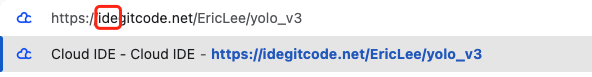
(3)回车,就会快速创建一个该开源项目的工作空间,可用于快速阅读开源项目代码,或者启动、调试。
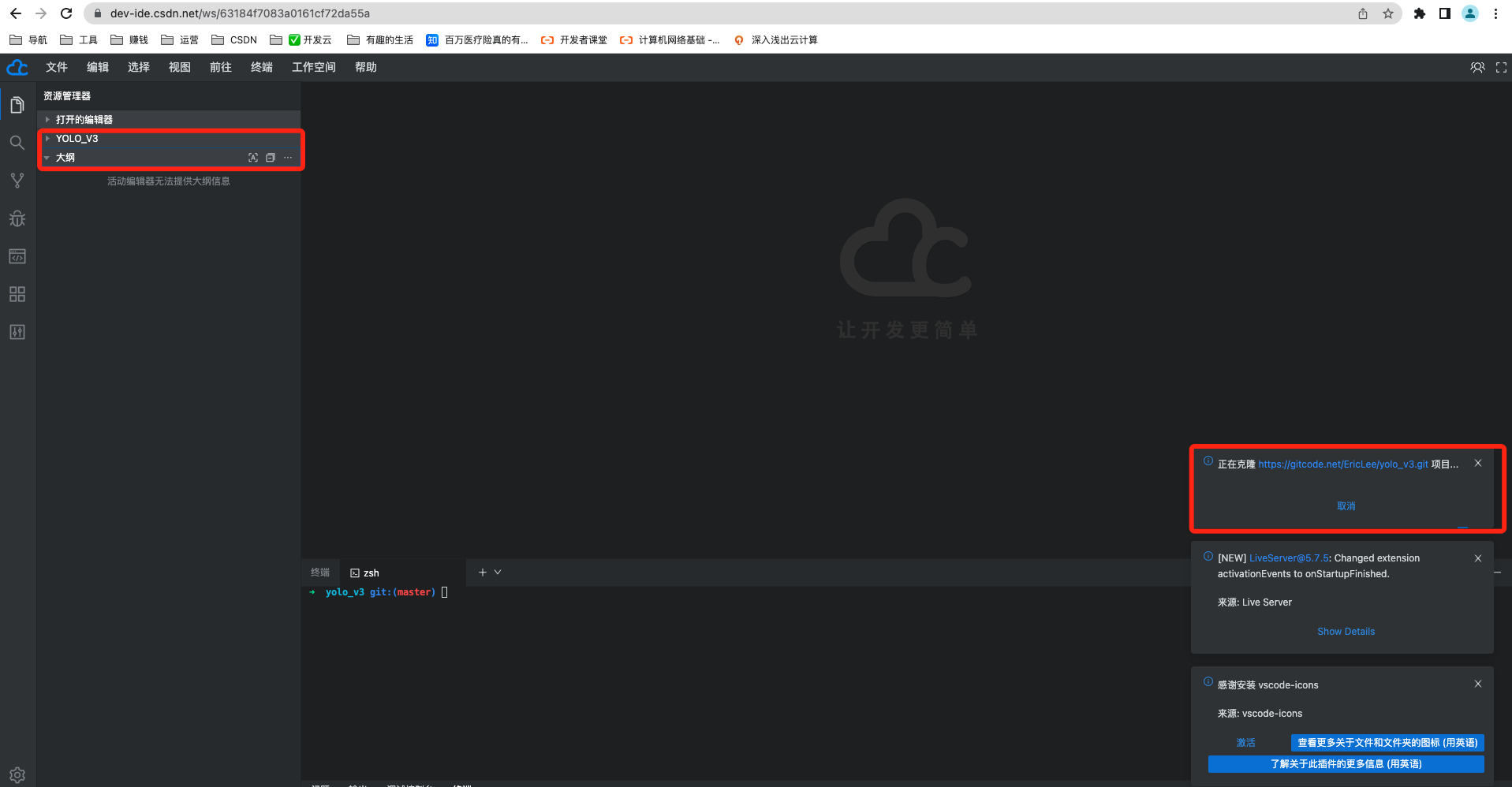
更多推荐
 已为社区贡献2条内容
已为社区贡献2条内容
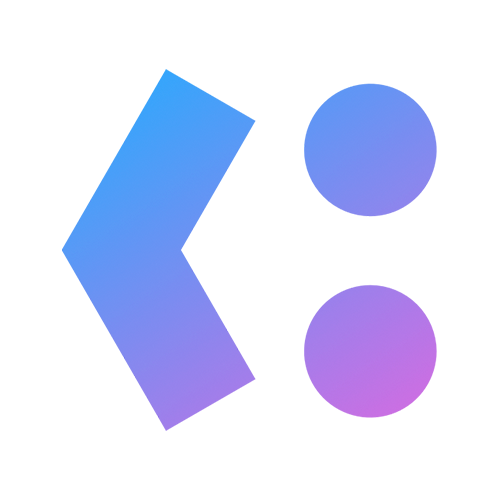
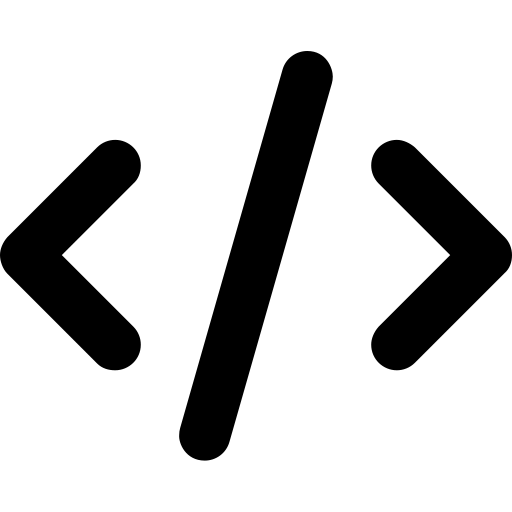
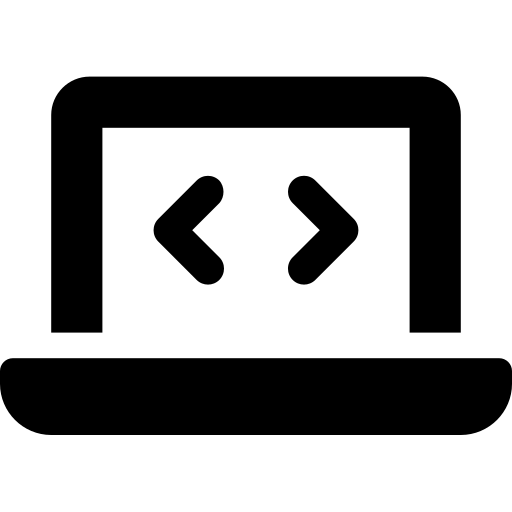








所有评论(0)