linux下github和huggingface无法访问怎么办
·
文章目录
github
wget后面加https://ghproxy.com/+原始github网址
23.11.22更新:https://mirror.ghproxy.com/
25.10.25更新:https://ghfast.top
换源方法,首先git remote -v查看原始源:
使用以下命令更换新源git remote set-url origin https://mirror.ghproxy.com/https://github.com/Mikubill/sd-webui-controlnet.git:
huggingface
将原始网址中的https://huggingface.co/替换为https://hf-mirror.com/
但这种方法下载很慢也不稳,因此可以使用Gitee上的镜像。
例如,对于经典的bert-base-uncased,就可以在https://gitee.com/hf-models/bert-base-uncased找到对应的内容
使用git clone https://gitee.com/hf-models/bert-base-uncased.git先将文件夹下载到本地。
此时文件夹中的模型文件并没有完全下载,需要以LFS方式接着下。
首先安装工具sudo apt-get install git-lfs,然后进入文件夹执行git lfs install
再执行git lfs pull,开始下载文件
更多推荐
 已为社区贡献1条内容
已为社区贡献1条内容

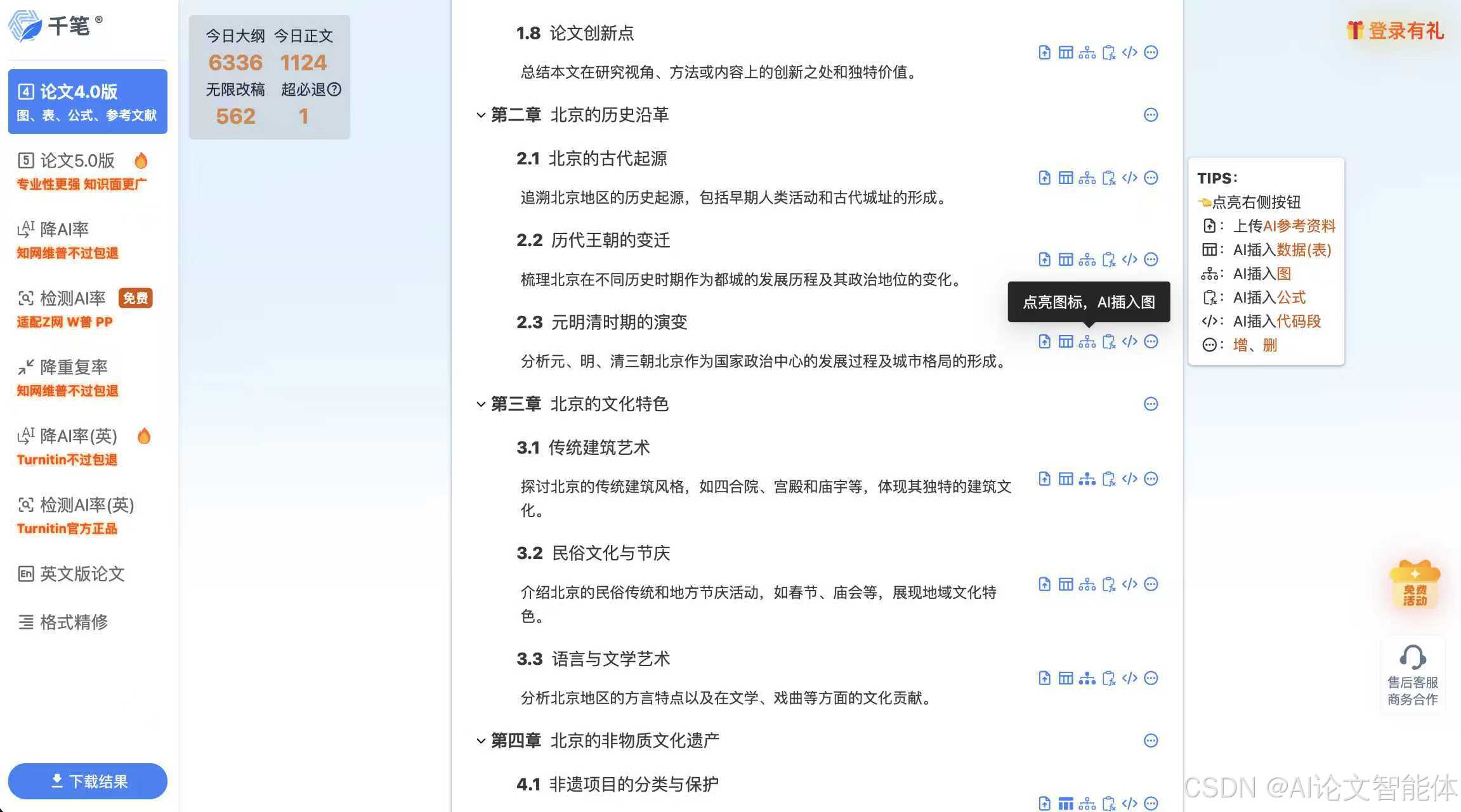

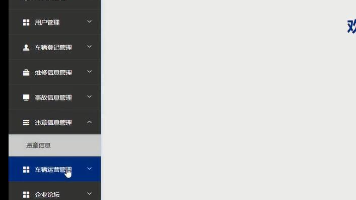





所有评论(0)