分页查询详解
一、例题二、分页查找的SQL语句select * from 表名 limit 0,20;//第一页select * from 表名 limit 20,20;//第二页select * from 表名 limit 40,20;//第三页三、要解决的问题3.1对于Sql语句,我们在Service层要给queryRunner.query()方法的参数就是limit后面的两个数字,分别代表从第几行开始,查
一、例题
二、分页查找的SQL语句
select * from 表名 limit 0,20;//第一页
select * from 表名 limit 20,20;//第二页
select * from 表名 limit 40,20;//第三页
三、要解决的问题
3.1
对于Sql语句,我们在Service层要给queryRunner.query()方法的参数就是limit后面的两个数字,分别代表从第几行开始,查多少行
但是例题中我们是通过上一页,下一页的a标签来赋值的
所以,要通过点击+1的操作,+1的操作是对第几页进行的,queryRunner.query()要给的参数却是第几行,查多少行
解决办法:
定义一个Page实体类,通过Page的pageIndex(页码)属性,计算出第几行
通过Page的pageSize(页大小)属性,定义查多少行
通过Page的pageStartRow(起始行)属性,定义第几行
例如:点击a标签后,页码pageIndex+1,要显示下一页,我们通过计算可得
要显示的第几行pageStartRow =(pageIndex-1)* pageSize,
例如要显示第三页,即pageIndex = 3,假设一次显示5行数据pageSize = 5,我们通过计算可得
要显示的第几行pageStartRow = ( 3 - 1 )*5 = 10,插入到sql语句里面
select * from 表名 limit 10,5;//第三页
3.2
当我们点击下一页到了最后一页的时候,后面没有数据了,要设置a标签不能再点击
同样的上一页到了pageIndex = 1后也不能点击
所以在Page实体类中还有定义一个属性totalPage(总页码)
然而总页码可以通过查询总行数来计算,所以再定义一个属性totalRows(总行数)
通过totalPage的set方法,当totalRows被赋值时,直接给totalPage赋值
public void setTotalRows(Integer totalRows) {
this.totalRows = totalRows;
this.setTotalPage(totalRows % pageSize == 0 ? totalRows / pageSize : totalRows / pageSize + 1);
}
3.3 Page实体类
package com.qf.project.entity;
public class Page {
private Integer pageStartRow;
private Integer pageIndex;
private Integer pageSize;
private Integer totalRow;
private Integer totalPages;
public Page(Integer pageIndex) {
this.pageIndex = pageIndex;
this.pageSize = 5;
this.setPageStartRow((pageIndex - 1) * 5);
}
public Page(Integer pageIndex, Integer pageSize) {
this.pageIndex = pageIndex;
this.pageSize = pageSize;
this.setPageStartRow((pageIndex - 1) * pageIndex);
}
public Integer getPageStartRow() {
return pageStartRow;
}
public void setPageStartRow(Integer pageStartRow) {
this.pageStartRow = pageStartRow;
}
public Integer getPageIndex() {
return pageIndex;
}
public void setPageIndex(Integer pageIndex) {
this.pageIndex = pageIndex;
}
public Integer getPageSize() {
return pageSize;
}
public void setPageSize(Integer pageSize) {
this.pageSize = pageSize;
}
public Integer getTotalRow() {
return totalRow;
}
public void setTotalRow(Integer totalRow) {
this.totalRow = totalRow;
this.setTotalPages(totalRow % pageSize == 0 ? totalRow / pageSize : totalRow / pageSize + 1);
}
public Integer getTotalPages() {
return totalPages;
}
public void setTotalPages(Integer totalPages) {
this.totalPages = totalPages;
}
}
Dao层
public List<Product> selectAll(Page page) {
List<Product> productList = new ArrayList<>();
try {
productList = queryRunner.query(DbUtils.getConnection(),"select *from product limit ?,?",new BeanListHandler<Product>(Product.class),page.getPageStartRows(),page.getPageSize());
return productList;
} catch (SQLException e) {
e.printStackTrace();
}
return null;
}
Service层
public List<Product> showAll(Page page) {
List<Product> productList = new ArrayList<>();
try {
DbUtils.begin();
long t = productDao.selectCount();
page.setTotalRows((int)t);
productList = productDao.selectAll(page);
DbUtils.commit();
} catch (Exception e) {
DbUtils.rollback();
e.printStackTrace();
}
return productList;
}
ShowAllProductController
@WebServlet(name = "ShowAllProductController", value = "/admin/safe/showAllProductController")
public class ShowAllProductController extends HttpServlet {
protected void doPost(HttpServletRequest request, HttpServletResponse response) throws ServletException, IOException {
String pageIndex = request.getParameter("pageIndex");
if (pageIndex == null) {
pageIndex = "1";
}
Page page = new Page(Integer.valueOf(pageIndex));
ProductService productService = new ProductServiceImpl();
List<Product> productList = productService.showAll(page);
request.setAttribute("products", productList);
request.setAttribute("page", page);
request.getRequestDispatcher("/admin/safe/showAllProduct.jsp").forward(request, response);
}
protected void doGet(HttpServletRequest request, HttpServletResponse response) throws ServletException, IOException {
doPost(request, response);
}
}
五、ShowAllProduct.jsp
<%@ page import="text.frist.Emp.entity.Product" %>
<%@ page import="java.util.List" %>
<%@ page contentType="text/html;charset=UTF-8" language="java" %>
<%@taglib prefix="c" uri="http://java.sun.com/jsp/jstl/core" %>
<html>
<head>
<title>Title</title>
</head>
<body>
<table border="1">
<tr>
<td>商品ID</td>
<td>商品名</td>
<td>商品价格</td>
<td>商品生产日期</td>
<td>删除商品</td>
<td>增加商品</td>
</tr>
<c:forEach var="p" items="${products}">
<tr>
<td>${p.id}</td>
<td>${p.name}</td>
<td>${p.price} </td>
<td>${p.firstdate} </td>
<td>
<a href="<c:url context='${pageContext.request.contextPath}' value='/admin/safe/removeProductController?id=${p.id}'></c:url>">删除</a>
</td>
<td>
<a href="<c:url context='${pageContext.request.contextPath}' value='/admin/safe/addProductInfo.jsp'></c:url>">增加</a>
</td>
</tr>
</c:forEach>
<tr>
<td colspan="6">
<a href="<c:url context='${pageContext.request.contextPath}' value='/admin/safe/showAllProductController?pageIndex=1'></c:url>">首页</a>
<c:if test="${page.pageIndex > 1}">
<a href="<c:url context='${pageContext.request.contextPath}' value='/admin/safe/showAllProductController?pageIndex=${page.pageIndex - 1}'></c:url>">上一页</a>
</c:if>
<c:if test="${page.pageIndex == 1}">
<a>上一页</a>
</c:if>
<c:if test="${page.pageIndex < page.totalPage }">
<a href="<c:url context='${pageContext.request.contextPath}' value='/admin/safe/showAllProductController?pageIndex=${page.pageIndex + 1}'></c:url>">下一页</a>
</c:if>
<c:if test="${page.pageIndex == page.totalPage }">
<a>下一页</a>
</c:if>
<a href="<c:url context='${pageContext.request.contextPath}' value='/admin/safe/showAllProductController?pageIndex=${page.totalPage}'></c:url>">尾页</a>
</td>
</tr>
</table>
</body>
</html>
更多推荐
 已为社区贡献1条内容
已为社区贡献1条内容
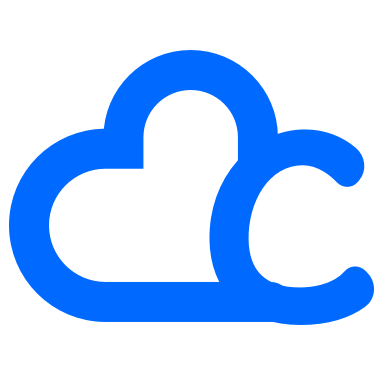






所有评论(0)