Zookeeper的安装与HelloWorld
(一) 安装ps: 我的zookeeper集群有三台机器,分别为IP1、IP2、IP31.1将zookeeper的包分别拷贝到/apps/svr/目录下进行解压tar -zxvf zookeeper-3.4.5.tar1.2修改配置文件(1)配置server,如上图红色部分所示(2)配置dataDir,图中设置为/apps/dat/zookeeper如果所在目录不存在,创建目录mkdir -p
(一) 安装
ps: 我的zookeeper集群有三台机器,分别为IP1、IP2、IP3
1.1将zookeeper的包分别拷贝到/apps/svr/目录下进行解压
tar -zxvf zookeeper-3.4.5.tar1.2 修改配置文件
(1)配置server,如上图红色部分所示
(2)配置dataDir,图中设置为/apps/dat/zookeeper
如果所在目录不存在,创建目录
mkdir -p /apps/dat/zookeeper/在该目录下创建myid文件,设置其内容
vi myid如server.1对应IP1,那么在IP1机器的myid中填写1;其他依次类推!
1.3 启动
zkServer.sh start1.4 查看zookeeper的状态
zkServer.sh status1.5 停止
zkServer.sh stop(二) 客户端操作
2.1 启动客户端
zkCli.sh -server IP1:2181,IP2:2181,IP3:2181成功后,应该会进到提示符下,类似下面这样:
[zk: localhost:2181(CONNECTED) 0]
2.2 使用ls查看zookeeper包含的内容
ls /2.2 创建一个新的znode
create /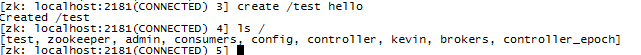
这个命令创建了一个新的 znode 节点“ test”以及与它关联的字符串:
2.3 get获取节点信息
get /test2.4 set 设置节点信息
set /test world2.5 删除
删除某个节点
delete /test或者用rmr 用来递归删除某个节点及其所有子节点
(三) hello world
我们不使用原生的zookeeper API,使用功能更加强大的zkclient.
3.1 pom.xml
<dependency>
<groupId>org.apache.zookeeper</groupId>
<artifactId>zookeeper</artifactId>
<version>3.4.5</version>
<exclusions>
<exclusion>
<artifactId>slf4j-log4j12</artifactId>
<groupId>org.slf4j</groupId>
</exclusion>
<exclusion>
<artifactId>log4j</artifactId>
<groupId>log4j</groupId>
</exclusion>
<exclusion>
<artifactId>slf4j-api</artifactId>
<groupId>org.slf4j</groupId>
</exclusion>
</exclusions>
</dependency>
<dependency>
<groupId>com.101tec</groupId>
<artifactId>zkclient</artifactId>
<version>0.6</version>
</dependency>
3.2 HelloWorld
public class ZookeeperTest {
public static void main(String[] args) {
ZkClient zkClient = new ZkClient("xx.xx.xx.xx:2181,xx.xx.xx.xx:2181,xx.xx.xx.xx:2181");
String node = "/kevin";
/**
* 查询节点是否存在
*/
if(zkClient.exists(node)){
System.out.println("节点 "+node+" exist in the zookeeper..");
}
if(!zkClient.exists("/test")){
System.out.println("节点 test not exist in the zookeeper..");
}
/**
* 创建节点
*/
if (!zkClient.exists(node+"/child1_of_kevin")) {
zkClient.createPersistent(node+"/child1_of_kevin");
}
if (!zkClient.exists(node+"/child2_of_kevin")) {
zkClient.createPersistent(node+"/child2_of_kevin");
}
if (!zkClient.exists(node+"/child3_of_kevin")) {
zkClient.createPersistent(node+"/child3_of_kevin","lucy");
}
/**
* 写入数据
*/
if(zkClient.exists(node+"/child1_of_kevin")){
zkClient.writeData(node+"/child1_of_kevin",new Person("Tom",6));
}
if(zkClient.exists(node+"/child2_of_kevin")){
zkClient.writeData(node+"/child2_of_kevin",new Person("Jack",4));
}
/**
* 读数据
*/
if (zkClient.exists(node)) {
System.out.println(zkClient.getChildren(node));
}
if(zkClient.exists(node+"/child1_of_kevin")){
System.out.println(zkClient.readData(node+"/child1_of_kevin"));
}
if(zkClient.exists(node+"/child2_of_kevin")){
System.out.println(zkClient.readData(node+"/child2_of_kevin"));
}
if(zkClient.exists(node+"/child2_of_kevin")){
System.out.println(zkClient.readData(node+"/child3_of_kevin"));
}
}
static class Person implements Serializable{
/**
*
*/
private static final long serialVersionUID = -3336167432621630183L;
private String name;
private int age;
public Person(String name,int age){
this.name=name;
this.age=age;
}
public String getName() {
return name;
}
public void setName(String name) {
this.name = name;
}
public int getAge() {
return age;
}
public void setAge(int age) {
this.age = age;
}
@Override
public String toString() {
StringBuilder builder =new StringBuilder();
builder.append("{\"name\":").append(this.name).append(",");
builder.append("\"age\":").append(this.age).append("}");
return builder.toString();
}
}
}结果如下:
更多推荐
 已为社区贡献3条内容
已为社区贡献3条内容

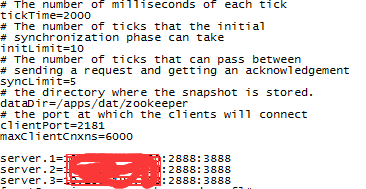
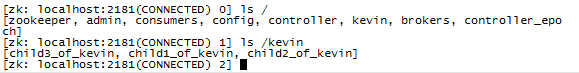
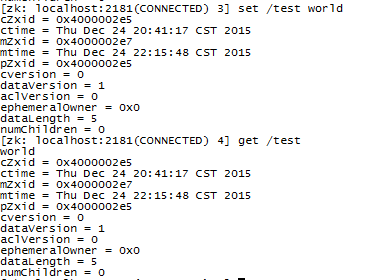
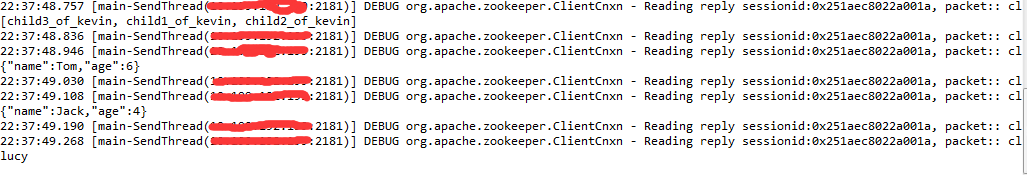









所有评论(0)