【云星数据---mesos实战系列003】:marathon实战008--marathon部署一套最简单的前端程序
marathon部署一套最简单的前端程序1.要求:成功部署一个index.html到Nginx.2.实现:1.建立一个最简单的web工程 first-portal,目录结构如下:说明:index.html是主要的入口文件。images中存储的是index.html中使用的图片(用于测试)Dockerfile是改工程的docker编译文件,用于打包docker镜
·
marathon部署一套最简单的前端程序
1.要求:
成功部署一个index.html到Nginx.2.实现:
1.建立一个最简单的web工程 first-portal,目录结构如下:
说明:
index.html是主要的入口文件。
images中存储的是index.html中使用的图片(用于测试)
Dockerfile是改工程的docker编译文件,用于打包docker镜像2.Dockerfile中的内容如下:
FROM nginx
COPY index.html /usr/share/nginx/html/index.html
COPY images/ /usr/share/nginx/html/images/3.marathon部署文件如下:
cat Marathon.json
{
"id": "/bigdata-common-frontend-services/first-portal-service",
"container": {
"type": "DOCKER",
"docker": {
"image": "10.100.134.3:5000/bigdata-common-frontend-services/first-portal-service",
"network": "BRIDGE",
"forcePullImage": true,
"portMappings": [
{
"hostPort": 0,
"containerPort": 80,
"protocol": "tcp"
}
]
}
},
"healthChecks": [
{
"protocol": "HTTP",
"portIndex": 0,
"path": "/",
"gracePeriodSeconds": 5,
"intervalSeconds": 20,
"maxConsecutiveFailures": 3
}
],
"instances": 1,
"cpus": 0.4,
"mem": 128
}
3.测试:
1.查看marathon提供的端口
2.使用浏览器能访问到index.html4.说明:
1.通过部署一个最简单的web应用,来验证自定义前端。
2.使用marathon+mesos来实现管理docker容器的目的。更多推荐
 已为社区贡献5条内容
已为社区贡献5条内容

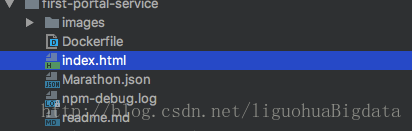









所有评论(0)