Microsoft C# Extension for VSCode cannot find .NET Core SDK
Answer a question
Issue Description
I installed the .NET Core 3.1.0 SDK, tried to add the Microsoft C# extension to VSCode and got the following popup:
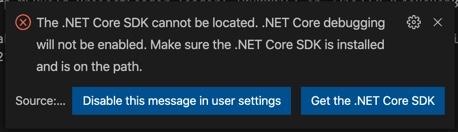
I'm quite sure I've installed everything correctly. After messing with this for long enough, I tried uninstalling all SDKs and runtimes on my machine following the steps listed here. Reinstalled SDK 3.1.0 and the issue persisted.
Steps to Reproduce
Not quite sure how this could be reproduced since it seems like a rare problem! I did have VS Community installed on my machine when the issue first occurred, but I've since uninstalled it and all of the associated SDKs but the issue is still happening.
Expected Behavior
For the extension to be able to find the SDK, since I can run all dotnet commands from my terminal just fine.
Actual Behavior
It can't find it.
Logs
OmniSharp log
<details>Starting OmniSharp server at 1/11/2020, 12:55:00 PM
Target: /Users/finley/dev/dotnet/DatingApp/DatingApp.API
OmniSharp server started.
Path: /Users/finley/.vscode/extensions/ms-vscode.csharp-1.21.9/.omnisharp/1.34.9/run
PID: 3072
[info]: OmniSharp.Stdio.Host
Starting OmniSharp on MacOS 10.15.2 (x64)
[info]: OmniSharp.Services.DotNetCliService
DotNetPath set to dotnet
[info]: OmniSharp.MSBuild.Discovery.MSBuildLocator
Located 1 MSBuild instance(s)
1: StandAlone 16.3 - "/Users/finley/.vscode/extensions/ms-vscode.csharp-1.21.9/.omnisharp/1.34.9/omnisharp/.msbuild/Current/Bin"
[info]: OmniSharp.MSBuild.Discovery.MSBuildLocator
MSBUILD_EXE_PATH environment variable set to '/Users/finley/.vscode/extensions/ms-vscode.csharp-1.21.9/.omnisharp/1.34.9/omnisharp/.msbuild/Current/Bin/MSBuild.dll'
[info]: OmniSharp.MSBuild.Discovery.MSBuildLocator
Registered MSBuild instance: StandAlone 16.3 - "/Users/finley/.vscode/extensions/ms-vscode.csharp-1.21.9/.omnisharp/1.34.9/omnisharp/.msbuild/Current/Bin"
CscToolExe = csc.exe
MSBuildToolsPath = /Users/finley/.vscode/extensions/ms-vscode.csharp-1.21.9/.omnisharp/1.34.9/omnisharp/.msbuild/Current/Bin
CscToolPath = /Users/finley/.vscode/extensions/ms-vscode.csharp-1.21.9/.omnisharp/1.34.9/omnisharp/.msbuild/Current/Bin/Roslyn
BypassFrameworkInstallChecks = true
MSBuildExtensionsPath = /Users/finley/.vscode/extensions/ms-vscode.csharp-1.21.9/.omnisharp/1.34.9/omnisharp/.msbuild
[info]: OmniSharp.Cake.CakeProjectSystem
Detecting Cake files in '/Users/finley/dev/dotnet/DatingApp/DatingApp.API'.
[info]: OmniSharp.Cake.CakeProjectSystem
Could not find any Cake files
[info]: OmniSharp.MSBuild.ProjectSystem
No solution files found in '/Users/finley/dev/dotnet/DatingApp/DatingApp.API'
[info]: OmniSharp.MSBuild.ProjectManager
Queue project update for '/Users/finley/dev/dotnet/DatingApp/DatingApp.API/DatingApp.API.csproj'
[info]: OmniSharp.Script.ScriptProjectSystem
Detecting CSX files in '/Users/finley/dev/dotnet/DatingApp/DatingApp.API'.
[info]: OmniSharp.Script.ScriptProjectSystem
Could not find any CSX files
[info]: OmniSharp.WorkspaceInitializer
Invoking Workspace Options Provider: OmniSharp.Roslyn.CSharp.Services.CSharpFormattingWorkspaceOptionsProvider, Order: 0
[info]: OmniSharp.WorkspaceInitializer
Invoking Workspace Options Provider: OmniSharp.Roslyn.CSharp.Services.RenameWorkspaceOptionsProvider, Order: 100
[info]: OmniSharp.WorkspaceInitializer
Invoking Workspace Options Provider: OmniSharp.Roslyn.CSharp.Services.EditorConfigWorkspaceOptionsProvider, Order: 200
[info]: OmniSharp.WorkspaceInitializer
Configuration finished.
[info]: OmniSharp.Stdio.Host
Omnisharp server running using Stdio at location '/Users/finley/dev/dotnet/DatingApp/DatingApp.API' on host 2959.
[info]: OmniSharp.MSBuild.ProjectManager
Loading project: /Users/finley/dev/dotnet/DatingApp/DatingApp.API/DatingApp.API.csproj
It was not possible to find any installed .NET Core SDKs
Did you mean to run .NET Core SDK commands? Install a .NET Core SDK from:
https://aka.ms/dotnet-download
[warn]: OmniSharp.MSBuild.ProjectManager
Failed to load project file '/Users/finley/dev/dotnet/DatingApp/DatingApp.API/DatingApp.API.csproj'.
/Users/finley/dev/dotnet/DatingApp/DatingApp.API/DatingApp.API.csproj(1,1)
Microsoft.Build.Exceptions.InvalidProjectFileException: The SDK 'Microsoft.NET.Sdk.Web' specified could not be found. /Users/finley/dev/dotnet/DatingApp/DatingApp.API/DatingApp.API.csproj
at Microsoft.Build.Shared.ProjectErrorUtilities.ThrowInvalidProject (System.String errorSubCategoryResourceName, Microsoft.Build.Shared.IElementLocation elementLocation, System.String resourceName, System.Object[] args) [0x00040] in <10b73e4bf233421cae439ef765e97ef0>:0
at Microsoft.Build.Shared.ProjectErrorUtilities.VerifyThrowInvalidProject[T1] (System.Boolean condition, System.String errorSubCategoryResourceName, Microsoft.Build.Shared.IElementLocation elementLocation, System.String resourceName, T1 arg0) [0x00003] in <10b73e4bf233421cae439ef765e97ef0>:0
at Microsoft.Build.Shared.ProjectErrorUtilities.ThrowInvalidProject[T1] (Microsoft.Build.Shared.IElementLocation elementLocation, System.String resourceName, T1 arg0) [0x00000] in <10b73e4bf233421cae439ef765e97ef0>:0
at Microsoft.Build.Evaluation.Evaluator`4[P,I,M,D].ExpandAndLoadImportsFromUnescapedImportExpressionConditioned (System.String directoryOfImportingFile, Microsoft.Build.Construction.ProjectImportElement importElement, System.Collections.Generic.List`1[Microsoft.Build.Construction.ProjectRootElement]& projects, Microsoft.Build.BackEnd.SdkResolution.SdkResult& sdkResult, System.Boolean throwOnFileNotExistsError) [0x00254] in <10b73e4bf233421cae439ef765e97ef0>:0
at Microsoft.Build.Evaluation.Evaluator`4[P,I,M,D].ExpandAndLoadImports (System.String directoryOfImportingFile, Microsoft.Build.Construction.ProjectImportElement importElement, Microsoft.Build.BackEnd.SdkResolution.SdkResult& sdkResult) [0x00027] in <10b73e4bf233421cae439ef765e97ef0>:0
at Microsoft.Build.Evaluation.Evaluator`4[P,I,M,D].EvaluateImportElement (System.String directoryOfImportingFile, Microsoft.Build.Construction.ProjectImportElement importElement) [0x0000d] in <10b73e4bf233421cae439ef765e97ef0>:0
at Microsoft.Build.Evaluation.Evaluator`4[P,I,M,D].PerformDepthFirstPass (Microsoft.Build.Construction.ProjectRootElement currentProjectOrImport) [0x000e6] in <10b73e4bf233421cae439ef765e97ef0>:0
at Microsoft.Build.Evaluation.Evaluator`4[P,I,M,D].Evaluate (Microsoft.Build.BackEnd.Logging.ILoggingService loggingService, Microsoft.Build.Framework.BuildEventContext buildEventContext) [0x0011c] in <10b73e4bf233421cae439ef765e97ef0>:0
at Microsoft.Build.Evaluation.Evaluator`4[P,I,M,D].Evaluate (Microsoft.Build.Evaluation.IEvaluatorData`4[P,I,M,D] data, Microsoft.Build.Construction.ProjectRootElement root, Microsoft.Build.Evaluation.ProjectLoadSettings loadSettings, System.Int32 maxNodeCount, Microsoft.Build.Collections.PropertyDictionary`1[T] environmentProperties, Microsoft.Build.BackEnd.Logging.ILoggingService loggingService, Microsoft.Build.Evaluation.IItemFactory`2[S,T] itemFactory, Microsoft.Build.Evaluation.IToolsetProvider toolsetProvider, Microsoft.Build.Evaluation.ProjectRootElementCacheBase projectRootElementCache, Microsoft.Build.Framework.BuildEventContext buildEventContext, Microsoft.Build.BackEnd.SdkResolution.ISdkResolverService sdkResolverService, System.Int32 submissionId, Microsoft.Build.Evaluation.Context.EvaluationContext evaluationContext, System.Boolean interactive) [0x0002f] in <10b73e4bf233421cae439ef765e97ef0>:0
at Microsoft.Build.Evaluation.Project.Reevaluate (Microsoft.Build.BackEnd.Logging.ILoggingService loggingServiceForEvaluation, Microsoft.Build.Evaluation.ProjectLoadSettings loadSettings, Microsoft.Build.Evaluation.Context.EvaluationContext evaluationContext) [0x0005e] in <10b73e4bf233421cae439ef765e97ef0>:0
at Microsoft.Build.Evaluation.Project.ReevaluateIfNecessary (Microsoft.Build.BackEnd.Logging.ILoggingService loggingServiceForEvaluation, Microsoft.Build.Evaluation.ProjectLoadSettings loadSettings, Microsoft.Build.Evaluation.Context.EvaluationContext evaluationContext) [0x00035] in <10b73e4bf233421cae439ef765e97ef0>:0
at Microsoft.Build.Evaluation.Project.ReevaluateIfNecessary (Microsoft.Build.BackEnd.Logging.ILoggingService loggingServiceForEvaluation, Microsoft.Build.Evaluation.Context.EvaluationContext evaluationContext) [0x00000] in <10b73e4bf233421cae439ef765e97ef0>:0
at Microsoft.Build.Evaluation.Project.ReevaluateIfNecessary (Microsoft.Build.Evaluation.Context.EvaluationContext evaluationContext) [0x00007] in <10b73e4bf233421cae439ef765e97ef0>:0
at Microsoft.Build.Evaluation.Project.Initialize (System.Collections.Generic.IDictionary`2[TKey,TValue] globalProperties, System.String toolsVersion, System.String subToolsetVersion, Microsoft.Build.Evaluation.ProjectLoadSettings loadSettings, Microsoft.Build.Evaluation.Context.EvaluationContext evaluationContext) [0x00126] in <10b73e4bf233421cae439ef765e97ef0>:0
at Microsoft.Build.Evaluation.Project..ctor (System.String projectFile, System.Collections.Generic.IDictionary`2[TKey,TValue] globalProperties, System.String toolsVersion, System.String subToolsetVersion, Microsoft.Build.Evaluation.ProjectCollection projectCollection, Microsoft.Build.Evaluation.ProjectLoadSettings loadSettings, Microsoft.Build.Evaluation.Context.EvaluationContext evaluationContext) [0x00093] in <10b73e4bf233421cae439ef765e97ef0>:0
at Microsoft.Build.Evaluation.Project..ctor (System.String projectFile, System.Collections.Generic.IDictionary`2[TKey,TValue] globalProperties, System.String toolsVersion, System.String subToolsetVersion, Microsoft.Build.Evaluation.ProjectCollection projectCollection, Microsoft.Build.Evaluation.ProjectLoadSettings loadSettings) [0x00000] in <10b73e4bf233421cae439ef765e97ef0>:0
at Microsoft.Build.Evaluation.Project..ctor (System.String projectFile, System.Collections.Generic.IDictionary`2[TKey,TValue] globalProperties, System.String toolsVersion, Microsoft.Build.Evaluation.ProjectCollection projectCollection, Microsoft.Build.Evaluation.ProjectLoadSettings loadSettings) [0x00000] in <10b73e4bf233421cae439ef765e97ef0>:0
at Microsoft.Build.Evaluation.Project..ctor (System.String projectFile, System.Collections.Generic.IDictionary`2[TKey,TValue] globalProperties, System.String toolsVersion, Microsoft.Build.Evaluation.ProjectCollection projectCollection) [0x00000] in <10b73e4bf233421cae439ef765e97ef0>:0
at Microsoft.Build.Evaluation.ProjectCollection.LoadProject (System.String fileName, System.Collections.Generic.IDictionary`2[TKey,TValue] globalProperties, System.String toolsVersion) [0x000f7] in <10b73e4bf233421cae439ef765e97ef0>:0
at Microsoft.Build.Evaluation.ProjectCollection.LoadProject (System.String fileName, System.String toolsVersion) [0x00000] in <10b73e4bf233421cae439ef765e97ef0>:0
at OmniSharp.MSBuild.ProjectLoader.EvaluateProjectFileCore (System.String filePath) [0x0003f] in <21e2225264e848eb88f797c7e4a5cc78>:0
at OmniSharp.MSBuild.ProjectLoader.BuildProject (System.String filePath) [0x0000d] in <21e2225264e848eb88f797c7e4a5cc78>:0
at OmniSharp.MSBuild.ProjectFile.ProjectFileInfo.Load (System.String filePath, OmniSharp.MSBuild.ProjectIdInfo projectIdInfo, OmniSharp.MSBuild.ProjectLoader loader) [0x00015] in <21e2225264e848eb88f797c7e4a5cc78>:0
at OmniSharp.MSBuild.ProjectManager+<>c__DisplayClass29_0.<LoadProject>b__0 () [0x00000] in <21e2225264e848eb88f797c7e4a5cc78>:0
at (wrapper delegate-invoke) System.Func`1[System.ValueTuple`3[OmniSharp.MSBuild.ProjectFile.ProjectFileInfo,System.Collections.Immutable.ImmutableArray`1[OmniSharp.MSBuild.Logging.MSBuildDiagnostic],OmniSharp.MSBuild.Notification.ProjectLoadedEventArgs]].invoke_TResult()
at OmniSharp.MSBuild.ProjectManager.LoadOrReloadProject (System.String projectFilePath, System.Func`1[TResult] loader) [0x0001b] in <21e2225264e848eb88f797c7e4a5cc78>:0
[fail]: OmniSharp.MSBuild.ProjectManager
Attempted to update project that is not loaded: /Users/finley/dev/dotnet/DatingApp/DatingApp.API/DatingApp.API.csproj</details>
C# log
Installing C# dependencies...
Platform: darwin, x86_64
Downloading package 'OmniSharp for OSX' (44721 KB).................... Done!
Validating download...
Integrity Check succeeded.
Installing package 'OmniSharp for OSX'
Downloading package '.NET Core Debugger (macOS / x64)' (51272 KB).................... Done!
Validating download...
Integrity Check succeeded.
Installing package '.NET Core Debugger (macOS / x64)'
Downloading package 'Razor Language Server (macOS / x64)' (50263 KB).................... Done!
Installing package 'Razor Language Server (macOS / x64)'
Finished
Failed to spawn 'dotnet --info'
Environment information
VSCode version: 1.41.1 C# Extension: 1.21.9
Mono Information
OmniSharp using built-in mono
Dotnet Information
A valid dotnet installation could not be found.
My dotnet --info output:
.NET Core SDK (reflecting any global.json):
Version: 3.1.100
Commit: cd82f021f4
Runtime Environment:
OS Name: Mac OS X
OS Version: 10.15
OS Platform: Darwin
RID: osx.10.15-x64
Base Path: /usr/local/share/dotnet/sdk/3.1.100/
Host (useful for support):
Version: 3.1.0
Commit: 65f04fb6db
.NET Core SDKs installed:
3.1.100 [/usr/local/share/dotnet/sdk]
.NET Core runtimes installed:
Microsoft.AspNetCore.App 3.1.0 [/usr/local/share/dotnet/shared/Microsoft.AspNetCore.App]
Microsoft.NETCore.App 3.1.0 [/usr/local/share/dotnet/shared/Microsoft.NETCore.App]
To install additional .NET Core runtimes or SDKs:
https://aka.ms/dotnet-download
Answers
There were two issues here!
-
VSCode does not have the permissions(?) to run shell commands (on behalf of extensions?) when opened via shortcut.
-
The paths generated by the C# extension were owned by root (as I had opened VSCode with
sudoin my desperation when they were generated) and could not then be accessed by the extension when opened normally from the CLI. I had to delete my project's /bin and /obj folders to fix this.
Hope this is helpful for others!
更多推荐
 已为社区贡献4439条内容
已为社区贡献4439条内容
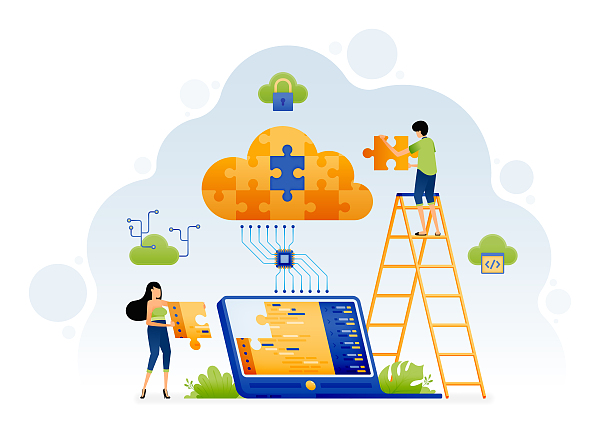





所有评论(0)