Running cells with Python 3.10 requires ipykernel installed
Answer a question
I just installed Python 3.10 on my laptop (Ubuntu 20.04).
Running a Jupyter Notebook inside of VS Code works with Python 3.9 but not with Python 3.10. I get the error message: Running cells with 'Python 3.10.0 64 bit' requires ipykernel installed or requires an update.
Update February 2022
Jalil Nourmohammadi Khiarak gave a more complete answere, it is now the new accepted answer.
Update January 2022
It was a dumb error, I solved my problem (see accepted answer).
Things I tried:
- Clicking on reinstall, which runs:
/usr/bin/python3.10 /home/joris/.vscode/extensions/ms-python.python-2021.10.1365161279/pythonFiles/shell_exec.py /usr/bin/python3.10 -m pip install -U --force-reinstall ipykernel /tmp/tmp-12568krFMIDJVy4jp.log
- Running
pip3 install --upgrade ipykernel jupyter notebook pyzmq(from this thread).
Edits
- As asked in the comments, here is the output when I click the "reinstall" button:
/usr/bin/python3.10 /home/joris/.vscode/extensions/ms-python.python-2021.10.1365161279/pythonFiles/shell_exec.py /usr/bin/python3.10 -m pip install -U --force-reinstall ipykernel /tmp/tmp-10997AnLZP3B079oV.log
Executing command in shell >> /usr/bin/python3.10 -m pip install -U --force-reinstall ipykernel
Traceback (most recent call last):
File "/usr/lib/python3.10/runpy.py", line 196, in _run_module_as_main
return _run_code(code, main_globals, None,
File "/usr/lib/python3.10/runpy.py", line 86, in _run_code
exec(code, run_globals)
File "/usr/lib/python3/dist-packages/pip/__main__.py", line 19, in <module>
sys.exit(_main())
File "/usr/lib/python3/dist-packages/pip/_internal/cli/main.py", line 73, in main
command = create_command(cmd_name, isolated=("--isolated" in cmd_args))
File "/usr/lib/python3/dist-packages/pip/_internal/commands/__init__.py", line 96, in create_command
module = importlib.import_module(module_path)
File "/usr/lib/python3.10/importlib/__init__.py", line 126, in import_module
return _bootstrap._gcd_import(name[level:], package, level)
File "<frozen importlib._bootstrap>", line 1050, in _gcd_import
File "<frozen importlib._bootstrap>", line 1027, in _find_and_load
File "<frozen importlib._bootstrap>", line 1006, in _find_and_load_unlocked
File "<frozen importlib._bootstrap>", line 688, in _load_unlocked
File "<frozen importlib._bootstrap_external>", line 883, in exec_module
File "<frozen importlib._bootstrap>", line 241, in _call_with_frames_removed
File "/usr/lib/python3/dist-packages/pip/_internal/commands/install.py", line 24, in <module>
from pip._internal.cli.req_command import RequirementCommand
File "/usr/lib/python3/dist-packages/pip/_internal/cli/req_command.py", line 15, in <module>
from pip._internal.index.package_finder import PackageFinder
File "/usr/lib/python3/dist-packages/pip/_internal/index/package_finder.py", line 21, in <module>
from pip._internal.index.collector import parse_links
File "/usr/lib/python3/dist-packages/pip/_internal/index/collector.py", line 12, in <module>
from pip._vendor import html5lib, requests
ImportError: cannot import name 'html5lib' from 'pip._vendor' (/usr/lib/python3/dist-packages/pip/_vendor/__init__.py)
Traceback (most recent call last):
File "/home/joris/.vscode/extensions/ms-python.python-2021.10.1365161279/pythonFiles/shell_exec.py", line 26, in <module>
subprocess.check_call(shell_args, stdout=sys.stdout, stderr=sys.stderr)
File "/usr/lib/python3.10/subprocess.py", line 369, in check_call
raise CalledProcessError(retcode, cmd)
subprocess.CalledProcessError: Command '['/usr/bin/python3.10', '-m', 'pip', 'install', '-U', '--force-reinstall', 'ipykernel']' returned non-zero exit status 1.
- Here is what my
_vendorfolder contains:
joris@joris-N751JK:~$ ls /usr/lib/python3/dist-packages/pip/_vendor/
__init__.py __pycache__
- Here is the output of reinstalling pip and checking the
_vendorfile:
joris@joris-N751JK:~$ python3 -m pip install --upgrade --force-reinstall pip
Defaulting to user installation because normal site-packages is not writeable
Collecting pip
Using cached pip-21.3.1-py3-none-any.whl (1.7 MB)
Installing collected packages: pip
Attempting uninstall: pip
Found existing installation: pip 21.3.1
Uninstalling pip-21.3.1:
Successfully uninstalled pip-21.3.1
Successfully installed pip-21.3.1
joris@joris-N751JK:~$ ls /usr/lib/python3/dist-packages/pip/_vendor
__init__.py __pycache__
Answers
I would like to add a comment for that:
Your solution is correct but it didn't work for me when I have used it on my new Linux. I did the following job to solve the problem.
Probably people after using the following comment:
python3.10 -m pip install ipykernel
Will get error for 'distutils.util'. So you should install first:
sudo apt-get install python3.10-distutils
Then again if you try to install you will get the other error:
ImportError: cannot import name 'html5lib' from 'pip._vendor' (/usr/lib/python3/dist-packages/pip/_vendor/
To solve it you should use:
curl -sS https://bootstrap.pypa.io/get-pip.py | python3.10
Finally, it would be best if you run:
/bin/python3.10 ~/.vscode/extensions/ms-python.python-2022.0.1786462952/pythonFiles/shell_exec.py /bin/python3.10 -m pip install -U notebook /tmp/tmp-5290PWIe78U4HgLu.log
更多推荐
 已为社区贡献4439条内容
已为社区贡献4439条内容
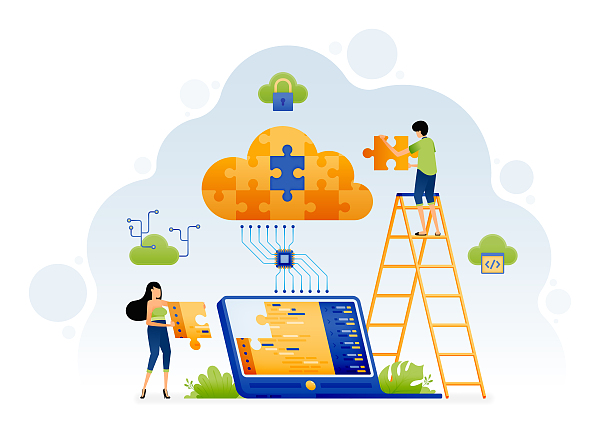





所有评论(0)