How to run PHP code from Visual Studio Code (VSCode)?
Answer a question I can't find a way to run php on Visual studio code, Does anyone know how? Duplicate: Yes it is but a little bit different from here. Steps: I followed below steps to configure php i
Answer a question
I can't find a way to run php on Visual studio code, Does anyone know how?
Duplicate:
Yes it is but a little bit different from here.
Steps:
I followed below steps to configure php in VS Code.
- Configure PHP linting in user settings
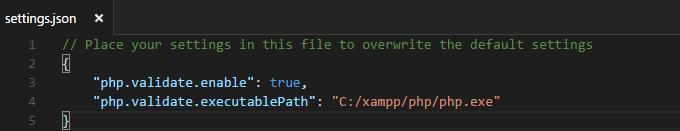
- Install Php Debug extension in VSCode
- Then configure php.ini file
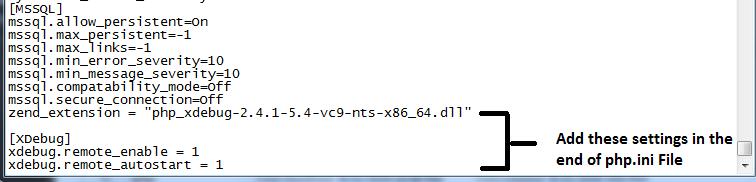
- Create a external php file in root folder
- add
<? echo "My First PHP site in VSCode."; ?>in external php file which I created now - In my index.html file I referenced my php file like:
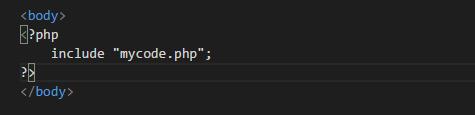
- Run my web server apache using xampp control panel
- Build my project and run it on web browser it shows me nothing.
- Also when I open dev tools of my chrome browser its shows me my php code of index file commented. why? I don't know.
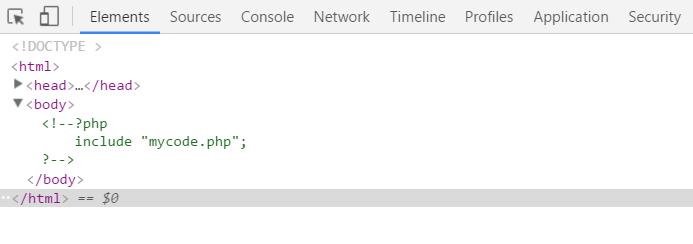
Question:
What I am doing wrong in my above steps to configure php in vs code. Please explain me in easy steps so I can easily achieve my goal. Thanks in advance.
Answers
Looks like you in fact don't want to run PHP from Visual Code, but instead you're trying to get PHP to work at all.
- add in external php file which I created now
You're using short tags and that's ok, if your configuration allows it, however I would recommend using explicit PHP tags: <?php echo "My First PHP site in VSCode."; ?>
In my index.html file I referenced my php file like:
There's the problem. You're placing PHP code in a HTML file. PHP code in HTML files won't be (at least by default) executed. Change the filename from index.html to index.php.
That should do it.
更多推荐
 已为社区贡献4439条内容
已为社区贡献4439条内容
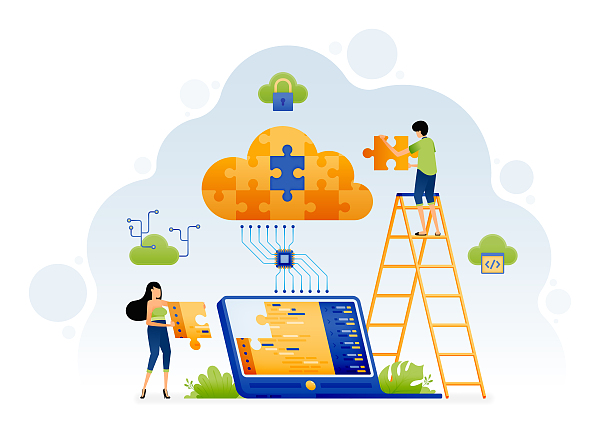





所有评论(0)